一、安装thinkphp5
1、宝塔删除php禁用函数putenv、pcntl_signal_dispatch、pcntl_wai、pcntl_signal、pcntl_alarm、pcntl_fork,执行安装命令。
composer create-project topthink/think=5.0.* tp5 --prefer-dist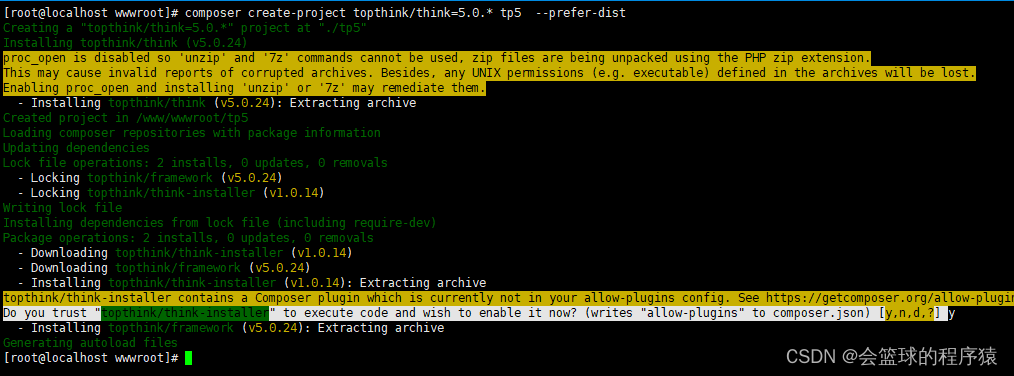
2、配置好站点之后,浏览器打开访问成功。
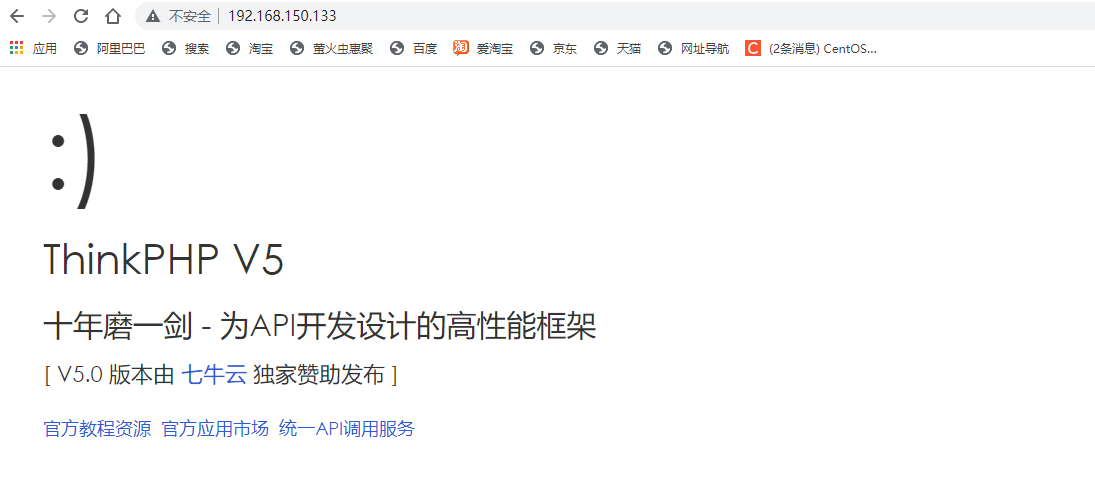
二、tp5安装gatewayworker
1、进入tp5目录,安装gatewayworker
composer require workerman/gateway-worker如果报错安装指定版本
2、安装workman
composer require workerman/workerman如果报错安装指定版本
3、安装gatewayclient
composer require workerman/gatewayclient如果报错安装指定版本
三、使用gatewayworker
注:我已修改默认端口号,在宝塔开启端口号
1、创建文件 tp5/public/start.php
<?php
/**
* run with command
* php start.php start
*/
ini_set('display_errors', 'on');
use workerman\worker;
if(strpos(strtolower(php_os), 'win') === 0)
{
exit("start.php not support windows, please use start_for_win.bat\n");
}
// 检查扩展
if(!extension_loaded('pcntl'))
{
exit("please install pcntl extension. see http://doc3.workerman.net/appendices/install-extension.html\n");
}
if(!extension_loaded('posix'))
{
exit("please install posix extension. see http://doc3.workerman.net/appendices/install-extension.html\n");
}
// 标记是全局启动
define('global_start', 1);
require_once __dir__ . '/../vendor/autoload.php';
// 加载所有applications/*/start.php,以便启动所有服务 application更改为自己文件夹名字,我的为websocket
foreach(glob(__dir__.'/../api/websocket/start*.php') as $start_file)
{
require_once $start_file;
}
// 运行所有服务
worker::runall();
2、创建文件 tp5/api/socket/events.php (创建php文件,或者下载demo复制过去即可)
<?php
/**
* this file is part of workerman.
*
* licensed under the mit license
* for full copyright and license information, please see the mit-license.txt
* redistributions of files must retain the above copyright notice.
*
* @author walkor<walkor@workerman.net>
* @copyright walkor<walkor@workerman.net>
* @link http://www.workerman.net/
* @license http://www.opensource.org/licenses/mit-license.php mit license
*/
/**
* 用于检测业务代码死循环或者长时间阻塞等问题
* 如果发现业务卡死,可以将下面declare打开(去掉//注释),并执行php start.php reload
* 然后观察一段时间workerman.log看是否有process_timeout异常
*/
//declare(ticks=1);
use \gatewayworker\lib\gateway;
/**
* 主逻辑
* 主要是处理 onconnect onmessage onclose 三个方法
* onconnect 和 onclose 如果不需要可以不用实现并删除
*/
class events
{
/**
* 当客户端连接时触发
* 如果业务不需此回调可以删除onconnect
*
* @param int $client_id 连接id
*/
public static function onconnect($client_id)
{
echo "【新的客户端链接】:client_id:".$client_id.php_eol;
// 向当前client_id发送数据
gateway::sendtoclient($client_id, "hello $client_id\r\n");
// 向所有人发送
gateway::sendtoall("$client_id login\r\n");
}
/**
* 当客户端发来消息时触发
* @param int $client_id 连接id
* @param mixed $message 具体消息
*/
public static function onmessage($client_id, $message)
{
// 向所有人发送
gateway::sendtoall("$client_id said $message\r\n");
}
/**
* 当用户断开连接时触发
* @param int $client_id 连接id
*/
public static function onclose($client_id)
{
// 向所有人发送
gateway::sendtoall("$client_id logout\r\n");
}
}
3、创建文件tp5/application/socket/start_businessworker.php
<?php
/**
* this file is part of workerman.
*
* licensed under the mit license
* for full copyright and license information, please see the mit-license.txt
* redistributions of files must retain the above copyright notice.
*
* @author walkor<walkor@workerman.net>
* @copyright walkor<walkor@workerman.net>
* @link http://www.workerman.net/
* @license http://www.opensource.org/licenses/mit-license.php mit license
*/
use workerman\worker;
use workerman\webserver;
use gatewayworker\gateway;
use gatewayworker\businessworker;
use workerman\autoloader;
// 自动加载类
require_once __dir__ . '/../../vendor/autoload.php';
require_once __dir__ . '/events.php';
// bussinessworker 进程
$worker = new businessworker();
// worker名称
$worker->name = 'yourappbusinessworker';
// bussinessworker进程数量
$worker->count = 4;
// 服务注册地址
$worker->registeraddress = '127.0.0.1:23222';
//这行代码防止出现报错:waring: events::onmessage is not callable
$worker->eventhandler = 'events';
// 如果不是在根目录启动,则运行runall方法
if(!defined('global_start'))
{
worker::runall();
}
4、创建文件tp5/application/socket/start_gateway.php
<?php
/**
* this file is part of workerman.
*
* licensed under the mit license
* for full copyright and license information, please see the mit-license.txt
* redistributions of files must retain the above copyright notice.
*
* @author walkor<walkor@workerman.net>
* @copyright walkor<walkor@workerman.net>
* @link http://www.workerman.net/
* @license http://www.opensource.org/licenses/mit-license.php mit license
*/
use \workerman\worker;
use \workerman\webserver;
use \gatewayworker\gateway;
use \gatewayworker\businessworker;
use \workerman\autoloader;
// 自动加载类
require_once __dir__ . '/../../vendor/autoload.php';
// gateway 进程,这里使用text协议,可以用telnet测试
$gateway = new gateway("websocket://0.0.0.0:24222");
// gateway名称,status方便查看
$gateway->name = 'moods';
// gateway进程数
$gateway->count = 4;
// 本机ip,分布式部署时使用内网ip
$gateway->lanip = '127.0.0.1';
// 内部通讯起始端口,假如$gateway->count=4,起始端口为4000
// 则一般会使用4000 4001 4002 4003 4个端口作为内部通讯端口
$gateway->startport = 2900;
// 服务注册地址
$gateway->registeraddress = '127.0.0.1:23222';
// 心跳间隔
//$gateway->pinginterval = 1;
// 心跳数据
//$gateway->pingdata = '{"type":"ping"}';
/*
// 当客户端连接上来时,设置连接的onwebsocketconnect,即在websocket握手时的回调
$gateway->onconnect = function($connection)
{
$connection->onwebsocketconnect = function($connection , $http_header)
{
// 可以在这里判断连接来源是否合法,不合法就关掉连接
// $_server['http_origin']标识来自哪个站点的页面发起的websocket链接
if($_server['http_origin'] != 'http://kedou.workerman.net')
{
$connection->close();
}
// onwebsocketconnect 里面$_get $_server是可用的
// var_dump($_get, $_server);
};
};
*/
// 如果不是在根目录启动,则运行runall方法
if(!defined('global_start'))
{
worker::runall();
}
5、创建文件tp5/application/socket/start_register.php
<?php
/**
* this file is part of workerman.
*
* licensed under the mit license
* for full copyright and license information, please see the mit-license.txt
* redistributions of files must retain the above copyright notice.
*
* @author walkor<walkor@workerman.net>
* @copyright walkor<walkor@workerman.net>
* @link http://www.workerman.net/
* @license http://www.opensource.org/licenses/mit-license.php mit license
*/
use \workerman\worker;
use \gatewayworker\register;
// 自动加载类
require_once __dir__ . '/../../vendor/autoload.php';
// register 必须是text协议
$register = new register('text://0.0.0.0:23222');
// 如果不是在根目录启动,则运行runall方法
if(!defined('global_start'))
{
worker::runall();
}
6、启动websocket程序
1、防火墙打开8282、1236端口,执行下面命令
//运行
php start.php start
//linux运行
php start.php start -d
//停止
php start.php stop
//检测端口是否以被占用
netstat -an | grep 80
//关闭某个进程
sudo kill -9 进程id
如果修改文件后一定要先停止在运行一下文件,否则不生效
四、使用gatewayworker发布广播
1、创建文件tp5/application/index/controller/index.php,执行这个方法就可以向所有人发布广播了。
<?php
namespace app\index\controller;
use gatewayclient\gateway;
class index
{
public function index()
{
gateway::sendtoall(" index发的消息 \r\n");
}
}
后面逻辑,自己处理即可
测试发信息内容为
测试地址: http://www.jsons.cn/websocket/
用户1
用户2

下面是我写的一个例子
数据库:
set names utf8mb4;
set foreign_key_checks = 0;
-- ----------------------------
-- table structure for cmf_chat
-- ----------------------------
drop table if exists `cmf_chat`;
create table `cmf_chat` (
`id` int(11) not null auto_increment,
`user_ids` varchar(255) character set utf8mb4 collate utf8mb4_general_ci null default null comment '用于查找聊天记录',
`operation_type` varchar(255) character set utf8mb4 collate utf8mb4_general_ci null default null comment '操作类型:send_message发送信息,login登录',
`send_uid` varchar(255) character set utf8mb4 collate utf8mb4_general_ci null default null comment '发送人',
`send_client_id` varchar(255) character set utf8mb4 collate utf8mb4_general_ci null default null,
`to_uid` varchar(255) character set utf8mb4 collate utf8mb4_general_ci null default null comment '收信息人',
`to_client_id` varchar(255) character set utf8mb4 collate utf8mb4_general_ci null default null,
`openid` varchar(255) character set utf8mb4 collate utf8mb4_general_ci null default null comment 'openid',
`content_type` varchar(255) character set utf8mb4 collate utf8mb4_general_ci null default null comment '发送信息类型:text文本',
`content` varchar(255) character set utf8mb4 collate utf8mb4_general_ci null default null comment '发送信息',
`signature` varchar(255) character set utf8mb4 collate utf8mb4_general_ci null default null comment '唯一签名',
`date` varchar(255) character set utf8mb4 collate utf8mb4_general_ci null default null comment '日期',
`time` bigint(20) null default null comment '时间',
`create_time` bigint(20) null default null comment '创建时间',
`update_time` bigint(20) null default null comment '更新时间',
`delete_time` bigint(20) null default 0 comment '软删除',
`me_client_id` varchar(255) character set utf8mb4 collate utf8mb4_general_ci null default null,
primary key (`id`) using btree
) engine = innodb auto_increment = 100 character set = utf8mb4 collate = utf8mb4_general_ci comment = '存入聊天记录' row_format = dynamic;
-- ----------------------------
-- records of cmf_chat
-- ----------------------------
set foreign_key_checks = 1;
1.安装mysql,插架
使用workerman/mysql 扩展
composer require workerman/mysql2.处理逻辑 events.php
<?php
/**
* this file is part of workerman.
*
* licensed under the mit license
* for full copyright and license information, please see the mit-license.txt
* redistributions of files must retain the above copyright notice.
*
* @author walkor<walkor@workerman.net>
* @copyright walkor<walkor@workerman.net>
* @link http://www.workerman.net/
* @license http://www.opensource.org/licenses/mit-license.php mit license
*/
/**
* 用于检测业务代码死循环或者长时间阻塞等问题
* 如果发现业务卡死,可以将下面declare打开(去掉//注释),并执行php start.php reload
* 然后观察一段时间workerman.log看是否有process_timeout异常
*/
//declare(ticks=1);
use \gatewayworker\lib\gateway;
/**
* 主逻辑
* 主要是处理 onconnect onmessage onclose 三个方法
* onconnect 和 onclose 如果不需要可以不用实现并删除
*/
error_reporting(0);
class events
{
/**
* 新建一个类的静态成员,用来保存数据库实例
*/
public static $db = null;
/**
* 进程启动后初始化数据库连接 两者都可以
*/
public static function onworkerstart($worker)
{
//使用gateway_worker扩展
self::$db = new \gatewayworker\lib\dbconnection('47.****.188', '3306', 'kf***od_com', 'gyt***4jb65cd', 'kf***d_com');
//使用workerman/mysql 扩展
// self::$db = new \workerman\mysql\connection('host', 'port', 'user', 'password', 'db_name');
}
/**
* 当客户端连接时触发
* 如果业务不需此回调可以删除onconnect
*
* @param int $client_id 连接id
*/
public static function onconnect($client_id)
{
// 向当前client_id发送数据
$restult = [
'operation_type' => 'login',
'me_client_id' => $client_id,
'content_type' => "text",
'content' => "$client_id login success",
'signature' => cmf_random_string(100),
'date' => date('y-m-d h:i:s'),
'time' => time(),
'create_time' => time(),
];
//存入数据库
self::$db->insert('cmf_chat')->cols($restult)->query();
//转换为json格式
$send_message = json_encode($restult, json_unescaped_slashes | json_unescaped_unicode);
//给自己发送注册成功
gateway::sendtoclient($client_id, $send_message);
// 向所有人发送
//gateway::sendtoall("$client_id login\r\n");
}
/**
* 当客户端发来消息时触发
* @param int $client_id 连接id
* @param mixed $message 具体消息
*/
public static function onmessage($client_id, $message)
{
//写个日志文件
$contents = json_encode($message, json_unescaped_slashes | json_unescaped_unicode);
//写入日志
$filename = '../api/websocket/log/';
!is_dir($filename) && mkdir($filename, 0755, true);
$file_hwnd = fopen($filename . date('y-m-d') . ".log", "a+");
fwrite($file_hwnd, "$client_id----$contents" . "\r\n");
fclose($file_hwnd);
//数据格式转为数组
$message = json_decode($message, true);
// 向指定人发送
$restult = [
'operation_type' => 'send_message',
'send_client_id' => isset($message['send_client_id']) ? $message['send_client_id'] : '',//用户client_id
'send_uid' => isset($message['send_uid']) ? $message['send_uid'] : '',//或者用户uid
'to_client_id' => isset($message['to_client_id']) ? $message['to_client_id'] : '',
'to_uid' => isset($message['to_uid']) ? $message['to_uid'] : '',
'openid' => isset($message['openid']) ? $message['openid'] : '',
'content_type' => "text",
'content' => $message['content'],
'signature' => cmf_random_string(100),
'date' => date('y-m-d h:i:s'),
'time' => time(),
'create_time' => time(),
];
//存入数据库
self::$db->insert('cmf_chat')->cols($restult)->query();
//转换为json格式
$send_message = json_encode($restult, json_unescaped_slashes | json_unescaped_unicode);
//给指定人发信息
if ($restult['to_client_id']) gateway::sendtoclient($restult['to_client_id'], $send_message);
if ($restult['to_uid']) gateway::sendtouid($restult['to_uid'], $send_message);
//在给自己信息同步一下
if ($restult['send_client_id']) gateway::sendtoclient($restult['send_client_id'], $send_message);
if ($restult['send_uid']) gateway::sendtouid($restult['send_uid'], $send_message);
//向所有人发送
//gateway::sendtoall("$send_message content\r\n");
}
/**
* 当用户断开连接时触发
* @param int $client_id 连接id
*/
public static function onclose($client_id)
{
// 向所有人发送
//gateway::sendtoall("$client_id logout\r\n");
}
/**
* 发送请求,将数据存入数据库中
* @param $url
* @param $data
*/
public function add_chat($url, $data)
{
$ch = curl_init($url);
curl_setopt($ch, curlopt_post, 1);
curl_setopt($ch, curlopt_postfields, $data);
curl_setopt($ch, curlopt_returntransfer, true);
$response = curl_exec($ch);
// if ($response === false) {
// echo 'curl error: ' . curl_error($ch);
// } else {
// echo 'response: ' . $response;
// }
curl_close($ch);
}
}
3.前端例子
<!doctype html>
<html>
<head>
<title>websocket example</title>
<script>
// 创建websocket连接
var socket = new websocket("ws://47.94.223.188:24222");
// 连接打开时触发的事件处理函数
socket.onopen = function(event) {
console.log("连接已建立");
};
// 发送消息到服务器
function sendmessage() {
var messageinput = document.getelementbyid("message");
var message = messageinput.value;
//获取自己的client_id
var me_client_id = document.getelementbyid("me_client_id").value;
//发送信息
var send_message = {
'operation_type': 'send_message',
'send_client_id': me_client_id,
//'send_uid': me_client_id,
'to_uid': 'w001',
'openid': 1,
'content_type': 'text',
'content': message,
}
const jsonstring = json.stringify(send_message);
socket.send(jsonstring);
// messageinput.value = "";
}
// 接收到消息时触发的事件处理函数
socket.onmessage = function(event) {
var messagecontainer = document.getelementbyid("message-container");
var messageelement = document.createelement("p");
//返回数据&处理成数组格式
var result = event.data;
var jsonobject = json.parse(result);
//如果类型为 operation_type==login 存一下me_client_id
if (jsonobject['operation_type'] == 'login') {
var me_client_id = document.getelementbyid("me_client_id");
me_client_id.value = jsonobject.me_client_id;
}
messageelement.textcontent = event.data;
messagecontainer.appendchild(messageelement);
};
// 连接关闭时触发的事件处理函数
socket.onclose = function(event) {
console.log("连接已关闭");
};
// 连接发生错误时触发的事件处理函数
socket.onerror = function(error) {
console.error("websocket 错误: " + error);
};
</script>
</head>
<body>
<h1>websocket example</h1>
<input type="text" id="me_client_id">
<input type="text" id="message">
<button onclick="sendmessage()">发送</button>
<div id="message-container"></div>
</body>
</html>
4.拿到client_id 绑定uid
/**
* 获取所有在线人数
* @return array
* https://kf1***om/api/wxapp/send/get_all_uid_list
*/
public function get_all_uid_list()
{
$restult = gateway::getalluidlist();
dump($restult);
exit();
}
/**
* client_id与uid绑定
* 传入自己的client_id和openid,自动绑定为w+用户id 例如w1,w2,w100005
* @return array
* https://kf****om/api/wxapp/send/bind_uid
*/
public function bind_uid()
{
$client_id = '7f0000010b5400000004';
$uid = 'w002';
gateway::binduid($client_id, $uid);
dump(cmf_random_string(100, 3));
exit();
}




发表评论