autodl官网:autodl算力云 | 弹性、好用、省钱。租gpu就上autodl
autodl 算力平台后台启动命令
commandline_args="--listen --port 6006" reqs_file="requirements.txt" nohup python launch.py >> logs_launch.log 2>&1 &备注:
commandline_args="--share --gradio-debug --port 6006"
要改成
commandline_args="--listen --port 6006"
不然服务启动的是临时会话,72小时后服务可能会过期!
常见问题:
问题1:
valueerror: when localhost is not accessible, a shareable link must be created. please set share=true or check your proxy settings to allow access to localhost.
需要执行如下命令:
export no_proxy=localhost,127.0.0.1问题2:
安装中文界面ui插件报错
assertionerror: extension access disabled because of command line flags
解决方法:
在启动命令里增加: --enable-insecure-extension-access
如下:
commandline_args="--enable-insecure-extension-access --listen --port 6006" reqs_file="requirements.txt" nohup python launch.py >> logs_launch.log 2>&1 &
学术资源加速¶
以下为可以加速访问的学术资源地址:
- github.com
- githubusercontent.com
- githubassets.com
- huggingface.co
使用方法¶
设置学术加速,不再区分不同地区
source /etc/network_turbo
取消学术加速,如果不再需要建议关闭学术加速,因为该加速可能对正常网络造成一定影响
unset http_proxy && unset https_proxy
速度对比¶
未使用加速:
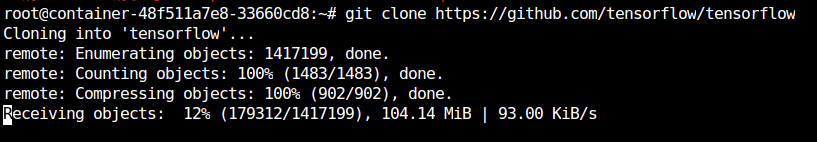
使用加速:
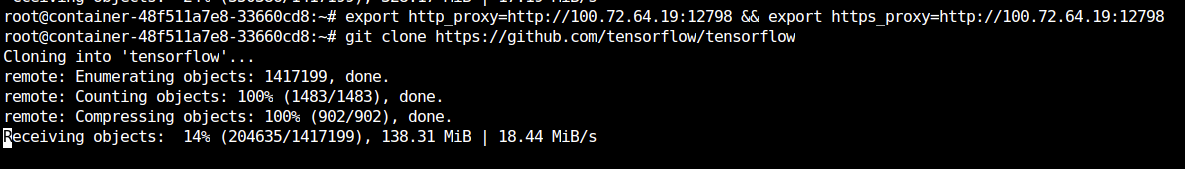
referrence link: 学术资源加速

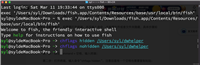

发表评论