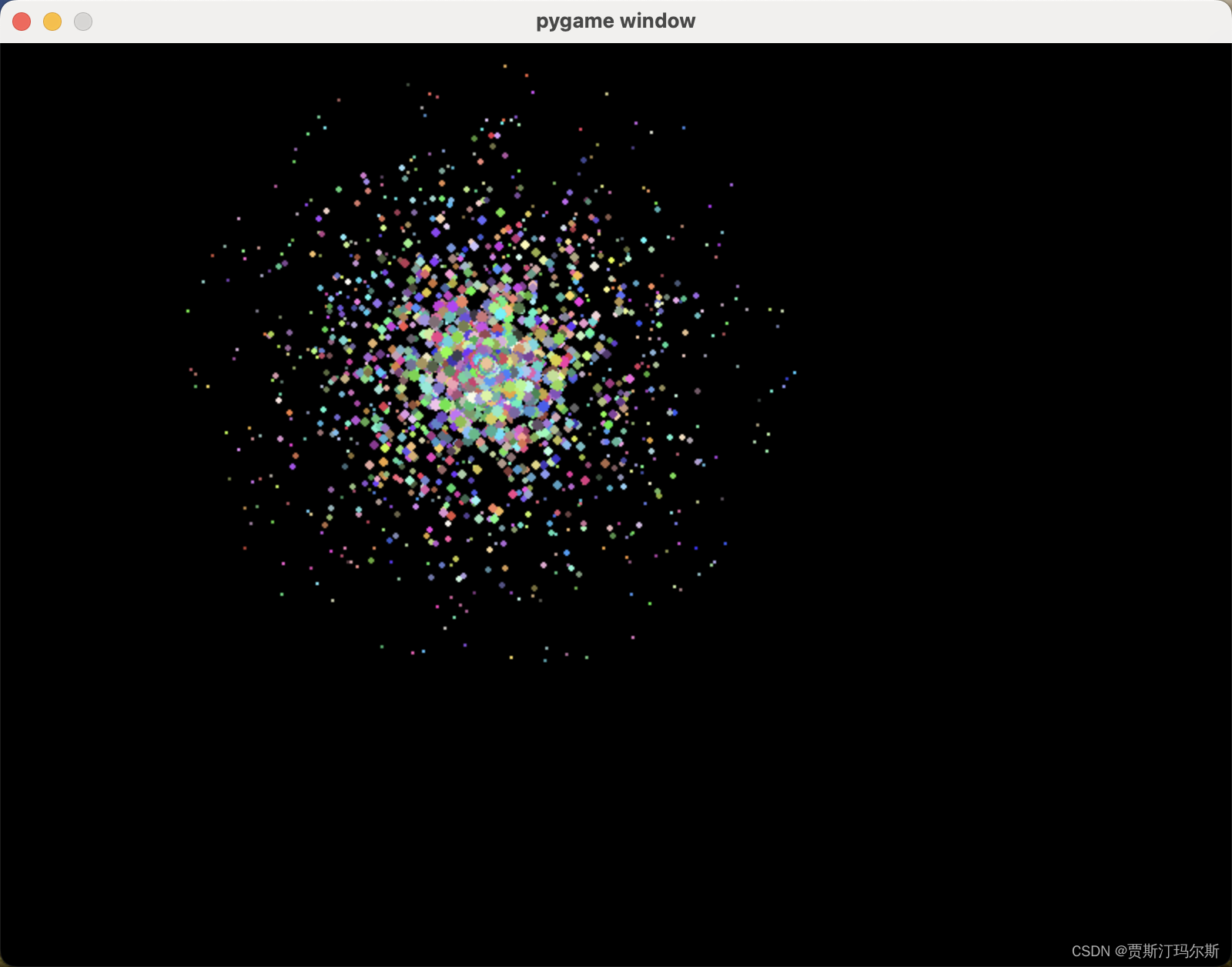
下面是一个用python编写的简单烟花特效代码,使用了pygame库来实现图形显示。请确保你已经安装了pygame库,如果没有安装,可以使用pip install pygame来安装70个python的练手项目。
import pygame
import random
# 初始化pygame
pygame.init()
# 屏幕大小
width, height = 800, 600
screen = pygame.display.set_mode((width, height))
# 烟花粒子类
class particle:
def __init__(self, x, y):
self.x = x
self.y = y
self.color = (random.randint(50, 255), random.randint(50, 255), random.randint(50, 255))
self.size = 5
self.speed = random.randint(1, 5)
self.angle = random.uniform(0, 2 * 3.14159)
def move(self):
self.x += self.speed * 0.5 * cos(self.angle)
self.y += self.speed * 0.5 * sin(self.angle)
self.size -= 0.05
def draw(self):
pygame.draw.circle(screen, self.color, (int(self.x), int(self.y)), int(self.size))
particles = []
running = true
while running:
for event in pygame.event.get():
if event.type == pygame.quit:
running = false
x, y = pygame.mouse.get_pos()
for i in range(30):
particles.append(particle(x, y))
for particle in particles:
particle.move()
if particle.size <= 0:
particles.remove(particle)
# 清屏
screen.fill((0, 0, 0))
# 绘制粒子
for particle in particles:
particle.draw()
pygame.display.flip()
pygame.quit()
这个代码创建了一个窗口,当你点击鼠标时,会在鼠标位置生成烟花粒子效果。这只是一个简单的示例,你可以根据需要进行扩展和改进。注意,这只是一个基础的烟花特效,实际的烟花特效通常更加复杂和精致。
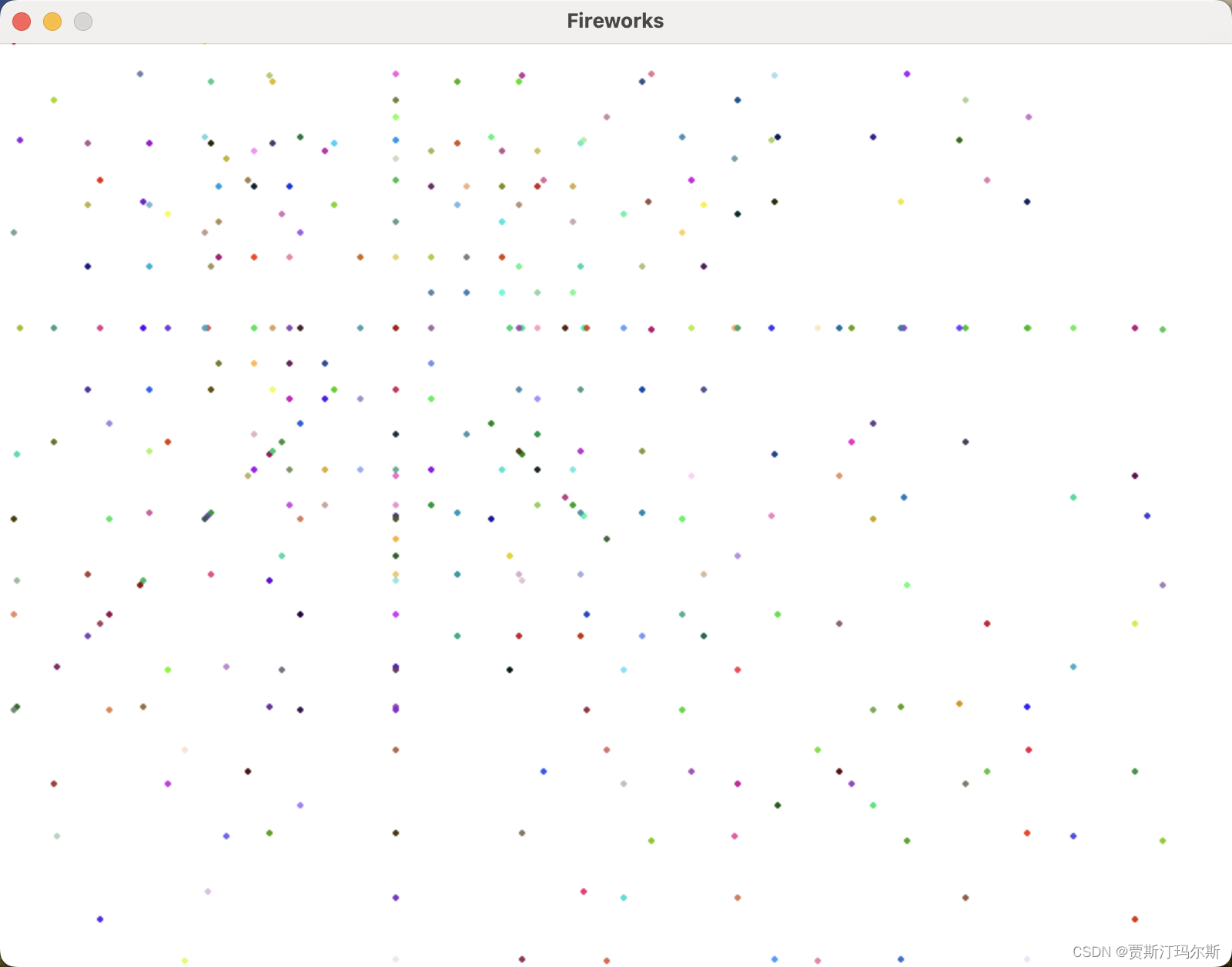
代码二:
import pygame
import sys
import random
pygame.init()
# 设置屏幕尺寸和标题
width, height = 800, 600
screen = pygame.display.set_mode((width, height))
pygame.display.set_caption("fireworks")
# 定义颜色
white = (255, 255, 255)
# 定义烟花粒子类
class particle:
def __init__(self, x, y):
self.x = x
self.y = y
self.color = (random.randint(0, 255), random.randint(0, 255), random.randint(0, 255))
self.radius = 2
self.dx = random.randint(-5, 5)
self.dy = random.randint(-5, 5)
def move(self):
self.x += self.dx
self.y += self.dy
def draw(self):
pygame.draw.circle(screen, self.color, (self.x, self.y), self.radius)
particles = []
clock = pygame.time.clock()
while true:
for event in pygame.event.get():
if event.type == pygame.quit:
pygame.quit()
sys.exit()
# 当鼠标点击时,产生新的烟花
if event.type == pygame.mousebuttondown:
x, y = pygame.mouse.get_pos()
for _ in range(100):
particle = particle(x, y)
particles.append(particle)
screen.fill(white)
# 更新和绘制烟花粒子
for particle in particles:
particle.move()
particle.draw()
# 移除已经消失的烟花粒子
particles = [particle for particle in particles if particle.radius < 100]
pygame.display.flip()
clock.tick(60)




发表评论