【ue5/ue4】超详细教程接入科大讯飞语音唤醒sdk并初始持久监听(10102错误码解决)
先导
windows环境下
**ue版本为ue4.27及以下
你需要具备一定的c++基础,或全程一对一对照我的代码编写你的代码
使用offline voice recognition插件作为录音插件(仅做录音插件使用)
基于https://github.com/zhangmei126/xunfei二次开发
语音识别部分参考csdnue4如何接入科大讯飞的语音识别
在此基础上增加了语音唤醒功能,实际上语音唤醒与上述文章中是两个模块
由于讯飞插件的使用需要调用msplogin,也就是需要先注册
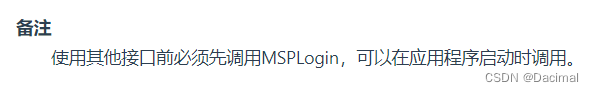
其插件中的speechinit()方法已经为我们注册好了,如果可以自己写注册的话,后述本文语音唤醒部分是不分引擎版本的
语音唤醒环境配置
参考ue4如何接入科大讯飞的语音识别接入科大讯飞sdk以及使用offline voice recognition插件了后,在plugins中确保他们都是开启的状态


你要确保你的sdk下载的是windows版本以及一下sdk文件包

你要确保你的sdk下载后正确导入了且appid已经拥有了正确的配置
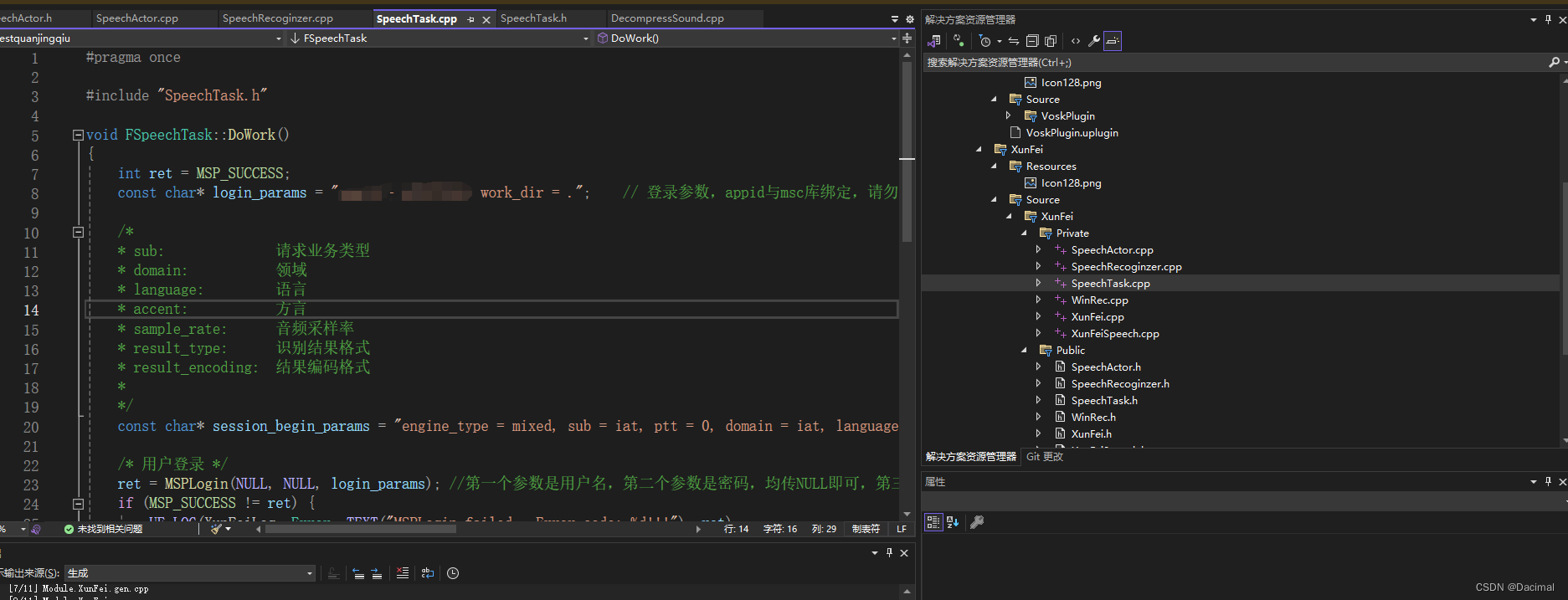
你要确保你sdk下载后将windows_awaken_exp1227_iat1226_af12f15d\bin\msc\res\ivw\wakeupresource.jet放置到了你的c盘根目录下
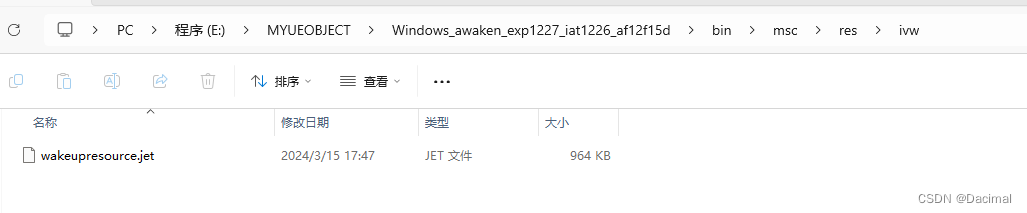
to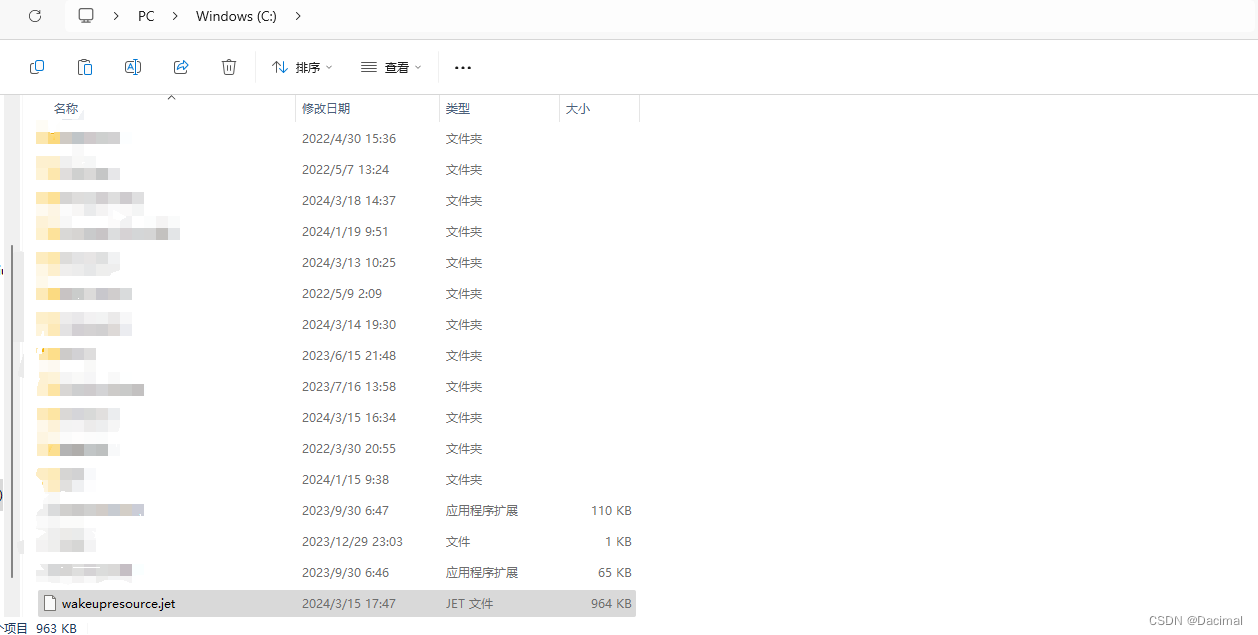
如果你是为了10102错误码来此文章:
此处是讯飞的坑,讯飞的wakeupresource.jet的路径必须是绝对路径
c++中也就必须要使用转义符"\\"即
const char* params = "ivw_threshold=0:5, ivw_res_path =fo|c:\\wakeupresource.jet";
至此10102解决了,就这么简单,但是很坑
打开visualstudio
- 打开讯飞插件文件夹
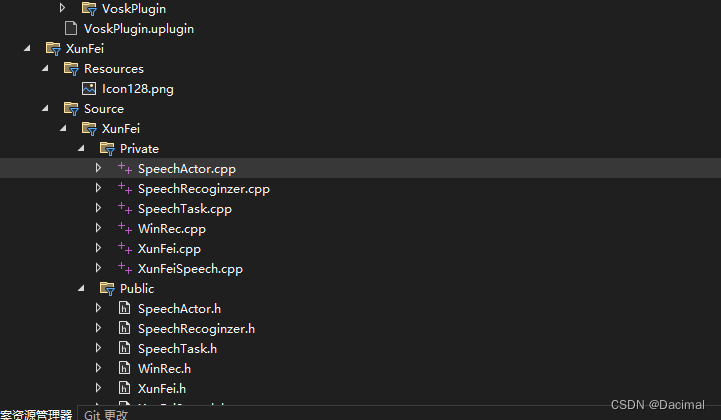
- 在speechactor.cpp中引入qivw.h
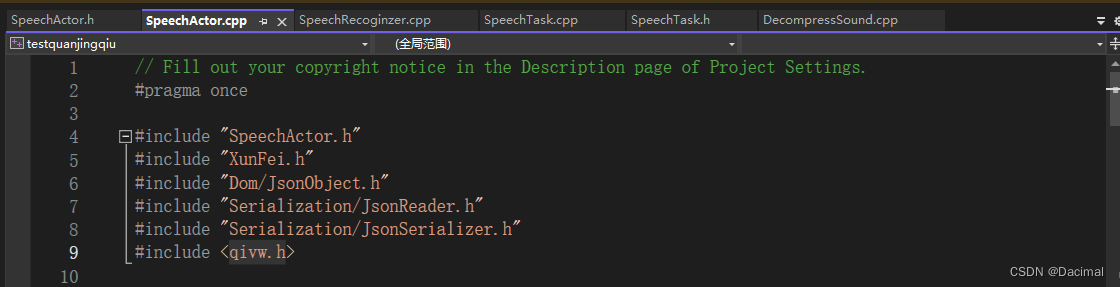
qivw.h语音唤醒具备以下方法
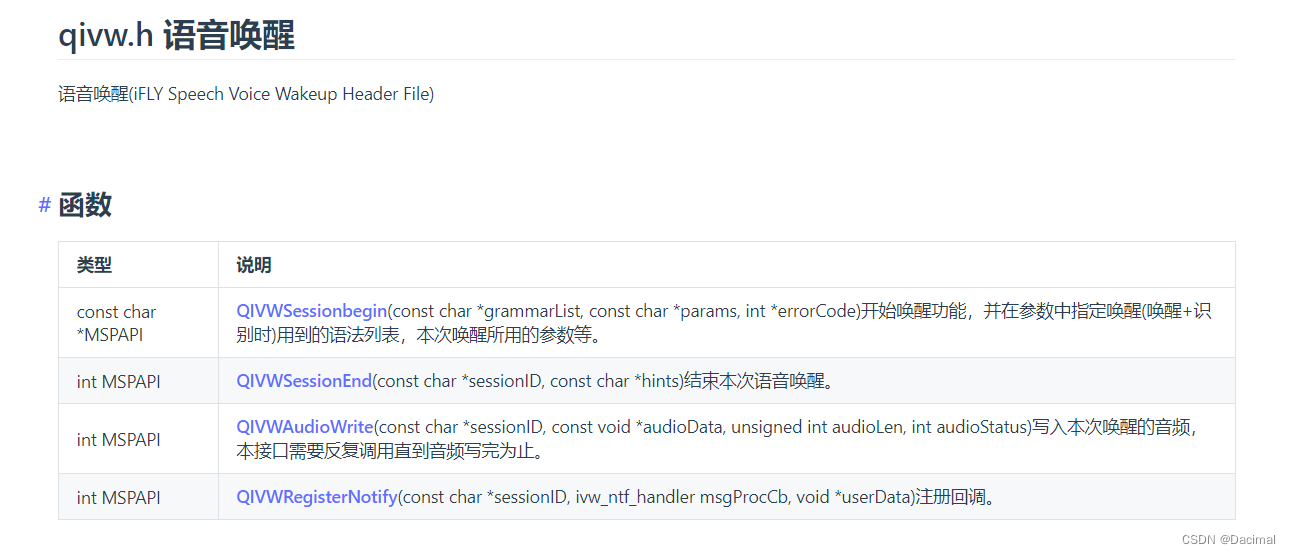
- 在speechactor.h中
#pragma once
#include "speechtask.h"
#include "coreminimal.h"
#include "gameframework/actor.h"
#include "speechactor.generated.h"
uclass()
class xunfei_api aspeechactor : public aactor
{
generated_body()
private:
fstring result;
declare_dynamic_multicast_delegate(fwakeupbufferdelegate);
public:
// sets default values for this actor's properties
aspeechactor();
protected:
// called when the game starts or when spawned
virtual void beginplay() override;
public:
// called every frame
virtual void tick(float deltatime) override;
ufunction(blueprintcallable, category = "xunfei", meta = (displayname = "speechinit", keywords = "speech recognition initialization"))
void speechinit();
ufunction(blueprintcallable, category = "xunfei", meta = (displayname = "speechopen", keywords = "speech recognition open"))
void speechopen();
ufunction(blueprintcallable, category = "xunfei", meta = (displayname = "speechstop", keywords = "speech recognition stop"))
void speechstop();
ufunction(blueprintcallable, category = "xunfei", meta = (displayname = "speechquit", keywords = "speech recognition quit"))
void speechquit();
ufunction(blueprintcallable, category = "xunfei", meta = (displayname = "speechresult", keywords = "speech recognition getresult"))
fstring speechresult();
ufunction(blueprintcallable, category = "xunfei", meta = (displayname = "wakeupstart", keywords = "speech recognition getresult"))
fstring wakeupstart();
ufunction(blueprintcallable, category = "xunfei", meta = (displayname = "wakeupend", keywords = "speech recognition getresult"))
bool wakeupend(fstring sessionid);
ufunction(blueprintcallable, category = "xunfei", meta = (displayname = "wakeupbuffer", keywords = "speech recognition getresult"))
bool wakeupbuffer(tarray<uint8> myarray, fstring sessionid);
//这是一个回调函数
uproperty(blueprintassignable)
fwakeupbufferdelegate onwakeupbuffer;
};
- 在speechactor.cpp中
// fill out your copyright notice in the description page of project settings.
#pragma once
#include "speechactor.h"
#include "xunfei.h"
#include "dom/jsonobject.h"
#include "serialization/jsonreader.h"
#include "serialization/jsonserializer.h"
#include <qivw.h>
// sets default values
aspeechactor::aspeechactor() :
result{}
{
// set this actor to call tick() every frame. you can turn this off to improve performance if you don't need it.
primaryactortick.bcanevertick = false;
}
// called when the game starts or when spawned
void aspeechactor::beginplay()
{
super::beginplay();
}
// called every frame
void aspeechactor::tick(float deltatime)
{
super::tick(deltatime);
}
void aspeechactor::speechinit()
{
fautodeleteasynctask<fspeechtask>* speechtask = new fautodeleteasynctask<fspeechtask>();
if (speechtask)
{
speechtask->startbackgroundtask();
}
else
{
ue_log(xunfeilog, error, text("xunfei task object could not be create !"));
return;
}
ue_log(xunfeilog, log, text("xunfei task stopped !"));
return;
}
void aspeechactor::speechopen()
{
xunfeispeech->setstart();
return;
}
void aspeechactor::speechstop()
{
xunfeispeech->setstop();
return;
}
void aspeechactor::speechquit()
{
xunfeispeech->setquit();
sleep(300);
return;
}
fstring aspeechactor::speechresult()
{
result = fstring(utf8_to_tchar(xunfeispeech->get_result()));
fstring lajistring("{\"sn\":2,\"ls\":true,\"bg\":0,\"ed\":0,\"ws\":[{\"bg\":0,\"cw\":[{\"sc\":0.00,\"w\":\"\"}]}]}");
int32 lajiindex = result.find(*lajistring);
if (lajiindex != -1)
{
result.removefromend(lajistring);
}
tsharedptr<fjsonobject> jsonobject;
tsharedref< tjsonreader<tchar> > reader = tjsonreaderfactory<tchar>::create(result);
if (fjsonserializer::deserialize(reader, jsonobject))
{
result.reset();
tarray< tsharedptr<fjsonvalue> > temparray = jsonobject->getarrayfield("ws");
for (auto rs : temparray)
{
result.append((rs->asobject()->getarrayfield("cw"))[0]->asobject()->getstringfield("w"));
}
}
ue_log(xunfeilog, log, text("%s"), *result);
return result;
}
// 在 cb_ivw_msg_proc 静态函数中进行事件触发
int cb_ivw_msg_proc(const char* sessionid1, int msg, int param1, int param2, const void* info, void* userdata)
{
if (msp_ivw_msg_error == msg) //唤醒出错消息
{
ue_log(logtemp, warning, text("不在"));
return 0;
}
else if (msp_ivw_msg_wakeup == msg) //唤醒成功消息
{
ue_log(logtemp, warning, text("imhere"));
if (userdata) {
aspeechactor* mythis = reinterpret_cast<aspeechactor*>(userdata);
if (mythis) {
ue_log(logtemp, warning, text("diaoyongle"));
mythis->onwakeupbuffer.broadcast();
return 1;
}
}
}
return 0;
}
fstring aspeechactor::wakeupstart()
{
int err_code = msp_success;
const char* params = "ivw_threshold=0:5, ivw_res_path =fo|c:\\wakeupresource.jet";
int ret = 0;
const char* sessionid = qivwsessionbegin(null, params, &ret);
err_code = qivwregisternotify(sessionid,cb_ivw_msg_proc, this);
if (err_code != msp_success)
{
ue_log(logtemp, warning, text("qivwregisternotify failed, error code is: %d"), ret);
}
else {
ue_log(logtemp, warning, text("qivwregisternotify success, error code is: %d"), ret);
}
if (msp_success != ret)
{
ue_log(logtemp, warning, text("qivwsessionbegin failed, error code is: %d"),ret);
}
return fstring(sessionid);
ue_log(logtemp, warning, text("qivwsessionbegin is working"));
}
bool aspeechactor::wakeupend(fstring sessionid)
{
int ret = qivwsessionend(tchar_to_ansi(*sessionid) , "normal end");
if (msp_success != ret)
{
ue_log(logtemp, warning, text("qivwsessionend failed, error code is: %d"), ret);
return false;
}
ue_log(logtemp, warning, text("qivwsessionisend"));
return true;
}
bool aspeechactor::wakeupbuffer(tarray<uint8> bitarray, fstring sessionid)
{
int ret = 0;
if (bitarray.num() == 0)
{
return false;
}
else
{
int audio_len = bitarray.num();
int audio_status =2; // 设置音频状态,这里假设为msp_audio_sample_last
ret = qivwaudiowrite(tchar_to_ansi(*sessionid), bitarray.getdata(), audio_len, audio_status);
if (msp_success != ret)
{
printf("qivwaudiowrite failed, error code is: %d", ret);
return false;
}
return true;
}
}
至此准备工作完成
打开我们的蓝图
-
在确保你的offline voice recognition插件打开的前提下添加vosk插件

-
考虑本文的应用环境需要他初始化时就持续监听
故而让其开始运行时就开启录音(语音唤醒需要录音文件才能监听)
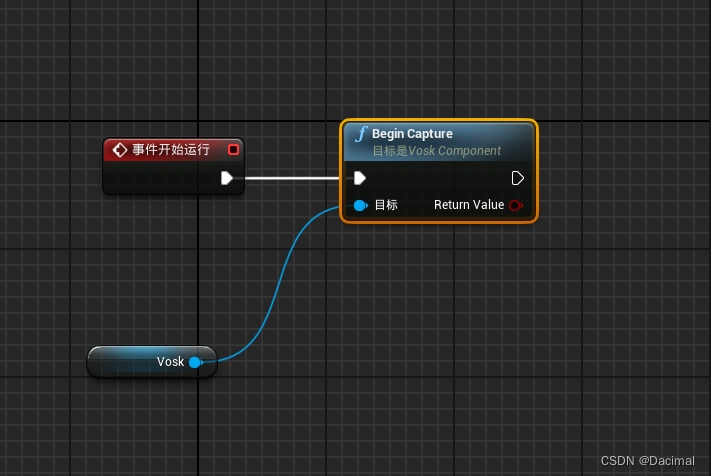
- 接下里我们需要注册讯飞,并且在运行结束释放讯飞注册
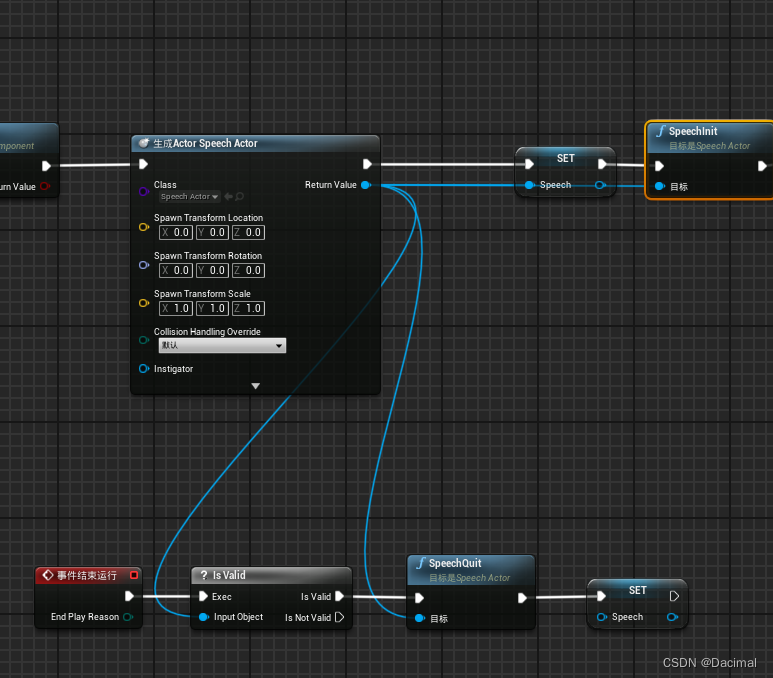
4.讯飞注册后等待两秒注册我们的wakeup语音唤醒
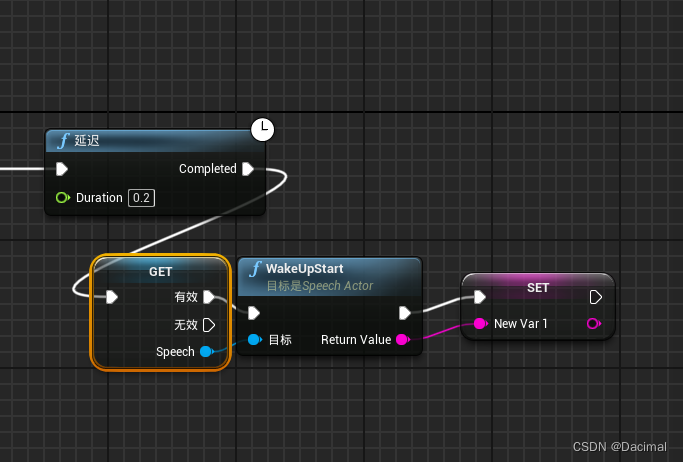
- 绑定一个唤醒事件
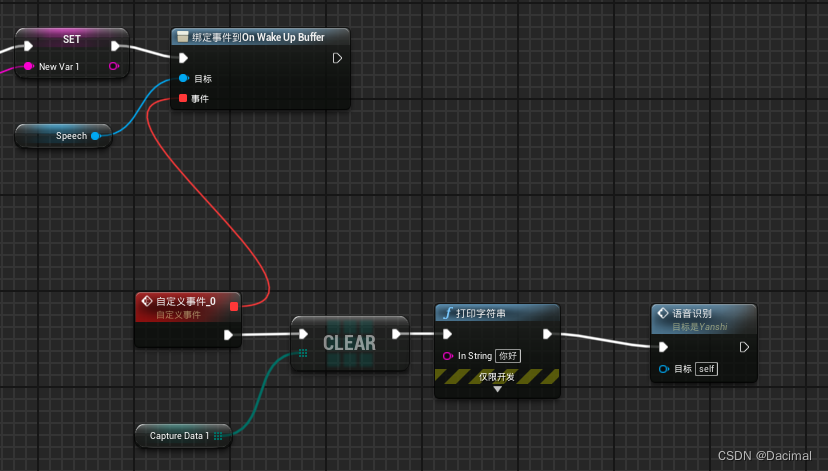
3. 在设置一个1.1秒的定时器
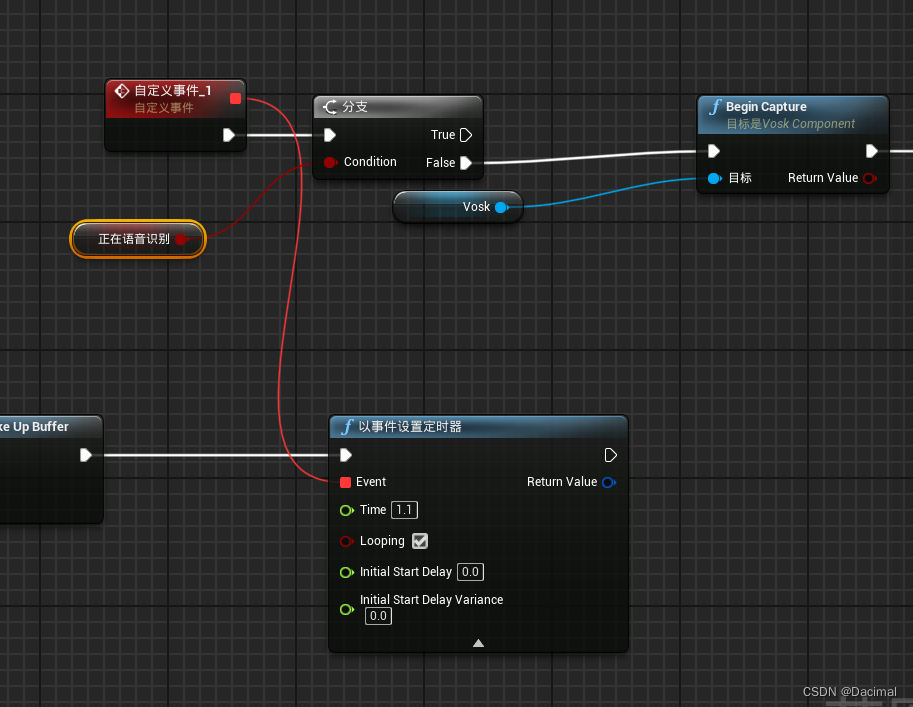
4. 定时器内部(正在语音识别默认值为false)
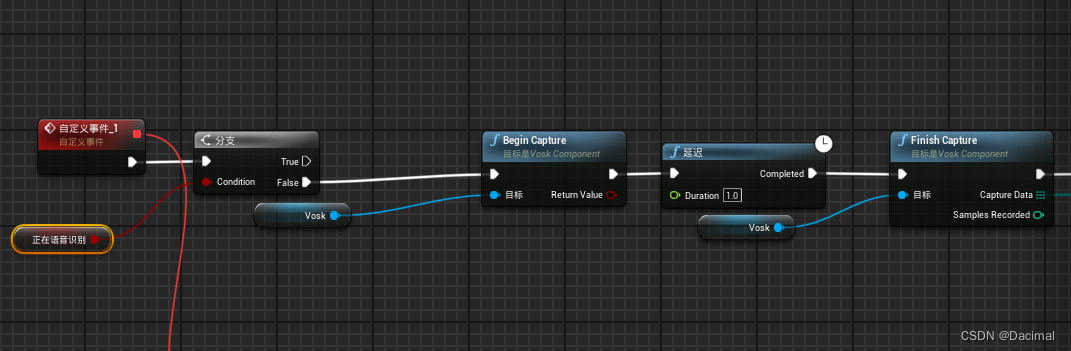
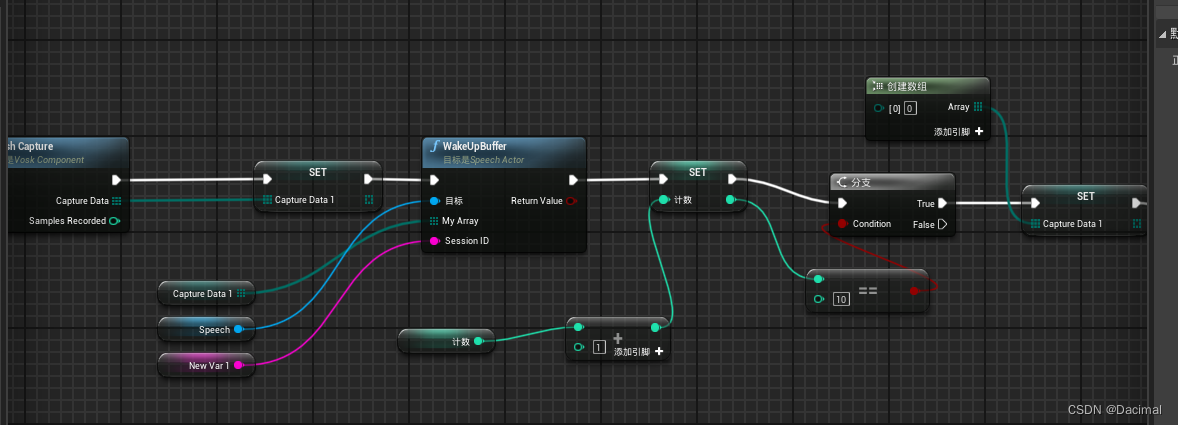
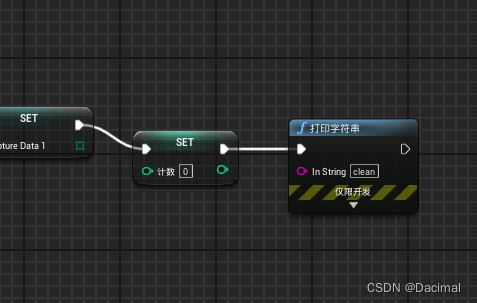
5. 语音唤醒的自定义事件(唤醒五秒钟后恢复继续监听)
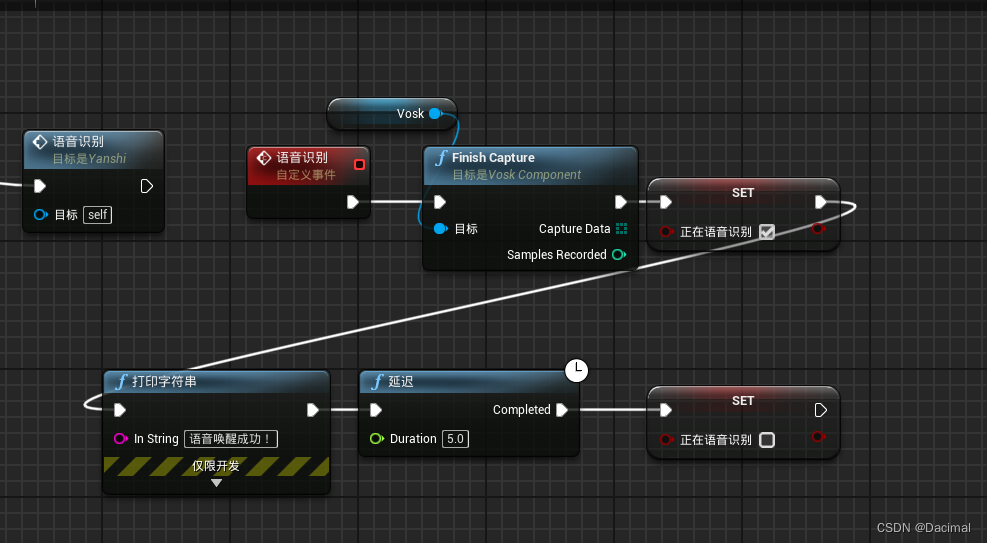
蓝图文件以绑定
author:dacimal
定制化开发联系:19815779273(不闲聊)

发表评论