介绍
windows下测试局域网下,两台终端的组播通信是否正常,验证组播的丢包情况。
官方下载地址:https://iperf.fr/iperf-download.php
下载版本:iperf-1.7.0-win32
注意:iperf2 iperf3 都不支持 udp组播测试
使用
测试组播的丢包情况(iperf2 iperf3 都不支持 udp组播测试),建议开启测试后,关闭防火墙测试。
-
参数说明
c:\users\administrator\downloads\iperf-1.7.0-win32 (1)>iperf --help usage: iperf [-s|-c host] [options] iperf [-h|--help] [-v|--version] client/server: -f, --format [kmkm] format to report: kbits, mbits, kbytes, mbytes -i, --interval # seconds between periodic bandwidth reports -l, --len #[km] length of buffer to read or write (default 8 kb) -m, --print_mss print tcp maximum segment size (mtu - tcp/ip header) -o, --output <filename> output the report or error message to this specified file -p, --port # server port to listen on/connect to -u, --udp use udp rather than tcp -w, --window #[km] tcp window size (socket buffer size) -b, --bind <host> bind to <host>, an interface or multicast address -c, --compatibility for use with older versions does not sent extra msgs -m, --mss # set tcp maximum segment size (mtu - 40 bytes) -n, --nodelay set tcp no delay, disabling nagle's algorithm -v, --ipv6version set the domain to ipv6 server specific: -s, --server run in server mode -d, --daemon run the server as a daemon -r, --remove remove service in win32 client specific: -b, --bandwidth #[km] for udp, bandwidth to send at in bits/sec (default 1 mbit/sec, implies -u) -c, --client <host> run in client mode, connecting to <host> -d, --dualtest do a bidirectional test simultaneously -n, --num #[km] number of bytes to transmit (instead of -t) -r, --tradeoff do a bidirectional test individually -t, --time # time in seconds to transmit for (default 10 secs) -f, --fileinput <name> input the data to be transmitted from a file -i, --stdin input the data to be transmitted from stdin -l, --listenport # port to recieve bidirectional tests back on -p, --parallel # number of parallel client threads to run -t, --ttl # time-to-live, for multicast (default 1) miscellaneous: -h, --help print this message and quit -v, --version print version information and quit -
客户端发送组播包
# -c 客户端模式,指定服务端地址 # -u 使用udp # -t 发送时间 # -b 发送速率 # -i 报告间隔时间 iperf -c 239.0.0.67 -u --ttl 5 -t 3600 -b 1m -i 1 -
服务端接收组播包
# -s 服务端模式运行 # -u 使用udp # -b 绑定组播地址 # -i 报告间隔时间 iperf -s -u -b 239.0.0.67 -i 1服务端接收数据统计:
介绍
windows下测试局域网下,两台终端的组播通信是否正常,验证组播的丢包情况。
官方下载地址:https://iperf.fr/iperf-download.php
下载版本:iperf-1.7.0-win32
注意:iperf2 iperf3 都不支持 udp组播测试
使用
测试组播的丢包情况(iperf2 iperf3 都不支持 udp组播测试),建议开启测试后,关闭防火墙测试。
-
参数说明
c:\users\administrator\downloads\iperf-1.7.0-win32 (1)>iperf --help usage: iperf [-s|-c host] [options] iperf [-h|--help] [-v|--version] client/server: -f, --format [kmkm] format to report: kbits, mbits, kbytes, mbytes -i, --interval # seconds between periodic bandwidth reports -l, --len #[km] length of buffer to read or write (default 8 kb) -m, --print_mss print tcp maximum segment size (mtu - tcp/ip header) -o, --output <filename> output the report or error message to this specified file -p, --port # server port to listen on/connect to -u, --udp use udp rather than tcp -w, --window #[km] tcp window size (socket buffer size) -b, --bind <host> bind to <host>, an interface or multicast address -c, --compatibility for use with older versions does not sent extra msgs -m, --mss # set tcp maximum segment size (mtu - 40 bytes) -n, --nodelay set tcp no delay, disabling nagle's algorithm -v, --ipv6version set the domain to ipv6 server specific: -s, --server run in server mode -d, --daemon run the server as a daemon -r, --remove remove service in win32 client specific: -b, --bandwidth #[km] for udp, bandwidth to send at in bits/sec (default 1 mbit/sec, implies -u) -c, --client <host> run in client mode, connecting to <host> -d, --dualtest do a bidirectional test simultaneously -n, --num #[km] number of bytes to transmit (instead of -t) -r, --tradeoff do a bidirectional test individually -t, --time # time in seconds to transmit for (default 10 secs) -f, --fileinput <name> input the data to be transmitted from a file -i, --stdin input the data to be transmitted from stdin -l, --listenport # port to recieve bidirectional tests back on -p, --parallel # number of parallel client threads to run -t, --ttl # time-to-live, for multicast (default 1) miscellaneous: -h, --help print this message and quit -v, --version print version information and quit -
客户端发送组播包
# -c 客户端模式,指定服务端地址 # -u 使用udp # -t 发送时间 # -b 发送速率 # -i 报告间隔时间 iperf -c 239.0.0.67 -u --ttl 5 -t 3600 -b 1m -i 1 -
服务端接收组播包
# -s 服务端模式运行 # -u 使用udp # -b 绑定组播地址 # -i 报告间隔时间 iperf -s -u -b 239.0.0.67 -i 1服务端接收数据统计:
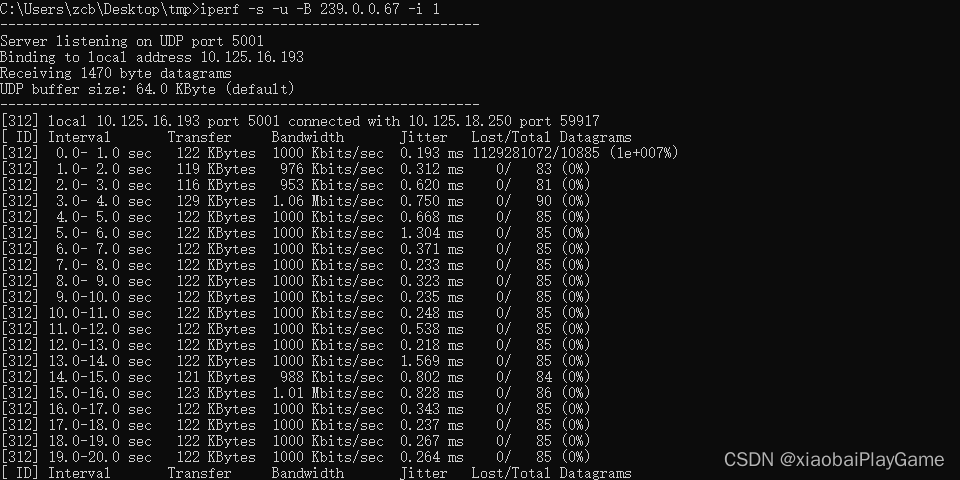






发表评论