文章目录
- 1. 其他的习惯设置
- 3. rubymine2016 汉化
- 4. rubymine 编辑器代码自动缩进设置
- 5. rubymine 颜色设置
- 整体风格颜色(主题颜色)
- 正则表达式颜色
- 字符串转义 颜色设置
- 1. 输入行的背景色
- 2. 代码编辑区背景色
- 3. 行号字的颜色设置
- 行号背景色设置
- 4. 鼠标选择区域前景色(字体颜色)
- 5. 鼠标选择的背景色
- 6. 字符串的颜色设置
- 7. html代码`<div class= "line"> × </div >`
- 8. `
企业信息管理dsdsddddd</div>`
- 9. 局部变量颜色设置
- 10. 数字颜色设置
- 11. 行注释,块注释 颜色修改
- **12. git 新增行,修改行,删除行 颜色标记修改**
- **13. git diff 弹窗 真实背景色**
- **14. 编辑器 分隔线颜色设置**
- **15. 垂直缩进线颜色设置**
- **16. 括号匹配颜色 **
- **17. 鼠标光标颜色**
- **18. 折叠文本颜色 **
- **19. 注入语言片段背景色修改**
- **20. 光标定位变量一样的 颜色**
- 21 `export class enterpriselistshowcomponent implements oninit {`
- 22. 实例成员方法名颜色设置:
- 23. **方法参数颜色设置 parameter**
- **24.实例变量颜色,接口颜色**
- 25. 搜索结果的颜色背景色设置:
- 6. 当回车后,按删除键后又回到了上一行,禁止
- **7. editor tabs 编辑器标签页设置,显示正在编辑文件的路径**
- **8.工具栏显示与隐藏**
- **9.关闭rubymine代码自动保存功能**
- **12. 代码折叠设置**
- **14. 编辑器代码自动换行**
- **21. 代码从新格式化格式设置**
- **22. 关闭typescript 自动编译**
- 23. 显示/隐藏 编辑器中空格上的白点
- 24. 显示/隐藏 编辑器 代码块垂直线
- **25. 显示/隐藏 编辑器 行号**
- **2. 显示/隐藏 编辑器 右边距**
- 编辑器标签的设置,由单行显示变多行(打开的文件名):
- 编辑过的文件名标记星号,知道修改了什么文件
1. 其他的习惯设置
- **rubymine2016.3自动补全默认第一个选项配置:**http://blog.csdn.net/lj_550566181/article/details/53504208
- **rubymine2016官方文档英文:**https://www.jetbrains.com/help/ruby/2016.3/reference.html
3. rubymine2016 汉化
参考链接: http://www.jb51.net/softs/516343.html
rubymine2016安装教程
下载链接: https://pan.baidu.com/s/1c2ou9w8 密码: kqjh
rubymine 2016汉化包使用方法:
解压后,里面有个文件resources_cn.jar,把这个文件复制到/applications/rubymine.app/contents/lib中

如果没有resources_cn.jar,怎按照下面的步骤来制作resources_cn.jar:
1、链接: https://pan.baidu.com/s/1pllwpsn 密码: yptn 下载汉化包
2、将/applications/rubymine.app/contents/lib目录下的resources_en.jar文件复制出来,并更名resources_cn.jar
3、双击打开resources_cn.jar(注意是打开而不是解压出来),将下载的汉化包zh_cn目录下的所有文件拖到刚才打开的resources_cn.jar文件内的messages目录中,并保存。
4、将resources_cn.jar文件复制回/applications/rubymine.app/contents/lib
4. rubymine 编辑器代码自动缩进设置
preferences(cmd + ,) -> editor -> code style:
indents dection -> detect and use existing file indents for sditing(检测并使用现有的文件缩进进行编辑) 对号去掉
editorconfig -> enable editorconfig support 对号去掉
根据代码语言进行缩进设置:
(typescript) editor -> code style -> typescript -> tabs and indents
5. rubymine 颜色设置

整体风格颜色(主题颜色)
preferences(cmd + ,) -> editor -> color scheme -> scheme: 选择一款喜欢的主题
其中 default 主题是窗口是白色的,其他的有黑色的
正则表达式颜色
preferences(cmd + ,) -> editor -> color scheme -> typescript -> regular expression -> foreground

字符串转义 颜色设置
preferences(cmd + ,) -> editor -> color scheme -> typescript -> valid string escape -> foreground
1. 输入行的背景色
preferences(cmd + ,) -> editor -> colors & fonts -> general -> editor -> caret row
2. 代码编辑区背景色
preferences(cmd + ,) -> editor -> colors scheme -> general -> text -> default test -> background
3. 行号字的颜色设置
preferences(cmd + ,) -> editor -> colors scheme -> general -> code -> line number
行号背景色设置
preferences(cmd + ,) -> editor -> colors scheme -> general -> editor -> gutter background

4. 鼠标选择区域前景色(字体颜色)
preferences(cmd + ,) -> editor -> colors & fonts -> general -> editor -> selection background
5. 鼠标选择的背景色
preferences(cmd + ,) -> editor -> colors & fonts -> general -> editor -> selection foreground

6. 字符串的颜色设置
preferences(cmd + ,) -> editor -> colors & fonts -> language defaults -> string -> string text -> foreground
这是通用的设置,如果想某种语言字符串颜色特定 以ruby语言为例:
preferences(cmd + ,) -> editor -> colors & fonts -> ruby -> string -> foreground
如果勾选了 use inherited attributes则会使用上面的设置,在这里也告诉了此处默认的设置位置string -> string text of language defaults

7. html代码<div class= "line"> × </div >
class=颜色背景色设置
preferences(cmd + ,) -> editor -> colors & fonts -> language defaults -> markup -> attribute ->
foreground 字体颜色, background 背景色×颜色背景色设置
preferences(cmd + ,) -> editor -> colors & fonts -> language defaults -> markup -> entity ->
foreground 字体颜色, background 背景色< />颜色背景色设置
preferences(cmd + ,) -> editor -> colors & fonts -> language defaults -> markup -> tag ->
foreground<颜色, background 背景色

8. <div><span>企业信息管理dsdsddddd</span></div>
- div span 字体的颜色设置
preferences(cmd + ,) -> editor -> colors & fonts -> language defaults -> keyword -> foreground - 没有被任何符号包含(企业信息管理ds)的字体颜色 设置
preferences(cmd + ,) -> editor -> colors & fonts -> general -> text -> default text -> foreground

9. 局部变量颜色设置
preferences(cmd + ,) -> editor -> colors & fonts -> language defaults -> identifiers -> local variable -> foreground
其他语言个性化设置(javascript): editor -> colors & fonts -> javascript -> local variable -> foreground
10. 数字颜色设置
preferences(cmd + ,) -> editor -> colors & fonts -> language defaults -> number -> foreground
11. 行注释,块注释 颜色修改
preferences(cmd + ,) -> editor -> colors & fonts -> language defaults -> comments -> line comment -> foreground

12. git 新增行,修改行,删除行 颜色标记修改

2016版的:
- git 新增行标记颜色修改:
preferences(cmd + ,) -> editor -> colors & fonts -> general -> gutter -> added lines -> background - git 删除行标记颜色修改:
preferences(cmd + ,) -> editor -> colors & fonts -> general -> gutter -> deleted lines -> background - git 修改行标记颜色修改:
preferences(cmd + ,) -> editor -> colors & fonts -> general -> gutter -> modified lines -> background
2017版的:
- git 新增行标记颜色修改:
preferences(cmd + ,) -> editor -> colors scheme -> vcs -> editor gutter -> added lines -> background - git 删除行标记颜色修改:
preferences(cmd + ,) -> editor -> colors scheme -> vcs -> editor gutter -> deleted lines -> background - git 修改行标记颜色修改:
preferences(cmd + ,) -> editor -> colors scheme -> vcs -> editor gutter -> modified lines -> background
13. git diff 弹窗 真实背景色

preferences(cmd + ,) -> editor -> colors & fonts -> general -> text -> background in readonly file - background
14. 编辑器 分隔线颜色设置

- 分隔线颜色设置:
preferences(cmd + ,) -> editor -> colors & fonts -> general -> editor -> tear line -> foreground - 选择分隔线颜色设置:
preferences(cmd + ,) -> editor -> colors & fonts -> general -> editor -> tear line selection -> foreground - 右边线颜色设置:
preferences(cmd + ,) -> editor -> colors & fonts -> general -> editor -> right margin
15. 垂直缩进线颜色设置

preferences(cmd + ,) -> editor -> colors & fonts -> general -> code -> vertical indent guide -> background
**16. 括号匹配颜色 **

preferences(cmd + ,) -> editor -> colors & fonts -> general -> code -> matched brace -> background
17. 鼠标光标颜色

preferences(cmd + ,) -> editor -> colors & fonts -> general -> editor -> caret
**18. 折叠文本颜色 **

- 折叠文本三个点颜色:
preferences(cmd + ,) -> editor -> colors & fonts -> general -> text -> fold text -> foreground
2. 折叠文本背景色:
preferences(cmd + ,) -> editor -> colors & fonts -> general -> text -> fold text -> background
19. 注入语言片段背景色修改

preferences(cmd + ,) -> editor -> colors & fonts -> general -> code -> injected language fragment -> background
20. 光标定位变量一样的 颜色

- 光标在变量定义处:
preferences(cmd + ,) -> editor -> colors & fonts -> general -> code -> identifier under caret(write) -> background - 变量一样其他变量的背景色:
preferences(cmd + ,) -> editor -> colors & fonts -> general -> code -> identifier under caret -> background
21 export class enterpriselistshowcomponent implements oninit {
export classkeyword 关键字颜色设置
(javascript) editor -> colors & fonts -> javascript -> keyword -> foreground
如果勾选了: use inherited attributes ,则: language defaults -> keyword- 类名字颜色设置
(javascript) editor -> colors & fonts -> javascript -> class -> foreground
如果勾选了: use inherited attributes : language defaults -> classes -> class name

22. 实例成员方法名颜色设置:
(javascript) editor -> colors & fonts -> javascript -> instance member function -> foreground
如果勾选了: use inherited attributes,则: language defaults -> classes -> instance method
23. 方法参数颜色设置 parameter

- 方法参数颜色设置:
(javascript) editor -> colors & fonts -> javascript -> parameter:
foreground, 字体颜色
background, 背景色
如果勾选了: use inherited attributes,则: language defaults -> indentifiers -> parameter
24.实例变量颜色,接口颜色

- 类实例变量颜色设置:
(typescript)editor -> colors & fonts -> typescript -> instance member variable -> foreground
如果勾选了: use inherited attributes,则: javascript -> instance member variable
(通用) editor -> colors & fonts -> language defaults -> classes ->instance field -> foreground - 接口颜色设置:
(typescript)editor -> colors & fonts -> typescript -> interface -> foreground
如果勾选了: use inherited attributes,则: language defaults -> classes -> interface name
25. 搜索结果的颜色背景色设置:

preferences(cmd + ,) -> editor -> colors & fonts -> general -> search results -> text search result
搜索结果字体颜色: foreground ,搜索结果背景色: background
6. 当回车后,按删除键后又回到了上一行,禁止
smart keys,这个选择一下:
preferences(cmd + ,) -> editor -> general -> smart keys -> backspace -> unident: to nearest indent position
code style,这里设置一下:
editor -> code style:
editorconfig -> enable editorconfig support把这里的对号去掉
根据编程语言进行相应设置:
editor -> code style -> typescript -> tabs and indents
7. editor tabs 编辑器标签页设置,显示正在编辑文件的路径
https://www.jetbrains.com/help/ruby/2016.3/editor-tabs.html?search=editor%20tabs

- 显示编辑文件的路径:
rubymine左上角 -> view -> navigation bar , 前面打上对号。
8.工具栏显示与隐藏

rubymine左上角 -> view -> toolbar , 前面打上对号。
9.关闭rubymine代码自动保存功能
https://www.jetbrains.com/help/ruby/2016.3/saving-and-reverting-changes.html
在编辑typescript代码的时候,由于自动保存导致每写一点代码,服务都会从新编译运行,因此需要关闭自动保存:
preferences(cmd + ,) -> appearance & behavior -> system settings -> synchrogazation(同步):
save file on frame deactivation(鼠标光标停止的时候保存文件,好像这么理解), 把这个前面的对号去掉,就可以在编辑时不会自动保存了。
synchronize file on frame or editor tab activation, 这个是否去掉暂时不知道,
12. 代码折叠设置
https://www.jetbrains.com/help/ruby/2016.1/code-folding.html#using_folding_comments

preferences(cmd + ,) -> editor -> general -> code folding:
-> show code folding outline: 这个打上对号,就会显示代码折叠的提示线。
-> collapse by default: 这下面是默认折叠的代码块的选项,哪个不想默认折叠把前面的对号去掉就可以了。
14. 编辑器代码自动换行
当代码一行太多的时候,如果不选择软换行,那么就会把编辑区右移,会很费劲,这时可选择软换行,在下一行接着显示这行的内容。

preferences(cmd + ,) -> editor -> general:
soft wraps -> use soft wraps in editor , 前面打上对号,就会自动软换行。
21. 代码从新格式化格式设置

冒号后有一个空格,从新格式化设置:
preferences(cmd + ,) -> editor -> code style -> typescript -> spaces -> after type reference colon’:'打上对号
22. 关闭typescript 自动编译
preferences(cmd + ,) -> languages & frameworks -> typescript:
compiler: enable typescript compiler 去掉前面的对号,就不会自动编译了。
23. 显示/隐藏 编辑器中空格上的白点
preferences(cmd + ,) -> editor -> general -> appearance -> show whitespaces ,点击选中或取消。

24. 显示/隐藏 编辑器 代码块垂直线
preferences(cmd + ,) -> editor -> general -> appearance -> vertical indent guide ,点击选中或取消。

25. 显示/隐藏 编辑器 行号
preferences(cmd + ,) -> editor -> general -> appearance -> show line numbers
2. 显示/隐藏 编辑器 右边距
preferences(cmd + ,) -> editor -> general -> appearance -> show right margin

编辑器标签的设置,由单行显示变多行(打开的文件名):
preferences(cmd + ,) -> editor -> general -> editor tabs:
tab appearance -> show tabs in single row(在单行显示标签), 对号去掉。
tab closing policy(选项卡关闭策略) -> tab limit(选项卡限制) , 里面的数字改大一点
编辑过的文件名标记星号,知道修改了什么文件
preferences(cmd + ,) -> editor -> general -> editor tabs:
tab appearance -> mark modified tabs with asterisk (标记修改过的标签为星号),打上对号。



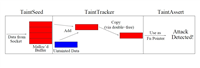


发表评论