一、linux安装hashcat
# sudo apt install -y build-essential git # 安装git
git clone https://github.com/hashcat/hashcat.git
# git clone https://kgithub.com/hashcat/hashcat.git # 国内镜像克隆
cd hashcat
make
make install
newgrp # 刷新
二、安装驱动
cat /etc/issue # 查看linux系统发行版本,如ubuntu、kail等
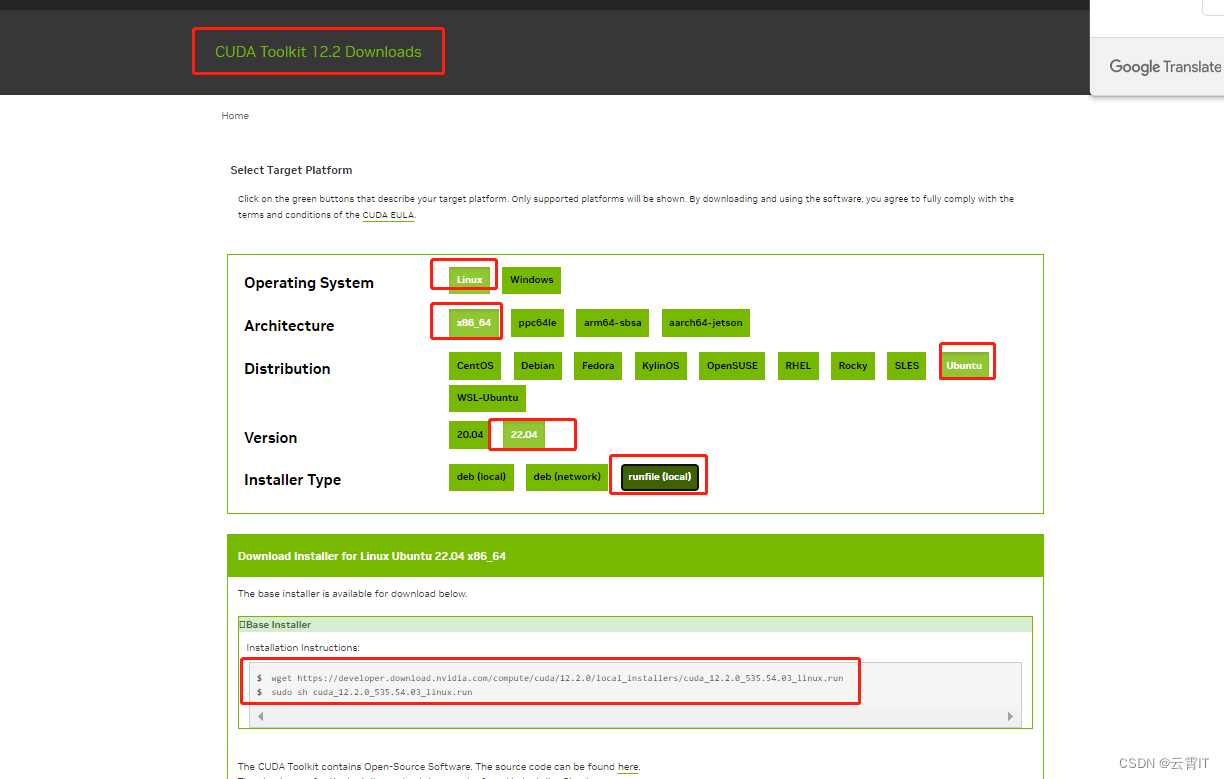
sudo apt update & sudo apt upgrade # 更新一下环境
wget https://developer.download.nvidia.com/compute/cuda/12.2.0/local_installers/cuda_12.2.0_535.54.03_linux.run
sudo sh cuda_12.2.0_535.54.03_linux.run
nvidia-smi # 查看显卡驱动信息
三、测试
hashcat -i # 查看硬件信息
hashcat -b -m 22000 # 测试是否正常运行以及破解速度
四、其他报错解决
sudo apt-get install gcc make p7zip-full git lsb-core
wget http://registrationcenter-download.intel.com/akdlm/irc_nas/9019/opencl_runtime_16.1.1_x64_ubuntu_6.4.0.25.tgz
tar -xvf opencl_runtime_16.1.1_x64_ubuntu_6.4.0.25.tgz
cd opencl_runtime_16.1.1_x64_ubuntu_6.4.0.25
sudo ./install.sh
# 会提示6个步骤,根据提示操作就好
nvidia-smi # 查看现有显卡驱动信息
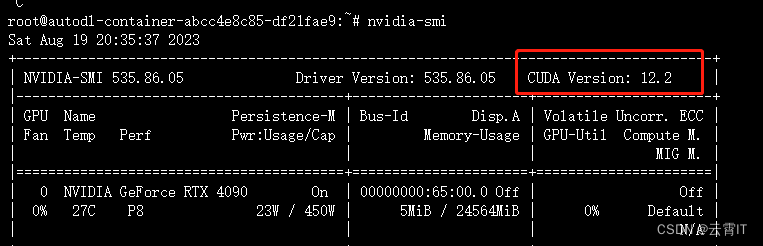
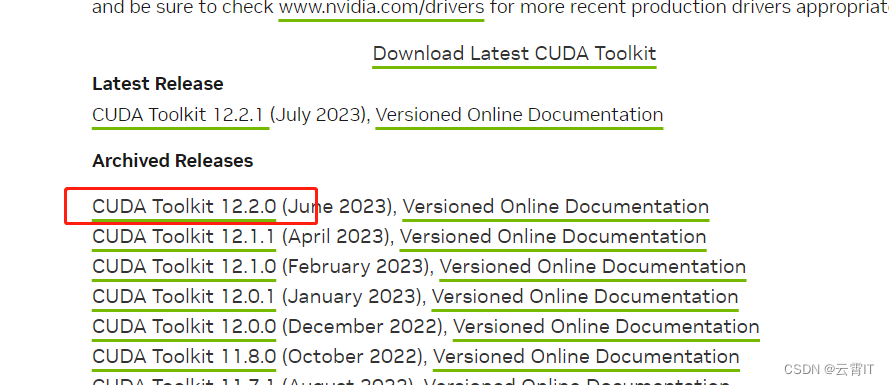
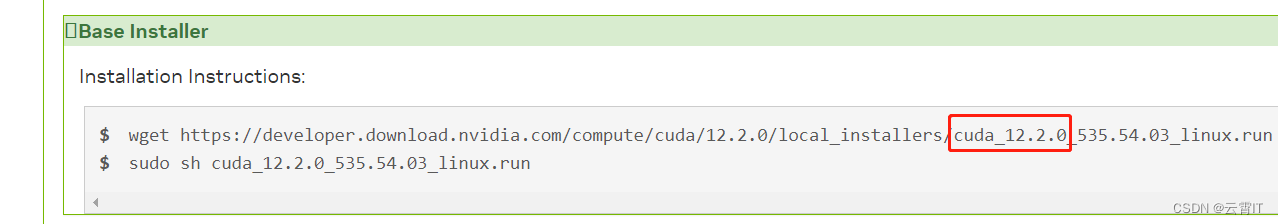
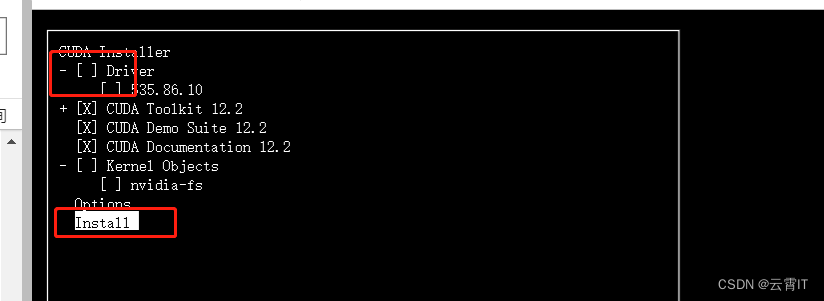
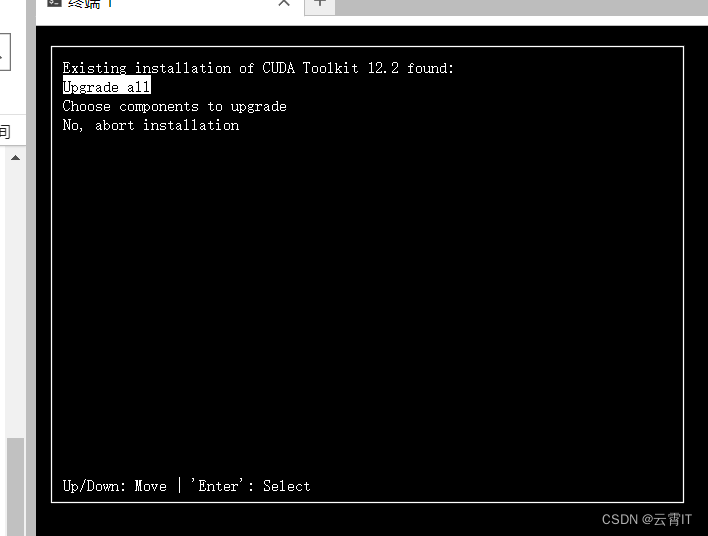
reboot

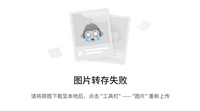



发表评论