1.安装
在vue项目中打开终端执行命令:
npm install echarts --save
下载后在package.json文件中可以看到下载的echarts版本:
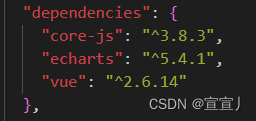
2.导入
在需要使用echarts图表的页面中导入:
import * as echarts from "echarts";
如果多个地方使用的话可以通过全局引入:
import * as echarts from 'echarts' // 挂载到vue实例 vue.prototype.$echarts = echarts
3.绘制静态图表
在需要用到echarts的地方设置一个有宽高的div盒子
<div>
<div
ref="chart"
style="width:800px;height:600px;margin: auto">
</div>
</div>
定义echarts关系图的数据
data() {
return {
data: [
{
name: "node 1",
x: 300,
y: 300,
},
{
name: "node 2",
x: 800,
y: 300,
},
{
name: "node 3",
x: 550,
y: 100,
},
{
name: "node 4",
x: 550,
y: 500,
},
],
links: [
{
source: 0,
target: 1,
symbolsize: [5, 20],
label: {
show: true,
},
linestyle: {
width: 5,
curveness: 0.2,
},
},
{
source: "node 2",
target: "node 1",
label: {
show: true,
},
linestyle: {
curveness: 0.2,
},
},
{
source: "node 1",
target: "node 3",
},
{
source: "node 2",
target: "node 3",
},
{
source: "node 2",
target: "node 4",
},
{
source: "node 1",
target: "node 4",
},
],
num: 0, // 点击次数
};
},
在methods中定义实例化echarts对象的方法,在mounted生命周期中调用(确保dom元素已经挂载到页面当中)
mounted() {
this.getechartdata();
},
methods: {
getechartdata() {
const chart = this.$refs.chart;
// 初始化echarts
this.mychart = echarts.init(chart);
let that = this;
// option就是需要引进echarts关系图中的代码
let option = {
title: {
text: "basic graph",
},
tooltip: {},
animationdurationupdate: 1500,
animationeasingupdate: "quinticinout",
series: [
{
type: "graph",
layout: "none",
symbolsize: 50,
roam: true,
label: {
show: true,
},
edgesymbol: ["circle", "arrow"],
edgesymbolsize: [4, 10],
edgelabel: {
fontsize: 20,
},
linestyle: {
opacity: 0.9,
width: 2,
curveness: 0,
},
// data: []
data: that.data,
// links: [],
links: that.links,
},
],
};
// option数据放入图表中
this.mychart.setoption(option);
},
},
启动项目,在页面中看到如下效果:
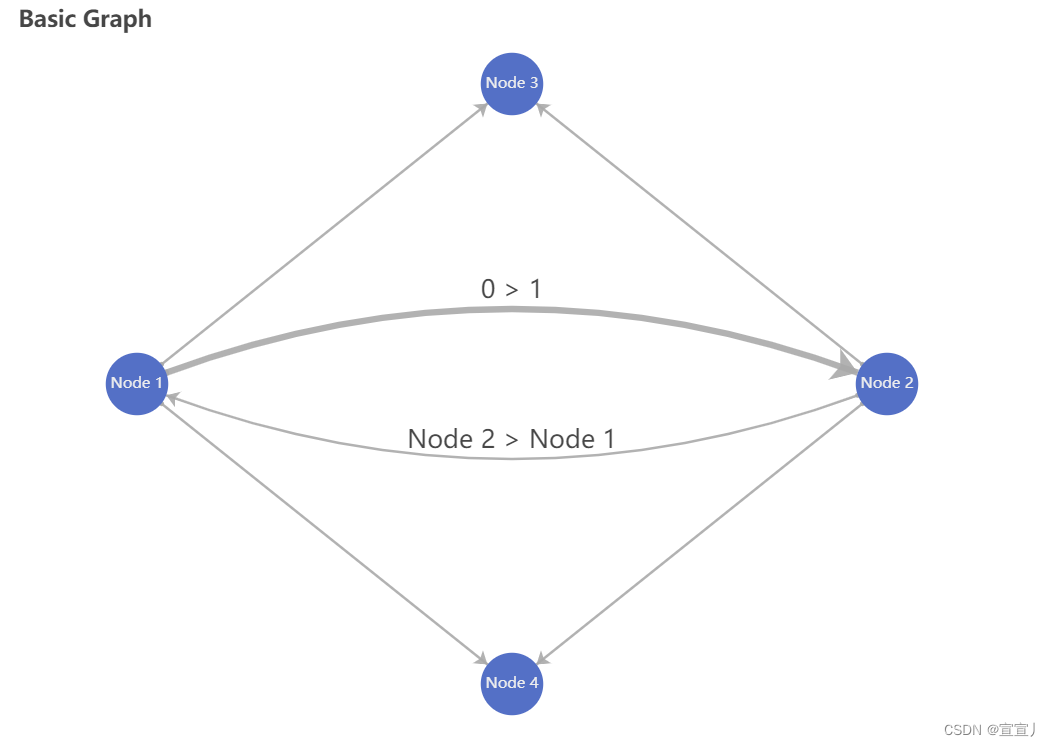
4.关系图节点点击事件
上面只是展示了静态的关系图,如节点数据太多,各节点关系复杂,就可只展示主要数据,其他可通过点击节点查看各节点关系
需求:新建一个node5,node5和node2有关系,点击node2展示node5节点
在上面原本的getechartdata()方法中,添加关系图的节点点击事件
通过事件参数param中的datatype属性值确认点击的对象是关系图节点还是节点之间的边缘,值为node时点击的是节点,值为edge时点击的是边缘
通过param中的dataindex值确定点击的节点元素
完整代码如下:
getechartdata() {
const chart = this.$refs.chart;
// 初始化echarts
this.mychart = echarts.init(chart);
let that = this;
// option就是需要引进echarts关系图中的代码
let option = {
title: {
text: "basic graph",
},
tooltip: {},
animationdurationupdate: 1500,
animationeasingupdate: "quinticinout",
series: [
{
type: "graph",
layout: "none",
symbolsize: 50,
roam: true,
label: {
show: true,
},
edgesymbol: ["circle", "arrow"],
edgesymbolsize: [4, 10],
edgelabel: {
fontsize: 20,
},
linestyle: {
opacity: 0.9,
width: 2,
curveness: 0,
},
// data: []
data: that.data,
// links: [],
links: that.links,
},
],
};
// echarts图表的点击事件,可通过param参数确认点击的对象
that.mychart.on("click", function (param) {
if (param.datatype == "node") {
// node2的 param.dataindex 值为1
if (param.dataindex == 1) {
// 判断点击的次数,单数显示node5数据,双数隐藏
that.num++;
if (that.num % 2 == 1) {
that.data.push({
name: "node 5",
x: 900,
y: 300,
});
that.links.push({
source: "node 2",
target: "node 5",
});
that.mychart.setoption(option);
} else {
that.data.pop();
that.links.pop();
that.mychart.setoption(option);
}
}
} else {
console.log("点击了边", param);
}
});
// option数据放入图表中
this.mychart.setoption(option);
},
最终效果如下:
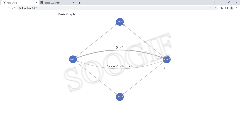
总结
以上为个人经验,希望能给大家一个参考,也希望大家多多支持代码网。







发表评论