常见问题现象
在使用 docker 拉取镜像时出现错误:error response from daemon: get “https://registry-1.docker.io/v2/”: net/http: request canceled while waiting for connection (client.timeout exceeded while awaiting headers)
在使用 docker 时遇到拉取镜像速度慢的问题
出现以上问题可以使用国内的镜像源可以提高下载速度。
使用阿里镜像加速器
docker 配置文件位于 /etc/docker/daemon.json。如果文件不存在,可以手动创建它。将以下内容添加到配置文件中:
整体复制执行命令:
sudo mkdir -p /etc/docker
sudo tee /etc/docker/daemon.json <<-'eof'
{
"registry-mirrors": ["https://[系统分配前缀].mirror.aliyuncs.com"]
}
eof
sudo systemctl daemon-reload
sudo systemctl restart docker
根据以下方法获取其中的 [系统分配前缀]
获取阿里云系统分配前缀
阿里云官方文档:
https://help.aliyun.com/zh/acr/user-guide/accelerate-the-pulls-of-docker-official-images
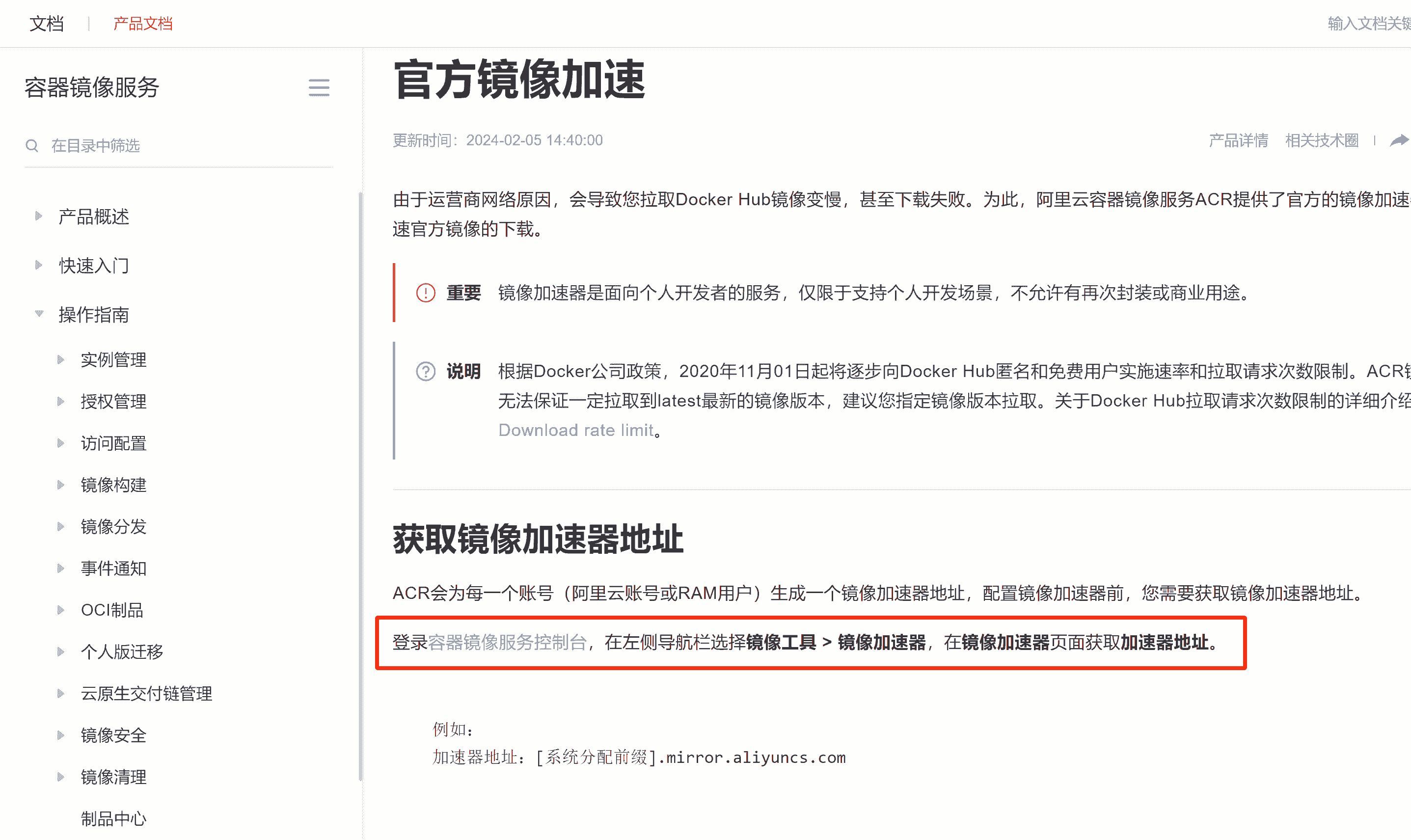
登录阿里云查询拥有的镜像加速器地址:
https://cr.console.aliyun.com/cn-hangzhou/instances/mirrors
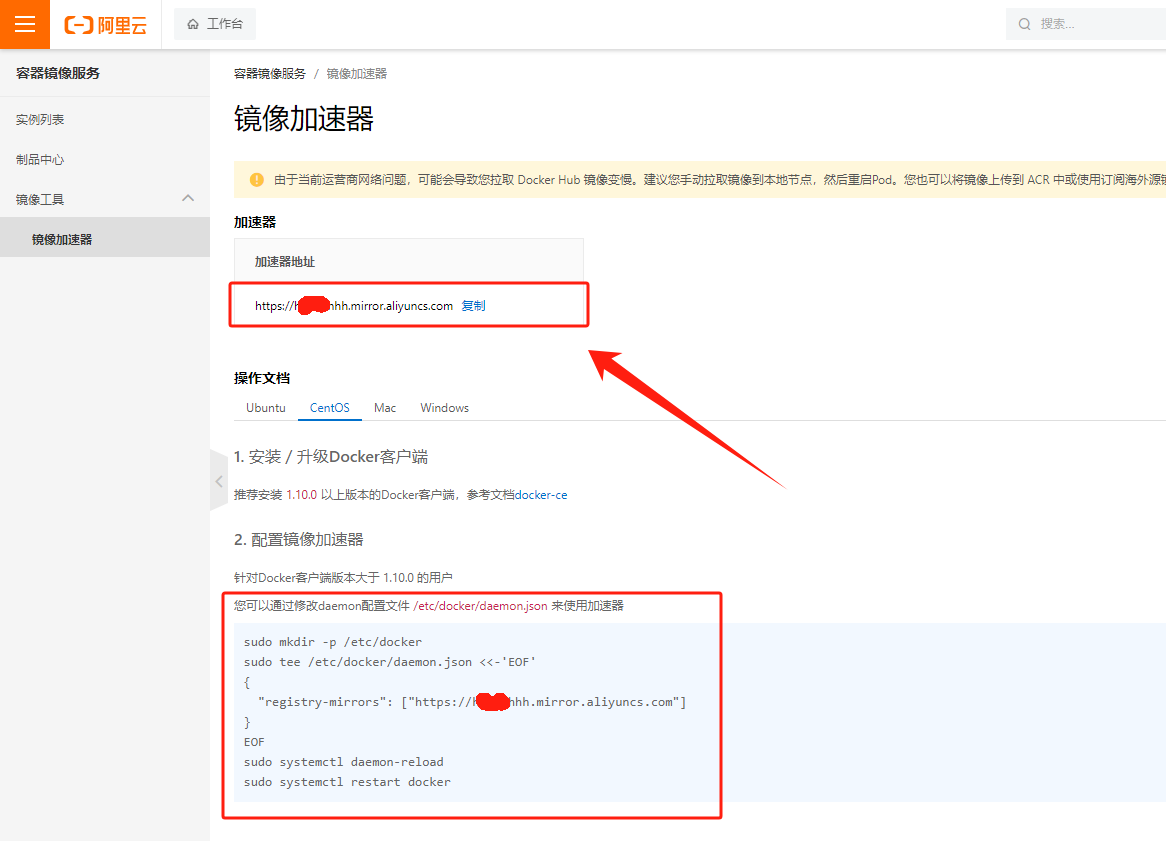
其他docker镜像源
| 镜像源 | 地址 |
|---|---|
| docker中国区官方 | https://registry.docker-cn.com |
| 网易 | http://hub-mirror.c.163.com |
| 中科大 | http://mirrors.ustc.edu.cn/ |
| 清华大学 | https://mirrors.tuna.tsinghua.edu.cn/ |
| 搜狐 | http://mirrors.sohu.com/ |
附:从仓库中拉取具有多个镜像的仓库(-a, --all-tags)
默认情况下,docker pull从注册表中拉取单个镜像。一个仓库可以包含多个镜像。要从仓库中拉取所有镜像,请在使用docker pull时提供-a(或--all-tags)选项。
以下命令从ubuntu仓库中拉取所有镜像:
docker image pull --all-tags ubuntu
拉取完成后,使用docker image ls命令(或docker images的简写)来查看已拉取的镜像。以下示例显示了本地存在的所有ubuntu镜像:
docker image ls --filter reference=ubuntu repository tag image id created size ubuntu 18.04 c6ad7e71ba7d 5 weeks ago 63.2mb ubuntu bionic c6ad7e71ba7d 5 weeks ago 63.2mb ubuntu 22.04 5ccefbfc0416 2 months ago 78mb ubuntu focal ff0fea8310f3 2 months ago 72.8mb ubuntu latest ff0fea8310f3 2 months ago 72.8mb ubuntu jammy 41ba606c8ab9 3 months ago 79mb ubuntu 20.04 ba6acccedd29 7 months ago 72.8mb
总结
到此这篇关于docker pull出现错误或速度慢具体解决办法的文章就介绍到这了,更多相关docker pull出错或速度慢内容请搜索代码网以前的文章或继续浏览下面的相关文章希望大家以后多多支持代码网!





发表评论