一,经过范围排查修改位置最终确认问题为build process heap size 过小导致。
file | settings | build, execution, deployment | compiler
处理方案:
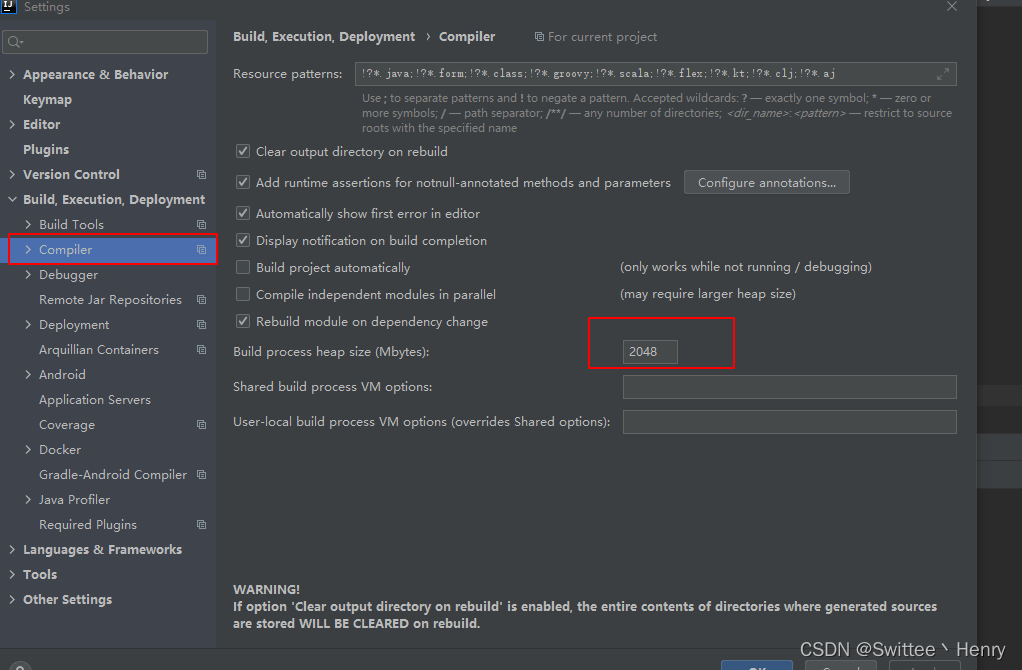
将对应参数扩大,例700 改为2048
二、可能是缓存的文件太多了导致,file->invalidate caches /restart,清理缓存, 并重启idea。重启之后,会重建索引, 此过程较慢, 但build的过程会加快。
三、进入file->project structure->modules->选中项目名称-paths,把exclude output paths 打钩。
四、检查pom.xml resources是否正确,把无用的注释掉。
到此这篇关于idea一致卡在build时间过长问题解决的文章就介绍到这了,更多相关idea build时间过长内容请搜索代码网以前的文章或继续浏览下面的相关文章希望大家以后多多支持代码网!







发表评论