c# textbox滚动显示最后一行,不闪烁
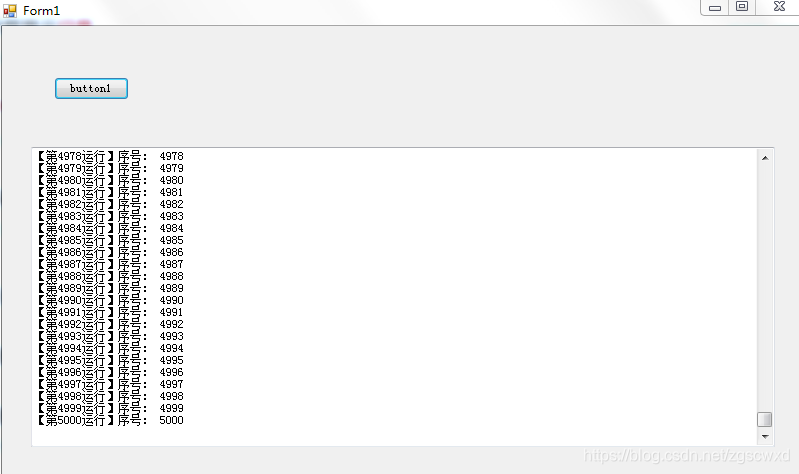
using system;
using system.collections.generic;
using system.componentmodel;
using system.data;
using system.drawing;
using system.linq;
using system.text;
using system.threading.tasks;
using system.windows.forms;
namespace aliworkbenchprogram
{
public partial class form1 : form
{
public form1()
{
initializecomponent();
}
int y = 0;
private void button1_click(object sender, eventargs e)
{
showmessage();
}
public void showmessage()
{
y++;
string msg= "";
for (int i=0;i<5000; i++)
{
msg = "【第" + y.tostring() + "运行】"+"序号: " +i.tostring() + "\r\n";//改变文本内容
//this.textbox1.text += msg ;//改变文本内容
this.textbox1.appendtext(msg);//追加文本
this.textbox1.selectionstart = this.textbox1.text.length;
this.textbox1.scrolltocaret();//滚动到最后一行
}
}
}
}c# textbox多行文本框自动滚动到最后一行
来,看例子吧
/// <summary>
/// textbox多行文本框,自动滚动到最后一行
/// </summary>
/// <param name="msg"></param>
public void add_textbox_msg(string msg)
{
//容错处理
if (string.isnullorempty(msg))
{
return;
}
textbox1.appendtext(msg);
textbox1.appendtext("\r\n");//换行
textbox1.scrolltocaret();
}总结
以上为个人经验,希望能给大家一个参考,也希望大家多多支持代码网。







发表评论