java调用外部api
在日常开发的时候,经常会遇到需要调用别人的接口的场景。但是每次需要的时候,都需要百度,很麻烦,所以这里总结一下,经常调用的方法。
1.含有文件的post请求
public static string requestocrforhttp(string url, map<string, string> requestparams, string filepathandname)
throws exception {
string result = null;
closeablehttpclient httpclient = httpclients.createdefault();
/** httppost */
httppost httppost = new httppost(url);
multipartentity reqentity = new multipartentity(); // 建立多文件实例
filebody filebody = new filebody(new file(filepathandname));
reqentity.addpart("pic", filebody);// upload为请求后台的file upload;
for (string key : requestparams.keyset()) {
string value = requestparams.get(key);
reqentity.addpart(key, new stringbody(value, charset.forname("utf-8")));
}
httppost.setentity(reqentity); // 设置实体
/** httpresponse */
closeablehttpresponse httpresponse = httpclient.execute(httppost);
try {
httpentity httpentity = httpresponse.getentity();
result = entityutils.tostring(httpentity, "utf-8");
entityutils.consume(httpentity);
} finally {
try {
if (httpresponse != null) {
httpresponse.close();
}
} catch (ioexception e) {
logger.info("## release resouce error ##" + e);
}
}
return result;
}2.单纯的json
public static string sendhttppost(string url, string jsonbody) throws exception {
closeablehttpclient httpclient = httpclients.createdefault();
httppost httppost = new httppost(url);
httppost.addheader("content-type", "application/json");
httppost.setentity(new stringentity(jsonbody));
closeablehttpresponse response = httpclient.execute(httppost);
// system.out.println(response.getstatusline().getstatuscode() + "\n");
httpentity entity = response.getentity();
string responsecontent = entityutils.tostring(entity, "utf-8");
// system.out.println(responsecontent);
response.close();
httpclient.close();
return responsecontent;
}3.string参数
public static string requestocrforhttp(string url, map<string, string> requestparams) throws exception {
string result = null;
closeablehttpclient httpclient = httpclients.createdefault();
/** httppost */
httppost httppost = new httppost(url);
list<namevaluepair> params = new arraylist<namevaluepair>();
iterator<entry<string, string>> it = requestparams.entryset().iterator();
// system.out.println(params.tostring());
while (it.hasnext()) {
entry<string, string> en = it.next();
string key = en.getkey();
string value = en.getvalue();
if (value != null) {
params.add(new basicnamevaluepair(key, value));
}
}
httppost.setentity(new urlencodedformentity(params, "utf-8"));
/** httpresponse */
closeablehttpresponse httpresponse = httpclient.execute(httppost);
try {
httpentity httpentity = httpresponse.getentity();
result = entityutils.tostring(httpentity, "utf-8");
entityutils.consume(httpentity);
} finally {
try {
if (httpresponse != null) {
httpresponse.close();
}
} catch (ioexception e) {
logger.info("## release resouce error ##" + e);
}
}
return result;
}java对接外部api这个问题
有一个小学妹来问我可以将我其他项目的api接入到我现在的项目中吗?我回答“可以”!
需求提出
那么拿到一个需求首先话不多说先分析这个需求的整体思路!需求上面大概有介绍,这里我更深入化的说明一下。
对接外部api接口就是说我在a项目写了一个接口时我的b项目需要到a这个接口的数据,那么在a项目上线的基础上使用b项目去调用a项目的这个所需的接口,如下图:
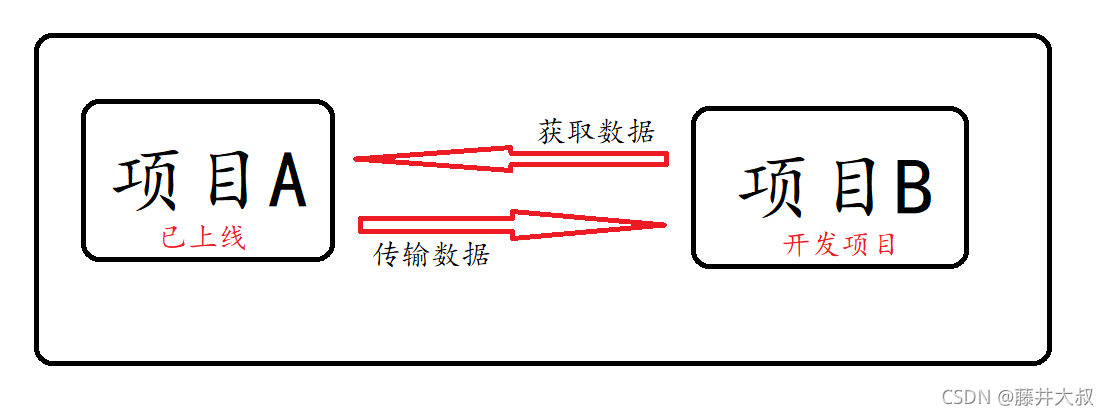
其实对接外部api就是这么一个过程,当然我们拿到外部数据后面的操作都是由自己去自由发挥了,比如将读取到的数据来显示在这个项目中去给前端显示。或者存入数据库等等。
解决思路
上面已经理解了调用的的思路,有了思路就好解决,现在很多的外部api接口可以给开发时带来便利,当然,调用的方式可能也会有稍些不同,比如手机号查询归属地、邮箱等等。
像这种的一般都是有官方文档可以给我们,很方便。
但是我们去调用自己的api又不是在一个项目中的那就要想想怎么实现了。
话不多说我就拿我之前写了一个demo中的数据吧,刚好项目还在线上。
编码
package edu.controller;
import com.alibaba.fastjson.jsonarray;
import com.alibaba.fastjson.jsonobject;
import com.aliyun.oss.httpmethod;
import edu.entity.eventvo;
import org.springframework.http.responseentity;
import org.springframework.util.linkedmultivaluemap;
import org.springframework.web.bind.annotation.getmapping;
import org.springframework.web.bind.annotation.restcontroller;
import org.springframework.web.client.resttemplate;
import java.util.collections;
import java.util.hashmap;
import java.util.list;
import java.util.map;
/**
* @author fujii
* @date 2021-10-11 23:12
* @version springboot 2.2.2
* @projectname 调用外部api接口
*/
@restcontroller
public class backendapidemo {
@getmapping("apilist")
public map<string,object> getbyapilist(){
//这里先创建一个map用于返回api格式
map<string,object> maplist = new hashmap<>();
//1.我们是要去调用外部api,那么肯定要有一个外部api的地址,这里我是拿我的demo作为数据传输
string apiurl = "这里直接放入你的api接口即可,我的api就不展示了,请谅解!";
//2.这里有几种方式,你们去试了过后会发现不只有get,这里因为我们是去获取数据,所以是用get
httpmethod method = httpmethod.get;
//用于接口返回的jsonobject()
linkedmultivaluemap map = new linkedmultivaluemap();
//json接收数据
jsonobject urlmethod = client(apiurl,method,map);
jsonobject jsonobject = jsonobject.parseobject(urlmethod.tojsonstring());
jsonarray object = jsonobject.parsearray(jsonobject.get("data").tostring());
if (jsonobject!=null){
list<eventvo> list = jsonarray.parsearray(object.tojsonstring(), eventvo.class);
maplist.put("list",list);
maplist.put("code",200);
maplist.put("msg", "获取成功!");
}else{
maplist.put("code",500);
maplist.put("msg", "获取失败!");
return maplist;
}
return maplist;
}
//注意:因为是测试,所有我所有内容全部写在一个文件内方便展示清晰,正规写法应写在服务层
private jsonobject client(string url, httpmethod method, linkedmultivaluemap params) {
resttemplate template = new resttemplate();
responseentity<jsonobject> response = template.getforentity(url, jsonobject.class);
return response.getbody();
}
}
测试
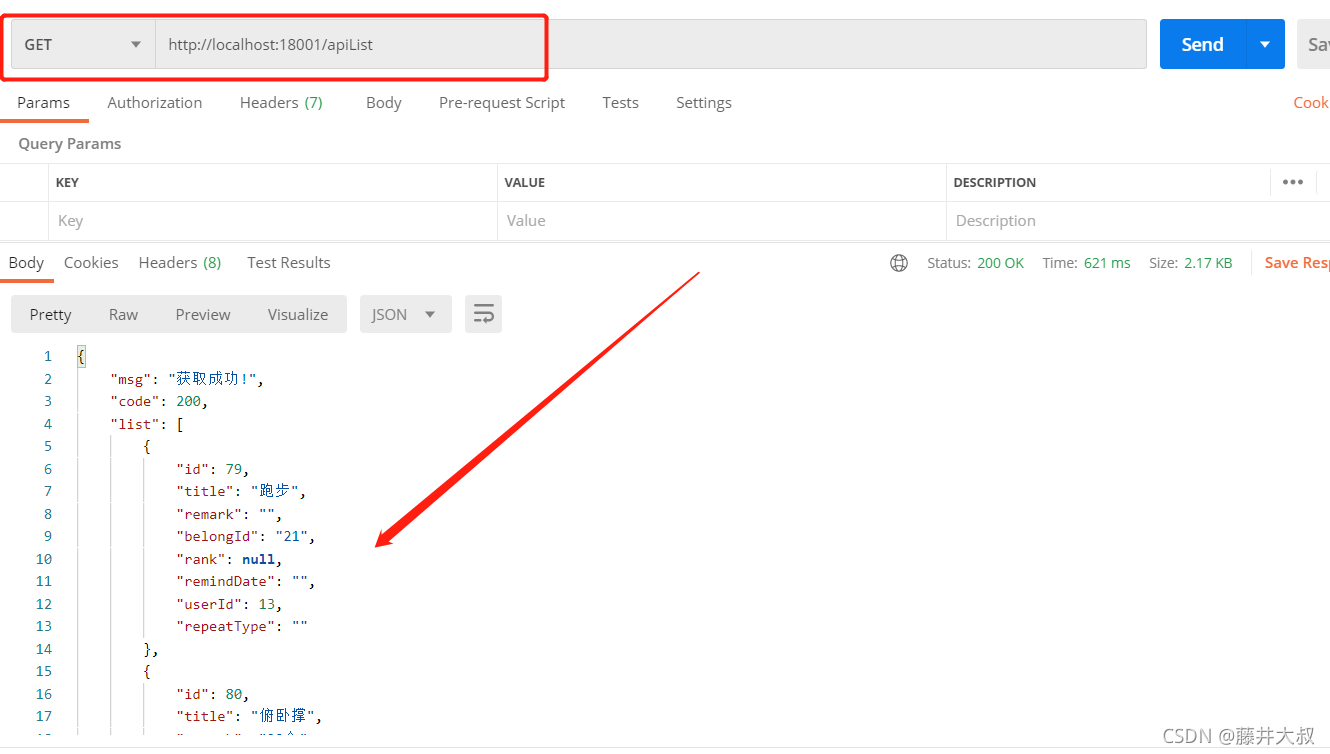
总结
以上为个人经验,希望能给大家一个参考,也希望大家多多支持代码网。





发表评论