使用说明
在 pinia 中,获取状态变量的方式非常的简单 : 就和使用对象一样。
使用思路:
- 1、导入store
- 2、声明store对象
- 3、使用对象
在逻辑代码中使用
但是 option store 和 setup store 两种方式定义的全局状态变量在获取的时候还是有简单的区别的:
option store: 声明store对象之后,可以直接使用属性,例如 : 【store.name】setup store: 声明store对象之后,可以获取到定义的声明式对象,所以使用具体属性时需要通过 该对象,例如 : 【store.student.name】
在html模板中使用
此处非常的简单,store对象中有一个$state 属性,这个属性就是我们定义的全局状态变量。
下面通过具体的案例体会一下。
具体案例
本案例 有一个全局状态变量的 配置文件,分别通过 option store 和 setup store 两种方式定义了两个全局状态变量;
在组件a 中 导入两个全局状态变量,并分别在控制台 和 页面模板中读取展示一下;
在 app.vue 文件中 存在 <router-view> 标签用于组件的路由。
全局状态变量配置文件
// 导入 definestore api
import { definestore } from 'pinia'
// 导入 reactive 依赖
import { reactive } from 'vue'
// 定义全局状态方式一 : option store
export const useclassstore = definestore('classinfo',{
state: () => ({
name:'快乐篮球二班',
studentnum:30
})
})
// 定义全局状态方式二 : setup store
export const usestudentstore = definestore('studentinfo',() => {
// 响应式状态 : student 是响应式对象
const student = reactive({
name : '小明',
age:12,
classname:'快乐足球一班'
})
return { student }
})
app.vue 组件
<template>
<div class="basediv">
app.vue 中的 msg : {{ msg }}
<br>
<br>
<!-- 组件放在这里 -->
<router-view></router-view>
</div>
</template>
<script setup lang="ts">
// 引入 provide 方法
import { ref } from 'vue'
// 声明父组件的一个变量
const msg = ref('这是app根组件的msg变量')
</script>
<style scoped>
.basediv{
width: 600px;
height: 400px;
border: 1px solid red;
}
</style>
组件a的代码
<template>
<div class="diva">
这是组件a
<br>
<br>
<!-- 使用 $state 来读取全局状态变量 -->
classstore : {{ classstore.$state }}
<br>
studentstore : {{ studentstore.$state }}
</div>
</template>
<script setup lang="ts">
// 导入全局状态变量的定义
import { useclassstore,usestudentstore } from './storea'
// 获取全局状态变量的对象
const classstore = useclassstore()
const studentstore = usestudentstore()
// 读取一下全局的变量
console.log('组件a 中 : ',classstore)
console.log('组件a 中 : ',studentstore)
// option store 的方式 : 直接可以获取到属性
console.log('组件a 中 classinfo 对象 : ',classstore.name+' - '+classstore.studentnum)
// setup store 的方式 : 仍然需要通过 定义的 student 对象,因为这个student 是真正的全局状态对象
console.log('组件a 中 studentinfo 数据对象: ',studentstore.student.name+'-'+studentstore.student.age+'-'+studentstore.student.classname)
console.log('------')
</script>
<style scoped>
.diva{
width: 450px;
height: 250px;
background: red;
}
</style>
运行结果
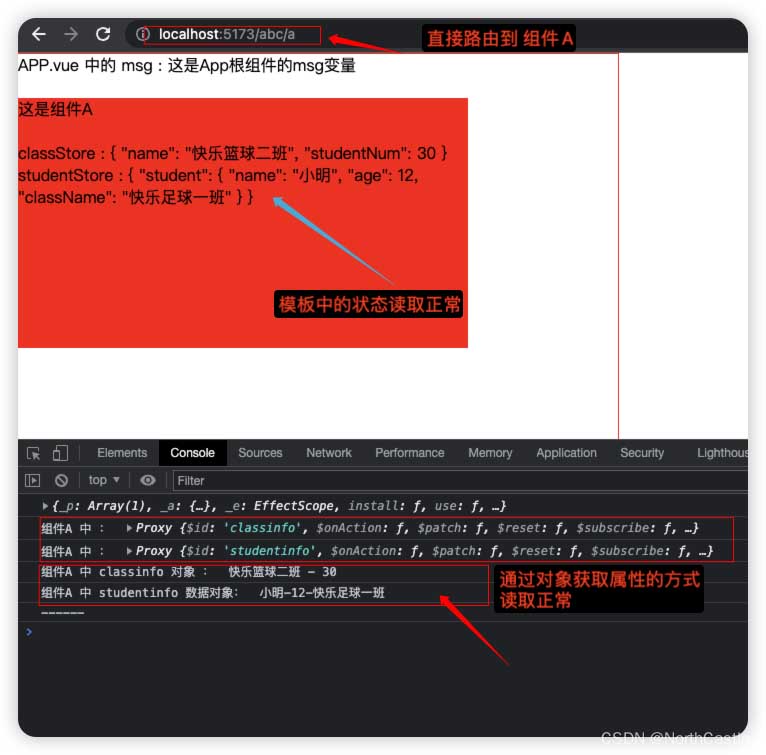
总结
以上为个人经验,希望能给大家一个参考,也希望大家多多支持代码网。






发表评论