一、下载介质
1、oracle instant client
oracle instant client downloads | oracle 中国
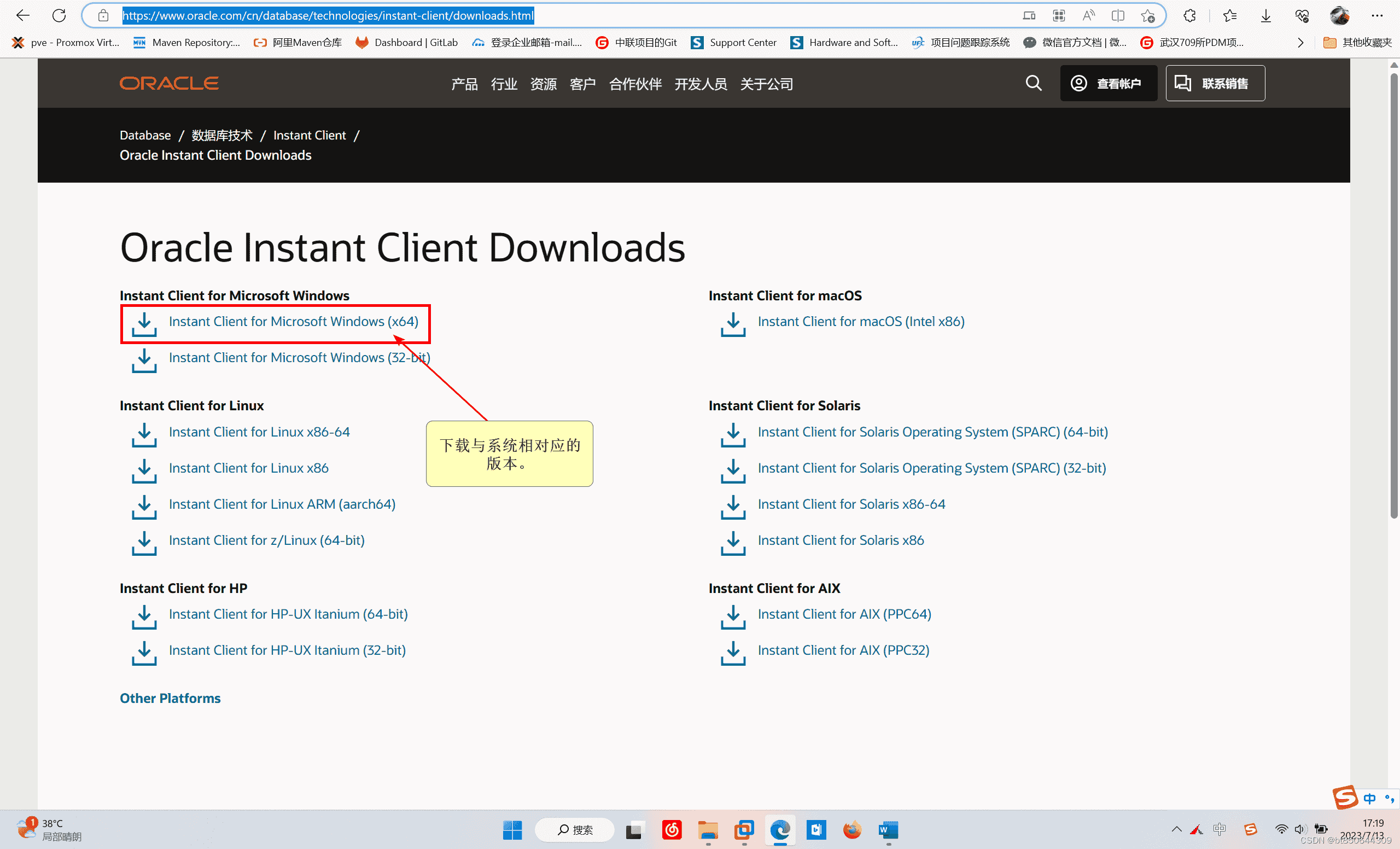
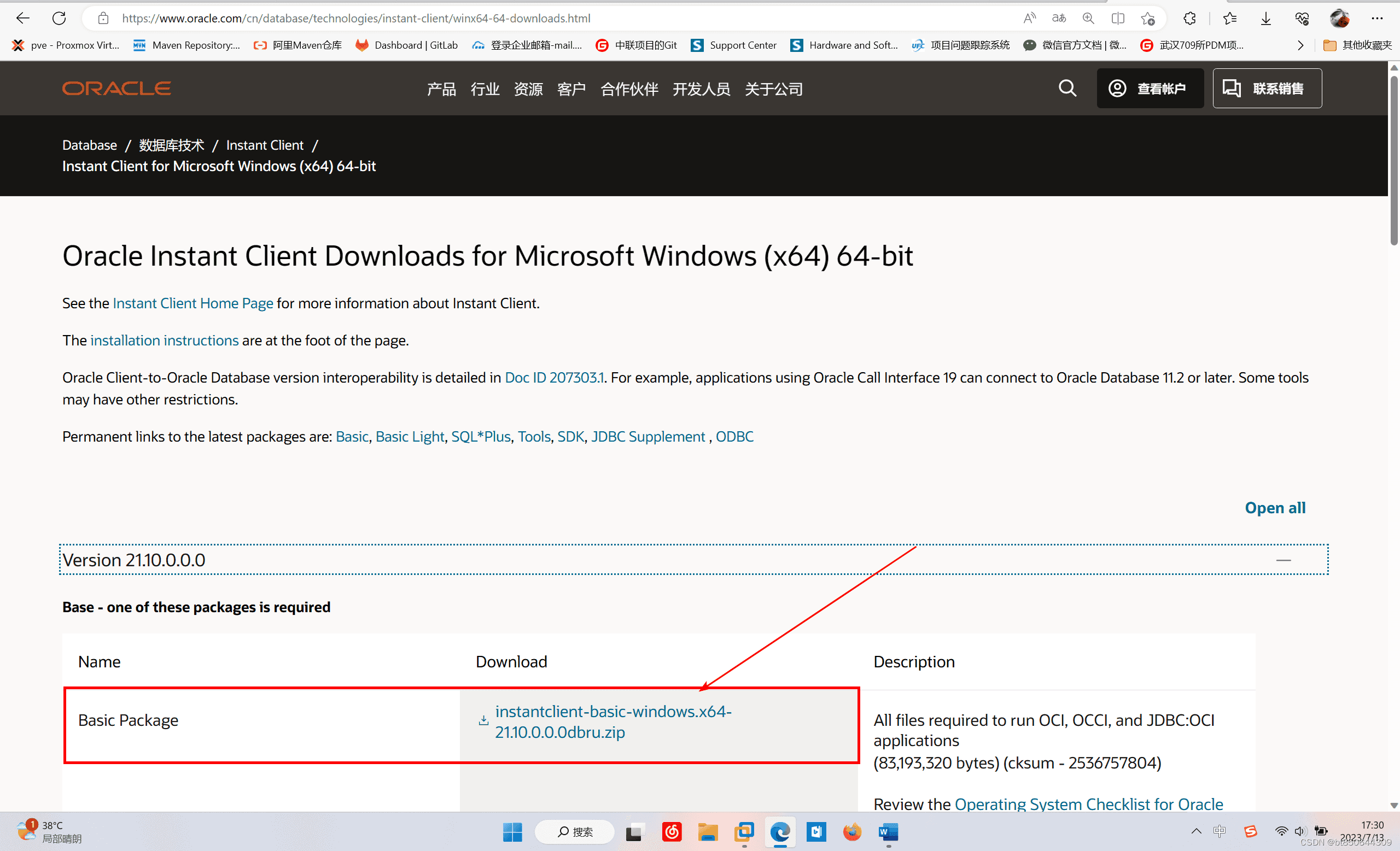
2、pl/sql developer
pl/sql developer - allround automations
free trial - allround automations
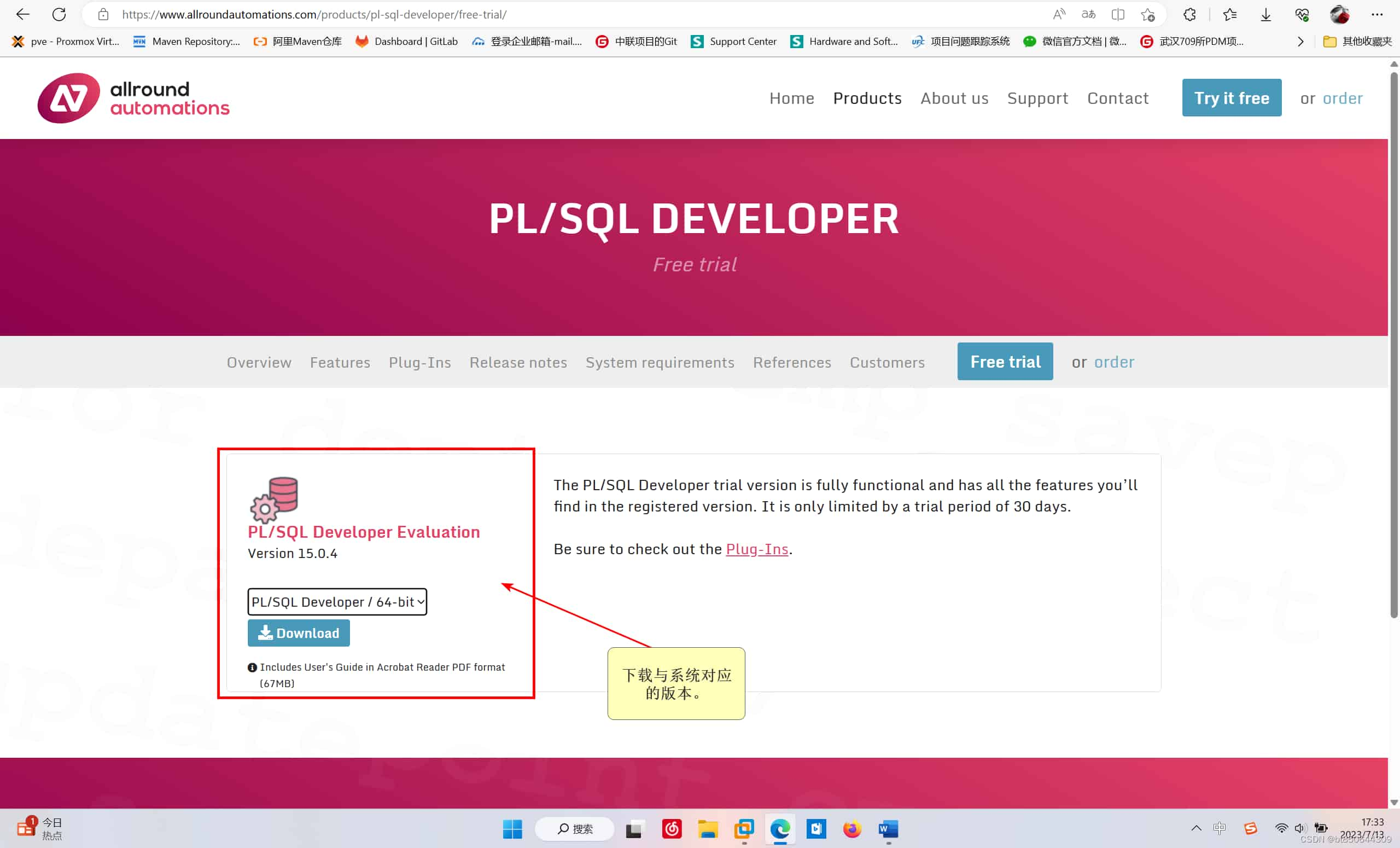
二、安装介质。
1、安装plsqldev1504x64.msi。
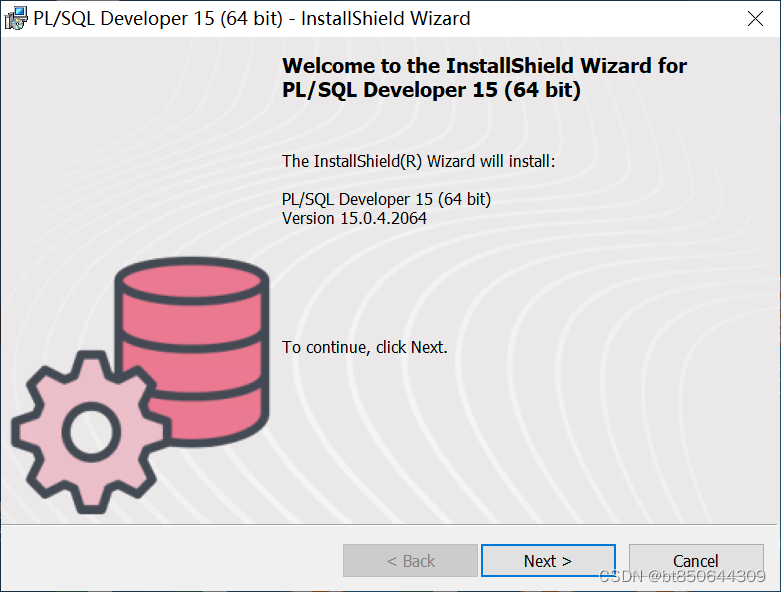
一路默认下一步。
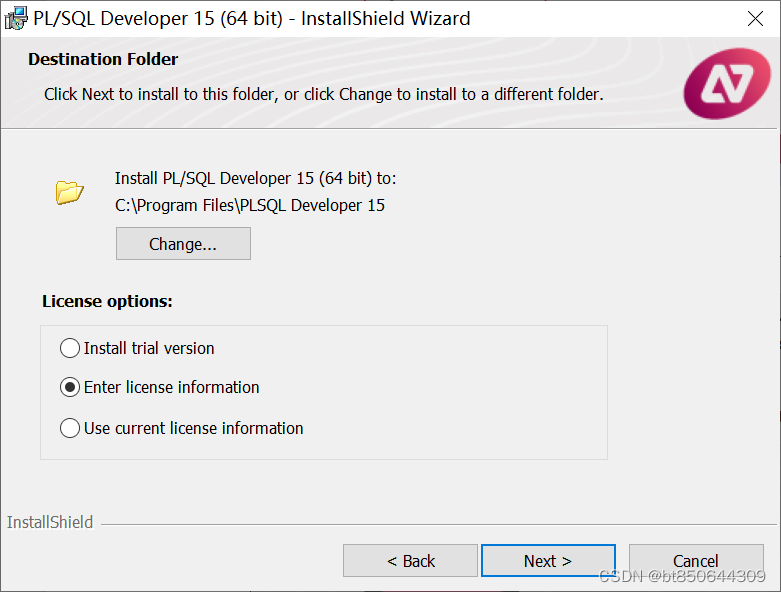
选择输入许可信息:
| 产品码: | 4tqw83ltw4ustkjfftny7wjl7tqv9uscs8 |
| 序列号: | 182522 |
| 密码: | ************* |
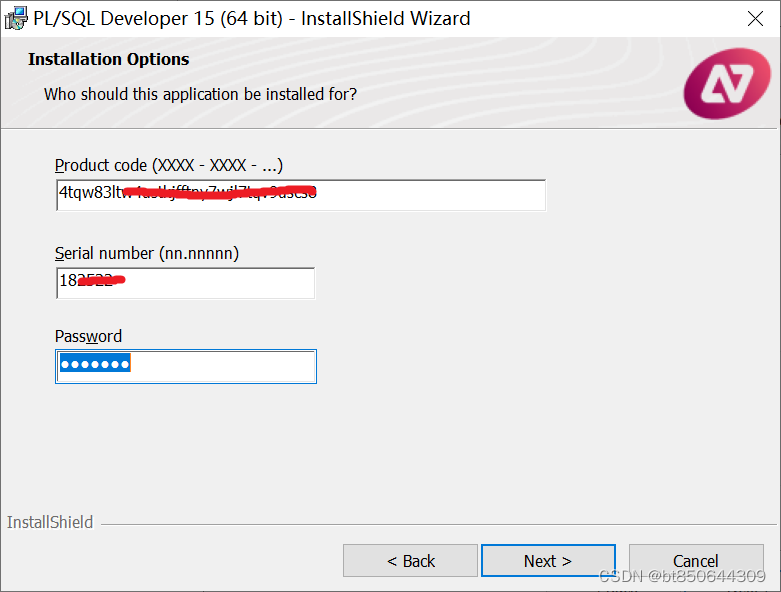
一路默认下一步,直到安装完成。
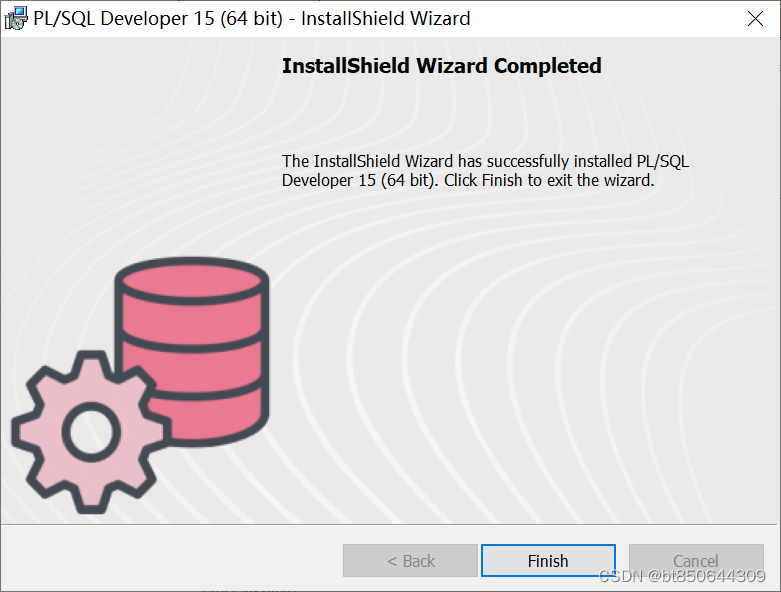
2、安装instantclient-basic-windows.x64-21.10.0.0.0dbru.zip。
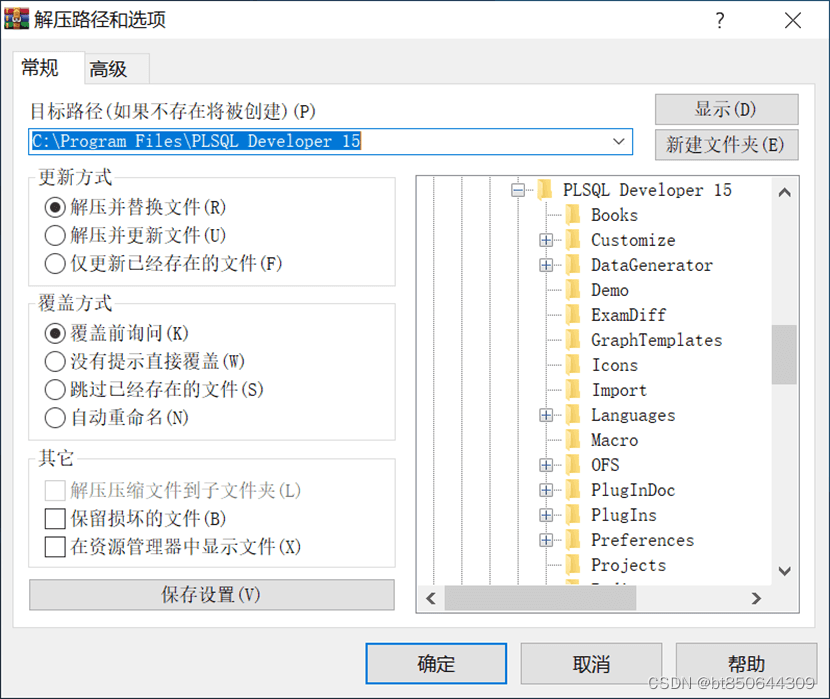
解压到自己喜欢的位置即可。
三、配置plsql。
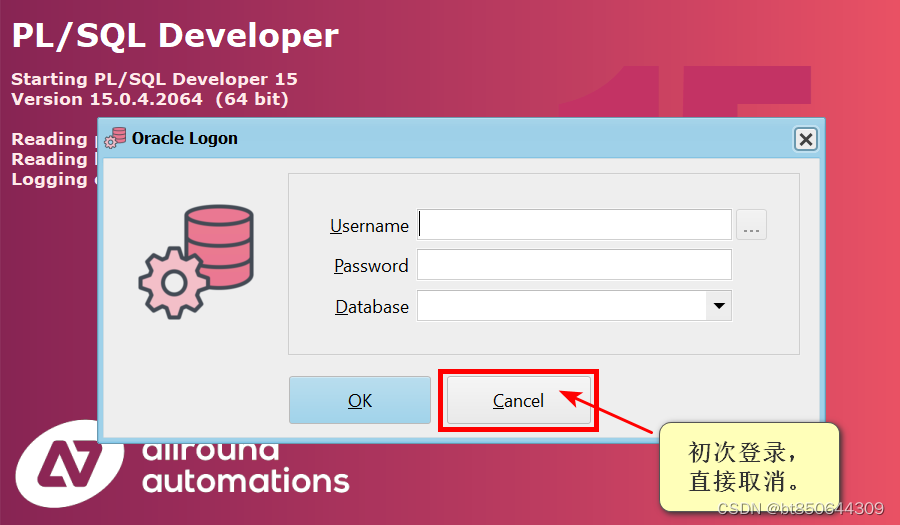
1、配置——>首选项。
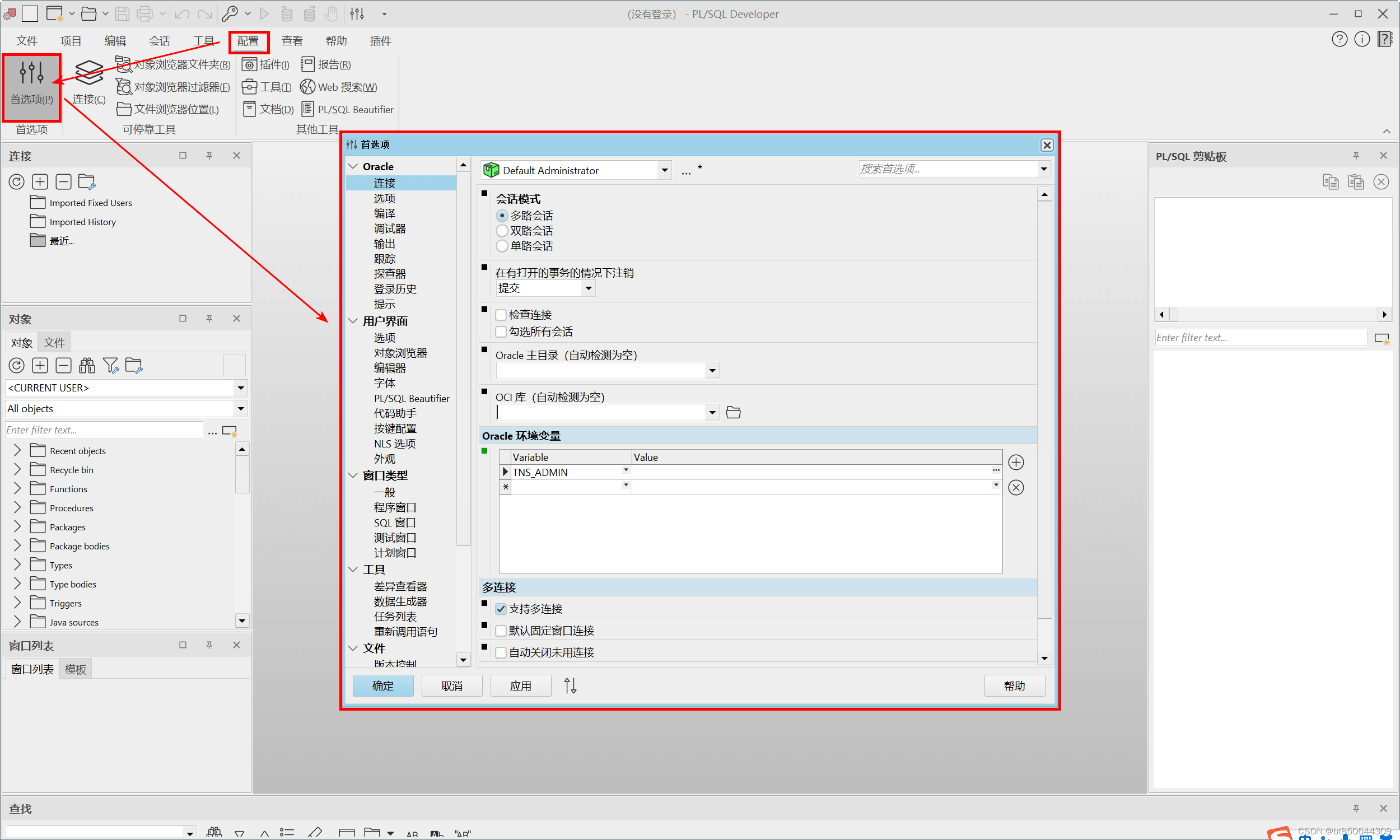
2、填写oracle主目录和oci库。
| oracle主目录 | c:\program files\plsql developer 15\instantclient_21_10 |
| oci库 | c:\program files\plsql developer 15\instantclient_21_10\oci.dll |
| instantclient-basic-windows.x64-21.10.0.0.0dbru.zip的解压目录。 |

3、配置oracle环境变量。
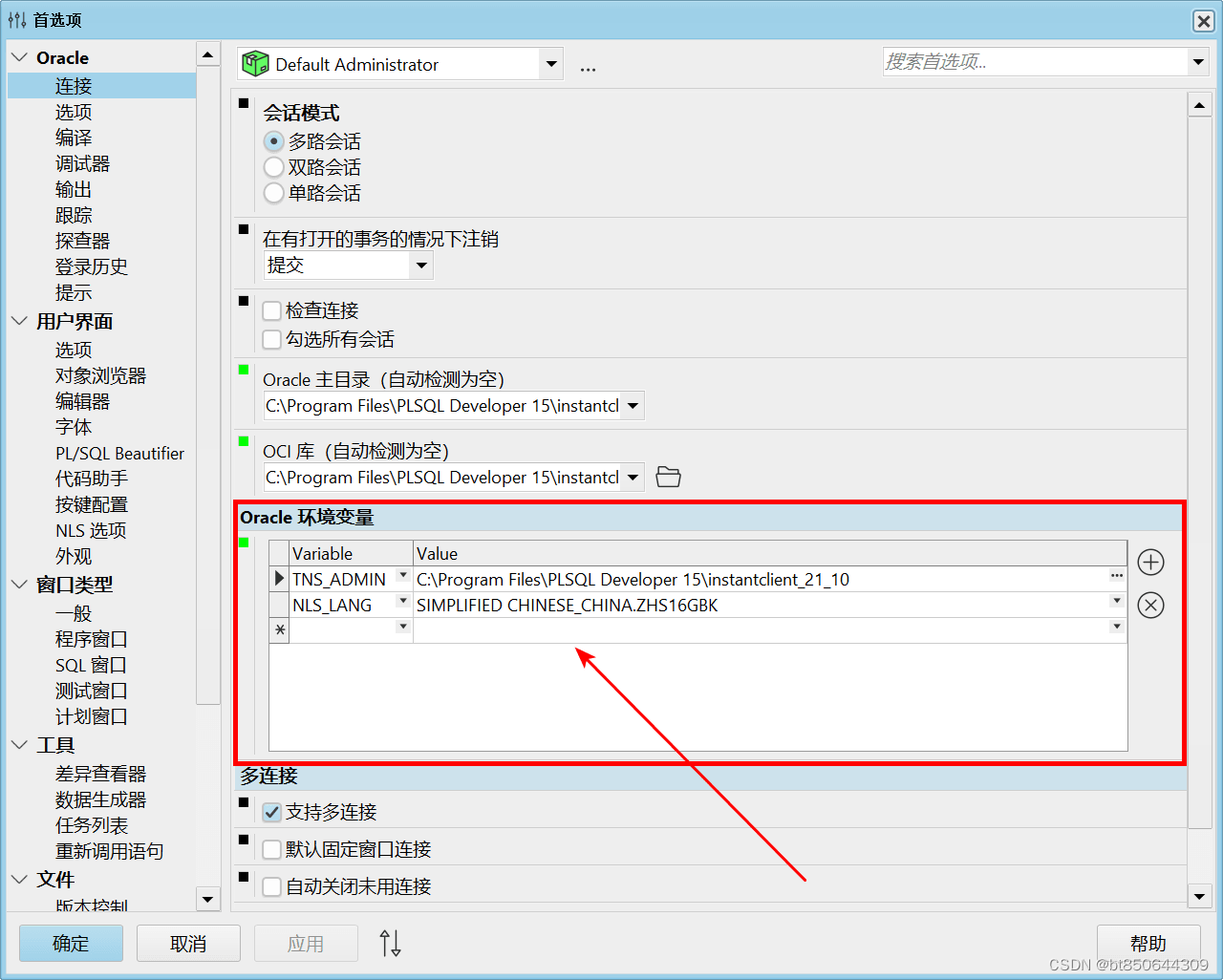
4、创建数据配置文件。
①.在instantclient-basic-windows.x64-21.10.0.0.0dbru.zip的解压目录\network\admin,下创建sqlnet.ora文件。
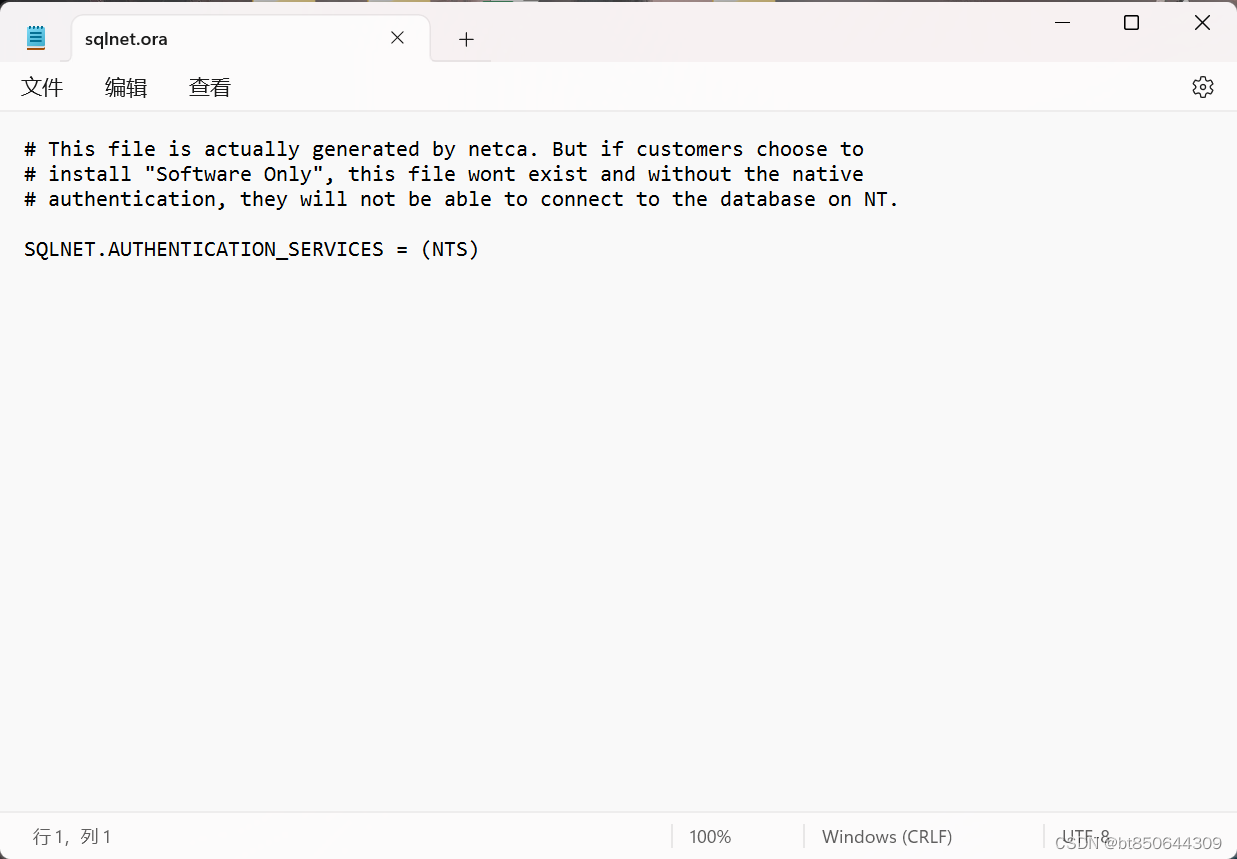
# this file is actually generated by netca. but if customers choose to
# install "software only", this file wont exist and without the native
# authentication, they will not be able to connect to the database on nt.
sqlnet.authentication_services = (nts)
②.在instantclient-basic-windows.x64-21.10.0.0.0dbru.zip的解压目录\network\admin,下创建tnsnames.ora文件。
# tnsnames.ora network configuration file: d:\app\oracle\network\admin\tnsnames.ora
# generated by oracle configuration tools.
tc13 =
(description =
(address = (protocol = tcp)(host = 192.168.0.105)(port = 1521))
(connect_data =
(server = dedicated)
(service_name = tc13)
)
)
extproc_connection_data =
(description =
(address_list =
(address = (protocol = ipc)(key = extproc1))
)
(connect_data =
(sid = plsextproc)
(presentation = ro)
)
)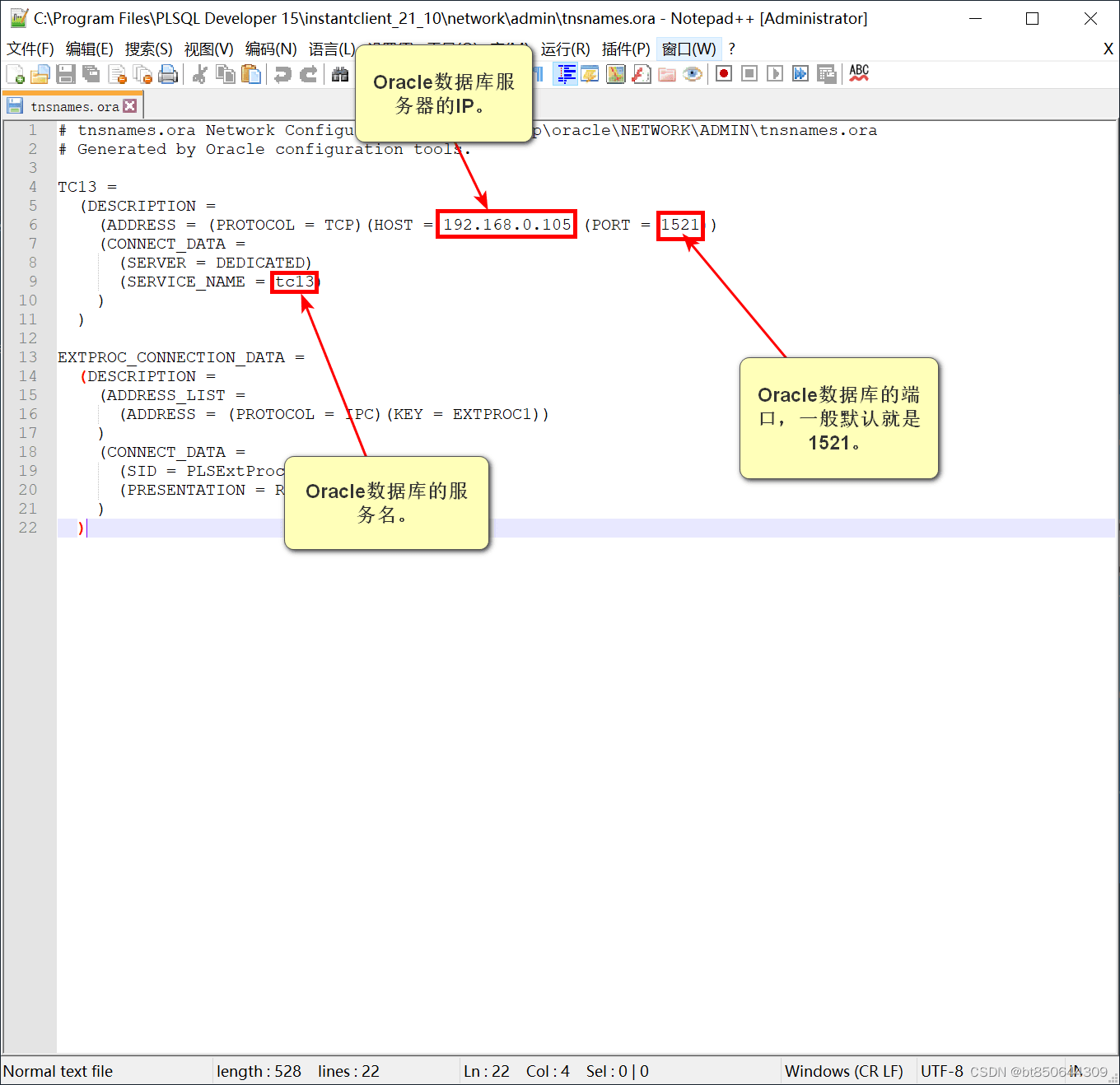
注:以上两个文件可参考oracle服务器上的\network\admin\目录下的同名文件进行改写。
5、重启plsql developer 15 (64 bit),登录窗口还是点击取消。
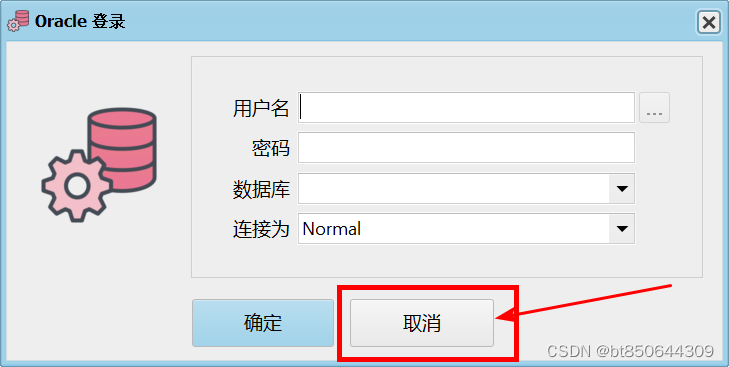
6、配置——>链接,创建新的链接。

填写链接的信息之后,进行测试。
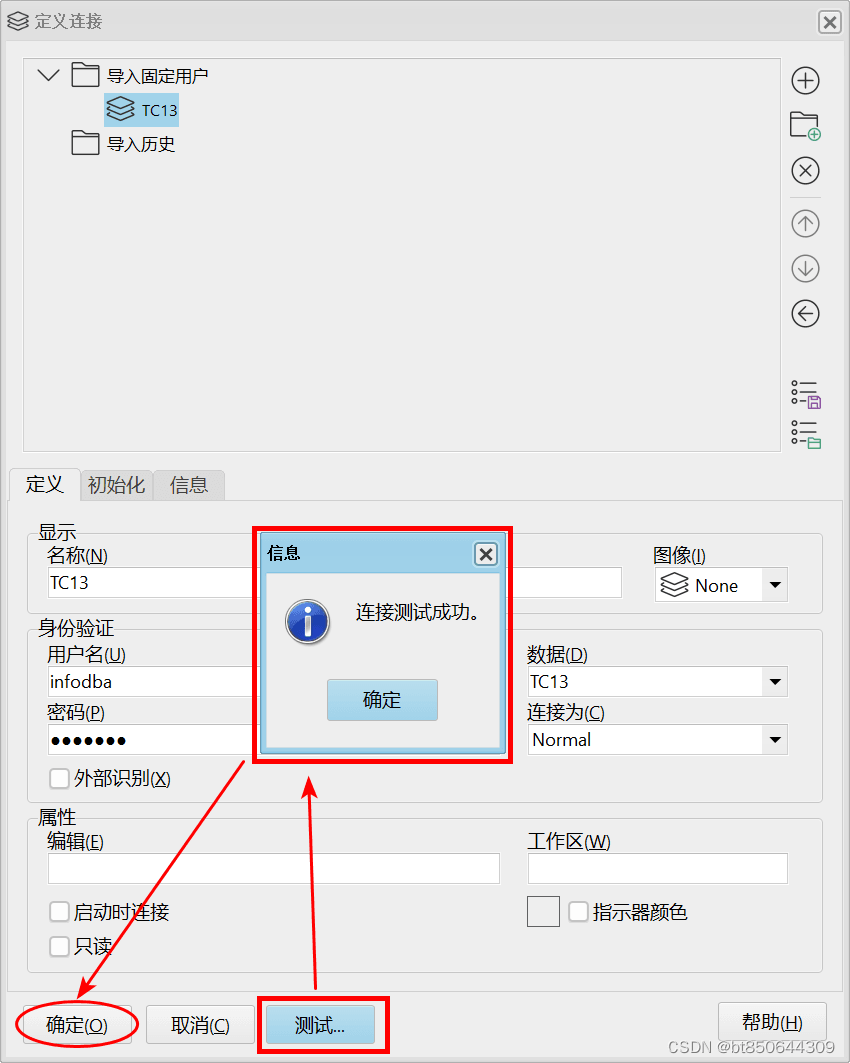
测试成功之后,点击确定即可。
总结
到此这篇关于pl/sql developer15和oracle instant client安装配置的文章就介绍到这了,更多相关pl/sq和oracle instant client安装配置内容请搜索代码网以前的文章或继续浏览下面的相关文章希望大家以后多多支持代码网!




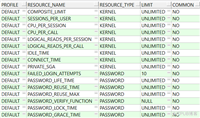
发表评论