小伙伴们,你们好,我是老寇,我又回来辣,几个月不见甚是想念啊!!!
因云平台需要改造,es7升级为es8,所以记录一下,es8需要开启ssl认证,需要配置证书,全本带你用docker安装,便于后面es8的学习
准备工作
ik分词
pinyin分词
生成证书
bin目录下执行如下命令
./elasticsearch-certutil cert --ca config/certs/elastic-certificates.p12
配置文件(elasticsearch.yml)
http.cors.enabled: true http.cors.allow-origin: "*" network.host: 0.0.0.0 cluster.name: laokou-elasticsearch #可自定义 node.name: node-elasticsearch #可自定义 http.port: 9200 # 单节点 discovery.type: single-node # 内存交换的选项,官网建议为true bootstrap.memory_lock: true xpack.security.enabled: true xpack.security.transport.ssl.enabled: true xpack.security.transport.ssl.keystore.type: pkcs12 xpack.security.transport.ssl.verification_mode: certificate xpack.security.transport.ssl.keystore.path: certs/elastic-certificates.p12 xpack.security.transport.ssl.truststore.path: certs/elastic-certificates.p12 xpack.security.transport.ssl.truststore.type: pkcs12 xpack.security.http.ssl.enabled: true xpack.security.http.ssl.keystore.type: pkcs12 xpack.security.http.ssl.keystore.path: certs/elastic-certificates.p12 xpack.security.http.ssl.truststore.path: certs/elastic-certificates.p12 xpack.security.http.ssl.verification_mode: certificate xpack.security.http.ssl.truststore.type: pkcs12 http.cors.allow-headers: authorization
文件划分
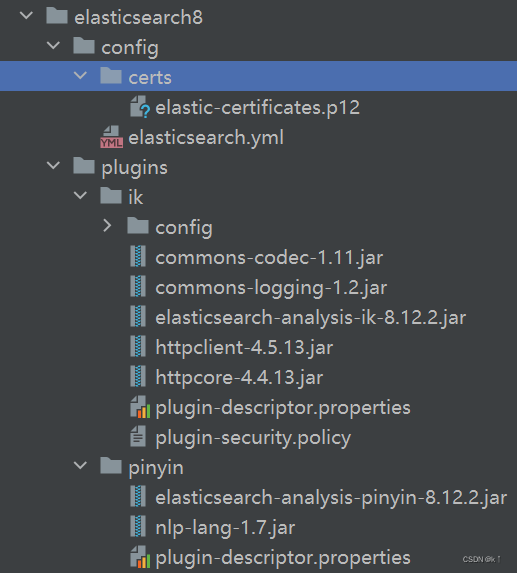
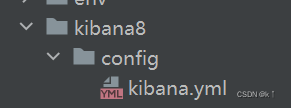
配置编排
version: '3.8'
services:
elasticsearch:
image: elasticsearch:8.12.2
container_name: elasticsearch
# 保持容器在没有守护程序的情况下运行
tty: true
restart: always
privileged: true
ports:
- "9200:9200"
- "9300:9300"
volumes:
- ./elasticsearch8/config/elasticsearch.yml:/usr/share/elasticsearch/config/elasticsearch.yml
# 请手动授予rw权限,不然无法写入文件
- ./elasticsearch8/data:/usr/share/elasticsearch/data
- ./elasticsearch8/logs:/usr/share/elasticsearch/logs
- ./elasticsearch8/plugins:/usr/share/elasticsearch/plugins
- ./elasticsearch8/config/certs/elastic-certificates.p12:/usr/share/elasticsearch/config/certs/elastic-certificates.p12
environment:
- tz=asia/shanghai
- es_java_opts=-xmx512m -xms512m
- elastic_password=laokou123
network_mode: bridge
ulimits:
memlock:
soft: -1
hard: -1docker-compose up -d
配置文件(kibana.yml)
server.name: kibana server.host: 0.0.0.0 server.port: 5601 server.ssl.enabled: false elasticsearch.hosts: [ "https://elasticsearch.laokou.org:9200" ] xpack.monitoring.ui.container.elasticsearch.enabled: true elasticsearch.ssl.verificationmode: none elasticsearch.username: "kibana_system" elasticsearch.password: "laokou123" i18n.locale: zh-cn
配置编排
kibana:
image: kibana:8.12.2
container_name: kibana
# 保持容器在没有守护程序的情况下运行
tty: true
restart: always
privileged: true
environment:
- tz=asia/shanghai
ports:
- "5601:5601"
volumes:
- ./kibana8/config/kibana.yml:/usr/share/kibana/config/kibana.yml
depends_on:
- elasticsearch
extra_hosts:
- "elasticsearch.laokou.org:127.0.0.1"
deploy:
resources:
limits:
cpus: '0.50'
memory: 1g创建密码
docker exec -it elasticsearch /bin/bash
curl -s -x post https://elasticsearch.laokou.org:9200/_security/user/kibana_system/_password -d "{\"password\":\"laokou123\"}"启动编排
docker-compose up -d
github地址:docker-compose启动es8
到此这篇关于docker compose安装es+kibana 8.12.2的文章就介绍到这了,更多相关docker compose安装es内容请搜索代码网以前的文章或继续浏览下面的相关文章希望大家以后多多支持代码网!




发表评论