使用技术
- 使用 next.js 的 image 组件显示图片。自带图片压缩生成快速预览的 webp 格式图片
- 使用 antd 的 previewgroup 组件实现原图浏览,自带缩小、放大、上一张、下一张等功能
功能实现
文件树
explorer/src/app/path/[[...path]]/card-display.tsx
explorer/src/app/path/[[...path]]/page.tsx
explorer/src/components/preview/ext-rxp.tsx
explorer/src/components/preview/index.tsx
explorer/src/components/preview/proview-group-context.tsx
explorer/src/components/use-replace-pathname.ts
文件路径:explorer/src/components/preview/ext-rxp.tsx
一些判断文件后缀名方法
export const imgrxp = /\.(jpg|jpeg|gif|png|webp|ico)$/i const rawrxp = /\.(cr2|arw)/i const gifrxp = /\.(gif)$/i const ziprxp = /\.(zip|rar|7z|tar\.xz|tar)(\.+\d+)?$/i const videorxp = /\.(mp4|mkv|mov|wmv|avi|avchd|flv|f4v|swf)(\.+\d+)?$/i export const israw = (path: string) => rawrxp.test(path) export const isimage = (path: string) => imgrxp.test(path) export const isgif = (path: string) => gifrxp.test(path) export const iszip = (path: string) => ziprxp.test(path) export const isvideo = (path: string) => videorxp.test(path)
文件路径:explorer/src/components/preview/index.tsx
预览封装组件,根据是否为文件夹、视频、图片、压缩包显示不同的 icon。
点击图片时,使用 antd 的 previewgroup 组件查看原图。
import react from 'react'
import { fileoutlined, filezipoutlined, folderoutlined, videocameraoutlined } from '@ant-design/icons'
import image from 'next/image'
import { isgif, isimage, isvideo, iszip } from '@/components/preview/ext-rxp'
import { usepreviewgroupdispatch } from '@/components/preview/proview-group-context'
import { readdiritemtype } from '@/explorer-manager/src/type'
import { usereplacepathname } from '@/components/use-replace-pathname'
const preview: react.fc<{ item: readdiritemtype }> = ({ item }) => {
const previewgroupdispatch = usepreviewgroupdispatch()
const { name, is_directory } = item
const { staticpath, joinsearchpath } = usereplacepathname()
if (is_directory) {
return <folderoutlined />
}
if (isvideo(name)) {
return <videocameraoutlined />
}
if (isimage(name)) {
const image_path = staticpath(name)
return (
<image
onclick={() => previewgroupdispatch(name)}
src={image_path}
alt={name}
fill
sizes="375px"
style={{
objectfit: 'scale-down', //"contain" | "cover" | "fill" | "none" | "scale-down"
}}
unoptimized={isgif(image_path)}
placeholder="empty"
/>
)
}
if (iszip(name)) {
return <filezipoutlined />
}
return <fileoutlined />
}
export default preview文件路径:explorer/src/components/preview/proview-group-context.tsx
antd previewgroup 组件封装。
需要在顶层目录插入 previewgroupprovider 上下文组件,导出 usepreviewgroup、usepreviewgroupdispatch 读写方法。
'use client'
import react from 'react'
import { image as antdimage } from 'antd'
import { findindex } from 'lodash'
import { isimage } from '@/components/preview/ext-rxp'
import { usereplacepathname } from '@/components/use-replace-pathname'
import createctx from '@/lib/create-ctx'
import { usereaddircontext } from '@/app/path/readdir-context'
export const previewgroupcontent = createctx<string>()
export const usepreviewgroup = previewgroupcontent.usestore
export const usepreviewgroupdispatch = previewgroupcontent.usedispatch
const antdimagepreviewgroup: react.fc<react.propswithchildren> = ({ children }) => {
const { staticpath } = usereplacepathname()
const readdir_list = usereaddircontext()
const image_list = readdir_list.filter((item) => isimage(item.name))
const name = usepreviewgroup()
const previewgroupdispatch = usepreviewgroupdispatch()
return (
<antdimage.previewgroup
preview={{
visible: !!name,
current: findindex(image_list, { name }),
onvisiblechange: () => {
previewgroupdispatch('')
},
onchange: (current) => {
previewgroupdispatch(image_list[current].name)
},
}}
items={image_list.map(({ name }) => staticpath(name))}
>
{children}
</antdimage.previewgroup>
)
}
const previewgroupprovider: react.fc<{ children: react.reactnode }> = ({ children }) => {
return (
<previewgroupcontent.contextprovider value={''}>
<antdimagepreviewgroup>{children}</antdimagepreviewgroup>
</previewgroupcontent.contextprovider>
)
}
export default previewgroupprovider文件路径:explorer/src/components/use-replace-pathname.ts
添加一个获取不同路径的hooks
- replace\_pathname 将不需要的一级路径 /path/ 过滤掉
- joinsearchpath 拼接过滤掉 /path/ 的 pathname
- joinpath 拼接未过滤的 pathname
- staticpath 拼接得到获取文件地址
import { usepathname } from 'next/navigation'
export const pathexp = /(^\/)?path/
export const encodepathitem = (path: string) => {
return path
.split('/')
.map((text) => encodeuricomponent(text))
.join('/')
}
export const usereplacepathname = () => {
const pathname = decodeuricomponent(usepathname() || '')
const replace_pathname = pathname.replace(pathexp, '')
const joinsearchpath = (path: string) => encodepathitem(`${replace_pathname}/${path}`)
const joinpath = (path: string) => encodepathitem(`${pathname}/${path}`)
const staticpath = (path: string) => `/static${joinsearchpath(path)}`
return {
pathname: pathname,
replace_pathname: replace_pathname,
joinsearchpath: joinsearchpath,
joinpath: joinpath,
staticpath: staticpath,
}
}文件路径:explorer/src/app/path/[[...path]]/card-display.tsx
将 preview 组件插入 list item 内
...
import preview from '@/components/preview'
const carddisplay: react.fc = () => {
const pathname = usepathname()
const readdir = usereaddircontext()
const column = usecardcolumncontext()
return (
<list
...
<div style={{ position: 'absolute', width: '100%', height: '100%' }}>
<preview item={item} />
</div>
...文件路径:explorer/src/app/path/[[...path]]/page.tsx
将 previewgroupprovider 组件插入最顶部
...
import previewgroupprovider from '@/components/preview/proview-group-context'
const page: react.fc = () => {
const display_type = usedisplaytypecontext()
return <previewgroupprovider>{display_type === 'table' ? <tabledisplay /> : <carddisplay />}</previewgroupprovider>
}
export default page效果
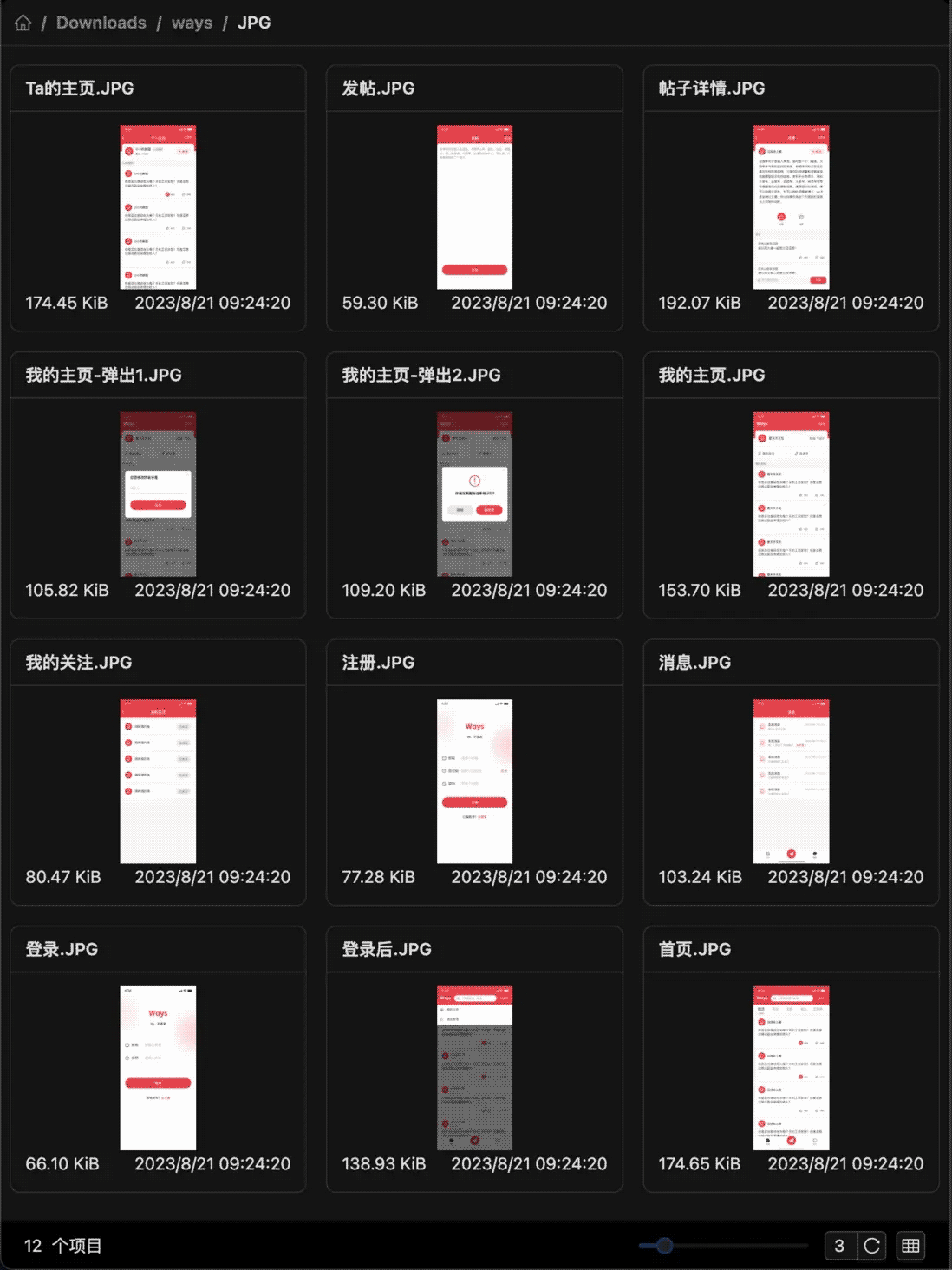
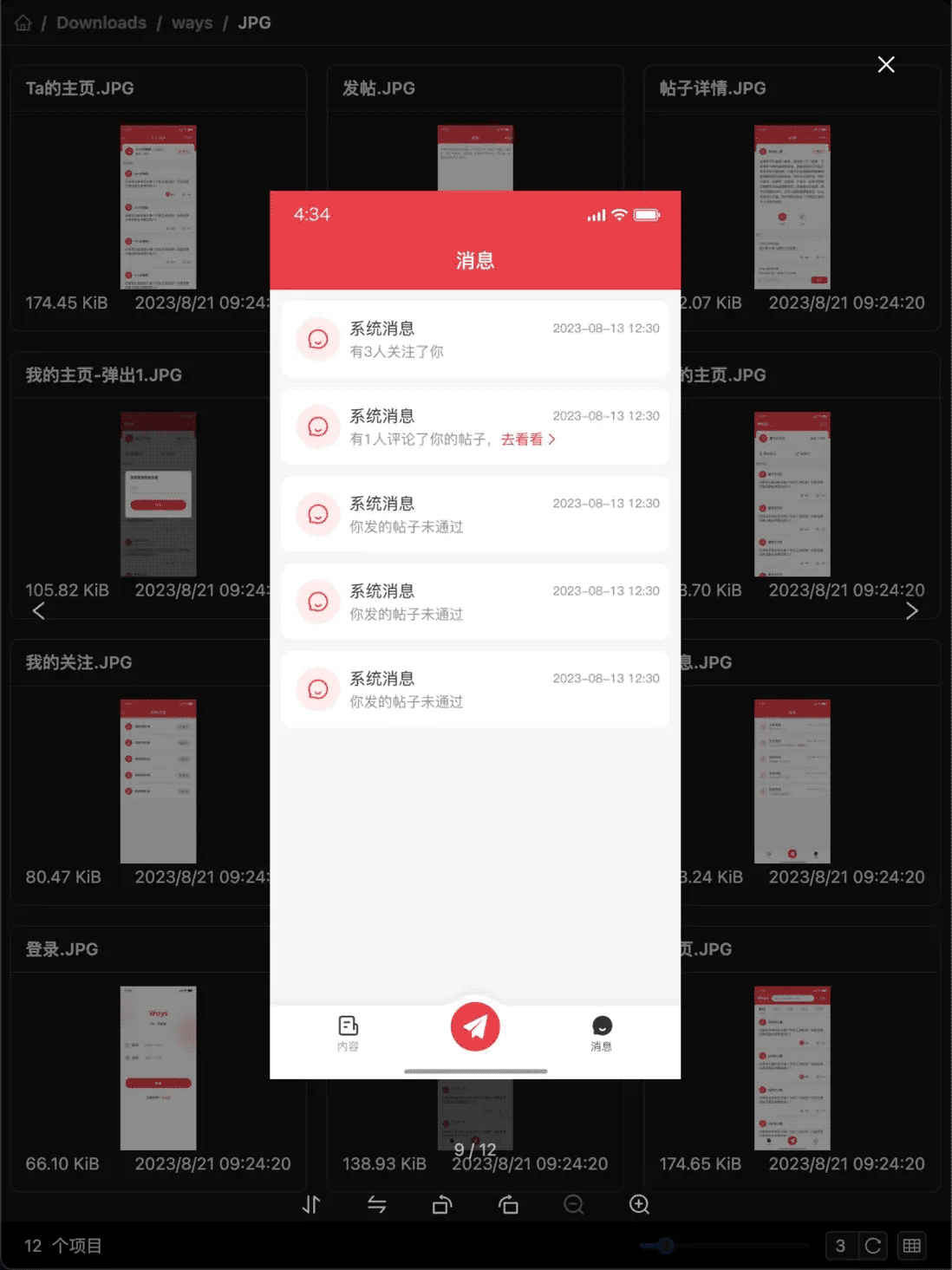
git-repo
以上就是node文件资源管理器的图片预览从零实现的详细内容,更多关于node文件图片预览的资料请关注代码网其它相关文章!





发表评论