前置准备
需要 ffmpeg 与配套的 ffprobe
- ffprobe 用于获取视频的媒体信息。视频流,音频流,字幕等信息
- ffmpeg 用于获取视频播放更多信息。对视频某个时间段进行截图等操作
需要开发机安装 ffmpeg 或 docker 容器内安装 ffmpeg 开发。全环境的 ffmpeg 较大,对最终生成的 docker 镜像的大小影响较大。
dockerfiel 添加一条安装 ffmpeg 的方法
run apk add --no-cache ffmpeg
开发
这次主要使用 ffprobe 获取视频的媒体信息。
安装依赖
explorer-manage
pnpm i ffprobe pnpm i @types/ffprobe -d
ffprobe 依赖主要用于将 ffprobe 命令输出的信息进行格式化成 node 可以直接消费的结构。
explorer-manage 创建一个文件 src/ffmpeg/main.mjs,内容如下
import ff_probe from 'ffprobe'
import { formatpath, resetpath } from '../../lib/format-path.mjs'
// npm install ffprobe-static
// import ff_probe_static from 'ffprobe-static'
export const getvideoinfo = (path = '') => {
return ff_probe(formatpath(path), {
path: 'ffprobe',
}).catch((err) => {
console.log({ err })
})
}其中可以使用 npm install ffprobe-static 安装 ffprobe 的静态文件,供 ffprobe 依赖提供的 path: ff\_probe\_static.path 方法注入路径。由于开发机上已安装 ffmpeg,所以这里仅供参考。
explorer 客户端
客户端依旧使用 next.js 的 server action 调用 getvideoinfo 方法实现。
常规套路
- 使用上下文控制侧边抽屉弹窗显示
- 侧边抽屉弹窗内的视频流、音频流、字幕等信息使用 tab 组件区分
server action
'use server'
import { getvideoinfo } from '@/explorer-manager/src/ffmpeg/main.mjs'
export const getvideoinfoaction: typeof getvideoinfo = (path) => {
return getvideoinfo(path)
}这里偷懒了,直接使用 typeof getvideoinfo 给 getvideoinfoaction 进行状态声明。
modal
'use client'
import react from 'react'
import { card, descriptions, drawer, space, tabs } from 'antd'
import { map, isempty, isobject } from 'lodash'
import { userequest } from 'ahooks'
import { videoinfocontext } from '@/components/video-info-modal/video-info-context'
import { getvideoinfoaction } from '@/components/video-info-modal/action'
const videoinfoitem: react.fc = () => {
const video_path = videoinfocontext.usestore()
const { data, loading, run } = userequest(() => getvideoinfoaction(video_path))
return (
<card loading={loading}>
<tabs
items={data?.streams.map((item) => {
return {
key: [item.codec_type, item.index].join('-'),
label: (
<space>
{item.codec_type}
{item.index > 0 ? item.index : ''}
</space>
),
children: (
<>
<descriptions
column={1}
labelstyle={{ width: '15em', textalign: 'right' }}
style={{ maxheight: '85vh', overflow: 'scroll', overscrollbehavior: 'contain' }}
>
{map(item, (value, key) => (
<descriptions.item key={key} label={key}>
{isobject(value) ? <pre>{json.stringify(value, null, 2)}</pre> : value?.tostring()}
</descriptions.item>
))}
</descriptions>
</>
),
}
})}
/>
</card>
)
}
const videoinfomodal: react.fc = () => {
const video_path = videoinfocontext.usestore()
const dispatch = videoinfocontext.usedispatch()
return (
<drawer
title="视频信息"
placement="right"
open={!isempty(video_path)}
width={1000}
onclose={() => dispatch('')}
footer={false}
destroyonclose={true}
>
<videoinfoitem />
</drawer>
)
}
export default videoinfomodal- 使用 ahooks 的 userequest 封装 server action 方法。内置 loading、 data 等状态。
- 当组件首次被装载时,userequest 调用 getvideoinfoaction 获取数据
- 内部使用 antd 提供的 card 组件用于 loading 状态。 tab 对数据的视频、音频等信息进行区分显示。
效果
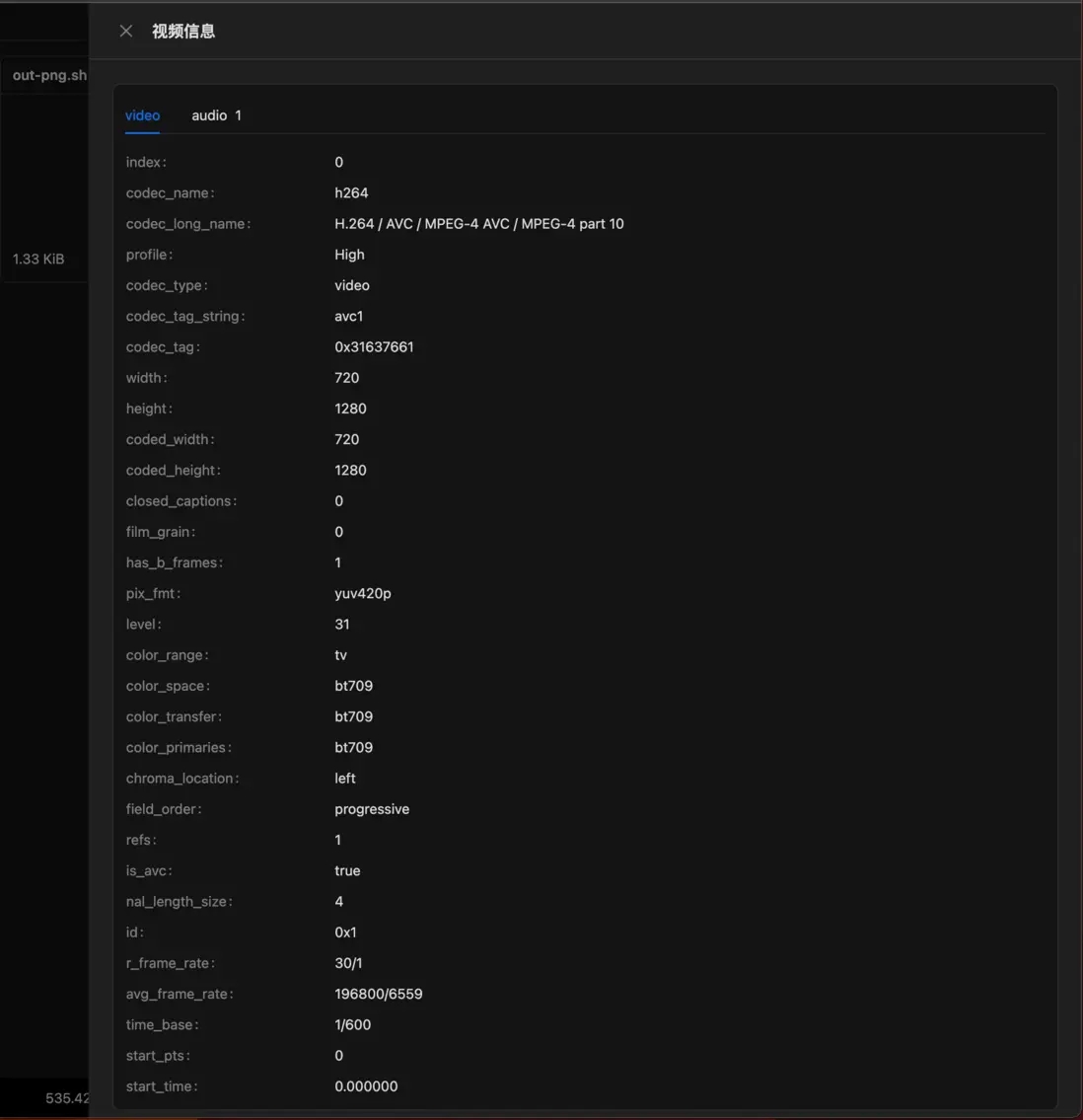
git-repo
以上就是node文件资源管理器读取视频信息从零实现的详细内容,更多关于node文件资源读取视频的资料请关注代码网其它相关文章!






发表评论