问题背景
在混合编程中,经常遇到这样的场景:c++编写的dll在c++项目中可以正常调用,但使用python调用时却失败。本文深入分析这一问题的根本原因,并提供完整的解决方案。
问题现象
- c++代码静态调用c++编写的dll接口:正常工作
- python使用ctypes调用同一个dll:失败
根本原因:c++名称修饰(name mangling)
什么是名称修饰?
c++编译器为了实现函数重载、命名空间等特性,会对函数名进行修饰(mangling),在编译阶段将函数名、参数类型、返回类型等信息编码到一个唯一的名称中。
示例对比
c++头文件中的声明:
bool initializedevice(hwnd handle, char* config);
实际导出的函数名:
- 无extern "c"(c++默认):
?initializedevice@@yahpauhwnd__@@pad@z - 有extern "c":
initializedevice
名称修饰的影响
| 调用方式 | 查找的函数名 | 结果 |
|---|---|---|
| c++调用 | ?initializedevice@@yahpauhwnd__@@pad@z | ✅ 成功 |
| python调用 | initializedevice | ❌ 失败 |
python的ctypes默认按原函数名查找,无法识别经过修饰的c++函数名。
解决方案
方案1:修改c++代码(推荐)
在c++头文件中添加extern "c"声明:
#ifdef __cplusplus
extern "c" {
#endif
// 使用extern "c"导出所有函数
__declspec(dllexport) bool initializedevice(hwnd handle, char* config);
__declspec(dllexport) bool connectdevice();
__declspec(dllexport) void geterrormessage(char* errorbuffer);
#ifdef __cplusplus
}
#endif
方案2:python中使用修饰后的名称
如果无法修改dll源码,可以在python中使用实际的导出名称:
import ctypes
from ctypes import wintypes
# 加载dll
device_dll = ctypes.windll("devicelibrary.dll")
# 使用修饰后的函数名
device_dll._?initializedevice@@yahpauhwnd__@@pad@z.argtypes = [wintypes.hwnd, c_char_p]
device_dll._?initializedevice@@yahpauhwnd__@@pad@z.restype = wintypes.bool
def initialize_device(config_path):
return device_dll._?initializedevice@@yahpauhwnd__@@pad@z(none, config_path.encode('utf-8'))
方案3:自动函数解析器
创建一个智能的python包装器,自动尝试不同的名称变体:
import ctypes
from ctypes import wintypes, windll
class dllfunctionresolver:
def __init__(self, dll_path):
self.dll = windll(dll_path)
self._resolved_functions = {}
def resolve_function(self, base_name, argtypes, restype):
"""自动解析函数名称"""
name_variants = [
base_name, # 原始名称
f"_{base_name}", # 前导下划线
f"_{base_name}@", # stdcall格式
f"?{base_name}@", # c++修饰名称
]
for name in name_variants:
try:
# 尝试完全匹配
for exported_name in dir(self.dll):
if name in exported_name and not exported_name.startswith('_'):
func = getattr(self.dll, exported_name)
func.argtypes = argtypes
func.restype = restype
self._resolved_functions[base_name] = func
print(f"成功解析函数: {base_name} -> {exported_name}")
return func
except exception:
continue
print(f"警告: 未找到函数 {base_name}")
return none
def __getattr__(self, name):
if name in self._resolved_functions:
return self._resolved_functions[name]
raise attributeerror(f"函数 {name} 未解析")
# 使用示例
resolver = dllfunctionresolver("devicelibrary.dll")
resolver.resolve_function("initializedevice", [wintypes.hwnd, c_char_p], wintypes.bool)
if hasattr(resolver, 'initializedevice'):
resolver.initializedevice(none, b"c:\\config")
完整的python调用示例
import ctypes
from ctypes import wintypes, byref, c_long, c_int, create_string_buffer
import os
class devicecontroller:
def __init__(self, dll_path):
if not os.path.exists(dll_path):
raise filenotfounderror(f"dll文件不存在: {dll_path}")
self.dll = ctypes.windll(dll_path)
self._setup_functions()
def _setup_functions(self):
"""设置函数原型 - 假设使用extern "c"后的简单名称"""
# 设备初始化函数
self.dll.initializedevice.argtypes = [wintypes.hwnd, c_char_p]
self.dll.initializedevice.restype = wintypes.bool
# 连接管理函数
self.dll.connectdevice.argtypes = []
self.dll.connectdevice.restype = wintypes.bool
self.dll.disconnectdevice.argtypes = []
self.dll.disconnectdevice.restype = wintypes.bool
self.dll.isconnected.argtypes = []
self.dll.isconnected.restype = wintypes.bool
# 错误处理函数
self.dll.getlasterror.argtypes = [c_char_p]
self.dll.getlasterror.restype = none
# 数据获取函数
self.dll.getdevicestatus.argtypes = [ctypes.pointer(c_int)]
self.dll.getdevicestatus.restype = wintypes.bool
self.dll.getversioninfo.argtypes = [c_char_p]
self.dll.getversioninfo.restype = none
def initialize(self, config_path):
"""初始化设备"""
return self.dll.initializedevice(none, config_path.encode('utf-8'))
def connect(self):
"""连接设备"""
return self.dll.connectdevice()
def disconnect(self):
"""断开连接"""
return self.dll.disconnectdevice()
def is_connected(self):
"""检查连接状态"""
return self.dll.isconnected()
def get_last_error(self):
"""获取错误信息"""
buffer = create_string_buffer(256)
self.dll.getlasterror(buffer)
return buffer.value.decode('utf-8')
def get_device_status(self):
"""获取设备状态"""
status = c_int()
if self.dll.getdevicestatus(byref(status)):
return status.value
return -1
def get_version_info(self):
"""获取版本信息"""
buffer = create_string_buffer(128)
self.dll.getversioninfo(buffer)
return buffer.value.decode('utf-8')
# 使用示例
if __name__ == "__main__":
try:
# 创建设备控制器实例
controller = devicecontroller("devicelibrary.dll")
# 初始化设备
if controller.initialize("c:\\deviceconfig"):
print("设备初始化成功")
# 连接设备
if controller.connect():
print("设备连接成功")
# 获取设备信息
status = controller.get_device_status()
version = controller.get_version_info()
print(f"设备状态: {status}, 版本: {version}")
# 断开连接
controller.disconnect()
print("设备已断开连接")
else:
print(f"设备连接失败: {controller.get_last_error()}")
else:
print(f"设备初始化失败: {controller.get_last_error()}")
except exception as e:
print(f"错误: {e}")
其他注意事项
1. 调用约定(calling convention)
ctypes.cdll.loadlibrary()- 用于cdecl调用约定ctypes.windll.loadlibrary()- 用于stdcall调用约定ctypes.windll()- windows api的标准调用约定
2. 数据类型映射
| c++ 类型 | python ctypes 类型 |
|---|---|
| int, bool | ctypes.c_int, ctypes.wintypes.bool |
| long | ctypes.c_long |
| char* | ctypes.c_char_p |
| hwnd | ctypes.wintypes.hwnd |
| int& | ctypes.pointer(ctypes.c_int) |
3. 调试技巧
查看dll导出函数:
# 使用visual studio工具 dumpbin /exports devicelibrary.dll # 使用mingw工具 objdump -p devicelibrary.dll | grep "export"
python中检查可用函数:
import ctypes
def list_dll_exports(dll_path):
"""列出dll中的所有导出函数"""
dll = ctypes.windll(dll_path)
exports = []
for name in dir(dll):
if not name.startswith('_') and not name.startswith('.'):
exports.append(name)
return exports
# 使用
exports = list_dll_exports("devicelibrary.dll")
print("dll导出函数:", exports)
总结
python调用c++ dll失败的主要原因是c++的名称修饰机制。通过:
- 添加
extern "c"声明 - 最根本的解决方案,避免名称修饰 - 使用修饰后的函数名 - 临时解决方案,适用于无法修改dll的情况
- 创建智能解析器 - 自动化解决方案,自动匹配函数名称
理解c++名称修饰机制和python ctypes的工作原理,可以有效解决跨语言调用的兼容性问题,实现c++ dll与python程序的顺畅交互。
以上就是python调用c++ dll失败的根本原因和解决方案的详细内容,更多关于python调用c++ dll失败的资料请关注代码网其它相关文章!




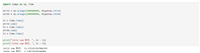


发表评论