1、查看当前需要升级的版本
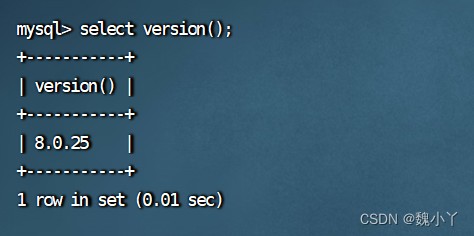
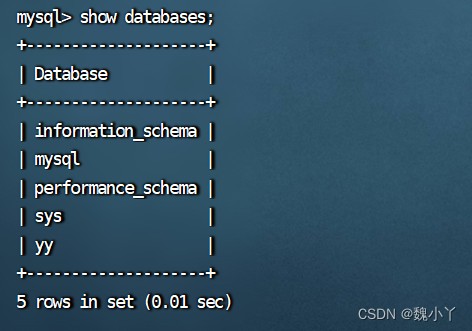
2、停止当前运行mysql
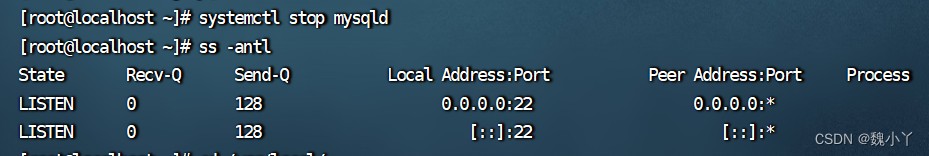
3、下载需要更新的8.0.30版本
https://dev.mysql.com/downloads/mysql/
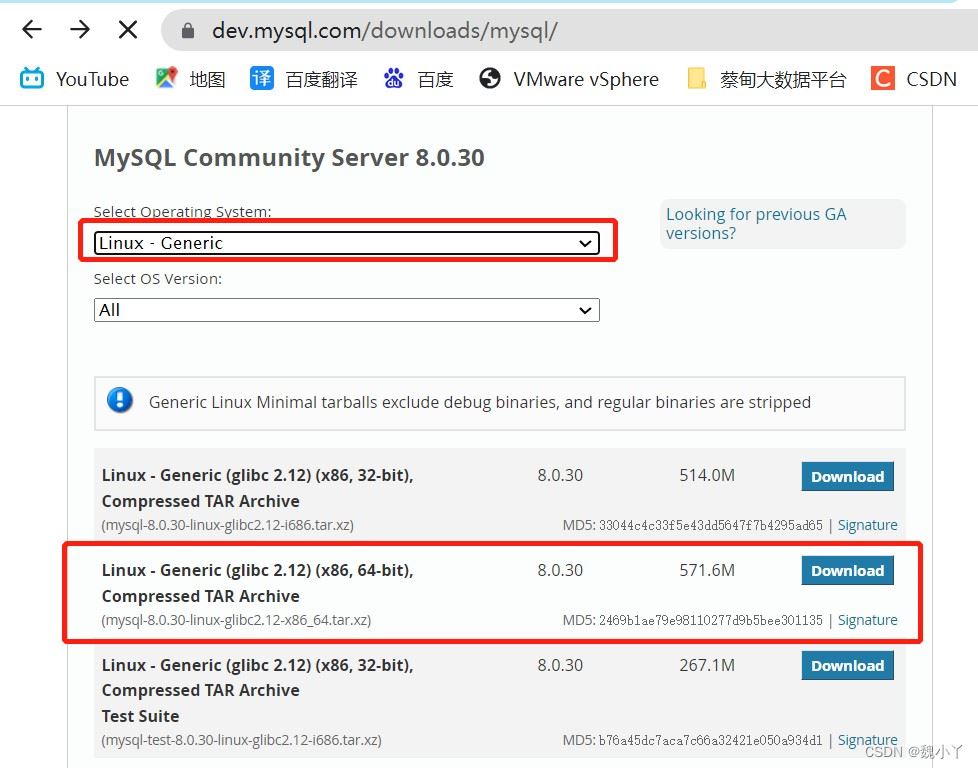
4、解压新版本的包
[root@localhost ~]# tar xf mysql-8.0.30-linux-glibc2.12-x86_64.tar.xz -c /usr/local/
5、修改之前的文件名
mysql—>mysqlold
mv /usr/local/mysql /usr/local/mysqlold
[root@localhost ~]# ln -s /usr/local/mysql-8.0.30-linux-glibc2.12-x86_64/ /usr/local/mysql [root@localhost ~]# cp /usr/local/mysql/support-files/mysql.server /etc/init.d/mysqld [root@localhost ~]# chmod 777 /etc/init.d/mysqld [root@localhost ~]# systemctl start mysqld [root@localhost ~]# ss -antl state recv-q send-q local address:port peer address:port process listen 0 128 0.0.0.0:22 0.0.0.0:* listen 0 128 [::]:22 [::]:* listen 0 70 *:33060 *:* listen 0 128 *:3306 *:*
[root@localhost ~]# mysql -uroot -p1 mysql: [warning] using a password on the command line interface can be insecure. welcome to the mysql monitor. commands end with ; or \g. your mysql connection id is 10 server version: 8.0.30 mysql community server - gpl copyright (c) 2000, 2022, oracle and/or its affiliates. oracle is a registered trademark of oracle corporation and/or its affiliates. other names may be trademarks of their respective owners. type 'help;' or '\h' for help. type '\c' to clear the current input statement. mysql> select version(); +-----------+ | version() | +-----------+ | 8.0.30 | +-----------+ 1 row in set (0.00 sec) //查看数据 mysql> show databases; +--------------------+ | database | +--------------------+ | information_schema | | mysql | | performance_schema | | sys | | yy | +--------------------+ 5 rows in set (0.00 sec)
总结
以上为个人经验,希望能给大家一个参考,也希望大家多多支持代码网。






发表评论