引言
在java spring框架中实现blob(binary large object)类型的附件下载,通常涉及到几个关键步骤:配置文件上传与下载、创建文件下载接口、处理blob数据以及确保前端能够正确地发起下载请求。下面将详细介绍这些步骤,并结合具体的代码示例来说明如何在spring boot应用程序中实现这一功能。
1. 配置文件上传与下载
首先,确保你的spring boot项目已经配置了文件上传和下载的支持。这包括设置spring.servlet.multipart.max-file-size和spring.servlet.multipart.max-request-size等属性,以允许上传较大尺寸的文件。此外,你还需要定义一个实体类来映射数据库中的表,其中包含一个@lob注解的字段用于存储blob数据。
2. 创建文件下载接口
接下来,我们需要在控制器中定义一个处理下载请求的方法。这个方法应该接收一个标识附件的参数(如id),然后使用dao或repository从数据库中检索blob数据。以下是一个简单的示例,展示了如何编写这样的方法:
@getmapping("/download/{id}")
public void download(@pathvariable("id") integer id, httpservletresponse response) throws ioexception {
attachment attachment = attachmentservice.findbyid(id);
if (attachment == null || attachment.getfilecontent() == null) {
throw new runtimeexception("file not found");
}
// 设置响应头信息
response.setcontenttype(attachment.getcontenttype());
response.setcontentlength(attachment.getfilecontent().length);
response.setheader(httpheaders.content_disposition, "attachment; filename=" +
new string(attachment.getfilename().getbytes(standardcharsets.utf_8), standardcharsets.iso_8859_1));
// 将文件内容写入到响应流中
try (outputstream out = response.getoutputstream()) {
out.write(attachment.getfilecontent());
out.flush();
}
}
这段代码中,我们首先通过服务层查找指定id的附件对象。如果找到了对应的记录并且其文件内容不为空,则继续设置http响应头,包括内容类型、长度以及内容处置(即告诉浏览器这是一个附件)。最后,我们将文件内容作为字节数组写入到响应输出流中。
3. 处理blob数据
为了有效地处理blob数据,你可以选择直接从数据库读取字节流或将整个文件加载到内存后再传输给客户端。对于较小的文件,后者可能是更简单的方法;但对于较大的文件,推荐采用流式传输的方式,以避免占用过多的内存资源。上述示例采用了后者的方式,但如果你需要支持大文件下载,可以考虑改用inputstreamresource配合responseentity返回,如下所示:
@getmapping("/stream-download/{id}")
public responseentity<inputstreamresource> streamdownload(@pathvariable("id") integer id) throws ioexception {
attachment attachment = attachmentservice.findbyid(id);
if (attachment == null || attachment.getfilecontent() == null) {
return responseentity.notfound().build();
}
inputstream inputstream = new bytearrayinputstream(attachment.getfilecontent());
httpheaders headers = new httpheaders();
headers.add(httpheaders.content_disposition, "attachment; filename=" +
new string(attachment.getfilename().getbytes(standardcharsets.utf_8), standardcharsets.iso_8859_1));
headers.add(httpheaders.content_type, attachment.getcontenttype());
return responseentity.ok()
.headers(headers)
.contentlength(attachment.getfilecontent().length)
.body(new inputstreamresource(inputstream));
}
这里我们创建了一个inputstreamresource实例,并将其与适当的http头部一起封装进responseentity对象返回给客户端。这种方式不仅适用于小文件,也适合处理大文件下载场景。
4. 前端文件下载
最后,为了让用户能够在前端触发文件下载操作,你需要确保页面上有相应的链接或按钮指向后端提供的下载api。例如,可以使用html的<a>标签并设置href属性为下载url,同时添加download属性指定保存时使用的文件名:
<a href="/download/1" rel="external nofollow" download="example.pdf">download pdf</a>
对于动态生成的下载链接,或者当需要根据用户输入确定下载参数时,可以通过javascript发起异步请求,然后利用blob对象和url.createobjecturl()方法创建临时下载链接:
function downloadfile(fileid) {
fetch(`/download/${fileid}`)
.then(response => response.blob())
.then(blob => {
const url = window.url.createobjecturl(blob);
const a = document.createelement('a');
a.style.display = 'none';
a.href = url;
a.download = 'example.pdf'; // 可以根据实际情况调整文件名
document.body.appendchild(a);
a.click();
window.url.revokeobjecturl(url);
document.body.removechild(a);
})
.catch(console.error);
}
这种方法特别适用于那些需要先获取服务器端数据再决定是否下载的情况,或者是希望在下载前对文件进行预览的情形。
综上所述,通过以上步骤,你可以在java spring应用程序中实现安全可靠的blob类型附件下载功能。根据实际需求的不同,还可以进一步优化和完善相关逻辑,比如增加权限验证、日志记录等功能,以提高系统的健壮性和用户体验。
以上就是在java spring框架中实现blob类型的附件下载的详细步骤的详细内容,更多关于java spring实现blob附件下载的资料请关注代码网其它相关文章!

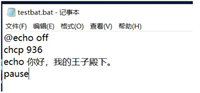



发表评论