【代码】python绘制tsp、vrp问题求解结果图(包含静态图与动态图)。
一、静态图
import matplotlib.pyplot as plt
def plot_tour(data, best_path, is_save):
"""
绘制旅行图
:param data: 包含位置坐标的字典类型数据
:param best_path: 最优旅行路径
:param is_save: 是否保存绘图
:return:
"""
x = []
y = []
text_list = []
for v in best_path:
x.append(data[v][0])
y.append(data[v][1])
text_list.append(str(v))
for i in range(len(text_list)):
plt.text(x[i], y[i], text_list[i], ha='center', va='center_baseline')
plt.plot(x, y, 'co--', linewidth=2, markersize=12)
if is_save:
plt.savefig("best_tour.png")
plt.show()
def vrp():
data = {
1: (710.0, 1310.0),
2: (630.0, 1660.0),
3: (40.0, 2090.0),
4: (750.0, 1100.0),
5: (750.0, 2030.0),
6: (1030.0, 2070.0),
7: (1650.0, 650.0),
8: (1490.0, 1630.0),
9: (790.0, 2260.0),
10: (1150.0, 1760.0),
11: (840.0, 550.0),
12: (1170.0, 2300.0),
13: (970.0, 1340.0),
14: (510.0, 700.0),
15: (750.0, 900.0),
16: (1280.0, 1200.0),
17: (230.0, 590.0),
18: (460.0, 860.0),
19: (1040.0, 950.0),
20: (590.0, 1390.0),
21: (830.0, 1770.0),
22: (490.0, 500.0),
23: (1840.0, 1240.0),
24: (1260.0, 1500.0),
25: (1280.0, 790.0),
26: (490.0, 2130.0),
27: (1460.0, 1420.0),
28: (1260.0, 1910.0),
29: (360.0, 1980.0)
}
best_path = [1, 4, 15, 18, 17, 14, 22, 11, 19, 25, 7, 23, 27, 8, 24, 16, 13, 1,
1, 21, 10, 28, 6, 12, 9, 5, 26, 29, 3, 2, 20, 1]
plot_tour(data, best_path, false)
def tsp():
data = {
1: (1150.0, 1760.0),
2: (630.0, 1660.0),
3: (40.0, 2090.0),
4: (750.0, 1100.0),
5: (750.0, 2030.0),
6: (1030.0, 2070.0),
7: (1650.0, 650.0),
8: (1490.0, 1630.0),
9: (790.0, 2260.0),
10: (710.0, 1310.0),
11: (840.0, 550.0),
12: (1170.0, 2300.0),
13: (970.0, 1340.0),
14: (510.0, 700.0),
15: (750.0, 900.0),
16: (1280.0, 1200.0),
17: (230.0, 590.0),
18: (460.0, 860.0),
19: (1040.0, 950.0),
20: (590.0, 1390.0),
21: (830.0, 1770.0),
22: (490.0, 500.0),
23: (1840.0, 1240.0),
24: (1260.0, 1500.0),
25: (1280.0, 790.0),
26: (490.0, 2130.0),
27: (1460.0, 1420.0),
28: (1260.0, 1910.0),
29: (360.0, 1980.0)
}
best_path = [1, 28, 6, 12, 9, 5, 26, 29, 3, 2, 20, 10, 4, 15, 18, 17,
14, 22, 11, 19, 25, 7, 23, 27, 8, 24, 16, 13, 21, 1]
plot_tour(data, best_path, false)
vrp()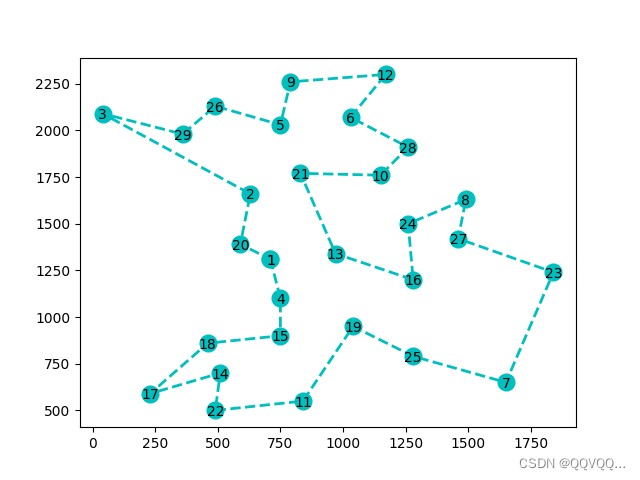
tsp结果图
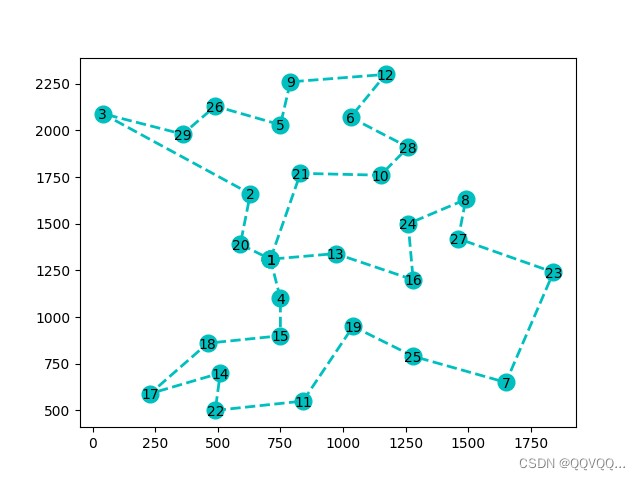
vrp结果图
二、动态图
原理:
利用matplotlib的animation模块进行动态图的制作,其中保存为gif图片时需要使用pil包,否则无法保存。
import matplotlib.pyplot as plt
import matplotlib.animation as animation
import pil
def plot_tour(data, best_path, is_save):
"""
绘制旅行图
:param data: 包含位置坐标的字典类型数据
:param best_path: 最优旅行路径
:param is_save: 是否保存绘图
:return:
"""
fig, ax = plt.subplots()
x = []
y = []
figure_list = []
text_list = []
for v in best_path:
x.append(data[v][0])
y.append(data[v][1])
text_list.append(str(v))
ax.plot(x, y, 'c^', linewidth=2, markersize=15)
ax.text(data[v][0], data[v][1], str(v), ha='center', va='center_baseline', size=8)
figure = ax.plot(x, y, '--', linewidth=2, markersize=20)
figure_list.append(figure)
ani = animation.artistanimation(fig, figure_list, interval=200, repeat_delay=0)
# 保存图片
ani.save("test.gif")
plt.show()
def vrp():
data = {
1: (1150.0, 1760.0),
2: (630.0, 1660.0),
3: (40.0, 2090.0),
4: (750.0, 1100.0),
5: (750.0, 2030.0),
6: (1030.0, 2070.0),
7: (1650.0, 650.0),
8: (1490.0, 1630.0),
9: (790.0, 2260.0),
10: (710.0, 1310.0),
11: (840.0, 550.0),
12: (1170.0, 2300.0),
13: (970.0, 1340.0),
14: (510.0, 700.0),
15: (750.0, 900.0),
16: (1280.0, 1200.0),
17: (230.0, 590.0),
18: (460.0, 860.0),
19: (1040.0, 950.0),
20: (590.0, 1390.0),
21: (830.0, 1770.0),
22: (490.0, 500.0),
23: (1840.0, 1240.0),
24: (1260.0, 1500.0),
25: (1280.0, 790.0),
26: (490.0, 2130.0),
27: (1460.0, 1420.0),
28: (1260.0, 1910.0),
29: (360.0, 1980.0)
}
best_path = [10, 4, 15, 18, 17, 14, 22, 11, 19, 25, 7, 23, 27, 8, 24, 16, 13, 10,
10, 21, 1, 28, 6, 12, 9, 5, 26, 29, 3, 2, 20, 10]
plot_tour(data, best_path, false)
def tsp():
data = {
1: (1150.0, 1760.0),
2: (630.0, 1660.0),
3: (40.0, 2090.0),
4: (750.0, 1100.0),
5: (750.0, 2030.0),
6: (1030.0, 2070.0),
7: (1650.0, 650.0),
8: (1490.0, 1630.0),
9: (790.0, 2260.0),
10: (710.0, 1310.0),
11: (840.0, 550.0),
12: (1170.0, 2300.0),
13: (970.0, 1340.0),
14: (510.0, 700.0),
15: (750.0, 900.0),
16: (1280.0, 1200.0),
17: (230.0, 590.0),
18: (460.0, 860.0),
19: (1040.0, 950.0),
20: (590.0, 1390.0),
21: (830.0, 1770.0),
22: (490.0, 500.0),
23: (1840.0, 1240.0),
24: (1260.0, 1500.0),
25: (1280.0, 790.0),
26: (490.0, 2130.0),
27: (1460.0, 1420.0),
28: (1260.0, 1910.0),
29: (360.0, 1980.0)
}
best_path = [1, 28, 6, 12, 9, 5, 26, 29, 3, 2, 20, 10, 4, 15, 18, 17,
14, 22, 11, 19, 25, 7, 23, 27, 8, 24, 16, 13, 21, 1]
plot_tour(data, best_path, false)
tsp()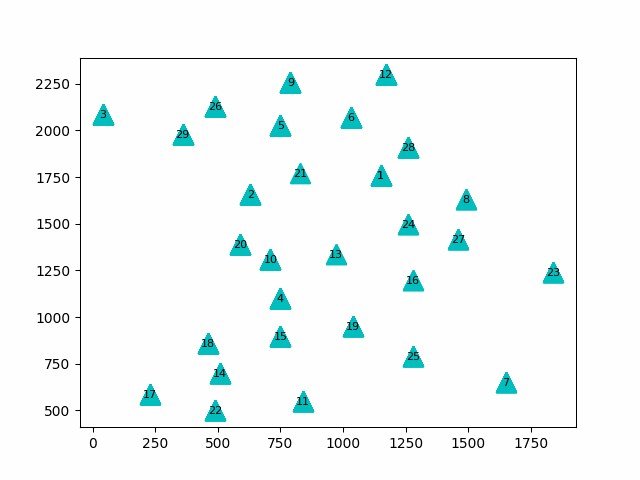
总结
以上为个人经验,希望能给大家一个参考,也希望大家多多支持代码网。






发表评论