引言
在 python 中,你可以使用 python-docx 库来操作 word 文档。不过需要注意的是,.doc 是旧的 word 格式,而 .docx 是新的基于 xml 的格式。python-docx 只能处理 .docx 格式。
方案 1:直接保存为 docx(如果已经是 docx 格式)
如果你实际上是想将一个 docx 文件另存为另一个 docx 文件(例如进行一些修改后保存),可以这样做:
from docx import document
# 打开现有的 docx 文件
doc = document('input.docx')
# 进行任何需要的修改...
# 另存为新的 docx 文件
doc.save('output.docx')
方案 2:将 doc 转换为 docx
如果你确实需要将旧的 .doc 格式转换为 .docx 格式,你需要使用其他工具,因为 python-docx 不能直接读取 .doc 文件。以下是几种方法:
方法 1:使用 win32com(仅 windows)
import win32com.client
def convert_doc_to_docx(doc_path, docx_path):
word = win32com.client.dispatch("word.application")
doc = word.documents.open(doc_path)
doc.saveas(docx_path, fileformat=16) # 16 是 docx 格式
doc.close()
word.quit()
# 使用示例
convert_doc_to_docx('input.doc', 'output.docx')
方法 2:使用 pypandoc(需要安装 pandoc)
import pypandoc
def convert_doc_to_docx(doc_path, docx_path):
output = pypandoc.convert_file(doc_path, 'docx', outputfile=docx_path)
assert output == "" # 确保转换成功
# 使用示例
convert_doc_to_docx('input.doc', 'output.docx')
方法 3:使用 libreoffice 命令行(跨平台)
import subprocess
def convert_doc_to_docx(doc_path, docx_path):
subprocess.run(['libreoffice', '--headless', '--convert-to', 'docx', doc_path, '--outdir', output_dir])
# 使用示例
convert_doc_to_docx('input.doc', 'output.docx')
注意事项
- 对于
.doc到.docx的转换,win32com方法需要安装 microsoft word pypandoc方法需要先安装 pandoc- libreoffice 方法需要安装 libreoffice
- 转换后最好检查文档格式是否正确保留
如果你实际上只是想处理 .docx 文件,那么第一个简单的示例就足够了。
到此这篇关于python将word的doc另存为docx的实现方案的文章就介绍到这了,更多相关python将word doc另存docx内容请搜索代码网以前的文章或继续浏览下面的相关文章希望大家以后多多支持代码网!


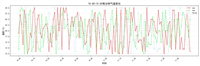




发表评论