mysql 联合查询教程
在 mysql 中,联合查询用于从多个表中检索数据,常用于关联表中的信息。联合查询(join)通过将两个或更多表根据一定条件连接起来,从而形成一个虚拟的结果集。mysql 支持多种类型的联合查询,包括 inner join、left join、right join、full outer join 等。
本文将详细介绍 mysql 联合查询的使用,帮助你掌握不同类型的联接及其应用场景。
一、基本的联合查询
1.1 inner join(内连接)
inner join 是最常见的一种连接方式,它返回的是两个表中匹配的记录。如果某一表中的行没有与另一表中的行匹配,则这行数据不会出现在结果集中。
语法:
select column_names from table1 inner join table2 on table1.column_name = table2.column_name;
示例:
假设有两个表 employees(员工表)和 departments(部门表):
employees 表:
| id | name | department_id |
|---|---|---|
| 1 | alice | 1 |
| 2 | bob | 2 |
| 3 | charlie | 1 |
departments 表:
| id | name |
|---|---|
| 1 | hr |
| 2 | it |
查询 employees 和 departments 表中的匹配记录,返回员工名称和所属部门名称:
select employees.name as employee_name, departments.name as department_name from employees inner join departments on employees.department_id = departments.id;
结果:
| employee_name | department_name |
|---|---|
| alice | hr |
| bob | it |
| charlie | hr |
1.2 left join(左连接)
left join 返回左表的所有记录,以及右表中匹配的记录。如果右表没有匹配的记录,则返回 null。
语法:
select column_names from table1 left join table2 on table1.column_name = table2.column_name;
示例:
select employees.name as employee_name, departments.name as department_name from employees left join departments on employees.department_id = departments.id;
结果:
| employee_name | department_name |
|---|---|
| alice | hr |
| bob | it |
| charlie | hr |
假设我们在 employees 表中增加了一个没有对应部门的员工:
insert into employees (name, department_id) values ('david', null);查询结果会是:
| employee_name | department_name |
|---|---|
| alice | hr |
| bob | it |
| charlie | hr |
| david | null |
1.3 right join(右连接)
right join 返回右表的所有记录,以及左表中匹配的记录。如果左表没有匹配的记录,则返回 null。
语法:
select column_names from table1 right join table2 on table1.column_name = table2.column_name;
示例:
select employees.name as employee_name, departments.name as department_name from employees right join departments on employees.department_id = departments.id;
结果:
| employee_name | department_name |
|---|---|
| alice | hr |
| bob | it |
| charlie | hr |
如果 departments 表中增加了一个没有员工的部门:
insert into departments (id, name) values (3, 'finance');
查询结果会是:
| employee_name | department_name |
|---|---|
| alice | hr |
| bob | it |
| charlie | hr |
| null | finance |
1.4 full outer join(全连接)
full outer join 返回左表和右表中的所有记录。如果某一表中的行没有与另一表中的行匹配,则返回 null。mysql 本身不直接支持 full outer join,但可以通过 union 来模拟。
语法:
select column_names from table1 left join table2 on table1.column_name = table2.column_name union select column_names from table1 right join table2 on table1.column_name = table2.column_name;
示例:
select employees.name as employee_name, departments.name as department_name from employees left join departments on employees.department_id = departments.id union select employees.name as employee_name, departments.name as department_name from employees right join departments on employees.department_id = departments.id;
结果:
| employee_name | department_name |
|---|---|
| alice | hr |
| bob | it |
| charlie | hr |
| david | null |
| null | finance |
二、基于多个条件的联合查询
2.1 使用多个条件进行连接
可以在 on 子句中使用多个条件进行联合查询,多个条件之间使用 and 或 or 进行连接。
示例:
select employees.name as employee_name, departments.name as department_name from employees inner join departments on employees.department_id = departments.id and employees.age > 25;
该查询返回部门中年龄大于 25 岁的员工名称。
2.2 使用 using 关键字
如果两个表中有相同的列名,可以使用 using 来简化查询语句。using 关键字自动将相同的列名作为连接条件。
示例:
select employees.name as employee_name, departments.name as department_name from employees inner join departments using (department_id);
三、联合查询中的排序与限制
3.1 排序查询结果
可以在联合查询中使用 order by 来对结果进行排序。排序可以基于一个或多个列进行。
示例:
select employees.name as employee_name, departments.name as department_name from employees inner join departments on employees.department_id = departments.id order by employees.name;
3.2 限制查询结果
可以使用 limit 语句限制联合查询返回的记录数。
示例:
select employees.name as employee_name, departments.name as department_name from employees inner join departments on employees.department_id = departments.id limit 5;
四、总结
本文介绍了 mysql 中常用的联合查询类型,包括:
- inner join:返回两个表中匹配的记录。
- left join:返回左表的所有记录以及右表中匹配的记录。
- right join:返回右表的所有记录以及左表中匹配的记录。
- full outer join:返回两个表中的所有记录,使用
union模拟。 - 多个条件连接:可以使用
and、or等多个条件进行连接查询。
掌握这些联合查询的使用方法,能够帮助你更加灵活地操作 mysql 数据库,获取需要的结果。如果你希望深入了解更多内容,可以参考 mysql 官方文档。
到此这篇关于mysql 联合查询教程的文章就介绍到这了,更多相关mysql 联合查询内容请搜索代码网以前的文章或继续浏览下面的相关文章希望大家以后多多支持代码网!

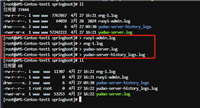



发表评论