概述
xml(可扩展标记语言)和json(javascript对象表示法)是两种最常用的数据格式,分别适用于不同的场景。qt框架为这两种格式提供了强大的解析工具,本文将详细介绍如何利用qt库来高效地处理xml和json数据。
xml解析
qt为xml解析提供了多种工具,开发者可以根据需求选择适合的方式。常用的类包括qxmlstreamreader和qdomdocument,它们分别适用于流式解析和树形结构解析。
使用qxmlstreamreader进行流式解析
qxmlstreamreader是一种基于事件驱动的解析器,适合处理大型xml文档或需要逐步读取的情况。它的低内存占用特性使其成为处理大数据文件的理想选择。
#include <qcoreapplication>
#include <qfile>
#include <qxmlstreamreader>
#include <qdebug>
void parsexml(const qstring &filepath) {
qfile file(filepath);
if (!file.open(qiodevice::readonly | qiodevice::text)) {
qdebug() << "failed to open file:" << filepath;
return;
}
qxmlstreamreader reader(&file);
while (!reader.atend()) {
reader.readnext();
if (reader.isstartelement()) {
qdebug() << "start element:" << reader.name().tostring();
} else if (reader.isendelement()) {
qdebug() << "end element:" << reader.name().tostring();
} else if (reader.ischaracters() && !reader.iswhitespace()) {
qdebug() << "characters:" << reader.text().tostring();
}
}
if (reader.haserror()) {
qdebug() << "xml error:" << reader.errorstring();
}
}
int main(int argc, char *argv[]) {
qcoreapplication a(argc, argv);
parsexml("example.xml");
return a.exec();
}使用qdomdocument进行树形解析
qdomdocument允许将整个xml文档加载到内存中,并以树形结构的形式进行随机访问和修改。这种方式适合处理中小型xml文件
#include <qcoreapplication>
#include <qfile>
#include <qdomdocument>
#include <qdebug>
void parsexmlwithdom(const qstring &filepath) {
qfile file(filepath);
if (!file.open(qiodevice::readonly | qiodevice::text)) {
qdebug() << "failed to open file:" << filepath;
return;
}
qdomdocument doc;
if (!doc.setcontent(&file)) {
qdebug() << "failed to parse the file into a dom tree.";
return;
}
qdomelement root = doc.documentelement();
qdebug() << "root element:" << root.tagname();
// 遍历子元素...
}
int main(int argc, char *argv[]) {
qcoreapplication a(argc, argv);
parsexmlwithdom("example.xml");
return a.exec();
}json解析
qt提供了qjsondocument、qjsonobject和qjsonarray等类,用于处理json数据的序列化和反序列化操作。
解析json字符串
以下示例展示了如何从字符串中解析json对象并访问其中的数据。
#include <qcoreapplication>
#include <qjsondocument>
#include <qjsonobject>
#include <qdebug>
void parsejson(const qbytearray &jsonstr) {
qjsondocument doc = qjsondocument::fromjson(jsonstr);
if (doc.isnull()) {
qdebug() << "failed to create json doc.";
return;
}
if (!doc.isobject()) {
qdebug() << "json is not an object.";
return;
}
qjsonobject obj = doc.object();
qdebug() << "name:" << obj["name"].tostring();
qdebug() << "age:" << obj["age"].toint();
}
int main(int argc, char *argv[]) {
qcoreapplication a(argc, argv);
qbytearray jsonstr = r"({"name": "john", "age": 30})";
parsejson(jsonstr);
return a.exec();
}将数据转换为json
除了解析现有的json数据,qt还支持创建新的json对象并将其序列化为字符串。
#include <qcoreapplication>
#include <qjsondocument>
#include <qjsonobject>
#include <qdebug>
void createjson() {
qjsonobject obj;
obj.insert("name", "jane");
obj.insert("age", 25);
qjsondocument doc(obj);
qbytearray jsonbytes = doc.tojson(qjsondocument::indented); // 使用indented选项使输出更易读
qdebug() << "generated json:" << jsonbytes;
}
int main(int argc, char *argv[]) {
qcoreapplication a(argc, argv);
createjson();
return a.exec();
}
总结
通过上述介绍,我们可以看到qt为处理xml和json提供了丰富而灵活的工具。无论是采用基于流的qxmlstreamreader还是树形结构的qdomdocument来解析xml,亦或是利用qt的json类库来处理json数据,开发者都可以找到最适合自己的解决方案
到此这篇关于qt实现xml与json数据解析全攻略的文章就介绍到这了,更多相关qt解析xml与json内容请搜索代码网以前的文章或继续浏览下面的相关文章希望大家以后多多支持代码网!


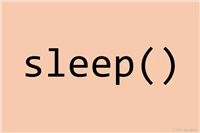




发表评论