spring boot 提供了灵活多样的方式来读取配置文件(如 application.yml 或 application.properties),本文介绍几种常见的读取方式。
1. 配置文件位置与加载顺序
spring boot 默认从以下位置加载配置文件(优先级从高到低):
命令行参数(如:--server.port=8081)
application.properties / application.yml(位于 classpath:/config/)
classpath:/application.properties 或 application.yml
外部配置中心(如 nacos、spring cloud config)
2. 读取配置文件的方式汇总
spring boot 提供了多种读取配置文件的方式。
方式一:使用 @value 注解读取配置
这种方式适合读取单个简单配置项。可以用来注入配置文件中的值,也可以指定默认值,防止配置项缺失时抛出异常 。
配置文件:
app: name: order-v version: v1
示例代码:
@component
public class appproperties {
@value("${app.name:order}")
private string name;
@value("${app.version:v1.0.0}")
private string version;
public void print() {
system.out.println("app name: " + name);
system.out.println("app version: " + version);
}
}
:后面就是默认值- 当配置文件中没有对应的值时,会使用默认值
- 如果配置项存在对应的值,默认值不生效
测试代码:
@restcontroller
@requestmapping("/test")
@allargsconstructor
public class testcontroller {
private final appproperties appproperties;
@requestmapping("/print")
public void print() {
appproperties.print();
}
}
✅ 优点:
简单直接,适用于读取单个变量
❌ 缺点:
不支持嵌套结构、不支持批量绑定、不利于维护
方式二:使用 @configurationproperties 自动绑定配置类(推荐)
适合绑定多个字段、嵌套结构、list、map等复杂配置。
配置文件:
app:
name: order-v
version: v1
servers:
- http://dev-server:8080
- http://test-server:8081
- http://prod-server:8082
metadata:
author: alice
version: 1.0.2
website: https://emp.com
modules:
user:
enabled: true
path: /user
admin:
enabled: false
path: /admin配置类示例代码:
import lombok.data;
import org.springframework.boot.context.properties.configurationproperties;
import org.springframework.stereotype.component;
import java.util.list;
import java.util.map;
@component
@configurationproperties(prefix = "app")
@data
public class appproperties {
private string name;
// list 示例
private list<string> servers;
// map<string, string> 示例
private map<string, string> metadata;
// map<string, 自定义对象> 示例
private map<string, module> modules;
@data
public static class module {
private boolean enabled;
private string path;
}
public void print() {
system.out.println("name: " + name);
system.out.println("servers: " + servers);
system.out.println("metadata: " + metadata);
system.out.println("modules: " + modules);
}
}
使用示例:
import com.example.xiaoshitou.config.appconfigproperties;
import com.example.xiaoshitou.config.appproperties;
import lombok.allargsconstructor;
import org.springframework.web.bind.annotation.requestmapping;
import org.springframework.web.bind.annotation.restcontroller;
@restcontroller
@requestmapping("/test")
@allargsconstructor
public class testcontroller {
private final appproperties appproperties;
private final appconfigproperties appconfigproperties;
@requestmapping("/print")
public void print() {
appproperties.print();
}
@requestmapping("/printconfig")
public void printconfig() {
appconfigproperties.print();
}
}
✅ 优点:
- 支持对象结构、嵌套对象、list、map
- 支持校验(配合 @validated)
- 强类型绑定,ide 支持友好
❌ 缺点:
需要额外的类定义
方式三:使用 environment 编程式读取配置
适合动态读取、条件判断场景。
示例代码:
import com.example.xiaoshitou.config.appconfigproperties;
import com.example.xiaoshitou.config.appproperties;
import com.example.xiaoshitou.config.smsconfig;
import lombok.allargsconstructor;
import org.springframework.core.env.environment;
import org.springframework.web.bind.annotation.requestmapping;
import org.springframework.web.bind.annotation.restcontroller;
/***
* @title
* @author shijiangyong
* @date 2025/4/24 17:28
**/
@restcontroller
@requestmapping("/test")
@allargsconstructor
public class testcontroller {
private final appproperties appproperties;
private final appconfigproperties appconfigproperties;
private final environment env;
@requestmapping("/print")
public void print() {
appproperties.print();
}
@requestmapping("/printconfig")
public void printconfig() {
appconfigproperties.print();
}
@requestmapping("/printenv")
public void printenv() {
string name = env.getproperty("app.name");
system.out.println("app.name = " + name);
}
}
✅ 优点:
- 动态、灵活,支持条件判断
- 可用于第三方库或工具类中
❌ 缺点:
可读性差,不支持自动绑定
方式四:加载自定义配置文件(@propertysource)
当你需要读取非 application.yml 的配置文件时使用。
自定义配置文件 sms-config.properties:
sms.sign=aliyun sms.template.code=tpl001
示例代码:
import lombok.data;
import org.springframework.boot.context.properties.configurationproperties;
import org.springframework.context.annotation.configuration;
import org.springframework.context.annotation.propertysource;
/***
* @title
* @author shijiangyong
* @date 2025/4/25 10:08
**/
@configuration
@propertysource("classpath:sms-config.properties")
@configurationproperties(prefix = "sms")
@data
public class smsconfig {
private string sign;
private template template;
@data
public static class template {
private string code;
}
public void print() {
system.out.println("sign : " + sign);
system.out.println("template.code : " + template.getcode());
}
}
使用示例:
import com.example.xiaoshitou.config.appconfigproperties;
import com.example.xiaoshitou.config.appproperties;
import com.example.xiaoshitou.config.smsconfig;
import lombok.allargsconstructor;
import org.springframework.core.env.environment;
import org.springframework.web.bind.annotation.requestmapping;
import org.springframework.web.bind.annotation.restcontroller;
/***
* @title
* @author shijiangyong
* @date 2025/4/24 17:28
**/
@restcontroller
@requestmapping("/test")
@allargsconstructor
public class testcontroller {
private final appproperties appproperties;
private final appconfigproperties appconfigproperties;
private final smsconfig smsconfig;
private final environment env;
@requestmapping("/print")
public void print() {
appproperties.print();
}
@requestmapping("/printconfig")
public void printconfig() {
appconfigproperties.print();
}
@requestmapping("/printenv")
public void printenv() {
string name = env.getproperty("app.name");
system.out.println("app.name = " + name);
}
@requestmapping("/smsconfig")
public void smsconfig() {
smsconfig.print();
}
}
✅ 优点:
- 支持加载自定义配置文件
- 可与 @configurationproperties 搭配使用
❌ 缺点:
- 不支持 .yml 格式
- 不支持动态刷新
方式五:多环境配置(多 profile)
适用于开发、测试、生产环境的配置隔离。
配置文件:
# application-dev.yml app: name: devapp # application-prod.yml app: name: prodapp
激活方式:
在 application.yml 中设置:
spring:
profiles:
active: dev
或通过启动参数:
--spring.profiles.active=prod
✅ 优点:
- 多环境隔离,配置清晰
- 支持组合激活多个 profile
总结
| 场景 | 推荐方式 |
|---|---|
| 读取单个简单值 | @value |
| 读取嵌套结构、对象 | @configurationproperties |
| 动态读取 | environment |
| 非默认配置文件 | @propertysource |
| 多环境支持 | 多 profile |
以上就是spring boot读取配置文件的五种方式小结的详细内容,更多关于spring boot读取配置文件的资料请关注代码网其它相关文章!






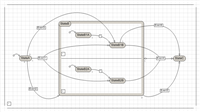
发表评论