你提到的缺少的库是 math.net numerics。
关于 math.net numerics
math.net numerics 是一个用于 .net 平台的开源数学库,提供了以下功能:
- 线性代数(矩阵运算、求解线性方程组等)。
- 数值计算(积分、微分、优化等)。
- 统计和概率分布。
- 回归分析(包括多元线性回归)。
它是 c# 中进行科学计算和数据分析的常用工具。
安装 math.net numerics
你可以通过 nuget 包管理器安装 math.net numerics。以下是安装方法:
使用 visual studio:
- 打开你的项目。
- 右键点击项目 -> 选择“管理 nuget 包”。
- 在搜索框中输入
mathnet.numerics,然后点击安装。
使用 .net cli:
在终端中运行以下命令:
dotnet add package mathnet.numerics
使用 nuget 包管理器控制台:
在 visual studio 中打开 nuget 包管理器控制台,然后运行以下命令:
install-package mathnet.numerics
示例代码(使用 math.net numerics)
以下是一个使用 math.net numerics 进行多元线性回归的完整示例代码:
using system;
using mathnet.numerics.linearregression;
class program
{
static void main()
{
// 示例数据
double[,] x = { // 特征矩阵 (每行是一个样本,每列是一个特征)
{ 1, 2, 3 },
{ 1, 3, 4 },
{ 1, 4, 5 },
{ 1, 5, 6 }
};
double[] y = { 6, 8, 10, 12 }; // 目标值
// 使用 math.net numerics 进行多元线性回归
var result = multipleregression.qr(x, y);
// 输出回归系数
console.writeline("回归系数:");
for (int i = 0; i < result.length; i++)
{
console.writeline($"beta[{i}] = {result[i]}");
}
// 计算预测值
double[] y_pred = new double[x.getlength(0)];
for (int i = 0; i < x.getlength(0); i++)
{
y_pred[i] = result[0]; // 截距
for (int j = 1; j < result.length; j++)
{
y_pred[i] += result[j] * x[i, j - 1];
}
}
// 计算残差
double[] residuals = new double[y.length];
for (int i = 0; i < y.length; i++)
{
residuals[i] = y[i] - y_pred[i];
}
// 输出残差
console.writeline("\n残差:");
for (int i = 0; i < residuals.length; i++)
{
console.writeline($"样本 {i}: {residuals[i]}");
}
}
}代码说明
数据准备:
x是特征矩阵,每行是一个样本,每列是一个特征。y是目标值。
回归分析:
- 使用
multipleregression.qr方法进行多元线性回归。 - 该方法基于 qr 分解,能够处理不可逆矩阵。
输出结果:
- 回归系数(包括截距)。
- 预测值和残差。
运行结果
运行代码后,你将得到回归系数和残差。例如:
回归系数:
beta[0] = 0.880759716033936
beta[1] = 0.862241744995117
beta[2] = 1.45715570449829
残差:
样本 0: -0.976710319519043
样本 1: -1.29610776901245
样本 2: -1.61550521850586
样本 3: -1.93490266799927
注意事项
数据规模:
- 如果数据量较大,建议使用高性能计算库或分布式计算框架。
矩阵不可逆:
math.net numerics的multipleregression.qr方法能够处理不可逆矩阵。
安装问题:
- 如果安装
math.net numerics时遇到问题,请确保你的开发环境支持 nuget 包管理。
如果你有其他问题,或者需要进一步优化代码,请随时告诉我!
到此这篇关于math.net numerics 库怎么装的文章就介绍到这了,更多相关math.net numerics 库安装内容请搜索代码网以前的文章或继续浏览下面的相关文章希望大家以后多多支持代码网!




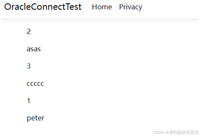
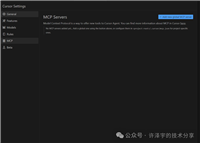
发表评论