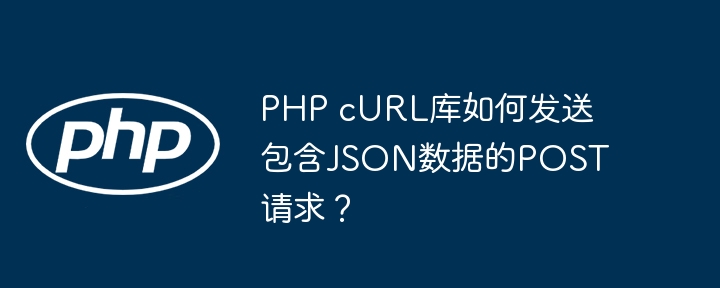
本文将指导您如何使用php的curl库发送包含json数据的post请求。这在与外部api交互时非常常见。
问题:如何使用curl发送post请求并包含json数据作为请求体?
解决方案:
首先,初始化curl会话:
$curl = curl_init();
登录后复制
然后,使用curl_setopt_array()设置curl选项。关键选项包括:
- curlopt_url: 目标url地址 (例如:'http://localhost/api/endpoint' )。
- curlopt_returntransfer: 设置为true,将服务器响应作为字符串返回,而不是直接输出。
- curlopt_encoding: 设置编码 (通常为空字符串 '' )。
- curlopt_maxredirs: 最大重定向次数 (例如:10 )。
- curlopt_timeout: 超时时间 (例如:0 表示无限等待)。
- curlopt_followlocation: 设置为true,允许跟随重定向。
- curlopt_http_version: http版本 (例如:curl_http_version_1_1 )。
- curlopt_customrequest: 设置为'post',指定post请求。
- curlopt_postfields: post请求的body内容,这里是一个json字符串。 确保json字符串格式正确。 可以使用php的json_encode()函数来确保格式正确。
- curlopt_httpheader: 设置http请求头,包含'content-type: application/json',告知服务器请求体为json格式,以及其他必要的头部信息,例如cookie。
完整的代码示例:
<?php
$curl = curl_init();
curl_setopt_array($curl, [
curlopt_url => 'http://localhost/api/endpoint',
curlopt_returntransfer => true,
curlopt_encoding => '',
curlopt_maxredirs => 10,
curlopt_timeout => 0,
curlopt_followlocation => true,
curlopt_http_version => curl_http_version_1_1,
curlopt_customrequest => 'post',
curlopt_postfields => json_encode([
"appid" => "111",
"secret" => "ddd111",
"an" => "xxx"
]),
curlopt_httpheader => [
'content-type: application/json',
'cookie: lang=zh-cn; ssid=02bebb340032d3a9e4b15463dd7d0eaa'
],
]);
$response = curl_exec($curl);
curl_close($curl);
echo $response;
?>登录后复制
最后,使用curl_exec()执行请求,curl_close()关闭会话。 echo $response; 输出服务器的响应。
提示:您可以使用postman等工具生成不同语言和库的代码示例,作为参考。 请务必仔细检查您的json数据格式以及所有curl选项的设置,以确保请求的正确性。 参考php的curl文档以获取更详细的信息。
以上就是php curl库如何发送包含json数据的post请求?的详细内容,更多请关注代码网其它相关文章!

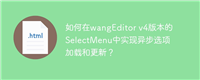


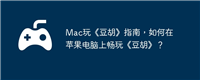

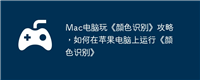
发表评论