vue.config.js的devserver配置方式
以下是 vue.config.js 中 devserver 的常见配置方式,以及不同配置项的解释和使用场景:
1. 基本配置
在 vue 项目中,vue.config.js 是一个可选的配置文件,用于自定义 vue cli 的内部 webpack 配置。
以下是一个简单的 devserver 配置示例:
module.exports = {
devserver: {
port: 8080, // 开发服务器的端口号
open: true, // 项目启动时自动打开浏览器
overlay: {
warnings: false,
errors: true // 在浏览器中显示错误信息
}
}
};解释:
port:指定开发服务器运行的端口号。如果不设置,默认为 8080。open:设置为true时,项目启动时会自动打开浏览器并访问开发服务器的页面。overlay:控制是否在浏览器页面上覆盖显示警告和错误信息。将errors设置为true会在页面上显示编译错误,方便开发时快速定位问题。
2. 代理配置
使用 devserver 配置代理是解决开发环境中跨域问题的常用方法。
假设你需要将 /api 开头的请求代理到 http://localhost:3000 上的后端服务器,可以这样配置:
module.exports = {
devserver: {
proxy: {
'/api': {
target: 'http://localhost:3000', // 目标服务器地址
changeorigin: true, // 修改请求头中的 origin 信息
pathrewrite: {
'^/api': '' // 重写请求路径,将 /api 替换为空
}
}
}
}
};解释:
proxy:设置请求代理。'/api':匹配以/api开头的请求路径。target:将请求代理到的目标服务器地址。changeorigin:将请求头中的origin字段修改为目标服务器的地址,有助于绕过某些服务器的同源策略限制。pathrewrite:重写请求路径,这里将/api前缀去掉,使请求路径符合后端 api 的实际情况。
3. 热模块替换(hmr)
启用热模块替换可以在不刷新页面的情况下更新代码,提升开发体验:
module.exports = {
devserver: {
hot: true, // 启用热模块替换
hotonly: true // 只使用热更新,不刷新页面
}
};解释:
hot:启用热模块替换。hotonly:当热模块替换失败时,不刷新页面,避免页面刷新导致的数据丢失或状态重置。
4. 静态资源服务
可以配置 devserver 来处理静态资源服务:
module.exports = {
devserver: {
contentbase: './public', // 静态资源的目录
watchcontentbase: true // 监听静态资源目录的变化
}
};解释:
contentbase:指定静态资源的目录,默认为public目录。watchcontentbase:设置为true时,当静态资源目录中的文件发生变化时,开发服务器会重新加载。
5. 启用 https
如果需要在开发环境中使用 https,可以配置 devserver 如下:
const fs = require('fs');
const path = require('path');
module.exports = {
devserver: {
https: {
key: fs.readfilesync(path.join(__dirname, 'key.pem')), // 私钥文件
cert: fs.readfilesync(path.join(__dirname, 'cert.pem')) // 证书文件
}
}
};解释:
https:使用 https 协议,需要提供私钥和证书文件。
6. 配置多个代理
如果你需要将不同的请求代理到不同的后端服务器,可以使用多个代理配置:
module.exports = {
devserver: {
proxy: {
'/api1': {
target: 'http://localhost:3001',
changeorigin: true
},
'/api2': {
target: 'http://localhost:3002',
changeorigin: true
}
}
}
};7. 其他配置
还可以配置其他 devserver 选项,如 headers 用于设置响应头,compress 用于启用 gzip 压缩:
module.exports = {
devserver: {
headers: {
'access-control-allow-origin': '*' // 允许跨域请求
},
compress: true // 启用 gzip 压缩
}
};心得:
vue.config.js 中的 devserver 配置项非常灵活,可以根据开发需求进行各种定制。
以下是一个综合的 vue.config.js 示例:
const fs = require('fs');
const path = require('path');
module.exports = {
devserver: {
port: 8080,
open: true,
overlay: {
warnings: false,
errors: true
},
proxy: {
'/api': {
target: 'http://localhost:3000',
changeorigin: true,
pathrewrite: {
'^/api': ''
}
}
},
hot: true,
hotonly: true,
contentbase: './public',
watchcontentbase: true,
https: {
key: fs.readfilesync(path.join(__dirname, 'key.pem')),
cert: fs.readfilesync(path.join(__dirname, 'cert.pem'))
},
headers: {
'access-control-allow-origin': '*'
},
compress: true
}
};总结
以上就是 vue.config.js 中 devserver 的常见配置,你可以根据项目的实际需求进行选择和修改,以满足开发过程中的不同需求。
这些仅为个人经验,希望能给大家一个参考,也希望大家多多支持代码网。



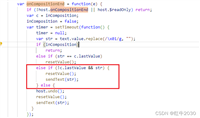

发表评论