前言
在 c# 开发的众多应用场景中,获取系统信息以及监控用户操作有着广泛的用途。比如在系统性能优化工具中,需要实时读取 cpu、gpu 资源信息;在一些特殊的输入记录程序里,可能会涉及到键盘监控;而在图形界面开发中,获取屏幕大小是基础操作。本文将详细介绍如何使用 c# 来实现这些功能,助力大家在开发中更好地与系统底层进行交互。
一、c# 监控键盘
1. 原理与实现思路
在 windows 系统下,可以通过 windows api 来实现键盘监控。需要使用setwindowshookex函数来设置一个钩子,当键盘事件发生时,系统会调用我们定义的回调函数来处理这些事件。
2. 代码实现
首先,需要引入system.runtime.interopservices命名空间,以便调用 windows api。
using system;
using system.runtime.interopservices;
class keyboardmonitor
{
// 定义委托类型
private delegate intptr hookproc(int ncode, intptr wparam, intptr lparam);
// 定义钩子句柄
private static intptr hhook = intptr.zero;
// 导入setwindowshookex函数
[dllimport("user32.dll", charset = charset.auto, setlasterror = true)]
private static extern intptr setwindowshookex(int idhook, hookproc lpfn, intptr hmod, uint dwthreadid);
// 导入unhookwindowshookex函数
[dllimport("user32.dll", charset = charset.auto, setlasterror = true)]
[return: marshalas(marshaltype.bool)]
private static extern bool unhookwindowshookex(intptr hhk);
// 导入callnexthookex函数
[dllimport("user32.dll", charset = charset.auto, setlasterror = true)]
private static extern intptr callnexthookex(intptr hhk, int ncode, intptr wparam, intptr lparam);
// 导入getmodulehandle函数
[dllimport("kernel32.dll", charset = charset.auto, setlasterror = true)]
private static extern intptr getmodulehandle(string lpmodulename);
// 定义钩子类型
private const int wh_keyboard_ll = 13;
// 定义键盘消息常量
private const int wm_keydown = 0x0100;
private const int wm_keyup = 0x0101;
// 定义回调函数
private static intptr keyboardhookproc(int ncode, intptr wparam, intptr lparam)
{
if (ncode >= 0)
{
if (wparam == (intptr)wm_keydown || wparam == (intptr)wm_keyup)
{
int vkcode = marshal.readint32(lparam);
console.writeline($"键盘事件: {(wparam == (intptr)wm_keydown? "按下" : "松开")},键码: {vkcode}");
}
}
return callnexthookex(hhook, ncode, wparam, lparam);
}
// 安装钩子
public static void startmonitoring()
{
using (system.diagnostics.process curprocess = system.diagnostics.process.getcurrentprocess())
using (system.diagnostics.processmodule curmodule = curprocess.mainmodule)
{
hhook = setwindowshookex(wh_keyboard_ll, keyboardhookproc, getmodulehandle(curmodule.modulename), 0);
if (hhook == intptr.zero)
{
console.writeline("设置钩子失败。");
}
}
}
// 卸载钩子
public static void stopmonitoring()
{
if (hhook!= intptr.zero)
{
unhookwindowshookex(hhook);
hhook = intptr.zero;
}
}
}在main方法中可以调用keyboardmonitor.startmonitoring()来开始监控键盘,调用keyboardmonitor.stopmonitoring()停止监控。
二、读取 cpu、gpu 资源信息
1. 使用 performancecounter 读取 cpu 信息
performancecounter类是.net 框架提供的用于读取系统性能计数器的工具。通过它可以方便地获取 cpu 使用率等信息。
using system;
using system.diagnostics;
class cpumonitor
{
private performancecounter cpucounter;
public cpumonitor()
{
cpucounter = new performancecounter("processor", "% processor time", "_total");
}
public float getcpuusage()
{
return cpucounter.nextvalue();
}
}在main方法中使用如下:
cpumonitor cpumonitor = new cpumonitor();
while (true)
{
float cpuusage = cpumonitor.getcpuusage();
console.writeline($"当前cpu使用率: {cpuusage}%");
system.threading.thread.sleep(1000);
}2. 使用第三方库读取 gpu 信息
读取 gpu 信息相对复杂一些,通常需要借助第三方库,比如openhardwaremonitor。首先通过 nuget 安装openhardwaremonitor库。
using openhardwaremonitor.hardware;
using system;
class gpumonitor
{
private computer computer;
public gpumonitor()
{
computer = new computer();
computer.gpuenabled = true;
computer.open();
}
public void printgpuinfo()
{
foreach (ihardware hardware in computer.hardware)
{
if (hardware.hardwaretype == hardwaretype.gpunvidia || hardware.hardwaretype == hardwaretype.gpuamd)
{
hardware.update();
foreach (isensor sensor in hardware.sensors)
{
if (sensor.sensortype == sensortype.load)
{
console.writeline($"gpu负载: {sensor.value}%");
}
else if (sensor.sensortype == sensortype.temperature)
{
console.writeline($"gpu温度: {sensor.value}℃");
}
}
}
}
}
~gpumonitor()
{
computer.close();
}
}在main方法中调用:
gpumonitor gpumonitor = new gpumonitor(); gpumonitor.printgpuinfo();
三、获取屏幕大小
在 c# 中,可以使用system.windows.forms.screen类来获取屏幕相关信息,包括屏幕大小。
using system;
using system.windows.forms;
class screeninfo
{
public static void getscreensize()
{
screen primaryscreen = screen.primaryscreen;
console.writeline($"屏幕宽度: {primaryscreen.bounds.width} 像素");
console.writeline($"屏幕高度: {primaryscreen.bounds.height} 像素");
}
}在main方法中调用screeninfo.getscreensize()即可获取屏幕大小信息。
四、总结
通过以上方法,我们利用 c# 实现了监控键盘、读取 cpu 和 gpu 资源信息以及获取屏幕大小的功能。这些功能在系统性能分析、特殊输入处理以及图形界面适配等方面都有着重要的应用。在实际开发中,大家可以根据具体需求对这些功能进行拓展和优化。
以上就是c#实现系统信息监控与获取功能的详细内容,更多关于c#系统信息监控与获取的资料请关注代码网其它相关文章!



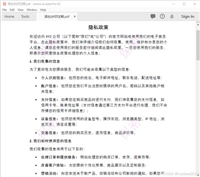



发表评论