一、qtwebapp源码下载
a 、下载地址
http://www.stefanfrings.de/qtwebapp/qtwebapp.zip
b、 源码目录
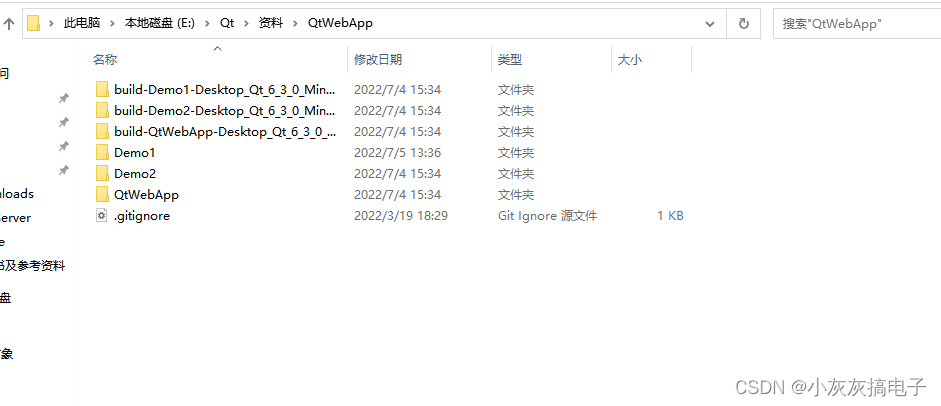
二、http服务器搭建
a、使用qt creater新建一个项目
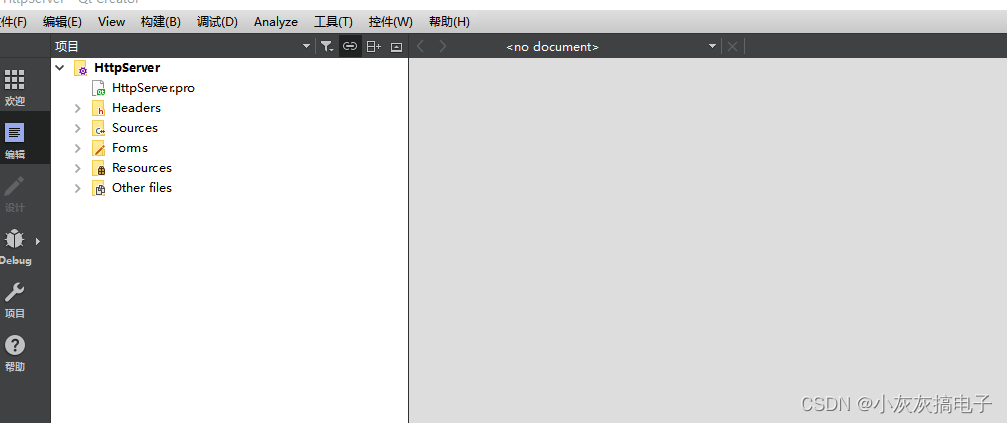
b、将qtwebapp的源码拷贝到工程中
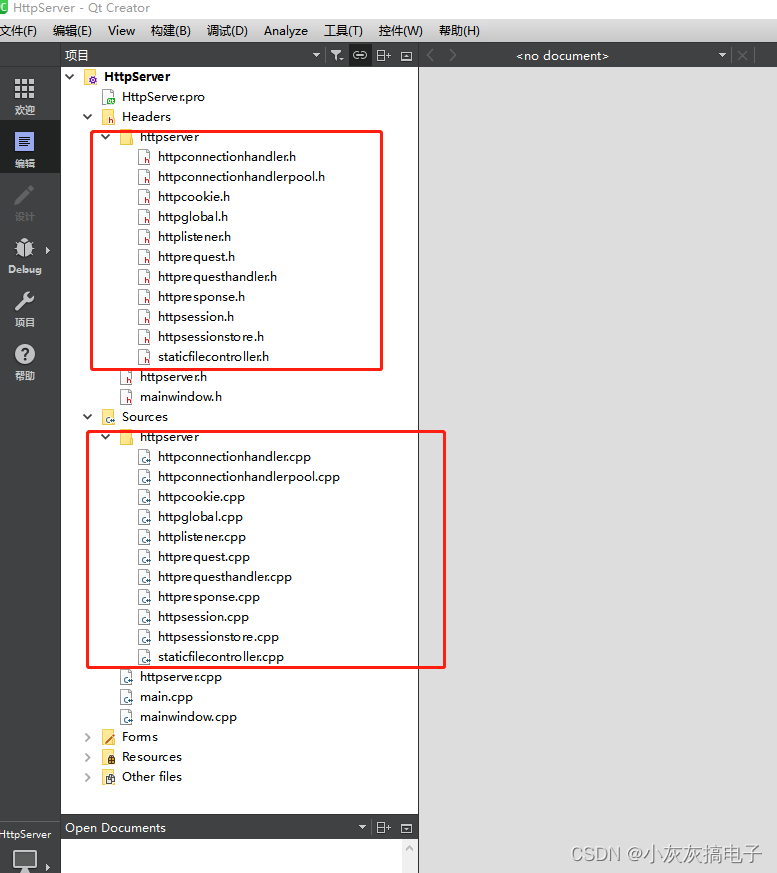
c、新建一个httpserver的类,继承stefanfrings::httprequesthandler
需要包含相关头文件
#include <qobject> #include "httpserver/httprequesthandler.h" #include <qsettings> #include "httpserver/httplistener.h" //新增代码 #include "httpserver/httprequesthandler.h" //新增代码 #include "httpserver/staticfilecontroller.h" #include "httpserver.h" #include <qfile> #include <qfileinfo>
httpserver.h
#ifndef httpserver_h
#define httpserver_h
#include <qobject>
#include "httpserver/httprequesthandler.h"
#include <qsettings>
#include "httpserver/httplistener.h" //新增代码
#include "httpserver/httprequesthandler.h" //新增代码
#include "httpserver/staticfilecontroller.h"
#include "httpserver.h"
#include <qfile>
#include <qfileinfo>
class httpserver : public stefanfrings::httprequesthandler
{
q_object
public:
explicit httpserver(qobject *parent = nullptr);
void service(stefanfrings::httprequest& request, stefanfrings::httpresponse& response);
/** encoding of text files */
qstring encoding;
/** root directory of documents */
qstring docroot;
/** maximum age of files in the browser cache */
int maxage;
struct cacheentry {
qbytearray document;
qint64 created;
qbytearray filename;
};
/** timeout for each cached file */
int cachetimeout;
/** maximum size of files in cache, larger files are not cached */
int maxcachedfilesize;
/** cache storage */
qcache<qstring,cacheentry> cache;
/** used to synchronize cache access for threads */
qmutex mutex;
};
#endif // httpserver_h
httpserver.cpp
#include "httpserver.h"
httpserver::httpserver(qobject *parent)
: httprequesthandler{parent}
{
qstring configfilename=":/new/prefix1/webapp.ini";
qsettings* listenersettings=new qsettings(configfilename, qsettings::iniformat, this);
listenersettings->begingroup("listener"); //新增代码
new stefanfrings::httplistener(listenersettings, this, this); //新增代码
docroot = "e:/qt/learning/httpserver/httpserver";
}
void httpserver::service(stefanfrings::httprequest &request, stefanfrings::httpresponse &response)
{
qbytearray path=request.getpath();
// check if we have the file in cache
qint64 now=qdatetime::currentmsecssinceepoch();
mutex.lock();
cacheentry* entry=cache.object(path);
if (entry && (cachetimeout==0 || entry->created>now-cachetimeout))
{
qbytearray document=entry->document; //copy the cached document, because other threads may destroy the cached entry immediately after mutex unlock.
qbytearray filename=entry->filename;
mutex.unlock();
qdebug("staticfilecontroller: cache hit for %s",path.data());
response.setheader("content-type", "application/x-zip-compressed");
response.setheader("cache-control","max-age="+qbytearray::number(maxage/1000));
response.write(document,true);
}
else
{
mutex.unlock();
// the file is not in cache.
qdebug("staticfilecontroller: cache miss for %s",path.data());
// forbid access to files outside the docroot directory
if (path.contains("/.."))
{
qwarning("staticfilecontroller: detected forbidden characters in path %s",path.data());
response.setstatus(403,"forbidden");
response.write("403 forbidden",true);
return;
}
// if the filename is a directory, append index.html.
if (qfileinfo(docroot+path).isdir())
{
response.setstatus(404,"not found");
response.write("404 not found",true);
return;
}
// try to open the file
qfile file(docroot+path);
qdebug("staticfilecontroller: open file %s",qprintable(file.filename()));
if (file.open(qiodevice::readonly))
{
response.setheader("content-type", "application/x-zip-compressed");
response.setheader("cache-control","max-age="+qbytearray::number(maxage/1000));
response.setheader("content-length",qbytearray::number(file.size()));
if (file.size()<=maxcachedfilesize)
{
// return the file content and store it also in the cache
entry=new cacheentry();
while (!file.atend() && !file.error())
{
qbytearray buffer=file.read(65536);
response.write(buffer);
entry->document.append(buffer);
}
entry->created=now;
entry->filename=path;
mutex.lock();
cache.insert(request.getpath(),entry,entry->document.size());
mutex.unlock();
}
else
{
// return the file content, do not store in cache
while (!file.atend() && !file.error())
{
response.write(file.read(65536));
}
}
file.close();
}
else {
if (file.exists())
{
qwarning("staticfilecontroller: cannot open existing file %s for reading",qprintable(file.filename()));
response.setstatus(403,"forbidden");
response.write("403 forbidden",true);
}
else
{
response.setstatus(404,"not found");
response.write("404 not found",true);
}
}
}
}
程序中
qstring configfilename=":/new/prefix1/webapp.ini";
qsettings* listenersettings=new qsettings(configfilename, qsettings::iniformat, this);
listenersettings->begingroup("listener"); //新增代码
new stefanfrings::httplistener(listenersettings, this, this); //新增代码
docroot = "e:/qt/learning/httpserver/httpserver";
configfilename为配置文件内容如下:
[listener] ;host=127.0.0.1 port=8080 minthreads=4 maxthreads=100 cleanupinterval=60000 readtimeout=60000 maxrequestsize=16000 maxmultipartsize=10000000 [docroot] path=e:/qt/learning/httpserver/httpserver encoding=utf-8 maxage=60000 cachetime=60000 cachesize=1000000 maxcachedfilesize=65536
docroot 为文件的根目录
三、启动http服务器
在mainwindow中新建一个httpserver 变量,然后实例化,
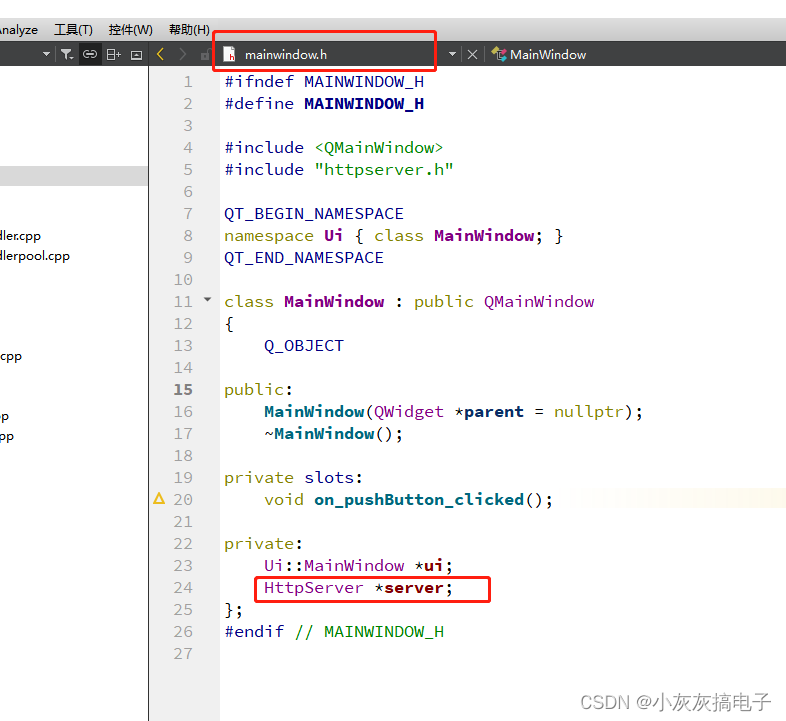
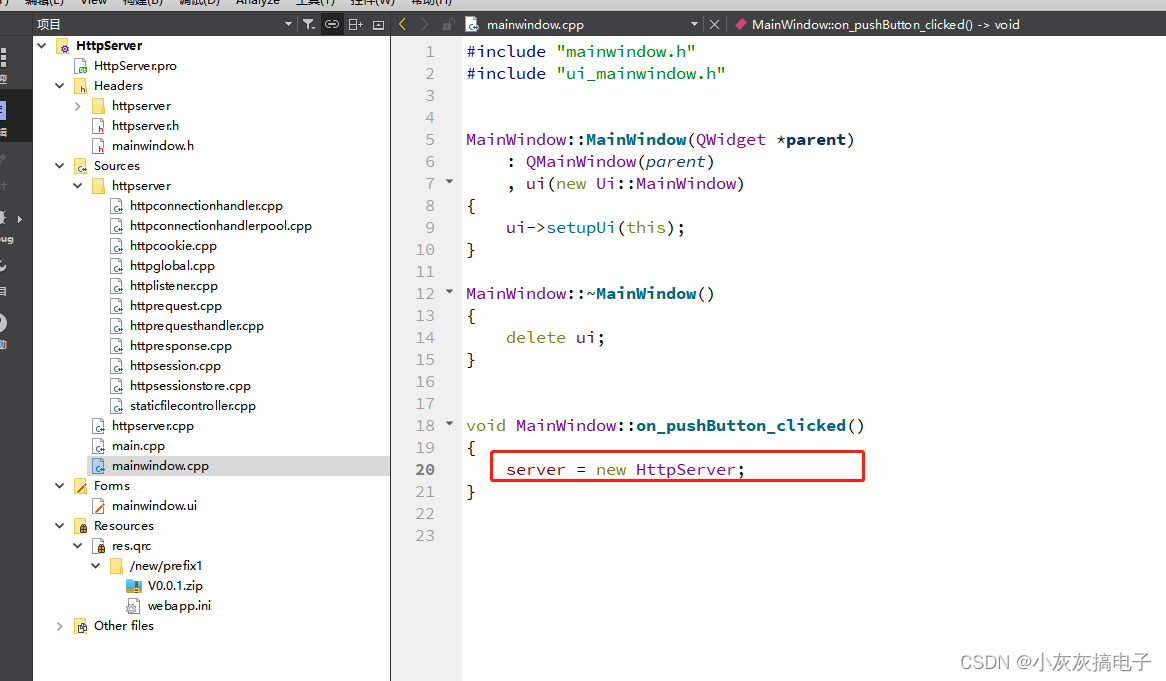
此时http服务器已经启动了。
四、获取http服务器文件
a、打开浏览器输入http://localhost:8080/filename就能下载到文件名为filename的文件了。
b、我的程序中只实现了zip文件,如果是其他类型文件需要修改一下地方
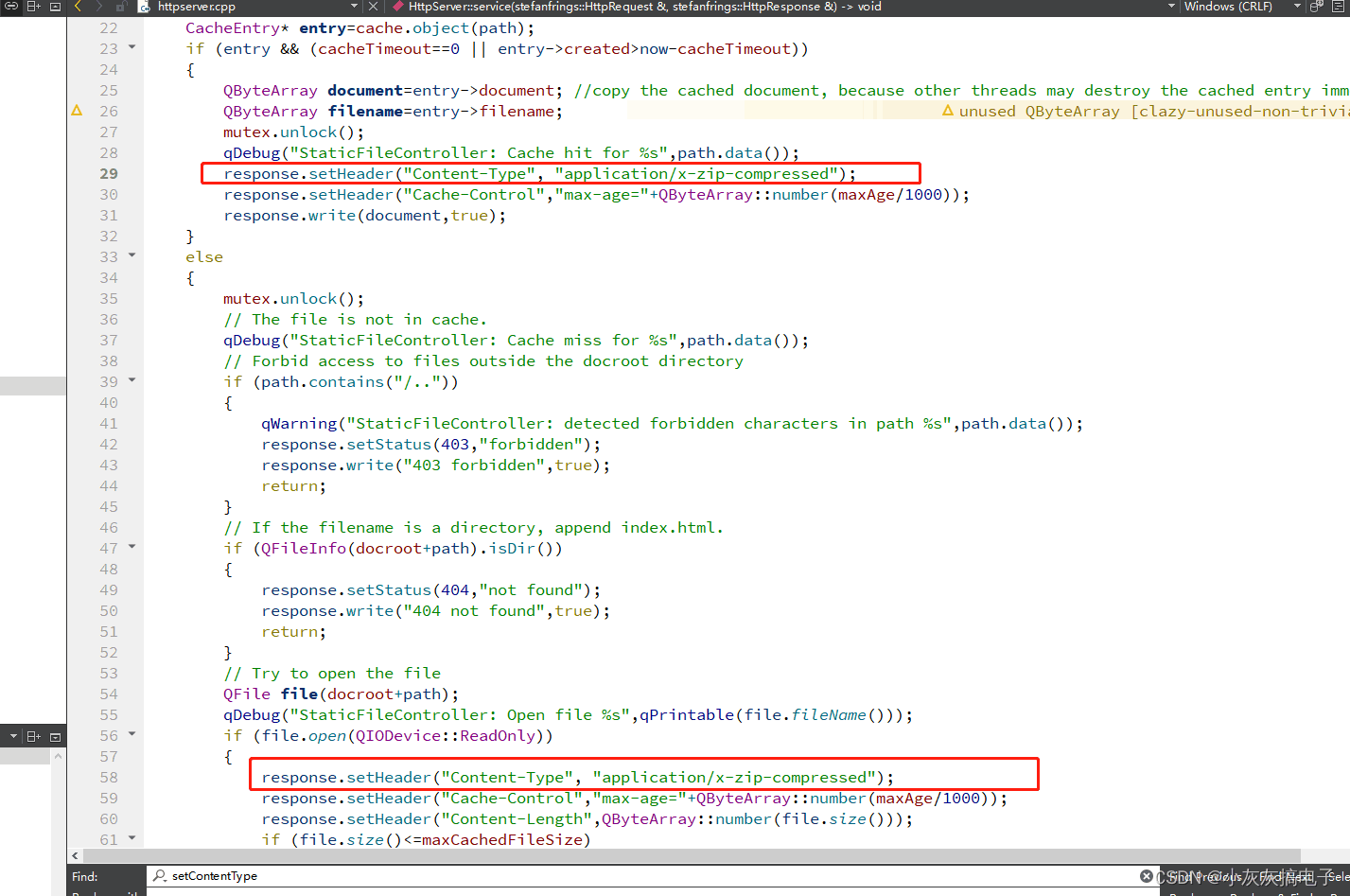
为
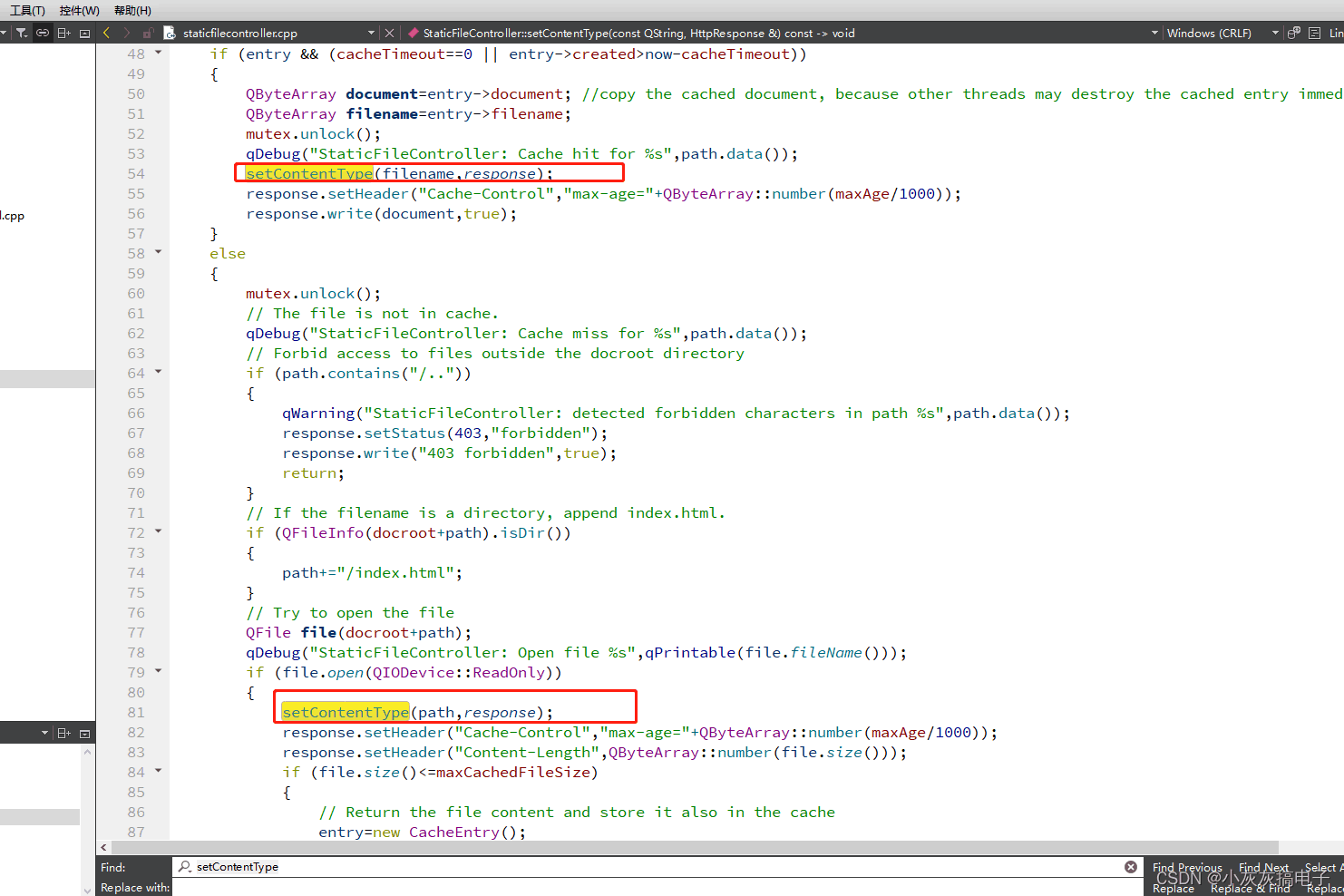
void staticfilecontroller::setcontenttype(const qstring filename, httpresponse &response) const
{
if (filename.endswith(".png"))
{
response.setheader("content-type", "image/png");
}
else if (filename.endswith(".jpg"))
{
response.setheader("content-type", "image/jpeg");
}
else if (filename.endswith(".gif"))
{
response.setheader("content-type", "image/gif");
}
else if (filename.endswith(".pdf"))
{
response.setheader("content-type", "application/pdf");
}
else if (filename.endswith(".txt"))
{
response.setheader("content-type", qprintable("text/plain; charset="+encoding));
}
else if (filename.endswith(".html") || filename.endswith(".htm"))
{
response.setheader("content-type", qprintable("text/html; charset="+encoding));
}
else if (filename.endswith(".css"))
{
response.setheader("content-type", "text/css");
}
else if (filename.endswith(".js"))
{
response.setheader("content-type", "text/javascript");
}
else if (filename.endswith(".svg"))
{
response.setheader("content-type", "image/svg+xml");
}
else if (filename.endswith(".woff"))
{
response.setheader("content-type", "font/woff");
}
else if (filename.endswith(".woff2"))
{
response.setheader("content-type", "font/woff2");
}
else if (filename.endswith(".ttf"))
{
response.setheader("content-type", "application/x-font-ttf");
}
else if (filename.endswith(".eot"))
{
response.setheader("content-type", "application/vnd.ms-fontobject");
}
else if (filename.endswith(".otf"))
{
response.setheader("content-type", "application/font-otf");
}
else if (filename.endswith(".json"))
{
response.setheader("content-type", "application/json");
}
else if (filename.endswith(".xml"))
{
response.setheader("content-type", "text/xml");
}
// todo: add all of your content types
else
{
qdebug("staticfilecontroller: unknown mime type for filename '%s'", qprintable(filename));
}
}
c、下载的源码中有官方的例程可供参考
以上就是详解qt如何使用qtwebapp搭建http服务器的详细内容,更多关于qt qtwebapp搭建http服务器的资料请关注代码网其它相关文章!


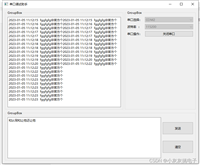

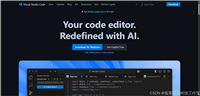


发表评论