一、引入依赖
<dependency> <groupid>commons-io</groupid> <artifactid>commons-io</artifactid> <version>2.5</version> </dependency> <!-- slf4j + log4j2 begin --> <dependency> <groupid>org.apache.logging.log4j</groupid> <artifactid>log4j-slf4j-impl</artifactid> <version>2.12.1</version> </dependency> <!-- log4j end --> <dependency> <groupid>org.projectlombok</groupid> <artifactid>lombok</artifactid> <version>1.18.12</version> <scope>provided</scope> </dependency> <dependency> <groupid>org.apache.commons</groupid> <artifactid>commons-compress</artifactid> <version>1.23.0</version> <scope>test</scope> </dependency> <dependency> <groupid>junit</groupid> <artifactid>junit</artifactid> <version>4.12</version> <scope>test</scope> </dependency>
二、文件准备
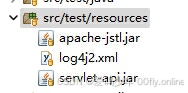
三、java编码实现
import java.io.bufferedinputstream;
import java.io.bufferedoutputstream;
import java.io.file;
import java.io.fileinputstream;
import java.io.fileoutputstream;
import java.io.ioexception;
import java.io.inputstream;
import java.util.jar.jarentry;
import java.util.jar.jarinputstream;
import java.util.jar.jaroutputstream;
import org.apache.commons.io.ioutils;
import org.apache.commons.lang3.systemutils;
import org.apache.commons.lang3.time.dateformatutils;
import org.junit.test;
import lombok.extern.slf4j.slf4j;
/**
* @author 00fly
*
*/
@slf4j
public class jarentrytest
{
/**
* jdk-api实现-将addfiles添加到srcjar并重命名为newjar
*
* @param srcjar
* @param newjar
* @param addfiles
* @throws ioexception
*/
private void addfilestojar(file srcjar, string newjar, file... addfiles)
throws ioexception
{
try (jarinputstream jis = new jarinputstream(new fileinputstream(srcjar)); jaroutputstream jos = new jaroutputstream(new fileoutputstream(newjar), jis.getmanifest()))
{
jarentry jarentry;
while ((jarentry = jis.getnextjarentry()) != null)
{
jos.putnextentry(jarentry);
ioutils.copy(jis, jos);
}
// 追加文件
for (file addfile : addfiles)
{
jarentry = new jarentry("add/" + addfile.getname());
jos.putnextentry(jarentry);
try (inputstream entryinputstream = new fileinputstream(addfile))
{
ioutils.copy(entryinputstream, jos);
}
}
}
}
/**
* 拷贝 jar
*
* @param fromjar
* @param tojar
* @throws ioexception
*/
private void copyjar(string fromjar, string tojar)
throws ioexception
{
try (jarinputstream jis = new jarinputstream(new bufferedinputstream(new fileinputstream(fromjar))); jaroutputstream jos = new jaroutputstream(new bufferedoutputstream(new fileoutputstream(tojar)), jis.getmanifest()))
{
jarentry je;
while ((je = jis.getnextjarentry()) != null)
{
jos.putnextentry(je);
int iread;
while ((iread = jis.read()) != -1)
{
jos.write(iread);
}
}
jis.closeentry();
jos.finish();
}
}
@test
public void testaddfiles()
{
try
{
string src = getclass().getresource("/apache-jstl.jar").getpath();
string add1 = getclass().getresource("/servlet-api.jar").getpath();
string add2 = getclass().getresource("/log4j2.xml").getpath();
string newjar = src.replace(".jar", dateformatutils.format(system.currenttimemillis(), "_hhmmsssss") + ".jar");
log.info("源文件: {}", src);
log.info("++新增: {}", add1);
log.info("++新增: {}", add2);
log.info("新文件: {}", newjar);
addfilestojar(new file(src), newjar, new file(add1), new file(add2));
}
catch (ioexception e)
{
log.error(e.getmessage(), e);
}
}
@test
public void testcopy()
{
try
{
string src = getclass().getresource("/servlet-api.jar").getpath();
string newjar = src.replace(".jar", dateformatutils.format(system.currenttimemillis(), "_hhmmsssss") + ".jar");
log.info("源文件: {}", src);
log.info("新文件: {}", newjar);
copyjar(src, newjar);
if (systemutils.is_os_windows)
{
runtime.getruntime().exec("cmd /c start " + new file(newjar).getparentfile().getcanonicalpath());
}
}
catch (ioexception e)
{
log.error(e.getmessage(), e);
}
}
/**
* 遍历打印
*
* @throws ioexception
*/
@test
public void testlist()
throws ioexception
{
string src = getclass().getresource("/servlet-api.jar").getpath();
try (jarinputstream jis = new jarinputstream(new bufferedinputstream(new fileinputstream(src))))
{
jarentry je;
while ((je = jis.getnextjarentry()) != null)
{
system.out.println(je.getname());
}
jis.closeentry();
}
}
}
四、compress编码实现
compress 功能非常强大,可以参考官网样例:
https://commons.apache.org/proper/commons-compress/examples.html
import java.io.fileinputstream;
import java.io.fileoutputstream;
import java.io.ioexception;
import java.io.inputstream;
import java.nio.charset.standardcharsets;
import org.apache.commons.compress.archivers.archiveoutputstream;
import org.apache.commons.compress.archivers.jar.jararchiveentry;
import org.apache.commons.compress.archivers.jar.jararchiveinputstream;
import org.apache.commons.compress.archivers.jar.jararchiveoutputstream;
import org.apache.commons.io.ioutils;
import org.apache.commons.lang3.stringutils;
import org.apache.commons.lang3.time.dateformatutils;
import org.junit.test;
import lombok.extern.slf4j.slf4j;
@slf4j
public class compresstest
{
@test
public void test()
throws ioexception
{
string src = getclass().getresource("/apache-jstl.jar").getpath();
string add1 = getclass().getresource("/servlet-api.jar").getpath();
string add2 = getclass().getresource("/log4j2.xml").getpath();
string newjar = src.replace(".jar", dateformatutils.format(system.currenttimemillis(), "_hhmmsssss") + ".jar");
log.info("源文件: {}", src);
log.info("++新增: {}", add1);
log.info("++新增: {}", add2);
log.info("新文件: {}", newjar);
try (jararchiveinputstream jarinput = new jararchiveinputstream(new fileinputstream(src)); archiveoutputstream outputstream = new jararchiveoutputstream(new fileoutputstream(newjar)))
{
jararchiveentry jarentry;
while ((jarentry = jarinput.getnextjarentry()) != null)
{
outputstream.putarchiveentry(jarentry);
ioutils.copy(jarinput, outputstream);
}
outputstream.flush();
// 追加addfiles
string[] addfiles = {add1, add2};
for (string addfile : addfiles)
{
jararchiveentry addentry = new jararchiveentry("add/" + stringutils.substringafterlast(addfile, "/"));
outputstream.putarchiveentry(addentry);
try (inputstream entryinputstream = new fileinputstream(addfile))
{
ioutils.copy(entryinputstream, outputstream);
}
}
// 追加add/001.txt
jararchiveentry entry = new jararchiveentry("add/001.txt");
outputstream.putarchiveentry(entry);
outputstream.write("org.apache.commons.compress.archivers.jar.jararchiveoutputstream;".getbytes(standardcharsets.utf_8));
outputstream.closearchiveentry();
outputstream.finish();
}
}
}到此这篇关于java实现jar文件的遍历复制与文件追加的文章就介绍到这了,更多相关java jar文件操作内容请搜索代码网以前的文章或继续浏览下面的相关文章希望大家以后多多支持代码网!






发表评论