一、介绍
最近有个这样的需求,一张有大量数据元素的表,这里就暂且举例为 student 表,现在要按照学生的首字母来进行检索学生信息。
比如用户输入“zs”,获得的学生列表的姓名第一个字拼音以“z”开头,第二个字以“s”开头。
我想这个应该大家都明白什么需求,对于这个需求我之前项目中没有遇到过,至于有没有一些搜索系统或者第三方解决这个问题,我不太清楚,下面是我就这个需求进行的实现,也为以后自己遇到类似需求做参考。
二、分析
以首字母来查询有两种情况:
1、可以增加表字段,即将student表中添加一个firstwords字段来记录学生名的首字母,这样就可以直接拿此字段进行模糊匹配检索(name:“张三”,firstwords:"zs")。
2、不能增加表字段,工作中很多表或者数据库都是客户的或者是长时间不动的表,基本不建议修改的情况,无法增加首字母的相关字段,此时就需要用代码来实现此需求。
这里只介绍第二种情况的实现,第一种情况太简单就不说了。
三、实现
刚开始我看需求时,我上网各种查询,发现很多方法都不能用或者说我用不好吧,不过通过阅读网上各种方法,我自己总结了一个搜索方式,测试过没发现什么问题。
我们知道数据库查询时可以排序查询,比如asc关键字排序,那么汉子是通过什么排序呢,最后通过网上查阅资料,如果存储汉字的字段编码使用的是gbk字符集的话,其采用的是拼音排序的方法,utf-8的字符集目前我没去研究,虽然mysql存储数据基本都是utf-8,但可以在查询的时候转为gbk,一样可以查询,下面是a—z的字符集对应汉子的范围
static {
wordsmap = new hashmap<>();
wordsmap.put("a","45217,45252");wordsmap.put("b","45253,45760");wordsmap.put("c","45761,46317");
wordsmap.put("d","46318,46825");wordsmap.put("e","46826,47009");wordsmap.put("f","47010,47296");
wordsmap.put("g","47297,47613");wordsmap.put("h","47614,48118");wordsmap.put("j","48119,49061");
wordsmap.put("k","49062,49323");wordsmap.put("l","49324,49895");wordsmap.put("m","49896,50370");
wordsmap.put("n","50371,50613");wordsmap.put("o","50614,50621");wordsmap.put("p","50622,50905");
wordsmap.put("q","50906,51386");wordsmap.put("r","51387,51445");wordsmap.put("s","51446,52217");
wordsmap.put("t","52218,52697");wordsmap.put("w","52698,52979");wordsmap.put("x","52980,53640");
wordsmap.put("y","53689,54480");wordsmap.put("z","54481,55289");
}这是段代码,代码意思为每个首字母对应汉子的包含范围,比如:首字母为“a”的汉子asc编码范围都在45217和45252之间,有了这个信息基本上也就可以完成该需求了,下面是需求实现的代码
fisrtwordssqlutils 这个utils类是用来存储汉子范围和拼接sql语句用的
package com.oracle;
import java.util.hashmap;
import java.util.map;
/**
* @author wyh
*/
public class fisrtwordssqlutils {
//依次从小到大排序
private static map<string,string> wordsmap;
static {
wordsmap = new hashmap<>();
wordsmap.put("a","45217,45252");wordsmap.put("b","45253,45760");wordsmap.put("c","45761,46317");
wordsmap.put("d","46318,46825");wordsmap.put("e","46826,47009");wordsmap.put("f","47010,47296");
wordsmap.put("g","47297,47613");wordsmap.put("h","47614,48118");wordsmap.put("j","48119,49061");
wordsmap.put("k","49062,49323");wordsmap.put("l","49324,49895");wordsmap.put("m","49896,50370");
wordsmap.put("n","50371,50613");wordsmap.put("o","50614,50621");wordsmap.put("p","50622,50905");
wordsmap.put("q","50906,51386");wordsmap.put("r","51387,51445");wordsmap.put("s","51446,52217");
wordsmap.put("t","52218,52697");wordsmap.put("w","52698,52979");wordsmap.put("x","52980,53640");
wordsmap.put("y","53689,54480");wordsmap.put("z","54481,55289");
}
/**
* 拼接sql
* @param str
*/
public static string getsql(string str){
string wordsstr = str.tolowercase();
//排除该三个首字母,因为中文就没有以他们开头的拼音
if(str.contains("i")||str.contains("u")||str.contains("v")){
system.out.println("暂无数据");
return null;
}
stringbuffer sb = new stringbuffer();
for (int i = 0; i < wordsstr.length(); i++) {
string c = wordsstr.charat(i)+"";
string wordsasc = wordsmap.get(c);
string[] asc = wordsasc.split(",");
int asc01 = integer.parseint(asc[0]);
int asc02 = integer.parseint(asc[1]);
if(i!=wordsstr.length()-1){
sb.append("conv(hex(substring(convert(name using gbk ), "+(i+1)+",1)), 16, 10) between "+asc01+" and "+asc02 + " and ");
}else{
sb.append("conv(hex(substring(convert(name using gbk ), "+(i+1)+",1)), 16, 10) between "+asc01+" and "+asc02);
}
}
return sb.tostring();
}
}sql拼接代码中:“conv,hex,substring,convert”这几个是数据库的一些函数,整体意思先转gbk编码,然后截取某个位置字母,然后转16进制的字符集,然后再由16进制转10进制,最终得到的就是像那个hashmap集合里面的那一串数字。后面的between and 语句就不解释了,这个不知道估计这篇文章也不会看的太不懂。
上面的sql语句已经可以得到,下面是mysql数据库原生连接的方法
/**
* @author wyh
*/
public class mysqlconnectutil {
public static map<string,object> getresultmap(string dbuser, string dbpwd, string orclurl, string tablename,string mysql){
map<string,object> resultmap = new hashmap<>();
connection con=null;
preparedstatement pre=null;
resultset resultset=null;
try{
class.forname("com.mysql.jdbc.driver");
con= drivermanager.getconnection(orclurl,dbuser,dbpwd);
string sql="select * from "+tablename +" where " + mysql;
system.out.println(sql);
pre=con.preparestatement(sql);
resultset=pre.executequery();
resultmap = getresultmap(resultset);
}catch(exception ex){
ex.printstacktrace();
system.out.println("未能返回结果");
}finally{
jdbcutil.release(con,pre,resultset);
}
return resultmap;
}
private static map<string,object> getresultmap(resultset resultset) throws sqlexception {
map<string,object> reusltmap = new hashmap<>();
list<map> maps = new arraylist<>();
resultsetmetadata rsmd = resultset.getmetadata();
while(resultset.next()){
int columncount = rsmd.getcolumncount();
map map = new hashmap();
for (int i = 1; i <= columncount; i++) {
object object = resultset.getobject(i);
string columnname = rsmd.getcolumnname(i);
string columntypename = rsmd.getcolumntypename(i).tolowercase();
if(columntypename.equals("date")&&columntypename.equals("time")&&columntypename.equals("timestamp")){
date date = (date) object;
long time = date.gettime();
map.put(columnname,time+"");
}else {
map.put(columnname, object);
}
}
maps.add(map);
}
reusltmap.put("data",maps);
return reusltmap;
}
}这个是连接数据库的工具类,手写的原生的,如果项目中使用第三方的如mybatis等可以不用,这里我写这个也是为了测试使用,逻辑上看的更清晰一点。
下面是最终测试的方法
/**
* @author wyh
*/
public class testfirstwordssearcher {
public static void main(string[] args) {
string username = "root";
string password = "root";
string oracleurl = "jdbc:mysql://localhost/test?useunicode=true&characterencoding=utf-8";
string tablename = "student";
try {
string sql = fisrtwordssqlutils.getsql("ls");
map<string, object> reusltmap =mysqlconnectutil.getresultmap(username,password,oracleurl,tablename,sql);
string s = json.tojsonstring(reusltmap);
system.out.println(s);
} catch (exception e) {
e.printstacktrace();
}
}
}测试结果截图如下:
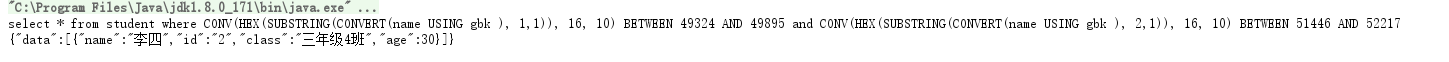
文章核心点就是每个首字母对应的asc编码的范围,利用此范围进行拼接sql,然后查询数据
总结
以上为个人经验,希望能给大家一个参考,也希望大家多多支持代码网。






发表评论