空值和特殊字符注入
一、新建类
首先建一个普通类,定义属性,并生成相应的set方法
- book.java
public class book {
private string bname;
private string bauthor;
private string address;
public void setbname(string bname) {
this.bname = bname;
}
public void setbauthor(string bauthor) {
this.bauthor = bauthor;
}
public void setaddress(string address) {
this.address = address;
}
public void testdemo(){
system.out.println(bname+" "+bauthor+" "+address);
}
}二、编写配置文件
在配置文件中配置对象创建并进行属性注入
- bean5.xml
<?xml version="1.0" encoding="utf-8"?>
<beans xmlns="http://www.springframework.org/schema/beans"
xmlns:xsi="http://www.w3.org/2001/xmlschema-instance"
xsi:schemalocation="http://www.springframework.org/schema/beans http://www.springframework.org/schema/beans/spring-beans.xsd">
<!--1.配置book对象创建-->
<bean id="book" class="com.health.ioc.e_空值和特殊字符注入.book">
<!--2.set方法注入属性-->
<property name="bname" value="围城"/>
<property name="bauthor" value="钱钟书"/>
<!--设置null-->
<!--<property name="address">
<null/>
</property>-->
<!--特殊符号
1.把<>用转义字符 < >转义
2.把特殊符号写道cdata
-->
<property name="address">
<value><![cdata[<<南京>>]]></value>
</property>
</bean>
</beans>三、测试
- test05.java
public class test05 {
public static void main(string[] args) {
applicationcontext context =
new classpathxmlapplicationcontext("com/health/ioc/e_空值和特殊字符注入/bean5.xml");
book book = context.getbean("book", book.class);
book.testdemo();
}
}输出结果:
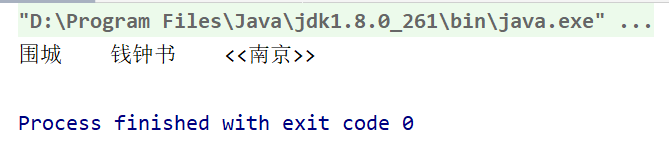
总结
以上为个人经验,希望能给大家一个参考,也希望大家多多支持代码网。





发表评论