pdf格式因其跨平台兼容性强、安全性高等特点而被广泛使用。但pdf文档不易编辑,因此提取pdf文档的文本从而进行操作是一个常见的需求。提取pdf中的文本可以帮助我们对pdf文档进行内容再利用,从而制作新的pdf文档或将内容插入到其他格式的文档中。在.net平台,我们可以使用简单的c#代码轻松实现pdf文档文本的提取。
本文所使用的方法需要用到free spire.pdf for .net,nuget:pm> install-package freespire.pdf。
用c#提取pdf文本的操作步骤
库中提供了pdftextextractor类来处理pdf文档的文本提取。我们可以使用页面创建pdftextextractor对象,然后使用pdftextextractor.extracttext()方法来提取页面文本。同时,pdftextextractoptions类能对提取选项进行设置,如设置是否保留布局和设置提取的页面区域。以下是一般操作步骤。
创建pdfdocument对象。
使用pdfdocument.loadfromfile()方法载入pdf文档。
使用pdfdocument.pages[]属性获取指定页面,也可以遍历所有页面。
使用页面创建pdftextextractor对象。
创建pdftextextractoptions对象并设置提取选项。
使用pdftextextractor.extracttext(pdftextextractoptions)方法提取页面文本。
将提取的文本写入文件或用于其他用途。
释放资源。
提取pdf文本不保留文本布局
如果需要不保留文本布局直接提取文本内容,可以将pdftextextractoptions.issimpleextraction属性设置为true来实现。以下是代码示例:
using spire.pdf;
using spire.pdf.texts;
using system.text;
namespace extractpdftext
{
class program
{
static void main(string[] args)
{
// 创建pdfdocument对象
pdfdocument pdf = new pdfdocument();
// 载入pdf文档
pdf.loadfromfile("sample.pdf");
// 创建pdftextextractoptions对象,并设置不保留布局
pdftextextractoptions extractoptions = new pdftextextractoptions();
extractoptions.issimpleextraction = true;
// 创建stringbuilder对象以储存提取的文本
stringbuilder extractedtext = new stringbuilder();
// 遍历文档页面
foreach (pdfpagebase page in pdf.pages)
{
// 使用页面创建pdftextextractor对象
pdftextextractor extractor = new pdftextextractor(page);
// 提取当前页面的文本
string text = extractor.extracttext(extractoptions);
// 将提取到的文本添加到stringbuilder对象
extractedtext.append(text);
}
// 将提取结果写入文本文件
using (streamwriter writer = new streamwriter("output/extractedpdftext.txt", false, encoding.utf8))
{
writer.write(extractedtext.tostring());
}
// 释放资源
pdf.close();
}
}
}
结果
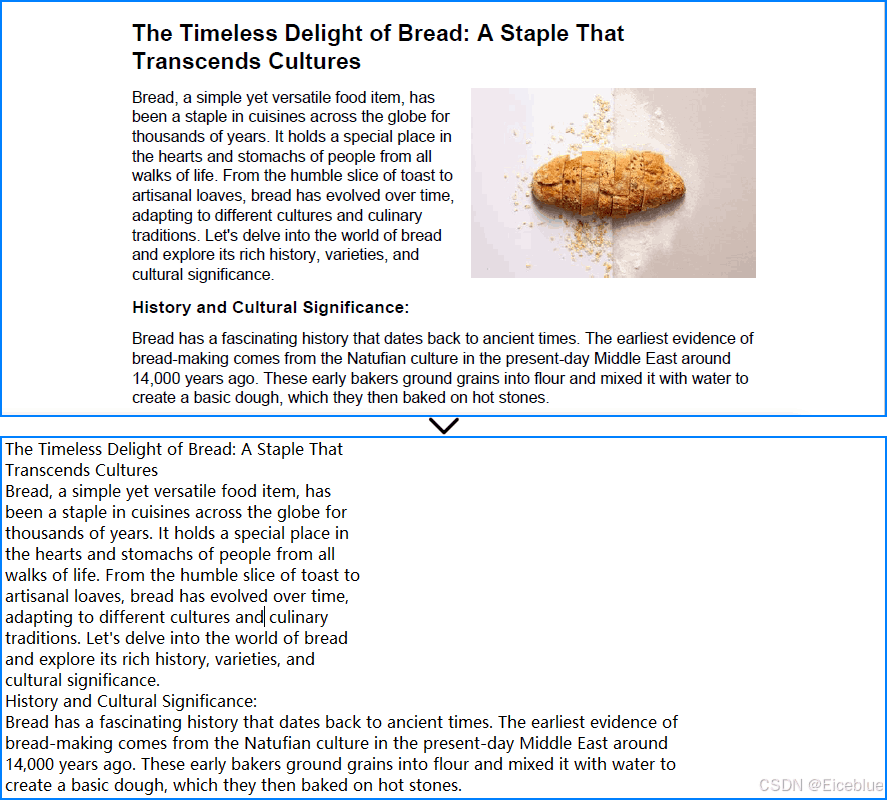
保留文本布局提取pdf文本
如果在提取pdf文本时需要保留pdf文本的布局(使用空格填补),则可以直接使用默认的提取选项提取pdf文本。以下是代码示例:
using spire.pdf;
using spire.pdf.texts;
using system.text;
namespace extractpdftextandlayout
{
class program
{
static void main(string[] args)
{
// 创建pdfdocument对象
pdfdocument pdf = new pdfdocument();
// 载入pdf文档
pdf.loadfromfile("sample.pdf");
// 创建文本提取选项
pdftextextractoptions extractoptions = new pdftextextractoptions();
// 创建stringbuilder对象以储存提取的文本
stringbuilder extractedtext = new stringbuilder();
// 遍历文档页面
foreach (pdfpagebase page in pdf.pages)
{
// 使用页面创建pdftextextractor对象
pdftextextractor extractor = new pdftextextractor(page);
// 提取当前页面的文本
string text = extractor.extracttext(extractoptions);
// 将提取到的文本添加到stringbuilder对象
extractedtext.append(text);
}
// 将提取结果写入文本文件
using (streamwriter writer = new streamwriter("output/extractedpdftext.txt", false, encoding.utf8))
{
writer.write(extractedtext.tostring());
}
// 释放资源
pdf.close();
}
}
}
结果
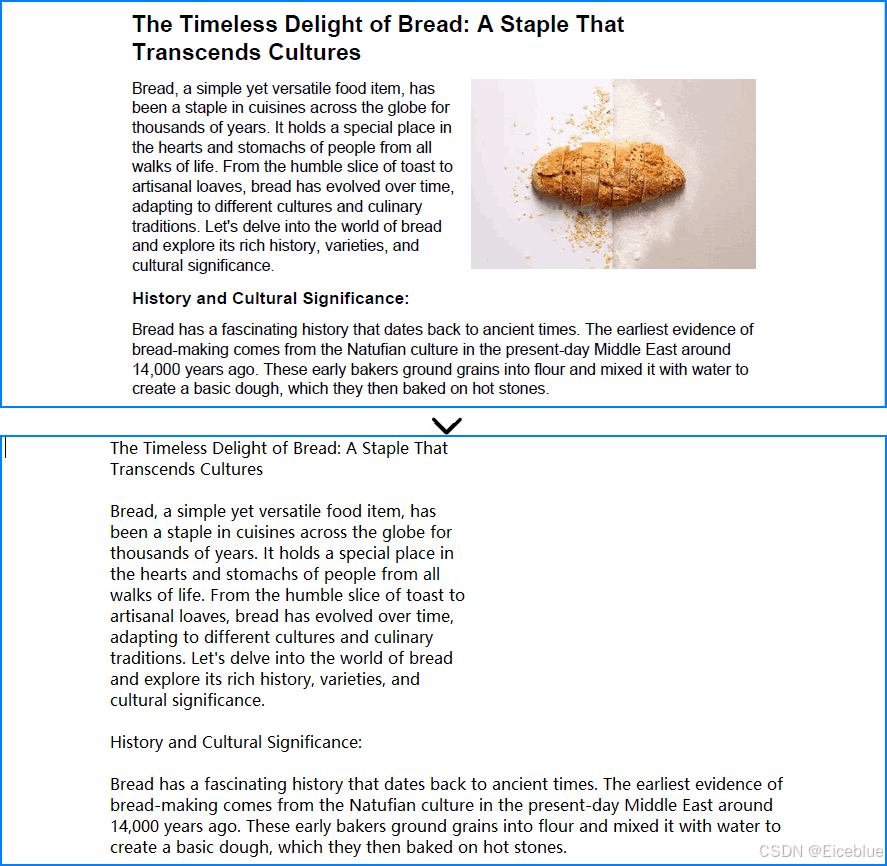
提取pdf页面指定区域内的文本
我们还可以通过pdftextextractoptions.extractarea属性设置提取区域,从而实现提取页面上指定区域内的文本。以下是代码示例:
using spire.pdf.texts;
using spire.pdf;
using system.drawing;
using system.text;
namespace extractpdftextarea
{
class program
{
static void main(string[] args)
{
// 创建pdfdocument对象
pdfdocument pdf = new pdfdocument();
// 载入pdf文档
pdf.loadfromfile("sample.pdf");
// 获取指定页面
pdfpagebase page = pdf.pages[0];
// 创建pdftextextractor对象
pdftextextractor extractor = new pdftextextractor(page);
// 创建pdftextextractoptions对象
pdftextextractoptions extractoptions = new pdftextextractoptions();
// 设置要提取文本的矩形区域
extractoptions.extractarea = new rectanglef(80, 100, 250, 150);
// 提取页面上指定位置的文本
string extractedtext = extractor.extracttext(extractoptions);
// 将提取的文本写入文本文件
file.writealltext("output/extractpdfpageareatext.txt", extractedtext, encoding.utf8);
// 释放资源
pdf.close();
}
}
}
结果
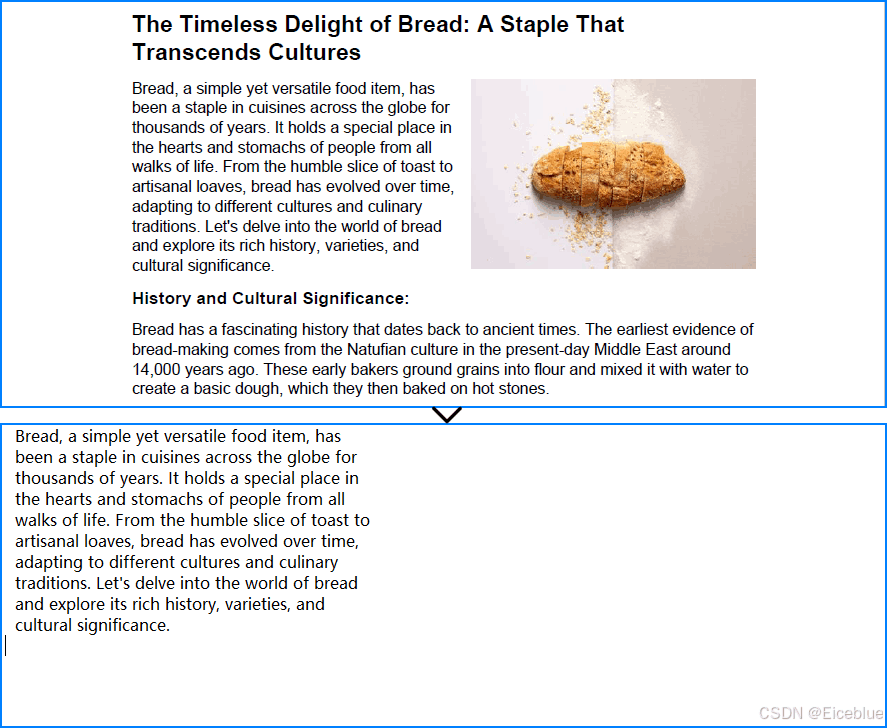
以上就是通过c#代码轻松提取pdf文本的详细内容,更多关于c#提取pdf文本的资料请关注代码网其它相关文章!



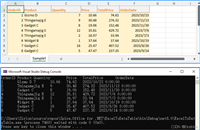


发表评论