一、前言
在编写前端页面的动画效果时,或多或少会用到 filter 属性,由于其属性值过多,故本篇用于整理和记录其相关资料。
二、介绍
filter属性定义了元素(通常是)的可视效果。
属性值如下:
| 属性值 | 描述 |
|---|---|
| none | 默认值,没有效果。 |
| blur(px) | 给图像设置高斯模糊,则默认值是 0。 |
| brightness(%) | 给图片应用一种线性乘法,使其看起来更亮或更暗,默认值是 1。 |
| contrast(%) | 调整图像的对比度,默认值是 1。 |
| grayscale(%) | 将图像转换为灰度图像,默认值是 0。 |
| hue-rotate(deg) | 给图像应用色相旋转,默认值是 0deg。 |
| invert(%) | 反转输入图像,默认值是 0。 |
| opacity(%) | 转化图像的透明程度,默认值是 1。 |
| saturate(%) | 转换图像饱和度,默认值是 1。 |
| sepia(%) | 将图像转换为深褐色,默认值是 0。 |
注意:滤镜通常使用百分比 (如:75%), 当然也可以使用小数来表示 (如:0.75)。
三、演示代码
<!doctype html>
<html lang="zh">
<head>
<meta charset="utf-8">
<title>document</title>
<style>
.container {
margin: 4rem auto;
width: 100%;
height: auto;
text-align: center;
}
.box {
display: inline-block;
margin: 1rem;
}
.box ul {
margin: 0;
padding: 0;
list-style: none;
text-align: left;
}
.box ul li {
margin: .25rem 0;
padding: .25rem;
cursor: pointer;
}
.box ul li:hover {
background-color: #eee;
}
ul li.active {
background-color: #eee;
}
.box img {
width: 260px;
height: 260px;
}
</style>
</head>
<body>
<div class="container">
<h3>点击左侧属性显示效果</h3>
<div class="box">
<ul>
<li data-p="blur(5px)">filter: blur(5px)</li>
<li data-p="brightness(.5)">filter: brightness(.5)</li>
<li data-p="contrast(.5)">filter: contrast(.5)</li>
<li data-p="grayscale(1)">filter: grayscale(1)</li>
<li data-p="hue-rotate(90deg)">filter: hue-rotate(90deg)</li>
<li data-p="invert(.4)">filter: invert(.4)</li>
<li data-p="opacity(.4)">filter: opacity(.4)</li>
<li data-p="saturate(.5)">filter: saturate(.5)</li>
<li data-p="sepia(.5)">filter: sepia(.5)</li>
</ul>
</div>
<div class="box">
<div class="origin">
<img src="https://tva3.sinaimg.cn/large/87c01ec7gy1frmmmwb3anj21hc0u0b2a.jpg" alt="">
</div>
<div>原图</div>
</div>
<div class="box">
<div id="filter">
<img src="https://tva3.sinaimg.cn/large/87c01ec7gy1frmmmwb3anj21hc0u0b2a.jpg" alt="">
</div>
<div id="info">效果图</div>
</div>
</div>
<script src="https://cdn.jsdelivr.net/npm/jquery@3.6.0/dist/jquery.min.js"></script>
<script>
$(function() {
let $lis = $("li");
$lis.on("click", function() {
$lis.removeclass("active");
let p = $(this).addclass("active").data("p");
$("#filter").css({"filter": p});
$("#info").text("filter: " + p);
});
});
</script>
</body>
</html>
以上就是css3 filter属性的使用简介的详细内容,更多关于css3 filter属性的资料请关注代码网其它相关文章!


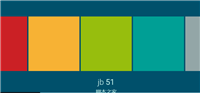




发表评论