系统初始化
生产环境肯定要更高配置,虚拟机以保守的最低配置。
| 机器 | ip | 规格 |
|---|---|---|
| master | 192.168.203.11 | 1核2线程、2g内存、40g磁盘 |
| node2 | 192.168.203.12 | 1核2线程、2g内存、40g磁盘 |
| node3 | 192.168.203.13 | 1核2线程、2g内存、40g磁盘 |
修改为静态ip
vi /etc/resolv.conf
追加内容后保存并退出
nameserver 223.5.5.5 nameserver 223.6.6.6
sudo vi /etc/sysconfig/network-scripts/ifcfg-ens33
bootproto="dhcp"改成bootproto=“static”,如果是复制的机器uuid、ipaddr也要不一致
type="ethernet" proxy_method="none" browser_only="no" bootproto="static" defroute="yes" ipv4_failure_fatal="no" ipv6init="yes" ipv6_autoconf="yes" ipv6_defroute="yes" ipv6_failure_fatal="no" ipv6_addr_gen_mode="stable-privacy" name="ens33" uuid="0ef41c81-2fa8-405d-9ab5-3ff34ac815cf" device="ens33" onboot="yes" ipaddr="192.168.203.11" prefix="24" gateway="192.168.203.2" ipv6_privacy="no"
重启网络使配置生效
sudo systemctl restart network
永久关闭防火墙(所有机器)
sudo systemctl stop firewalld && systemctl disable firewalld
永久关闭selinux(所有机器)
sudo sed -i 's/^selinux=.*/selinux=disabled/' /etc/selinux/config
启用selinux命令:setenforce 0【不需要执行,只是作为一种记录】
永久禁止swap分区(所有机器)
sudo sed -ri 's/.*swap.*/#&/' /etc/fstab
永久设置hostname(根据机器分别设置mster、node1、node2)
三台机器分别为mster、node1、node2
sudo hostnamectl set-hostname master
使用hostnamectl或hostname命令验证是否修改成功
在hosts文件添加内容(仅master设置)
sudo cat >> /etc/hosts << eof 192.168.203.11 master 192.168.203.12 node1 192.168.203.13 node2 eof
将桥接的ipv4流量传递到iptables的链(所有机器)
sudo cat > /etc/sysctl.d/k8s.conf << eof net.bridge.bridge-nf-call-ip6tables = 1 net.bridge.bridge-nf-call-iptables = 1 net.ipv4.ip_forward = 1 vm.swappiness = 0 eof
使k8s.conf立即生效
sudo sysctl --system
时间同步(所有机器)
sudo yum install -y ntpdate
安装好后执行同步时间命令
sudo ntpdate time.windows.com
所有机器安装docker、kubeadm、kubelet、kubectl
安装docker
安装必要的一些系统工具
yum install -y net-tools yum install -y wget sudo yum install -y yum-utils device-mapper-persistent-data lvm2
安装配置管理和设置镜像源
sudo yum-config-manager --add-repo https://mirrors.aliyun.com/docker-ce/linux/centos/docker-ce.repo sudo sed -i 's+download.docker.com+mirrors.aliyun.com/docker-ce+' /etc/yum.repos.d/docker-ce.repo
查找docker-ce的版本
sudo yum list docker-ce.x86_64 --showduplicates | sort -r
安装指定版本的docker-ce
sudo yum -y install docker-ce-[version]
sudo yum -y install docker-ce-18.06.1.ce-3.el7
启动docker服务
sudo systemctl enable docker && sudo systemctl start docker
查看docker是否启动成功【注意docker的client和server要一致,否则某些情况下会报错】
sudo docker --version
创建/etc/docker/daemon.json文件并设置docker仓库为aliyun仓库
sudo cat > /etc/docker/daemon.json << eof
{
"registry-mirrors":["https://b9pmyelo.mirror.aliyuncs.com"]
}
eof
重启docker查看配置是否生效
sudo docker info
重启
sudo reboot now
添加yum软件源kubernetes.repo为阿里云
cat <<eof > /etc/yum.repos.d/kubernetes.repo [kubernetes] name=kubernetes baseurl=https://mirrors.aliyun.com/kubernetes/yum/repos/kubernetes-el7-x86_64/ enabled=1 gpgcheck=0 repo_gpgcheck=0 gpgkey=https://mirrors.aliyun.com/kubernetes/yum/doc/yum-key.gpg https://mirrors.aliyun.com/kubernetes/yum/doc/rpm-package-key.gpg eof
安装 kubelet、kubeadm、kubectl
sudo yum install -y kubelet-1.18.0 kubeadm-1.18.0 kubectl-1.18.0
设置开机启动和启动
sudo systemctl enable kubelet && systemctl start kubelet
部署kubernetes
apiserver-advertise-address表示master主机ip
image-repository表示镜像仓库
kubernetes-version表示k8s的版本,跟上面的kubelet、kubeadm、kubectl版本一致
service-cidr表示集群内部虚拟网络,pod统一访问入口
pod-network-cidr表示pod网络,与下面部署的cni网络组件yaml中保持一致
kubernetes初始化【仅master执行,过程可能会有点久,请耐心等待命令行输出】
–v=5可加可不加,建议加,输出完整的日志,方便排查问题
kubeadm init \ --v=5 \ --apiserver-advertise-address=192.168.203.11 \ --image-repository=registry.aliyuncs.com/google_containers \ --kubernetes-version=v1.18.0 \ --service-cidr=10.96.0.0/12 \ --pod-network-cidr=10.244.0.0/16
输出以下内容表示初始化成功
your kubernetes control-plane has initialized successfully!
to start using your cluster, you need to run the following as a regular user:
mkdir -p $home/.kube
sudo cp -i /etc/kubernetes/admin.conf $home/.kube/config
sudo chown $(id -u):$(id -g) $home/.kube/config
you should now deploy a pod network to the cluster.
run "kubectl apply -f [podnetwork].yaml" with one of the options listed at:
https://kubernetes.io/docs/concepts/cluster-administration/addons/
then you can join any number of worker nodes by running the following on each as root:
kubeadm join 192.168.203.11:6443 --token 51c0rb.ehwwxemgec75r1g6 \
--discovery-token-ca-cert-hash sha256:fad429370f462b36d2651e3e37be4d4b34e63d0378966a1532442dc3f67e41b4
根据上面的提示执行对应的to start using your cluster, you need to run the following as a regular user:命令
master节点执行,node节点不执行
kubectl get nodes查看节点信息
mkdir -p $home/.kube sudo cp -i /etc/kubernetes/admin.conf $home/.kube/config sudo chown $(id -u):$(id -g) $home/.kube/config kubectl get nodes
node节点根据上面的提示执行对应的then you can join any number of worker nodes by running the following on each as root:命令
node节点执行,master节点不执行
kubeadm join 192.168.203.11:6443 --token 51c0rb.ehwwxemgec75r1g6 \
--discovery-token-ca-cert-hash sha256:fad429370f462b36d2651e3e37be4d4b34e63d0378966a1532442dc3f67e41b4
node1和node2执行命令
安装cni
kube-flannel-ds-amd.yml文件
---
apiversion: policy/v1beta1
kind: podsecuritypolicy
metadata:
name: psp.flannel.unprivileged
annotations:
seccomp.security.alpha.kubernetes.io/allowedprofilenames: docker/default
seccomp.security.alpha.kubernetes.io/defaultprofilename: docker/default
apparmor.security.beta.kubernetes.io/allowedprofilenames: runtime/default
apparmor.security.beta.kubernetes.io/defaultprofilename: runtime/default
spec:
privileged: false
volumes:
- configmap
- secret
- emptydir
- hostpath
allowedhostpaths:
- pathprefix: "/etc/cni/net.d"
- pathprefix: "/etc/kube-flannel"
- pathprefix: "/run/flannel"
readonlyrootfilesystem: false
# users and groups
runasuser:
rule: runasany
supplementalgroups:
rule: runasany
fsgroup:
rule: runasany
# privilege escalation
allowprivilegeescalation: false
defaultallowprivilegeescalation: false
# capabilities
allowedcapabilities: ['net_admin']
defaultaddcapabilities: []
requireddropcapabilities: []
# host namespaces
hostpid: false
hostipc: false
hostnetwork: true
hostports:
- min: 0
max: 65535
# selinux
selinux:
# selinux is unused in caasp
rule: 'runasany'
---
kind: clusterrole
apiversion: rbac.authorization.k8s.io/v1beta1
metadata:
name: flannel
rules:
- apigroups: ['extensions']
resources: ['podsecuritypolicies']
verbs: ['use']
resourcenames: ['psp.flannel.unprivileged']
- apigroups:
- ""
resources:
- pods
verbs:
- get
- apigroups:
- ""
resources:
- nodes
verbs:
- list
- watch
- apigroups:
- ""
resources:
- nodes/status
verbs:
- patch
---
kind: clusterrolebinding
apiversion: rbac.authorization.k8s.io/v1beta1
metadata:
name: flannel
roleref:
apigroup: rbac.authorization.k8s.io
kind: clusterrole
name: flannel
subjects:
- kind: serviceaccount
name: flannel
namespace: kube-system
---
apiversion: v1
kind: serviceaccount
metadata:
name: flannel
namespace: kube-system
---
kind: configmap
apiversion: v1
metadata:
name: kube-flannel-cfg
namespace: kube-system
labels:
tier: node
app: flannel
data:
cni-conf.json: |
{
"name": "cbr0",
"cniversion": "0.3.1",
"plugins": [
{
"type": "flannel",
"delegate": {
"hairpinmode": true,
"isdefaultgateway": true
}
},
{
"type": "portmap",
"capabilities": {
"portmappings": true
}
}
]
}
net-conf.json: |
{
"network": "10.244.0.0/16",
"backend": {
"type": "vxlan"
}
}
---
apiversion: apps/v1
kind: daemonset
metadata:
name: kube-flannel-ds-amd64
namespace: kube-system
labels:
tier: node
app: flannel
spec:
selector:
matchlabels:
app: flannel
template:
metadata:
labels:
tier: node
app: flannel
spec:
affinity:
nodeaffinity:
requiredduringschedulingignoredduringexecution:
nodeselectorterms:
- matchexpressions:
- key: beta.kubernetes.io/os
operator: in
values:
- linux
- key: beta.kubernetes.io/arch
operator: in
values:
- amd64
hostnetwork: true
tolerations:
- operator: exists
effect: noschedule
serviceaccountname: flannel
initcontainers:
- name: install-cni
image: quay.io/coreos/flannel:v0.13.0-rc2
command:
- cp
args:
- -f
- /etc/kube-flannel/cni-conf.json
- /etc/cni/net.d/10-flannel.conflist
volumemounts:
- name: cni
mountpath: /etc/cni/net.d
- name: flannel-cfg
mountpath: /etc/kube-flannel/
containers:
- name: kube-flannel
image: quay.io/coreos/flannel:v0.13.0-rc2
command:
- /opt/bin/flanneld
args:
- --ip-masq
- --kube-subnet-mgr
resources:
requests:
cpu: "100m"
memory: "50mi"
limits:
cpu: "100m"
memory: "50mi"
securitycontext:
privileged: false
capabilities:
add: ["net_admin"]
env:
- name: pod_name
valuefrom:
fieldref:
fieldpath: metadata.name
- name: pod_namespace
valuefrom:
fieldref:
fieldpath: metadata.namespace
volumemounts:
- name: run
mountpath: /run/flannel
- name: flannel-cfg
mountpath: /etc/kube-flannel/
volumes:
- name: run
hostpath:
path: /run/flannel
- name: cni
hostpath:
path: /etc/cni/net.d
- name: flannel-cfg
configmap:
name: kube-flannel-cfg
---
apiversion: apps/v1
kind: daemonset
metadata:
name: kube-flannel-ds-arm64
namespace: kube-system
labels:
tier: node
app: flannel
spec:
selector:
matchlabels:
app: flannel
template:
metadata:
labels:
tier: node
app: flannel
spec:
affinity:
nodeaffinity:
requiredduringschedulingignoredduringexecution:
nodeselectorterms:
- matchexpressions:
- key: beta.kubernetes.io/os
operator: in
values:
- linux
- key: beta.kubernetes.io/arch
operator: in
values:
- arm64
hostnetwork: true
tolerations:
- operator: exists
effect: noschedule
serviceaccountname: flannel
initcontainers:
- name: install-cni
image: quay-mirror.qiniu.com/coreos/flannel:v0.11.0-arm64
command:
- cp
args:
- -f
- /etc/kube-flannel/cni-conf.json
- /etc/cni/net.d/10-flannel.conflist
volumemounts:
- name: cni
mountpath: /etc/cni/net.d
- name: flannel-cfg
mountpath: /etc/kube-flannel/
containers:
- name: kube-flannel
image: quay-mirror.qiniu.com/coreos/flannel:v0.11.0-arm64
command:
- /opt/bin/flanneld
args:
- --ip-masq
- --kube-subnet-mgr
resources:
requests:
cpu: "100m"
memory: "50mi"
limits:
cpu: "100m"
memory: "50mi"
securitycontext:
privileged: false
capabilities:
add: ["net_admin"]
env:
- name: pod_name
valuefrom:
fieldref:
fieldpath: metadata.name
- name: pod_namespace
valuefrom:
fieldref:
fieldpath: metadata.namespace
volumemounts:
- name: run
mountpath: /run/flannel
- name: flannel-cfg
mountpath: /etc/kube-flannel/
volumes:
- name: run
hostpath:
path: /run/flannel
- name: cni
hostpath:
path: /etc/cni/net.d
- name: flannel-cfg
configmap:
name: kube-flannel-cfg
---
apiversion: apps/v1
kind: daemonset
metadata:
name: kube-flannel-ds-arm
namespace: kube-system
labels:
tier: node
app: flannel
spec:
selector:
matchlabels:
app: flannel
template:
metadata:
labels:
tier: node
app: flannel
spec:
affinity:
nodeaffinity:
requiredduringschedulingignoredduringexecution:
nodeselectorterms:
- matchexpressions:
- key: beta.kubernetes.io/os
operator: in
values:
- linux
- key: beta.kubernetes.io/arch
operator: in
values:
- arm
hostnetwork: true
tolerations:
- operator: exists
effect: noschedule
serviceaccountname: flannel
initcontainers:
- name: install-cni
image: quay-mirror.qiniu.com/coreos/flannel:v0.11.0-arm
command:
- cp
args:
- -f
- /etc/kube-flannel/cni-conf.json
- /etc/cni/net.d/10-flannel.conflist
volumemounts:
- name: cni
mountpath: /etc/cni/net.d
- name: flannel-cfg
mountpath: /etc/kube-flannel/
containers:
- name: kube-flannel
image: quay-mirror.qiniu.com/coreos/flannel:v0.11.0-arm
command:
- /opt/bin/flanneld
args:
- --ip-masq
- --kube-subnet-mgr
resources:
requests:
cpu: "100m"
memory: "50mi"
limits:
cpu: "100m"
memory: "50mi"
securitycontext:
privileged: false
capabilities:
add: ["net_admin"]
env:
- name: pod_name
valuefrom:
fieldref:
fieldpath: metadata.name
- name: pod_namespace
valuefrom:
fieldref:
fieldpath: metadata.namespace
volumemounts:
- name: run
mountpath: /run/flannel
- name: flannel-cfg
mountpath: /etc/kube-flannel/
volumes:
- name: run
hostpath:
path: /run/flannel
- name: cni
hostpath:
path: /etc/cni/net.d
- name: flannel-cfg
configmap:
name: kube-flannel-cfg
---
apiversion: apps/v1
kind: daemonset
metadata:
name: kube-flannel-ds-ppc64le
namespace: kube-system
labels:
tier: node
app: flannel
spec:
selector:
matchlabels:
app: flannel
template:
metadata:
labels:
tier: node
app: flannel
spec:
affinity:
nodeaffinity:
requiredduringschedulingignoredduringexecution:
nodeselectorterms:
- matchexpressions:
- key: beta.kubernetes.io/os
operator: in
values:
- linux
- key: beta.kubernetes.io/arch
operator: in
values:
- ppc64le
hostnetwork: true
tolerations:
- operator: exists
effect: noschedule
serviceaccountname: flannel
initcontainers:
- name: install-cni
image: quay-mirror.qiniu.com/coreos/flannel:v0.11.0-ppc64le
command:
- cp
args:
- -f
- /etc/kube-flannel/cni-conf.json
- /etc/cni/net.d/10-flannel.conflist
volumemounts:
- name: cni
mountpath: /etc/cni/net.d
- name: flannel-cfg
mountpath: /etc/kube-flannel/
containers:
- name: kube-flannel
image: quay-mirror.qiniu.com/coreos/flannel:v0.11.0-ppc64le
command:
- /opt/bin/flanneld
args:
- --ip-masq
- --kube-subnet-mgr
resources:
requests:
cpu: "100m"
memory: "50mi"
limits:
cpu: "100m"
memory: "50mi"
securitycontext:
privileged: false
capabilities:
add: ["net_admin"]
env:
- name: pod_name
valuefrom:
fieldref:
fieldpath: metadata.name
- name: pod_namespace
valuefrom:
fieldref:
fieldpath: metadata.namespace
volumemounts:
- name: run
mountpath: /run/flannel
- name: flannel-cfg
mountpath: /etc/kube-flannel/
volumes:
- name: run
hostpath:
path: /run/flannel
- name: cni
hostpath:
path: /etc/cni/net.d
- name: flannel-cfg
configmap:
name: kube-flannel-cfg
---
apiversion: apps/v1
kind: daemonset
metadata:
name: kube-flannel-ds-s390x
namespace: kube-system
labels:
tier: node
app: flannel
spec:
selector:
matchlabels:
app: flannel
template:
metadata:
labels:
tier: node
app: flannel
spec:
affinity:
nodeaffinity:
requiredduringschedulingignoredduringexecution:
nodeselectorterms:
- matchexpressions:
- key: beta.kubernetes.io/os
operator: in
values:
- linux
- key: beta.kubernetes.io/arch
operator: in
values:
- s390x
hostnetwork: true
tolerations:
- operator: exists
effect: noschedule
serviceaccountname: flannel
initcontainers:
- name: install-cni
image: quay-mirror.qiniu.com/coreos/flannel:v0.11.0-s390x
command:
- cp
args:
- -f
- /etc/kube-flannel/cni-conf.json
- /etc/cni/net.d/10-flannel.conflist
volumemounts:
- name: cni
mountpath: /etc/cni/net.d
- name: flannel-cfg
mountpath: /etc/kube-flannel/
containers:
- name: kube-flannel
image: quay-mirror.qiniu.com/coreos/flannel:v0.11.0-s390x
command:
- /opt/bin/flanneld
args:
- --ip-masq
- --kube-subnet-mgr
resources:
requests:
cpu: "100m"
memory: "50mi"
limits:
cpu: "100m"
memory: "50mi"
securitycontext:
privileged: false
capabilities:
add: ["net_admin"]
env:
- name: pod_name
valuefrom:
fieldref:
fieldpath: metadata.name
- name: pod_namespace
valuefrom:
fieldref:
fieldpath: metadata.namespace
volumemounts:
- name: run
mountpath: /run/flannel
- name: flannel-cfg
mountpath: /etc/kube-flannel/
volumes:
- name: run
hostpath:
path: /run/flannel
- name: cni
hostpath:
path: /etc/cni/net.d
- name: flannel-cfg
configmap:
name: kube-flannel-cfg
docker pull quay.io/coreos/flannel:v0.13.0-rc2 kubectl apply -f kube-flannel-ds-amd.yml
kubectl get pod -n kube-system 查看kube-flannel-ds-xxx 是否为runnin状态
systemctl restart kubelet kubectl get pod -n kube-system
master执行
kubectl get node
node1和node2节点处于ready状态
[root@master ~]# kubectl get node name status roles age version master ready master 50m v1.18.0 node1 ready <none> 49m v1.18.0 node2 ready <none> 49m v1.18.0
master部署cni网络插件【如果前面没有把–network-plugin=cni移除并重启kubelet,这步很可能会报错】
kubectl apply -f https://raw.githubusercontent.com/coreos/flannel/master/documentation/kube-flannel.yml kubectl get pods -n kube-system kubectl get node
master执行测试kubernetes(k8s)集群
kubectl create deployment nginx --image=nginx kubectl expose deployment nginx --port=80 --type=nodeport kubectl get pod,svc
输出如下
name type cluster-ip external-ip port(s) age service/kubernetes clusterip 10.96.0.1 <none> 443/tcp 21m service/nginx nodeport 10.108.8.133 <none> 80:30008/tcp 111s
如果nginx启动失败,则进行删除
kubectl delete service nginx
总结
到此这篇关于linux安装kubernetes(k8s)的文章就介绍到这了,更多相关linux安装k8s内容请搜索代码网以前的文章或继续浏览下面的相关文章希望大家以后多多支持代码网!

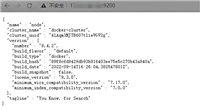
发表评论