项目概述
本项目的目标是创建一个视频文件管理器应用,它能够:
- 列出视频文件:用户可以选择一个文件夹,应用会显示该文件夹中的所有视频文件。
- 显示视频时长:用户点击视频文件后,可以查看视频的时长信息。
- 播放视频:用户双击视频文件,应用将调用默认的媒体播放器播放视频。
- 生成视频截图:用户可以选择视频并设定截图时间间隔,应用将生成视频截图,并将截图存放在以视频文件命名的文件夹中。
- 自动打开截图文件夹:截图生成后,应用会自动打开截图文件夹以方便用户查看。
所有代码
import wx
import os
import datetime
import subprocess
import sys
import cv2 # ensure opencv is installed
import threading
class filelistframe(wx.frame):
def __init__(self):
wx.frame.__init__(self, none, title="视频文件列表", size=(600, 400))
self.panel = wx.panel(self)
self.current_path = ""
self.file_list_ctrl = wx.listctrl(self.panel, style=wx.lc_report | wx.lc_single_sel)
self.file_list_ctrl.insertcolumn(0, "文件名")
self.file_list_ctrl.insertcolumn(1, "大小")
self.file_list_ctrl.insertcolumn(2, "修改时间")
self.file_list_ctrl.bind(wx.evt_list_item_selected, self.on_file_selected)
self.file_list_ctrl.bind(wx.evt_list_item_activated, self.on_file_double_clicked)
self.path_label = wx.statictext(self.panel, label="路径:")
self.path_textctrl = wx.textctrl(self.panel, style=wx.te_readonly)
self.path_button = wx.button(self.panel, label="选择路径")
self.path_button.bind(wx.evt_button, self.on_select_path)
self.interval_label = wx.statictext(self.panel, label="截图间隔(秒):")
self.interval_textctrl = wx.textctrl(self.panel, value="1")
self.capture_button = wx.button(self.panel, label="生成截图")
self.capture_button.bind(wx.evt_button, self.on_capture)
self.export_button = wx.button(self.panel, label="导出为文本")
self.export_button.bind(wx.evt_button, self.on_export)
self.play_button = wx.button(self.panel, label="播放")
self.play_button.bind(wx.evt_button, self.on_play)
sizer = wx.boxsizer(wx.vertical)
sizer.add(self.path_label, 0, wx.all, 5)
sizer.add(self.path_textctrl, 0, wx.expand | wx.left | wx.right, 5)
sizer.add(self.path_button, 0, wx.all, 5)
sizer.add(self.interval_label, 0, wx.all, 5)
sizer.add(self.interval_textctrl, 0, wx.expand | wx.left | wx.right, 5)
sizer.add(self.capture_button, 0, wx.all, 5)
sizer.add(self.file_list_ctrl, 1, wx.expand | wx.all, 5)
sizer.add(self.export_button, 0, wx.all, 5)
sizer.add(self.play_button, 0, wx.all, 5)
self.panel.setsizer(sizer)
def on_select_path(self, event):
dlg = wx.dirdialog(self, "选择路径", style=wx.dd_default_style)
if dlg.showmodal() == wx.id_ok:
self.current_path = dlg.getpath()
self.path_textctrl.setvalue(self.current_path)
self.update_file_list()
dlg.destroy()
def update_file_list(self):
self.file_list_ctrl.deleteallitems()
if not self.current_path:
return
file_list = self.search_video_files(self.current_path)
for filename, file_path, file_size, modified_time in file_list:
modified_time_str = datetime.datetime.fromtimestamp(modified_time).strftime("%y-%m-%d %h:%m:%s")
index = self.file_list_ctrl.insertitem(self.file_list_ctrl.getitemcount(), filename)
self.file_list_ctrl.setitem(index, 1, str(file_size))
self.file_list_ctrl.setitem(index, 2, modified_time_str)
def search_video_files(self, directory):
video_extensions = ['.mp4', '.avi', '.mkv', '.mov', '.wmv', '.flv', '.webm']
file_list = []
for root, dirs, files in os.walk(directory):
for file in files:
if os.path.splitext(file)[1].lower() in video_extensions:
file_path = os.path.join(root, file)
file_size = os.path.getsize(file_path)
modified_time = os.path.getmtime(file_path)
file_list.append((file, file_path, file_size, modified_time))
return file_list
def on_file_selected(self, event):
selected_item = event.getitem()
file_name = selected_item.gettext()
file_path = os.path.join(self.current_path, file_name)
video = cv2.videocapture(file_path)
fps = video.get(cv2.cap_prop_fps)
frame_count = int(video.get(cv2.cap_prop_frame_count))
duration = frame_count / fps
video.release()
duration_str = str(datetime.timedelta(seconds=int(duration)))
wx.messagebox(
f"文件名: {file_name}\n时长: {duration_str}",
"视频信息", wx.ok | wx.icon_information)
def on_file_double_clicked(self, event):
self.on_play(event)
def on_play(self, event):
selected_item = self.file_list_ctrl.getfirstselected()
if selected_item != -1:
file_name = self.file_list_ctrl.getitemtext(selected_item)
file_path = os.path.join(self.current_path, file_name)
if sys.platform.startswith('win'):
subprocess.popen(['start', '', file_path], shell=true)
elif sys.platform.startswith('darwin'):
subprocess.popen(['open', file_path])
elif sys.platform.startswith('linux'):
subprocess.popen(['xdg-open', file_path])
else:
wx.messagebox("请先选择要播放的文件", "提示", wx.ok | wx.icon_information)
def on_export(self, event):
dlg = wx.filedialog(self, "保存为文本文件", wildcard="text files (*.txt)|*.txt",
style=wx.fd_save | wx.fd_overwrite_prompt)
if dlg.showmodal() == wx.id_ok:
file_path = dlg.getpath()
with open(file_path, 'w') as file:
for index in range(self.file_list_ctrl.getitemcount()):
file.write(self.file_list_ctrl.getitemtext(index) + '\n')
def on_capture(self, event):
selected_item = self.file_list_ctrl.getfirstselected()
if selected_item != -1:
file_name = self.file_list_ctrl.getitemtext(selected_item)
file_path = os.path.join(self.current_path, file_name)
try:
interval = int(self.interval_textctrl.getvalue())
except valueerror:
wx.messagebox("请输入有效的时间间隔(秒)", "错误", wx.ok | wx.icon_error)
return
thread = threading.thread(target=self.capture_screenshots, args=(file_path, interval))
thread.start()
else:
wx.messagebox("请先选择要生成截图的文件", "提示", wx.ok | wx.icon_information)
def capture_screenshots(self, file_path, interval):
# 生成以视频名称命名的文件夹
output_dir = os.path.join(self.current_path, os.path.splitext(os.path.basename(file_path))[0])
if not os.path.exists(output_dir):
os.makedirs(output_dir)
# 构造 ffmpeg 命令
cmd = [
'ffmpeg',
'-i', file_path, # 输入视频文件
'-vf', f'fps=1/{interval}', # 每隔 {interval} 秒截取一帧
os.path.join(output_dir, 'screenshot_%03d.jpg') # 输出截图路径及文件名格式
]
# 执行命令
subprocess.run(cmd, check=true)
# 截图完成后,自动打开文件夹
if sys.platform.startswith('win'):
subprocess.popen(['explorer', output_dir])
elif sys.platform.startswith('darwin'):
subprocess.popen(['open', output_dir])
elif sys.platform.startswith('linux'):
subprocess.popen(['xdg-open', output_dir])
# def capture_screenshots(self, file_path, interval):
# video = cv2.videocapture(file_path)
# fps = video.get(cv2.cap_prop_fps)
# frame_count = int(video.get(cv2.cap_prop_frame_count))
# duration = frame_count / fps
# output_dir = os.path.join(self.current_path, os.path.splitext(os.path.basename(file_path))[0])
# if not os.path.exists(output_dir):
# os.makedirs(output_dir)
# for sec in range(0, int(duration), interval):
video.set(cv2.cap_prop_pos_msec, sec * 1000)
success, image = video.read()
if success:
cv2.imwrite(os.path.join(output_dir, f"{sec}.png"), image)
video.release()
wx.callafter(wx.messagebox, "截图已生成", "完成", wx.ok | wx.icon_information)
# automatically open the folder containing screenshots
if sys.platform.startswith('win'):
subprocess.popen(['explorer', output_dir], shell=true)
elif sys.platform.startswith('darwin'):
subprocess.popen(['open', output_dir])
elif sys.platform.startswith('linux'):
subprocess.popen(['xdg-open', output_dir])
if __name__ == "__main__":
app = wx.app()
frame = filelistframe()
frame.show()
app.mainloop()
项目实现
让我们一步一步实现这个项目。
1. 环境准备
首先,你需要确保系统中安装了以下工具:
- python 3.x:python 是本项目的编程语言。
- wxpython:用于创建图形用户界面。你可以使用以下命令安装它:
pip install wxpython
- ffmpeg:用于处理视频文件和生成截图。你可以从 ffmpeg 官网 下载并安装。
2. 创建主窗口类
首先,我们创建一个主窗口类 filelistframe,用于展示视频文件列表并处理用户交互。
import wx
import os
import datetime
import subprocess
import sys
import threading
class filelistframe(wx.frame):
def __init__(self):
wx.frame.__init__(self, none, title="视频文件管理器", size=(600, 400))
self.panel = wx.panel(self)
self.current_path = ""
# 创建文件列表控件
self.file_list_ctrl = wx.listctrl(self.panel, style=wx.lc_report | wx.lc_single_sel)
self.file_list_ctrl.insertcolumn(0, "文件名")
self.file_list_ctrl.insertcolumn(1, "时长")
self.file_list_ctrl.insertcolumn(2, "大小")
self.file_list_ctrl.insertcolumn(3, "修改时间")
self.file_list_ctrl.bind(wx.evt_list_item_selected, self.on_file_selected)
self.file_list_ctrl.bind(wx.evt_list_item_activated, self.on_play)
# 创建路径选择控件
self.path_label = wx.statictext(self.panel, label="路径:")
self.path_textctrl = wx.textctrl(self.panel, style=wx.te_readonly)
self.path_button = wx.button(self.panel, label="选择路径")
self.path_button.bind(wx.evt_button, self.on_select_path)
# 创建导出和播放按钮
self.capture_button = wx.button(self.panel, label="截图")
self.capture_button.bind(wx.evt_button, self.on_capture)
# 创建截图时间间隔输入框
self.interval_label = wx.statictext(self.panel, label="截图时间间隔(秒):")
self.interval_textctrl = wx.textctrl(self.panel)
# 创建布局
sizer = wx.boxsizer(wx.vertical)
sizer.add(self.path_label, 0, wx.all, 5)
sizer.add(self.path_textctrl, 0, wx.expand | wx.left | wx.right, 5)
sizer.add(self.path_button, 0, wx.all, 5)
sizer.add(self.file_list_ctrl, 1, wx.expand | wx.all, 5)
sizer.add(self.interval_label, 0, wx.all, 5)
sizer.add(self.interval_textctrl, 0, wx.expand | wx.all, 5)
sizer.add(self.capture_button, 0, wx.all, 5)
self.panel.setsizer(sizer)
在 __init__ 方法中,我们初始化了主窗口,并创建了一个 listctrl 控件用于显示视频文件列表。还添加了用于选择路径的按钮和输入截图时间间隔的文本框。
3. 列出视频文件
接下来,我们实现选择路径和列出视频文件的功能:
# 处理选择路径事件
def on_select_path(self, event):
dlg = wx.dirdialog(self, "选择路径", style=wx.dd_default_style)
if dlg.showmodal() == wx.id_ok:
self.current_path = dlg.getpath()
self.path_textctrl.setvalue(self.current_path)
self.update_file_list()
dlg.destroy()
# 更新文件列表
def update_file_list(self):
self.file_list_ctrl.deleteallitems()
if not self.current_path:
return
file_list = self.search_video_files(self.current_path)
for filename, file_path, file_size, modified_time in file_list:
modified_time_str = datetime.datetime.fromtimestamp(modified_time).strftime("%y-%m-%d %h:%m:%s")
index = self.file_list_ctrl.insertitem(self.file_list_ctrl.getitemcount(), filename)
self.file_list_ctrl.setitem(index, 1, "待获取")
self.file_list_ctrl.setitem(index, 2, str(file_size))
self.file_list_ctrl.setitem(index, 3, modified_time_str)
# 搜索视频文件
def search_video_files(self, directory):
video_extensions = ['.mp4', '.avi', '.mkv', '.mov', '.wmv', '.flv', '.webm']
file_list = []
for root, dirs, files in os.walk(directory):
for file in files:
if os.path.splitext(file)[1].lower() in video_extensions:
file_path = os.path.join(root, file)
file_size = os.path.getsize(file_path)
modified_time = os.path.getmtime(file_path)
file_list.append((file, file_path, file_size, modified_time))
return file_list
这里我们通过遍历用户选择的路径,查找所有视频文件,并将其添加到列表控件中。视频文件的时长将在用户点击时获取。
4. 显示视频时长
我们使用 ffmpeg 提供的功能来获取视频文件的时长。
# 处理文件选择事件
def on_file_selected(self, event):
selected_item = event.getitem()
file_name = selected_item.gettext()
file_path = os.path.join(self.current_path, file_name)
duration = self.get_video_duration(file_path)
self.file_list_ctrl.setitem(selected_item.getid(), 1, duration)
# 获取视频时长
def get_video_duration(self, file_path):
cmd = [
'ffmpeg',
'-i', file_path,
'-hide_banner',
'-loglevel', 'error',
'-show_entries', 'format=duration',
'-of', 'default=noprint_wrappers=1:nokey=1'
]
result = subprocess.run(cmd, stdout=subprocess.pipe, stderr=subprocess.pipe, text=true)
duration = float(result.stdout.strip())
return str(datetime.timedelta(seconds=int(duration)))
在用户选择视频文件时,on_file_selected 事件被触发,应用会调用 ffmpeg 命令获取视频时长并显示在列表中。
5. 播放视频
用户可以通过双击视频文件来播放视频。我们使用默认的媒体播放器来实现播放功能:
# 处理播放事件
def on_play(self, event):
selected_item = self.file_list_ctrl.getfirstselected()
if selected_item != -1:
file_name = self.file_list_ctrl.getitemtext(selected_item)
file_path = os.path.join(self.current_path, file_name)
if sys.platform.startswith('win'):
subprocess.popen(['start', '', file_path], shell=true)
elif sys.platform.startswith('darwin'):
subprocess.popen(['open', file_path])
elif sys.platform.startswith('linux'):
subprocess.popen(['xdg-open', file_path])
else:
wx.messagebox("请先选择要播放的文件", "提示", wx.ok | wx.icon_information)
通过调用系统命令,我们让视频文件可以使用系统默认的播放器进行播放。
6. 截取视频截图
用户可以设置时间间隔,并对视频进行截图。截图将保存到以视频文件名命名的文件夹中:
# 处理截图事件
def on_capture(self, event):
selected_item = self.file_list_ctrl.getfirstselected()
if selected_item != -1:
file_name = self.file_list_ctrl.getitemtext(selected_item)
file_path = os.path.join(self.current_path, file_name)
interval = int(self.interval_textctrl.getvalue())
thread = threading.thread(target=self.capture_screenshots, args=(file_path, interval))
thread.start()
else:
wx.messagebox("请先选择要截图的视频文件", "提示", wx.ok | wx.icon_information)
# 截取视频截图
def capture_screenshots(self, file_path, interval):
# 生成以视频名称命名的文件夹
output_dir
= os.path.join(self.current_path, os.path.splitext(os.path.basename(file_path))[0])
if not os.path.exists(output_dir):
os.makedirs(output_dir)
# 构造 ffmpeg 命令
cmd = [
'ffmpeg',
'-i', file_path,
'-vf', f'fps=1/{interval}',
os.path.join(output_dir, 'screenshot_%03d.jpg')
]
# 执行命令
subprocess.run(cmd, check=true)
# 截图完成后,自动打开文件夹
if sys.platform.startswith('win'):
subprocess.popen(['explorer', output_dir])
elif sys.platform.startswith('darwin'):
subprocess.popen(['open', output_dir])
elif sys.platform.startswith('linux'):
subprocess.popen(['xdg-open', output_dir])
7. 运行应用
最后,添加主函数以启动应用:
if __name__ == "__main__":
app = wx.app(false)
frame = filelistframe()
frame.show()
app.mainloop()
效果如下
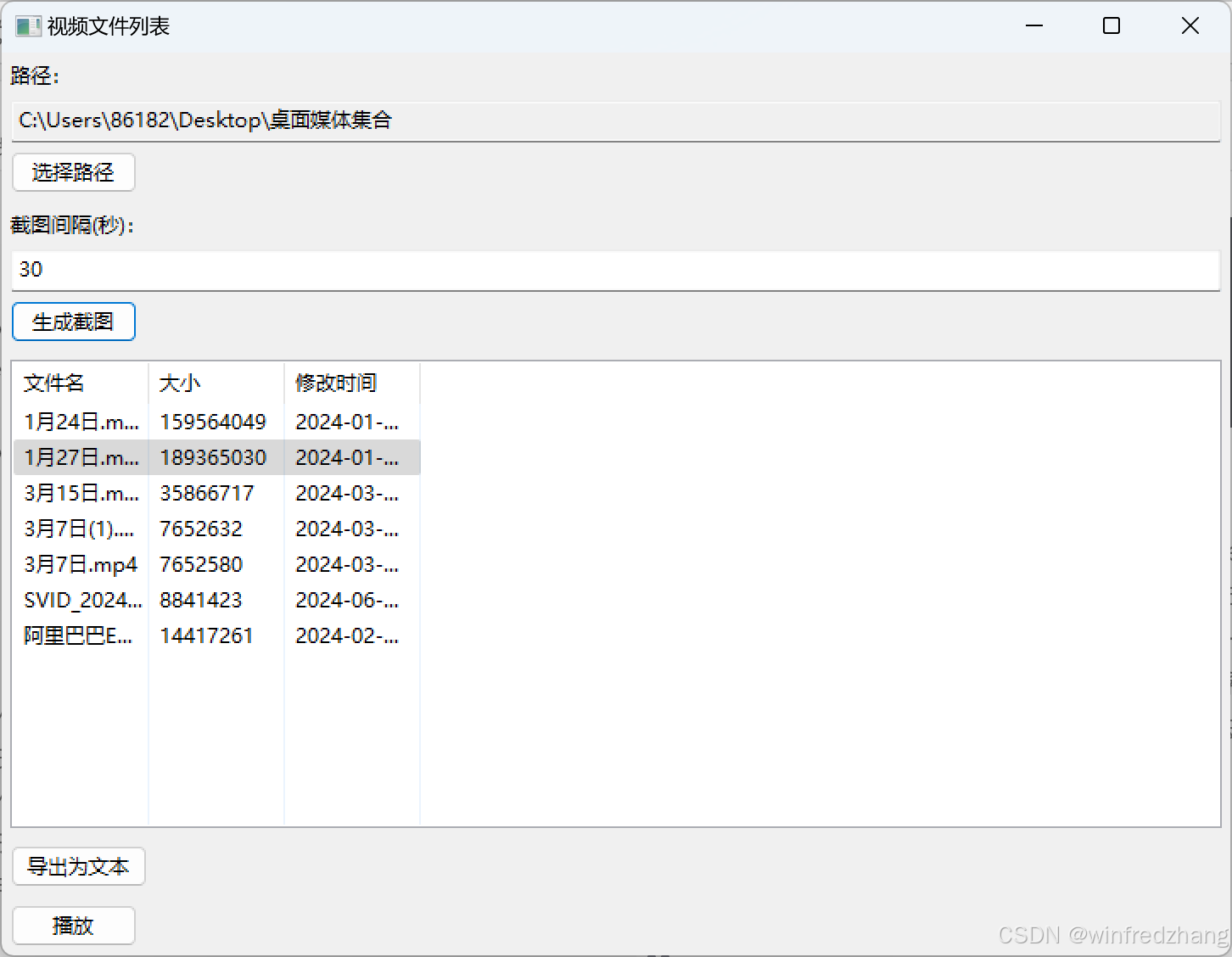
总结
在这篇博客中,我们使用 wxpython 和 ffmpeg 创建了一个视频文件管理器。它不仅能管理和播放视频,还能生成视频截图,并将截图存放到特定的文件夹中。你可以根据需要进一步扩展这个应用程序,例如增加视频剪辑、视频合并等功能。希望这篇博客能帮助你更好地理解 wxpython 和 ffmpeg 的使用方法,并激发你在项目中应用这些技术的兴趣。
以上就是使用python创建一个视频管理器并实现视频截图功能的详细内容,更多关于python视频截图的资料请关注代码网其它相关文章!






发表评论