排查redis大key的方法
redis-cli --bigkeys
特点:
- 使用–bigkeys参数会扫描整个redis数据库,应该在低流量峰值时执行
- 这个方法只能返回每种类型中最大的那个bigkey,无法得到大小排到前n位的bigkey
- 对于集合类型来说,这个方法只统计集合元素的多少,而不是实际占用的内存量。因为一个集合中元素个数多,并不一定占用内存就多
@getmapping("init")
@async
public void initdata(@requestparam (name = "size", defaultvalue = "5000") integer size){
redistemplate.opsforvalue().set("string_large_key1", generatetestdata(10* 1024));
redistemplate.opsforvalue().set("string_large_key2", generatetestdata(10* 1024));
redistemplate.opsforset().add("set_large_key1", new hashset<>(50000));
redistemplate.opsforset().add("set_large_key2", new hashset<>(50000));
redistemplate.opsforhash().putall("hash_large_key1", buildmapdata(50000));
redistemplate.opsforhash().putall("hash_large_key2", buildmapdata(50000));
redistemplate.opsforlist().rightpushall("list_large_key1", buildlistdata(50000));
redistemplate.opsforlist().rightpushall("list_large_key2", buildlistdata(50000));
}
private map buildmapdata(int initialcapacity){
map<string, string> result =new hashmap<>(initialcapacity);
for (int i = 0; i < initialcapacity; i++) {
result.put("kevin_" + i, "123");
}
return result;
}
private list<string> buildlistdata(int initialcapacity){
list<string> result = new arraylist<>(initialcapacity);
for (int i = 0; i < initialcapacity; i++) {
result.add("kevin_" + i );
}
return result;
}
- 使用–bigkeys查询
root@desktop-0js7u4e:~# redis-cli -h 127.0.0.1 -p 16379 --bigkeys # scanning the entire keyspace to find biggest keys as well as # average sizes per key type. you can use -i 0.1 to sleep 0.1 sec # per 100 scan commands (not usually needed). [00.00%] biggest hash found so far 'hash_large_key2' with 50000 fields # 只返回了最大的那个bigkey [00.00%] biggest string found so far 'string_large_key2' with 10485762 bytes [00.00%] biggest set found so far 'set_large_key2' with 1 members [00.00%] biggest list found so far 'list_large_key1' with 50000 items -------- summary ------- sampled 9 keys in the keyspace! total key length in bytes is 135 (avg len 15.00) biggest list found 'list_large_key1' has 50000 items biggest hash found 'hash_large_key2' has 50000 fields biggest string found 'string_large_key2' has 10485762 bytes biggest set found 'set_large_key2' has 1 members # 返回了list的容量 2 lists with 100000 items (22.22% of keys, avg size 50000.00) # 返回了hash的容量 2 hashs with 100000 fields (22.22% of keys, avg size 50000.00) 2 strings with 20971524 bytes (22.22% of keys, avg size 10485762.00) 0 streams with 0 entries (00.00% of keys, avg size 0.00) 3 sets with 3 members (33.33% of keys, avg size 1.00) 0 zsets with 0 members (00.00% of keys, avg size 0.00) root@desktop-0js7u4e:~#
redis-cli scan vs memory usage组合
实际上bigkey的底层也使用scan命令执行。
scan命令可以用于迭代遍历所有key。它是一个非阻塞操作,支持游标(cursor)的方式来逐步遍历所有key。使用scan命令可以避免阻塞,减少对redis性能的影响。
1、先使用scan扫描出key
127.0.0.1:16379> scan 1000 match "string*" 1) "0" 2) 1) "string_large_key2" 2) "string_large_key1" 127.0.0.1:16379> 127.0.0.1:16379> scan 0 match "string*" count 20 1) "0" 2) 1) "string_large_key2" 2) "string_large_key1" 127.0.0.1:16379>
2、使用 memory usage查询key占用的内存大小
127.0.0.1:16379> memory usage string_large_key1 (integer) 10485831 127.0.0.1:16379>
这样组合的方式操作比较复杂,需要对命令使用非常熟悉。在生产环境需要更快,更高效的发现问题还是建议使用成熟的分析工具,毕竟也都是用这些命令组合起来的。
使用云上的redis可以直接使用clounddba功能

redis-rdb-tools
该三方工具github地址redis-rdb-tools。
安装该分析工具
python setup.py install
要使用memory功能,需要安装
pip3 install python-lzf
如果出现没有权限的问题,那就以管理员打开cmd再运行
error: [errno 13] permission denied: 'c:\\python310\\scripts\\rdb-script.py'
安装完成之后目录下面多出这几个文件。
c:\python310\scripts>dir .................... 2024/08/08 13:38 996 rdb-script.py 2024/08/08 13:38 74,752 rdb.exe 2024/08/08 13:38 1,030 redis-memory-for-key-script.py 2024/08/08 13:38 74,752 redis-memory-for-key.exe 2024/08/08 13:38 1,018 redis-profiler-script.py 2024/08/08 13:38 74,752 redis-profiler.exe c:\python310\scripts>
使用rdb进行分析
c:\python310\scripts>rdb --command memory --bytes 102400 \\wsl.localhost\ubuntu-20.04\var\lib\redis\dump.rdb database,type,key,size_in_bytes,encoding,num_elements,len_largest_element,expiry 0,hash,hash_large_key2,3186588,hashtable,50000,11, 0,hash,hash_large_key1,3186588,hashtable,50000,11, 0,string,string_large_key1,12582976,string,10485762,10485762, 0,list,list_large_key1,744355,quicklist,50000,13, 0,string,string_large_key2,12582976,string,10485762,10485762, 0,list,list_large_key2,744355,quicklist,50000,13, c:\python310\scripts>
也可以加上-f参数,将结果输出到本地文件中。
rdb --command memory --bytes 102400 \\wsl.localhost\ubuntu-20.04\var\lib\redis\dump.rdb -f d:\kevin.csv
以上就是排查redis大key的方法总结的详细内容,更多关于排查redis大key的资料请关注代码网其它相关文章!






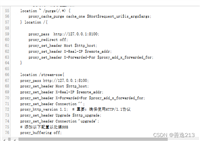
发表评论