【dataroom】- 基于vue的开源的大屏可视化设计器
详细文档参见
1、【 gcpaas大屏设计器 - 官方文档】
2、【 gcpaas大屏设计器 - gitee源码地址】
目录
一、环境准备
| 序号 | 软件 | 版本 | 备注 |
|---|---|---|---|
| 1 | node | 14.xx | 必要 |
| 2 | npm | 6.xx | 必要 |
| 3 | mysql | 8.0 | 必要 |
| 4 | jdk | 1.8 | 必要 |
二、下载源码
1、用idea下载源码
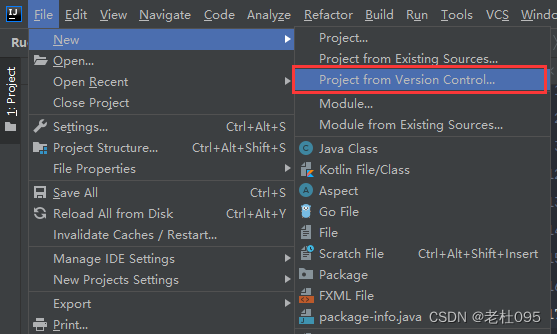
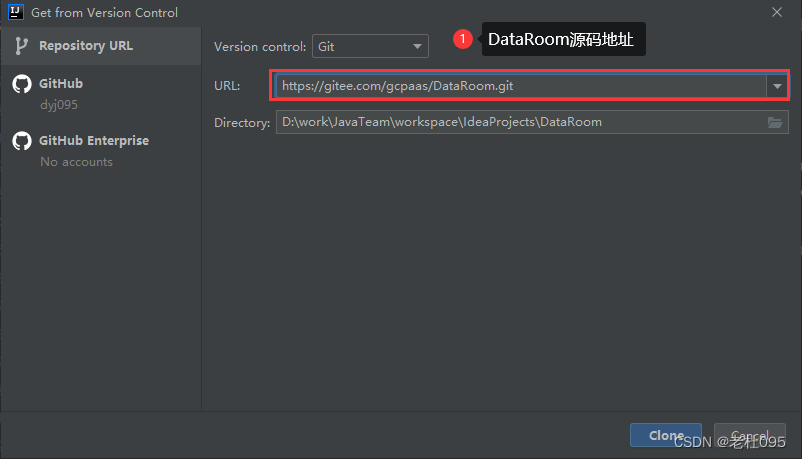
2、用idea打开后端代码
三、后端服务
1、新建数据库配置文件
spring:
servlet:
multipart:
# 配置上传下载文件的最大值
max-file-size: 500mb
max-request-size: 500mb
datasource:
type: com.alibaba.druid.pool.druiddatasource
driverclassname: com.p6spy.engine.spy.p6spydriver
url: jdbc:p6spy:mysql://127.0.0.1:3306/dataroom?allowmultiqueries=true&useunicode=true&characterencoding=utf-8&usessl=false&servertimezone=asia/shanghai&rewritebatchedstatements=true&nullcatalogmeanscurrent=true
username: root
password: pwd
gc:
starter:
file:
# 一个存储文件的绝对路径,需要有写入权限
basepath: /root/data
# 文件资源访问前缀,一般修改ip即可
urlprefix: http://127.0.0.1:${server.port}${server.servlet.context-path}/static
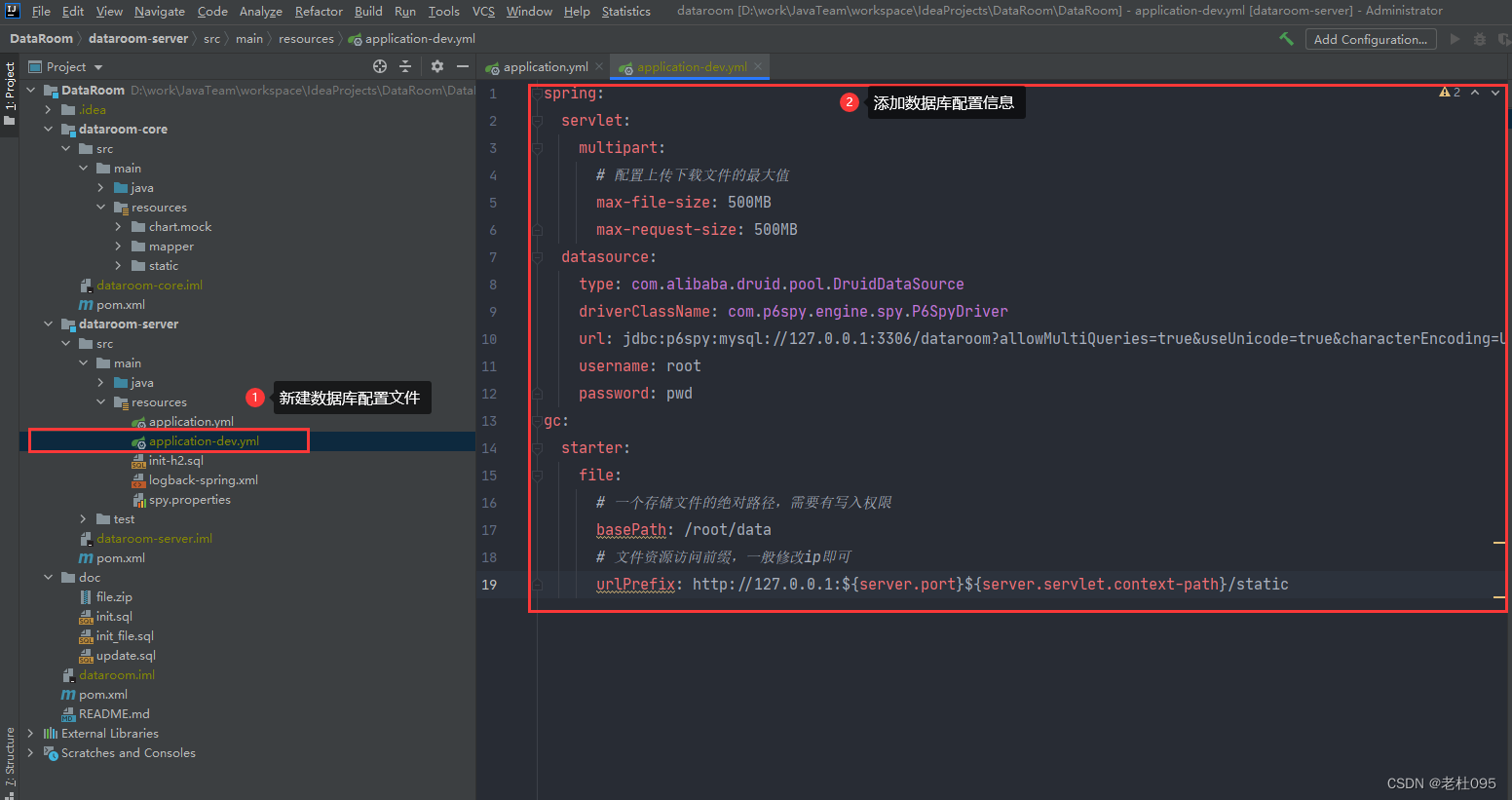
2、新建数据库
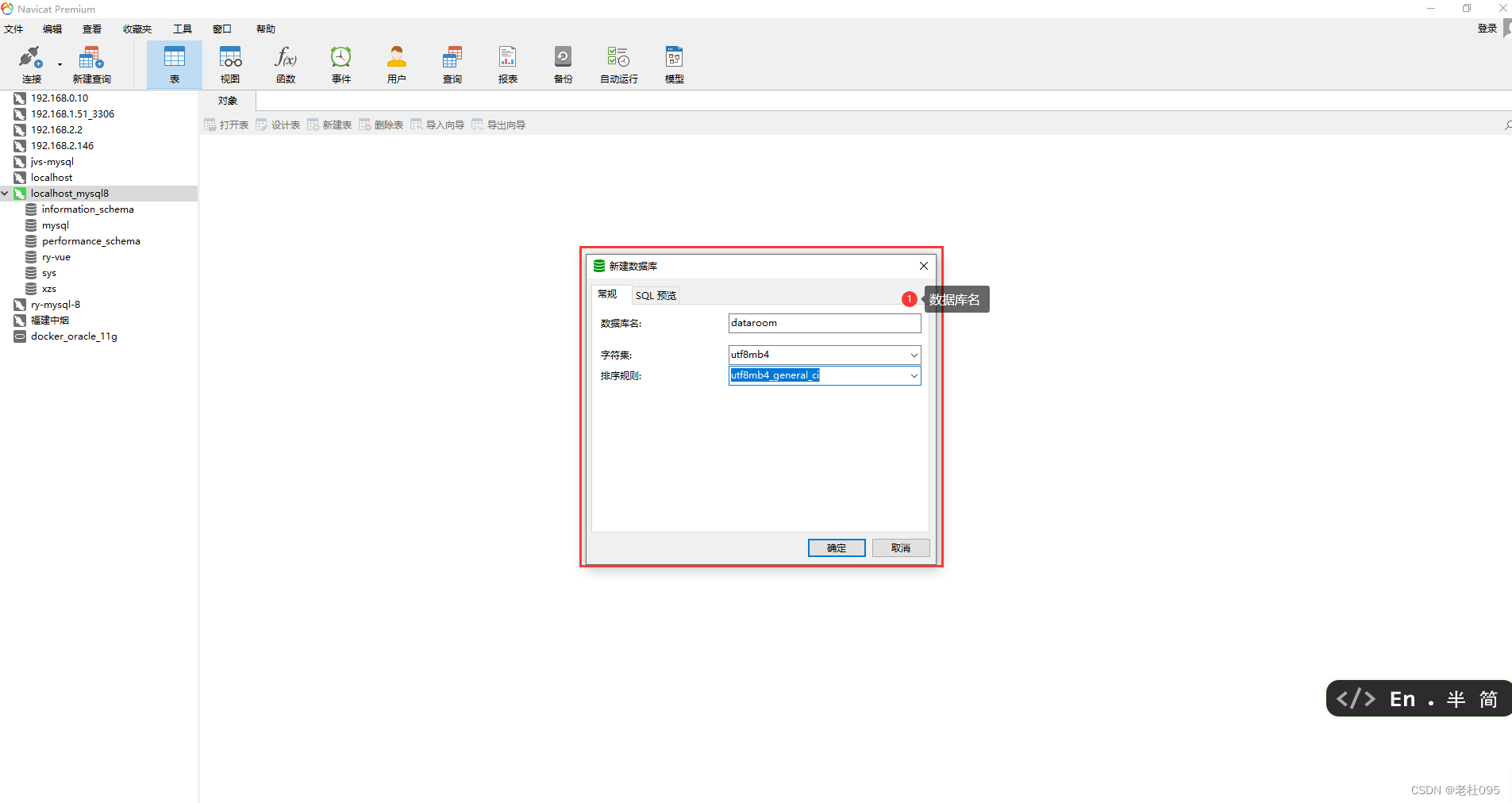
3、初始化数据库数据
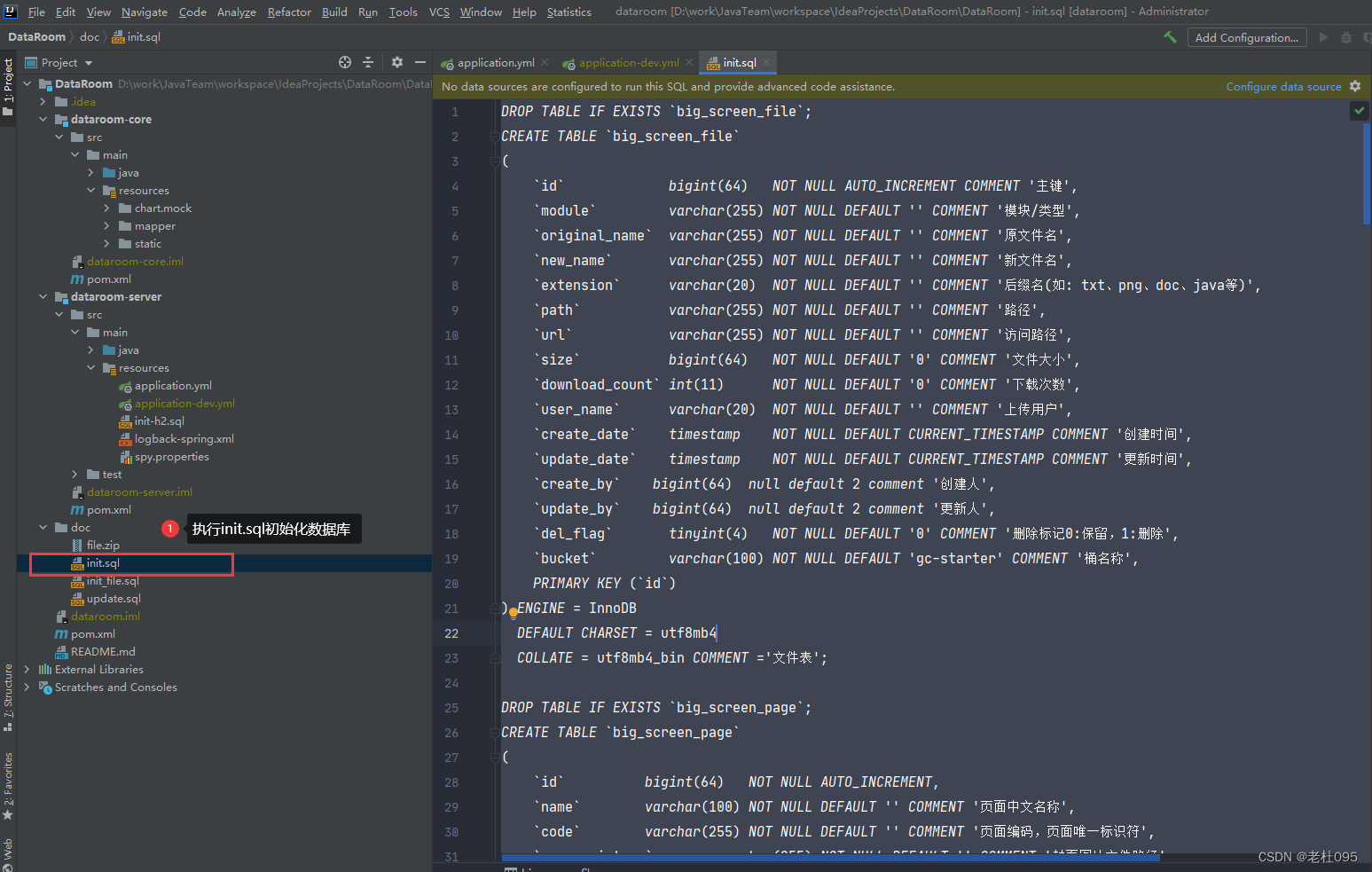
4、启动后端服务
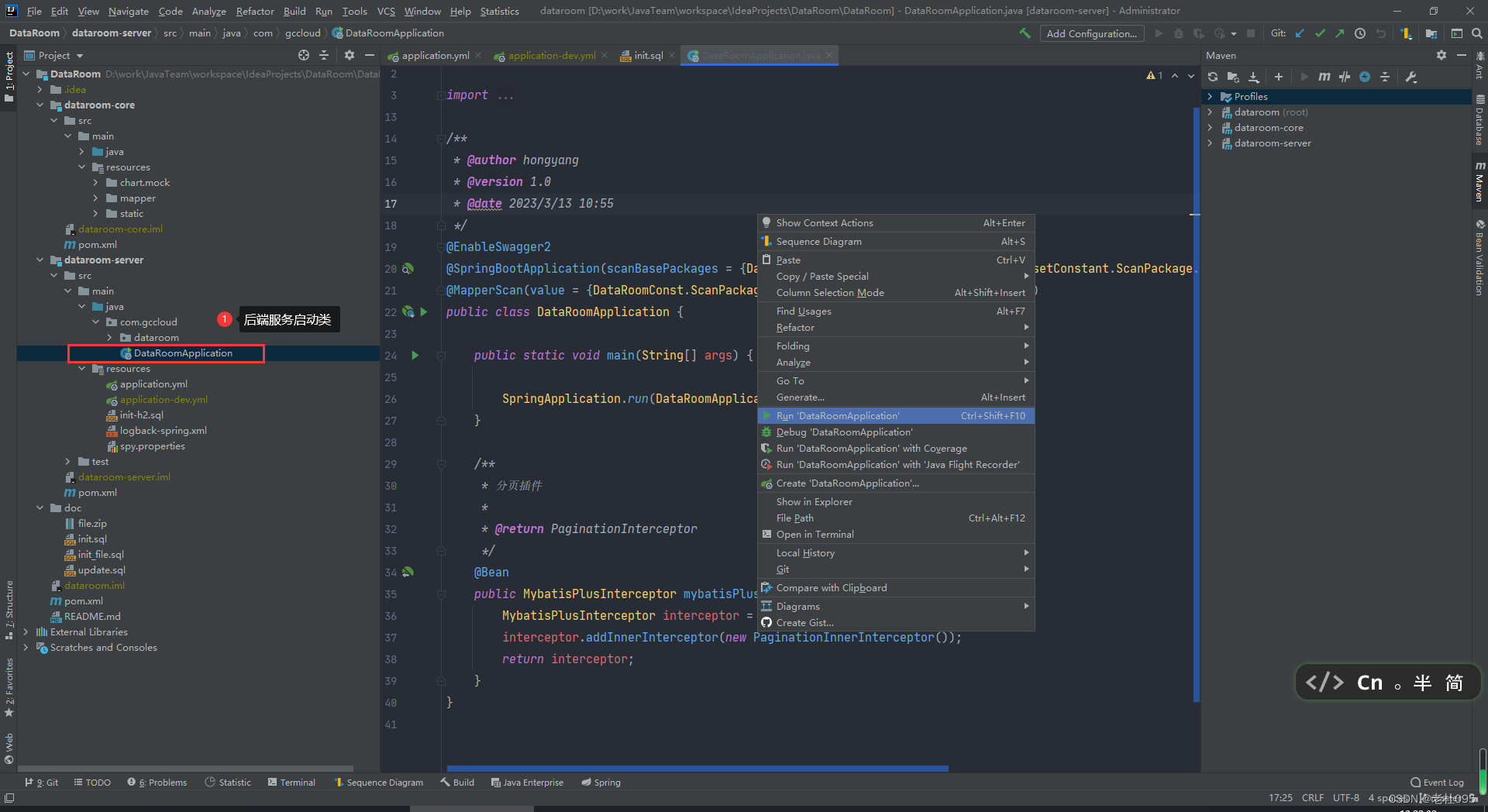
四、前端启动
1、进入data-room-ui目录安装依赖
npm install --registry=http://registry.npmmirror.com
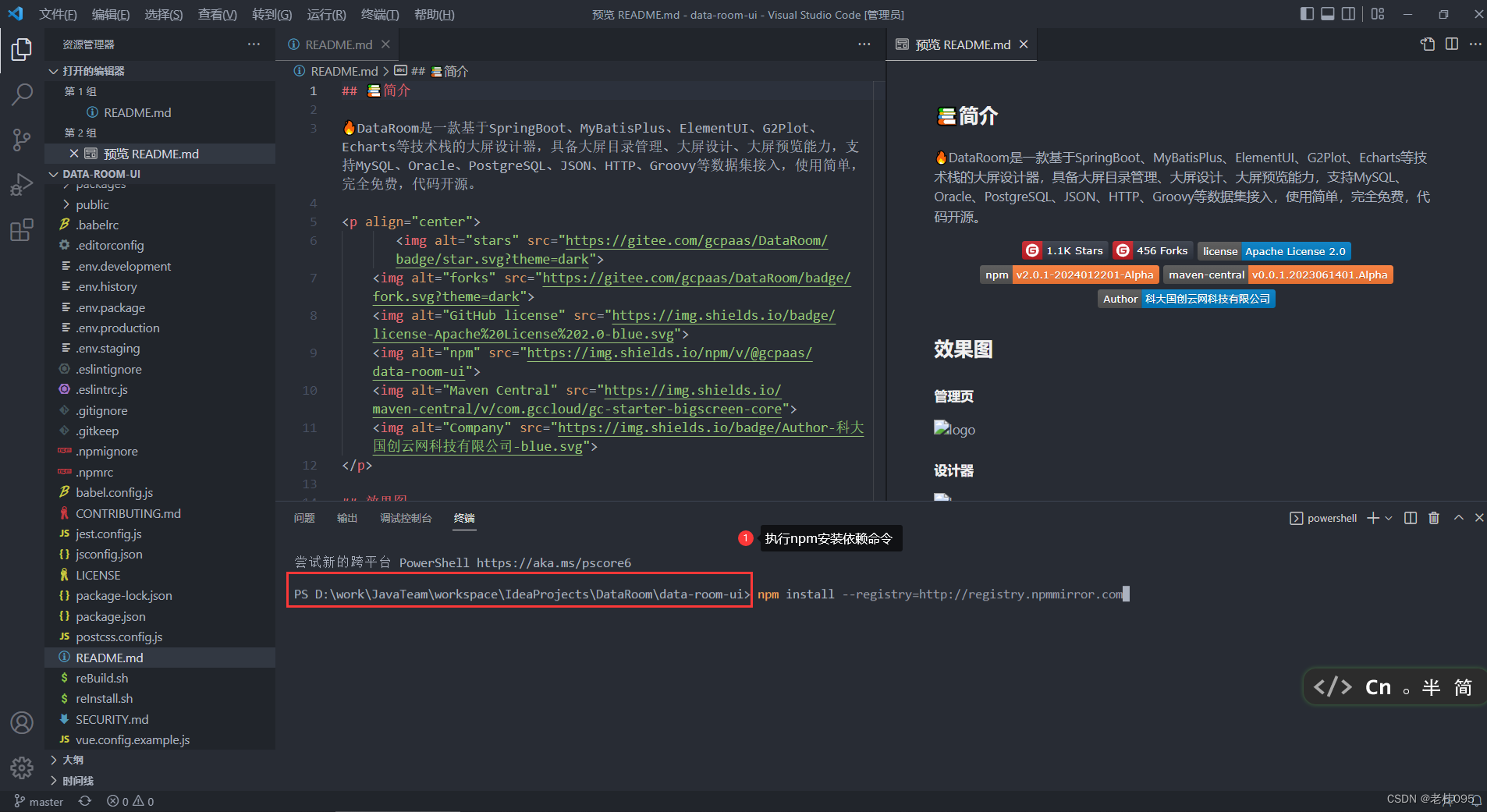
2、启动前端服务
npm run serve
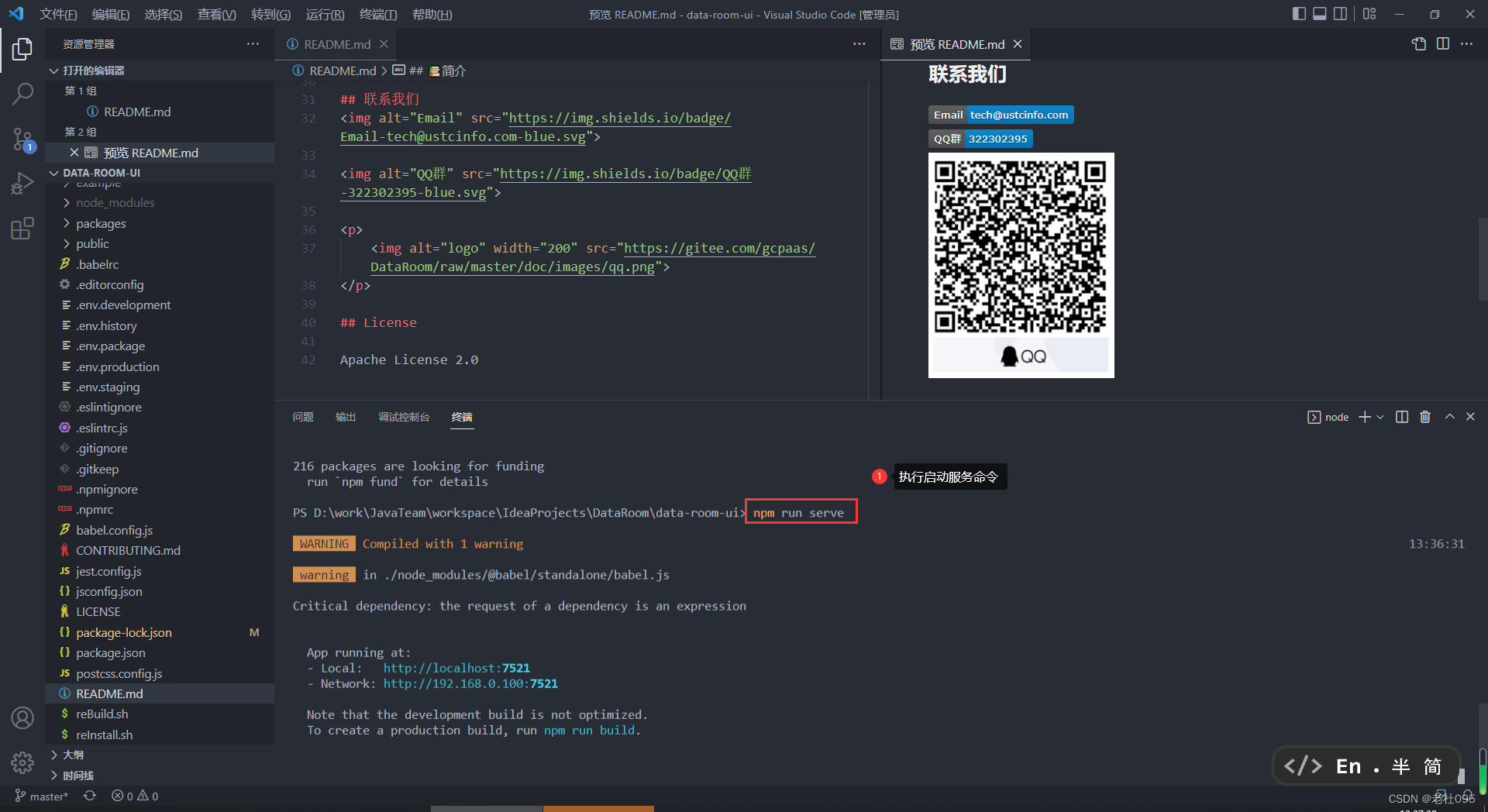
五、体验大屏设计器
1、访问http://localhost:7521
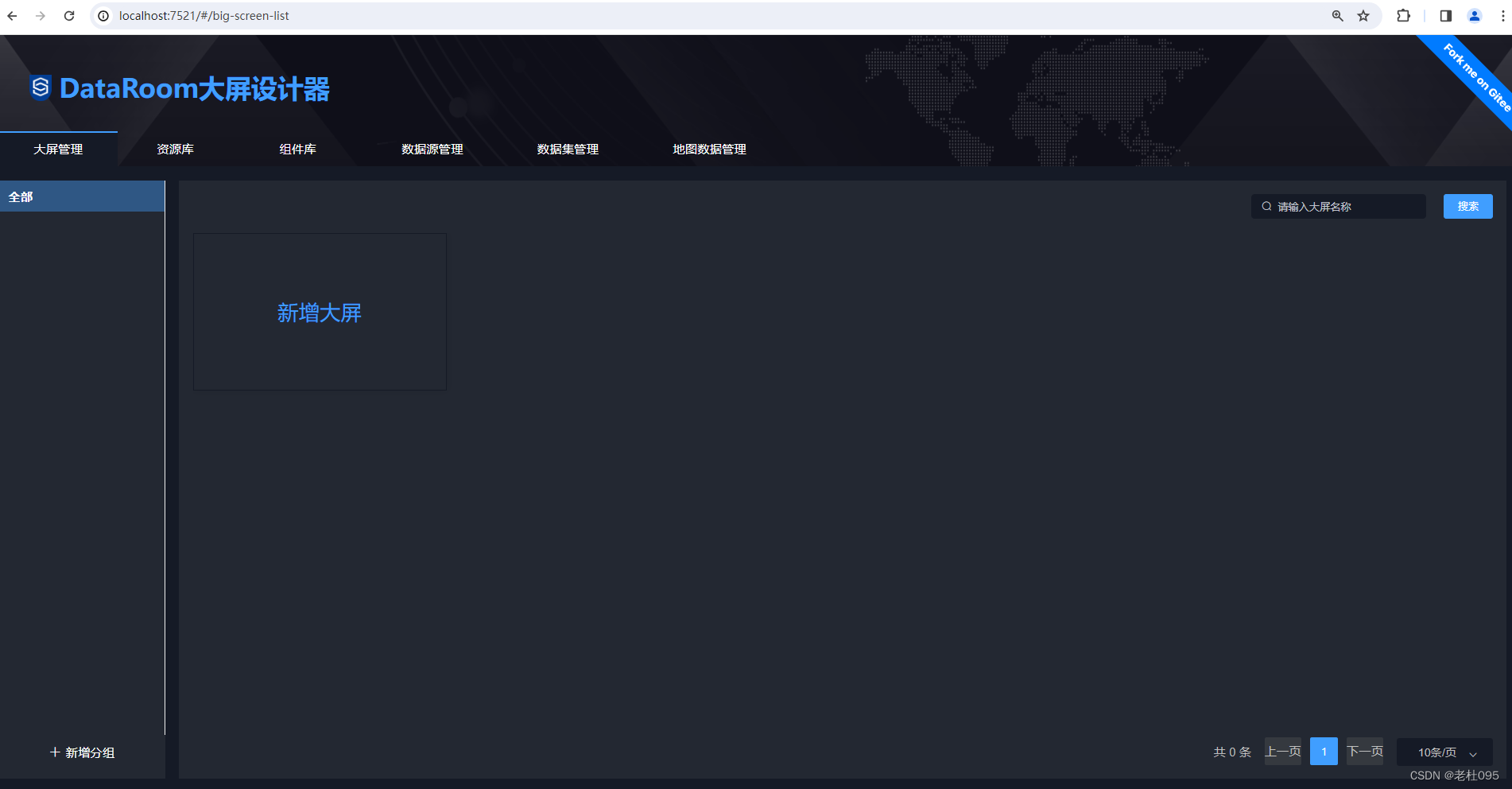
2、导入地图数据
3、添加数据集
[
{
"type": "家具家电",
"sales": 19
},
{
"type": "粮油副食",
"sales": 29
},
{
"type": "生鲜水果",
"sales": 50
},
{
"type": "美容洗护",
"sales": 30
},
{
"type": "母婴用品",
"sales": 60
},
{
"type": "进口食品",
"sales": 28
},
{
"type": "食品饮料",
"sales": 70
},
{
"type": "家庭清洁",
"sales": 60
}
]

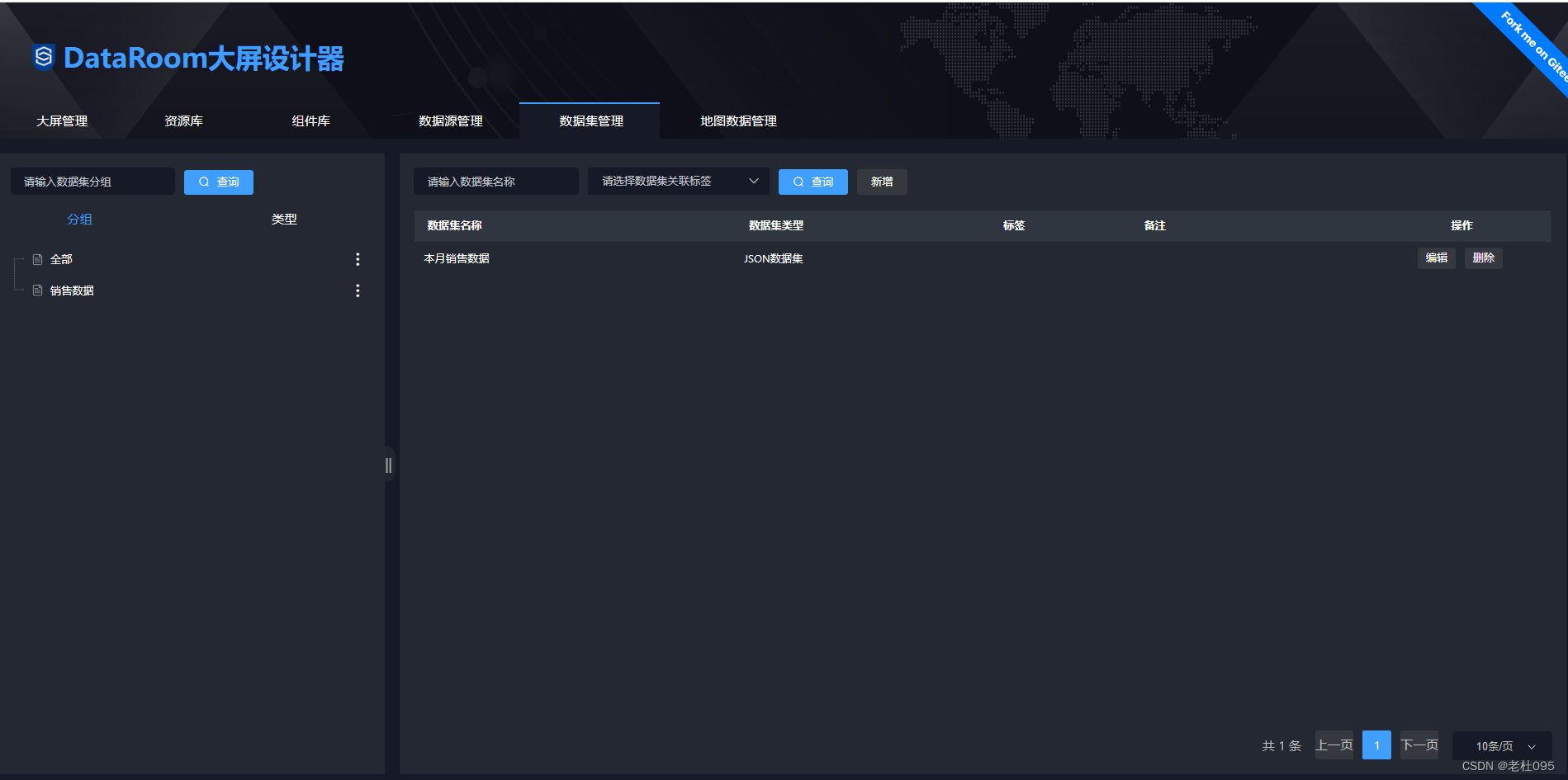
4、新建大屏
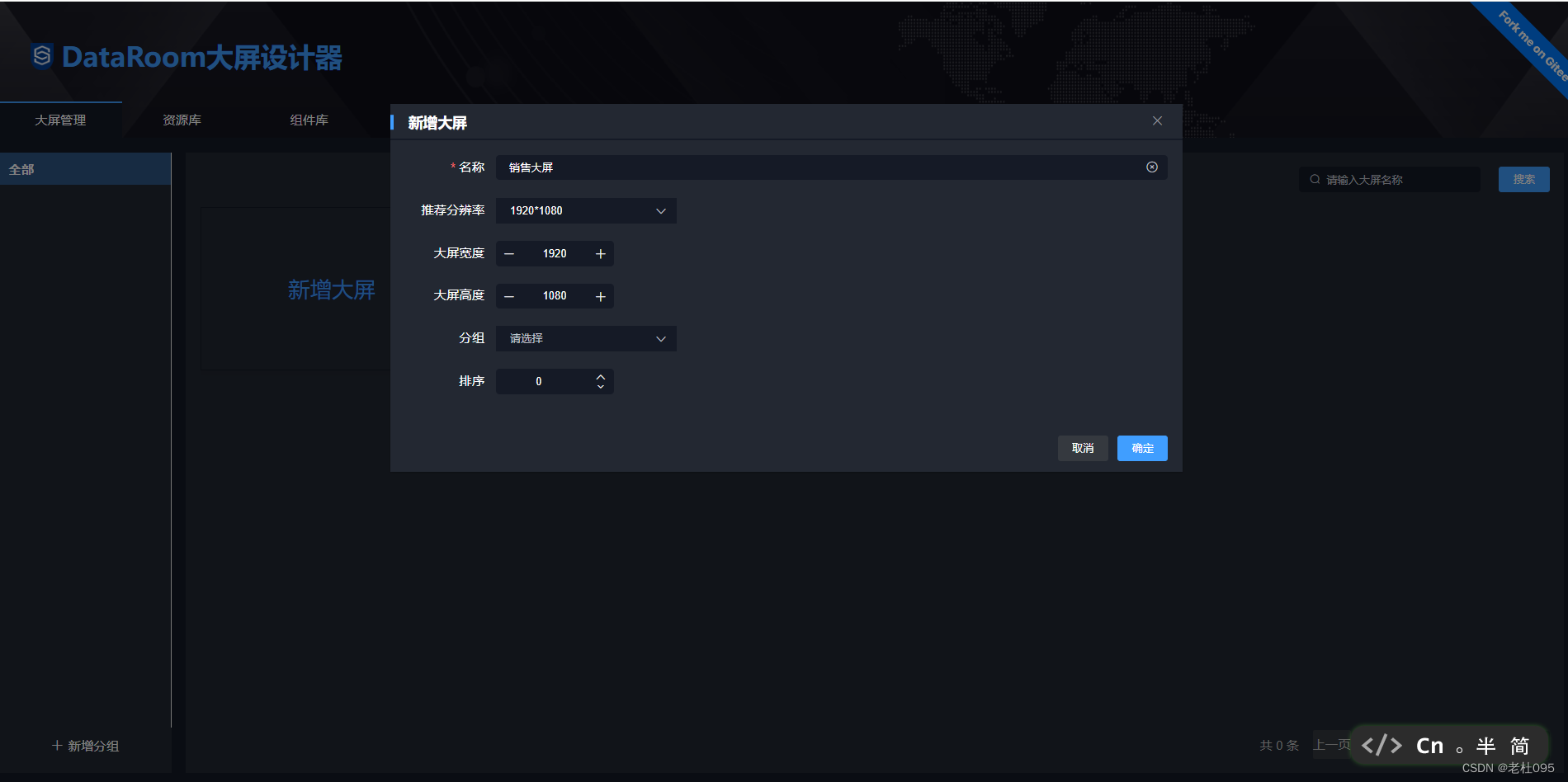
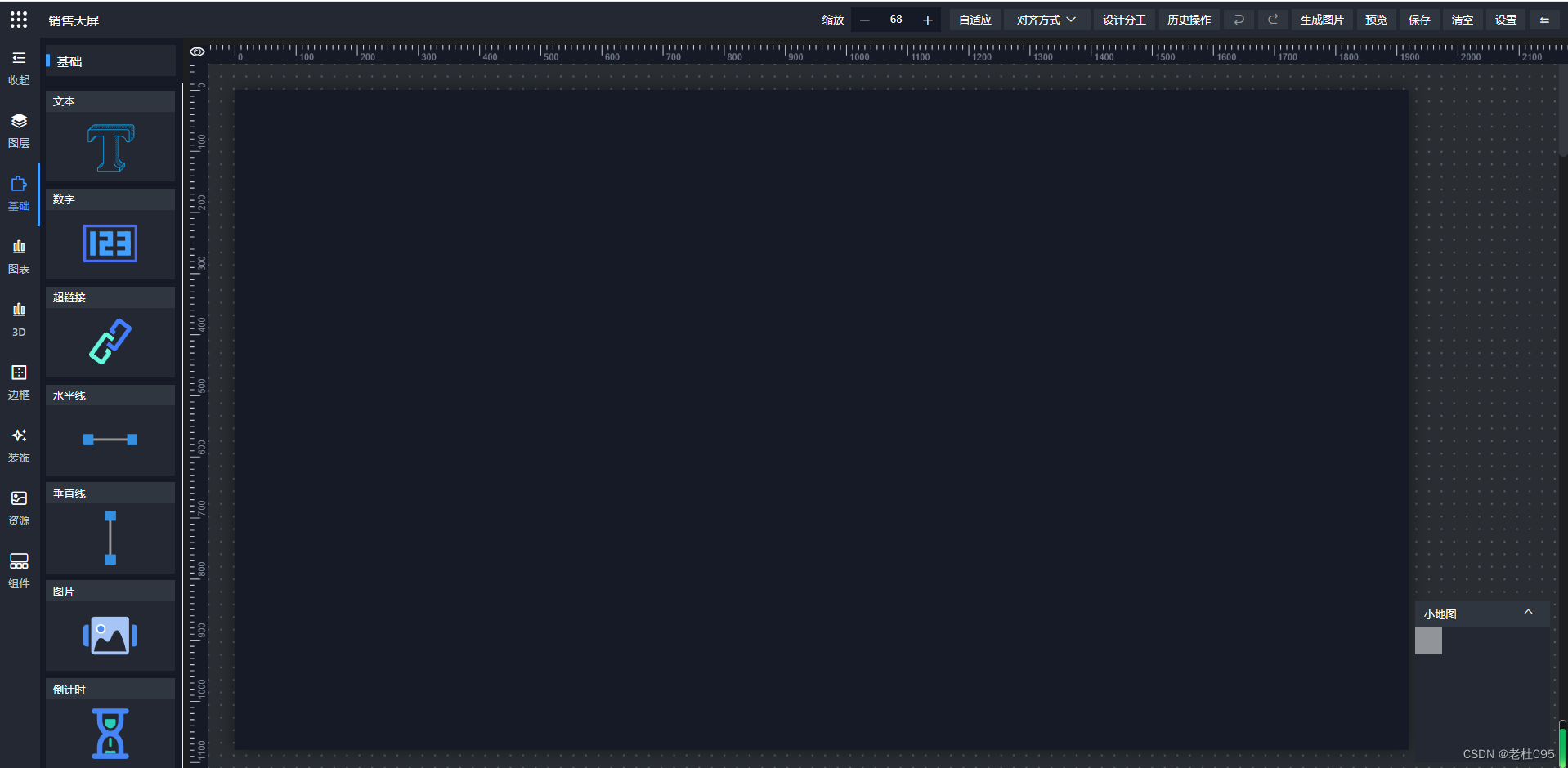


以上就是对dataroom开源产品的体验。



发表评论