问题:
[error] error pulling image configuration: download failed after attempts=6: dial tcp 50.117.117.42:443: i/o timeout
[error] error pulling image configuration: download failed after attempts=6: dial tcp 50.117.117.42:443: i/o timeout
[info] ------------------------------------------------------------------------
[info] build failure
[info] ------------------------------------------------------------------------
[info] total time: 06:23 min
[info] finished at: 2024-06-06t11:38:32+08:00
[info] ------------------------------------------------------------------------
[error] failed to execute goal com.spotify:dockerfile-maven-plugin:1.4.13:build (default) on project jobslink-user: could not build image: error pulling image configuration: download failed after attempts=6: dial tcp 50.117.117.42:443: i/o timeout -> [help 1]
[error]
[error] to see the full stack trace of the errors, re-run maven with the -e switch.
[error] re-run maven using the -x switch to enable full debug logging.
[error]
[error] for more information about the errors and possible solutions, please read the following articles:
[error] [help 1] http://cwiki.apache.org/confluence/display/maven/mojoexecutionexception
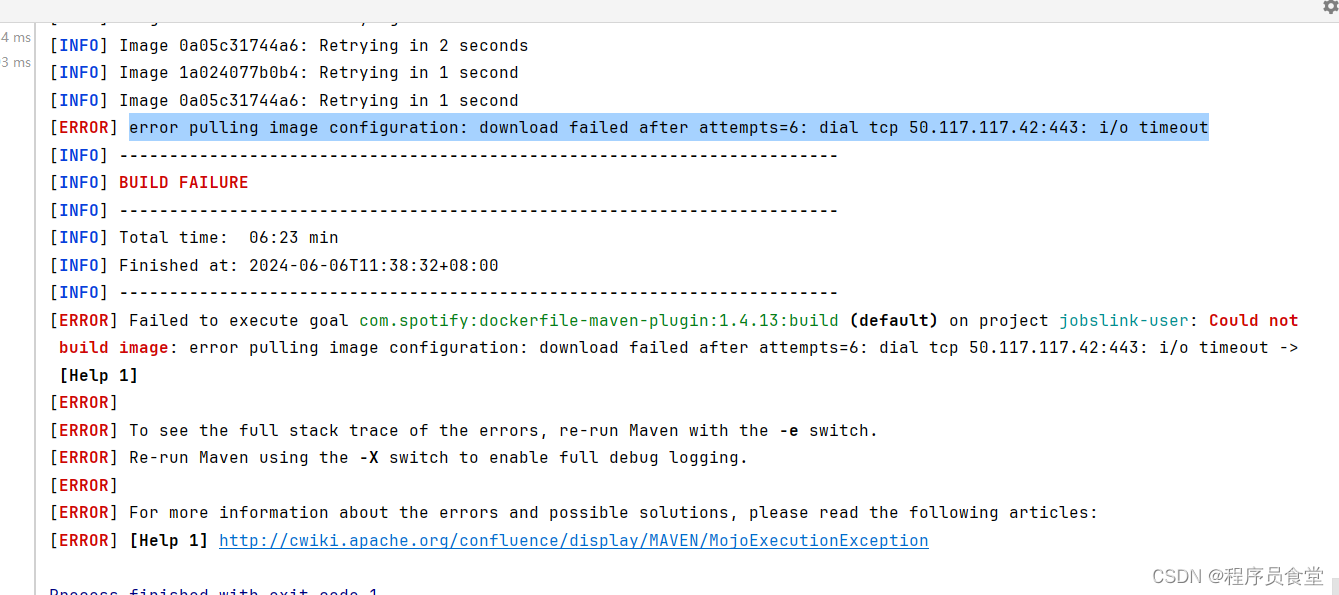
可能是由于以下原因之一:
-
网络连接问题:你的网络可能无法访问docker镜像仓库,或者存在防火墙、代理设置等问题阻止了连接。
-
docker镜像仓库问题:docker镜像仓库可能暂时不可用,或者正在维护。
-
本地网络限制:你的网络可能对出站连接有限制,例如公司网络可能有严格的防火墙规则。
为了解决这个问题,你可以尝试以下步骤:
-
检查网络连接:确保你的网络连接是稳定的,并且可以访问外部网络。如果你在公司网络中,可能需要联系你的网络管理员。
-
检查docker镜像仓库状态:访问docker镜像仓库的网站或使用其他工具检查仓库的状态,确认它是否在线并且可访问。
-
使用代理:如果你在一个需要通过代理服务器访问外部网络的环境中,确保docker守护进程配置了正确的代理设置。
-
重试:有时候,网络问题可能是暂时的。等待一段时间后重试拉取镜像。
-
更换镜像源:如果你使用的是docker官方镜像仓库,可以尝试更换为国内的镜像源,如阿里云、腾讯云等提供的docker镜像加速服务。
-
检查防火墙设置:确保没有防火墙规则阻止docker守护进程访问外部网络。
-
检查docker配置:确保docker守护进程的配置文件(通常是
/etc/docker/daemon.json)中没有错误的设置。 -
重启docker服务:有时候,重启docker服务可以解决临时的网络问题。
我的解决:
配置一下镜像加速:【docker】centos7配置docker镜像加速_docker仓库加速地址-csdn博客






发表评论