一、git概述
1.1 安装及配置
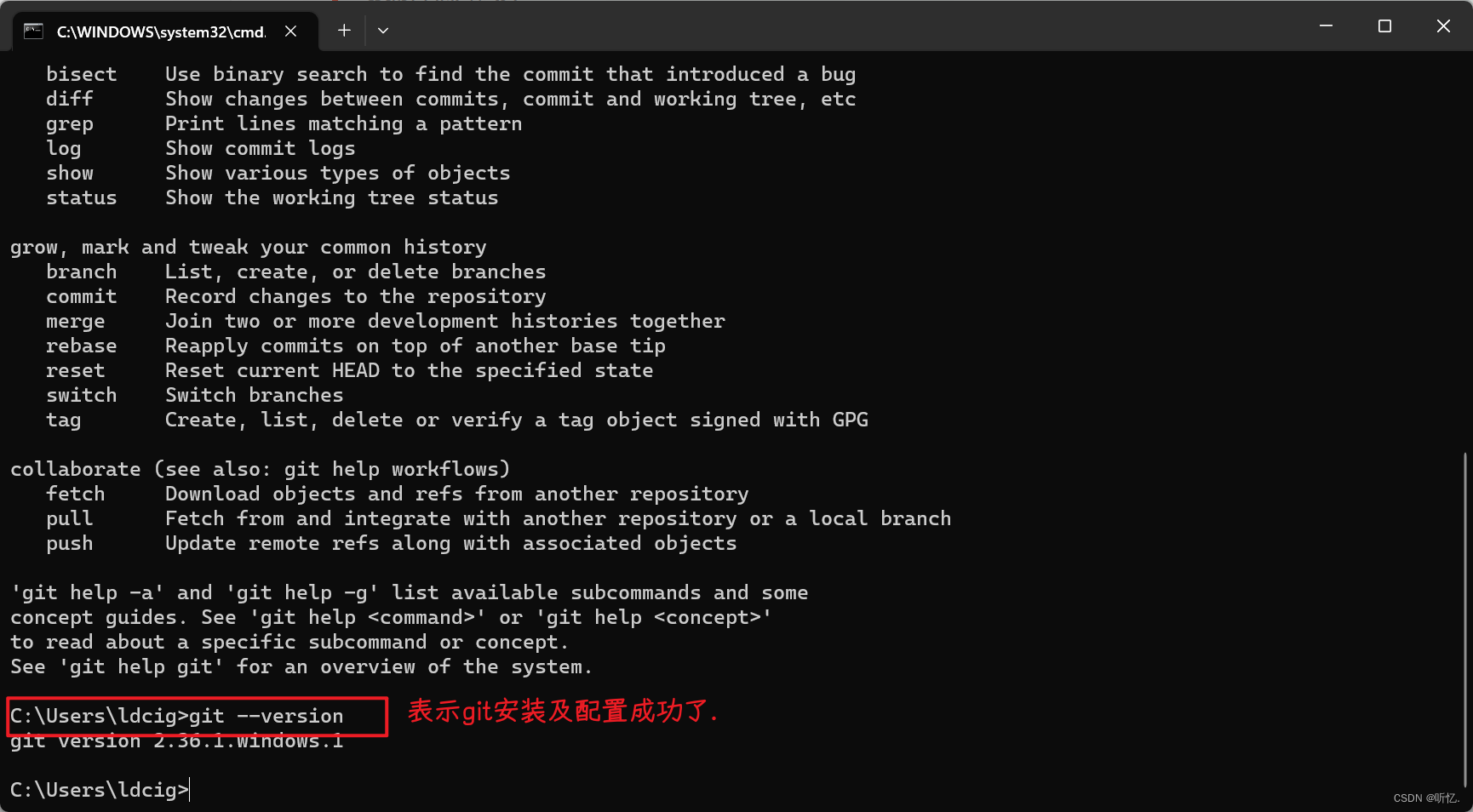
1.2 配置基本信息
1.3 初始化本地仓库
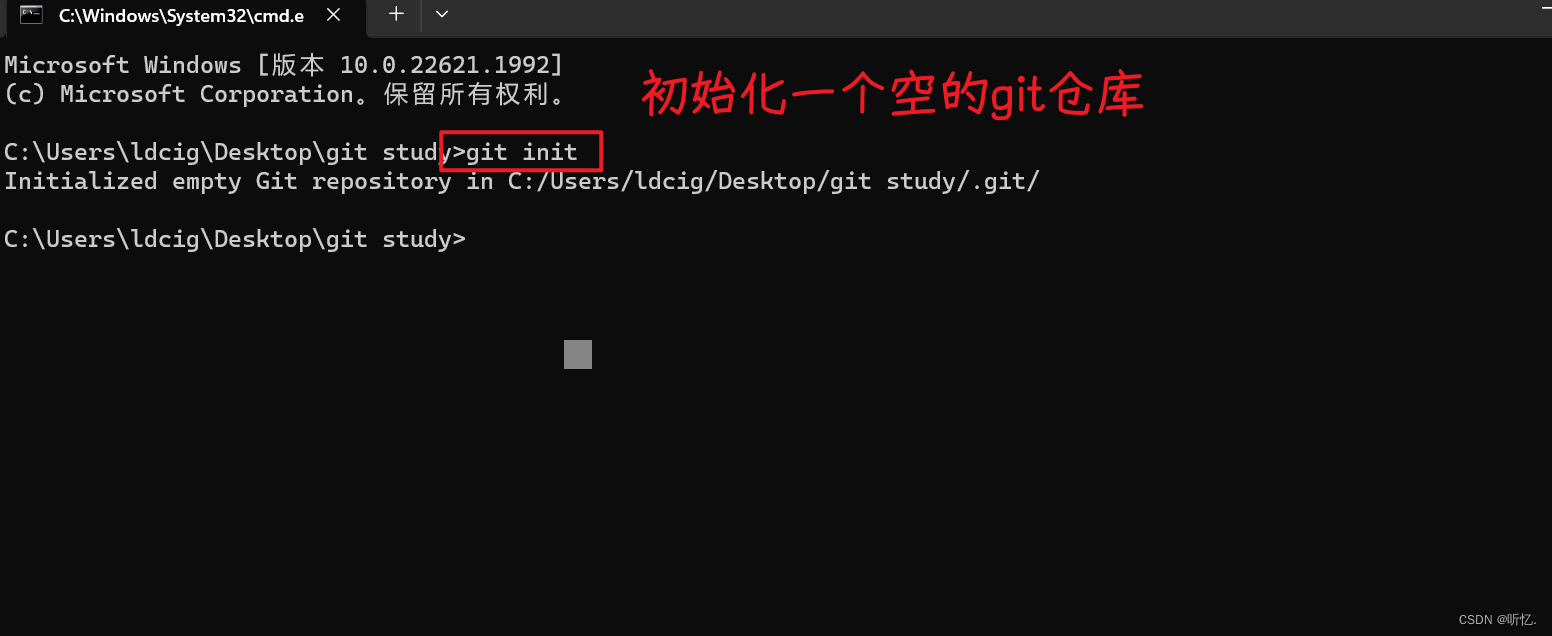

1.4 向git仓库添加文件或者目录
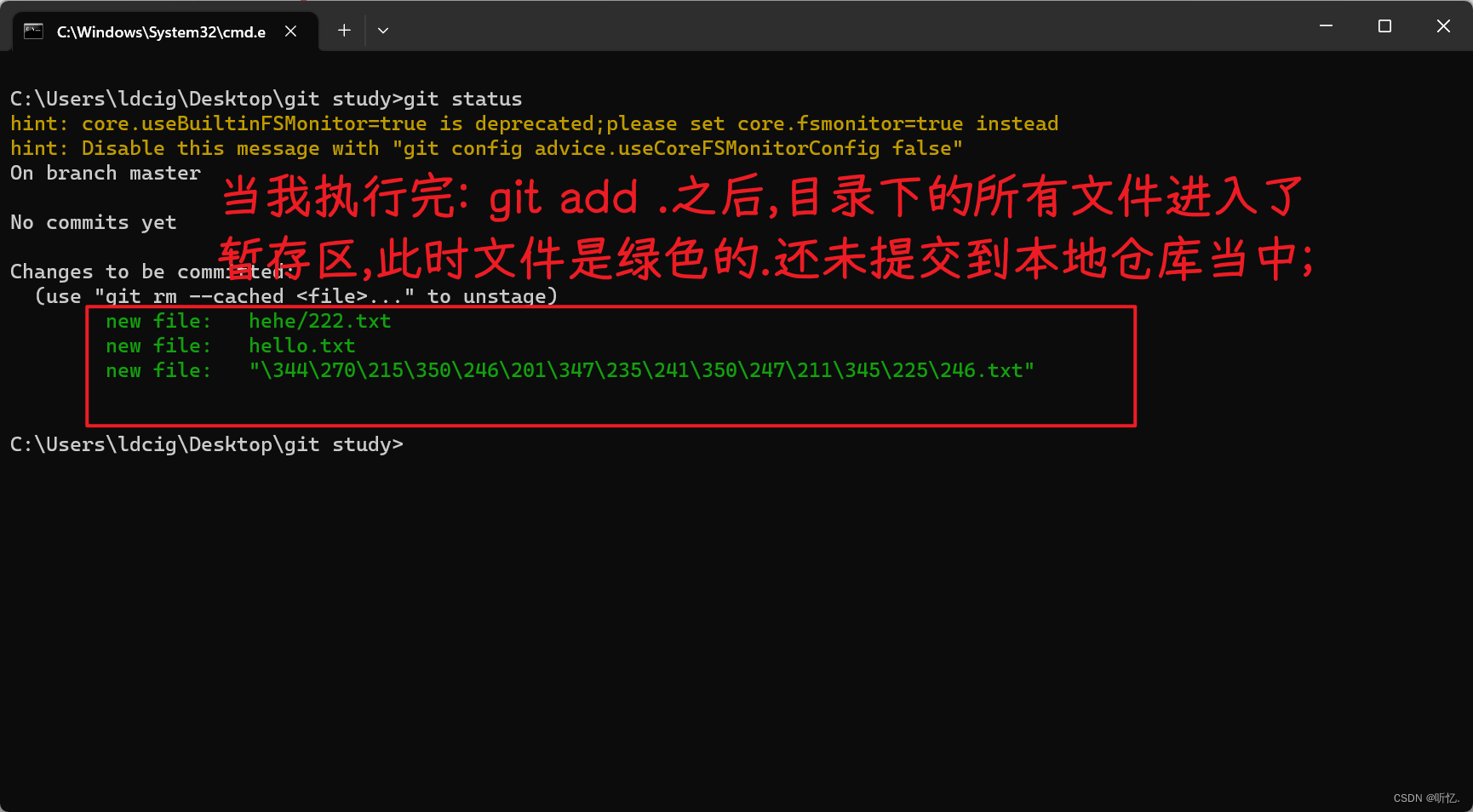
1.5 提交到本地仓库
c:\users\ldcig\desktop\git study>git commit -m '第一次提交哦' # 提交
hint: core.usebuiltinfsmonitor=true is deprecated;please set core.fsmonitor=true instead
hint: disable this message with "git config advice.usecorefsmonitorconfig false"
[master (root-commit) 74346b7] '第一次提交哦' # 7434b... 表示生成了一个版本号.
4 files changed, 0 insertions(+), 0 deletions(-) # 提交文件的详细信息.
create mode 100644 hehe/222.txt
create mode 100644 hello.txt
create mode 100644 tom.txt
create mode 100644 "\344\270\215\350\246\201\347\235\241\350\247\211\345\225\246.txt"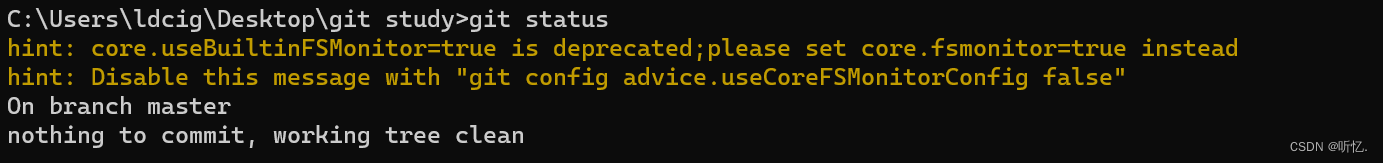
远程仓库
2.1 gitee使用
2.2 查看本地仓库是否已经关联了远程仓库
git remote -v # 查看本地仓库是否关联了远程仓库.2.3 本地仓库关联远程库
git remote -v # 查看一下.
git remote add origin 远程仓库地址; # 将本地库和指定的远程关联起来2.4 推送到已经关联的远程仓库上
git push origin master2.5 查看帮助手册
git remote -h # 查看remote命令如何使用.2.6 分支操作
2.7 版本回退
三、ideag整合git
3.1 在idea配置git
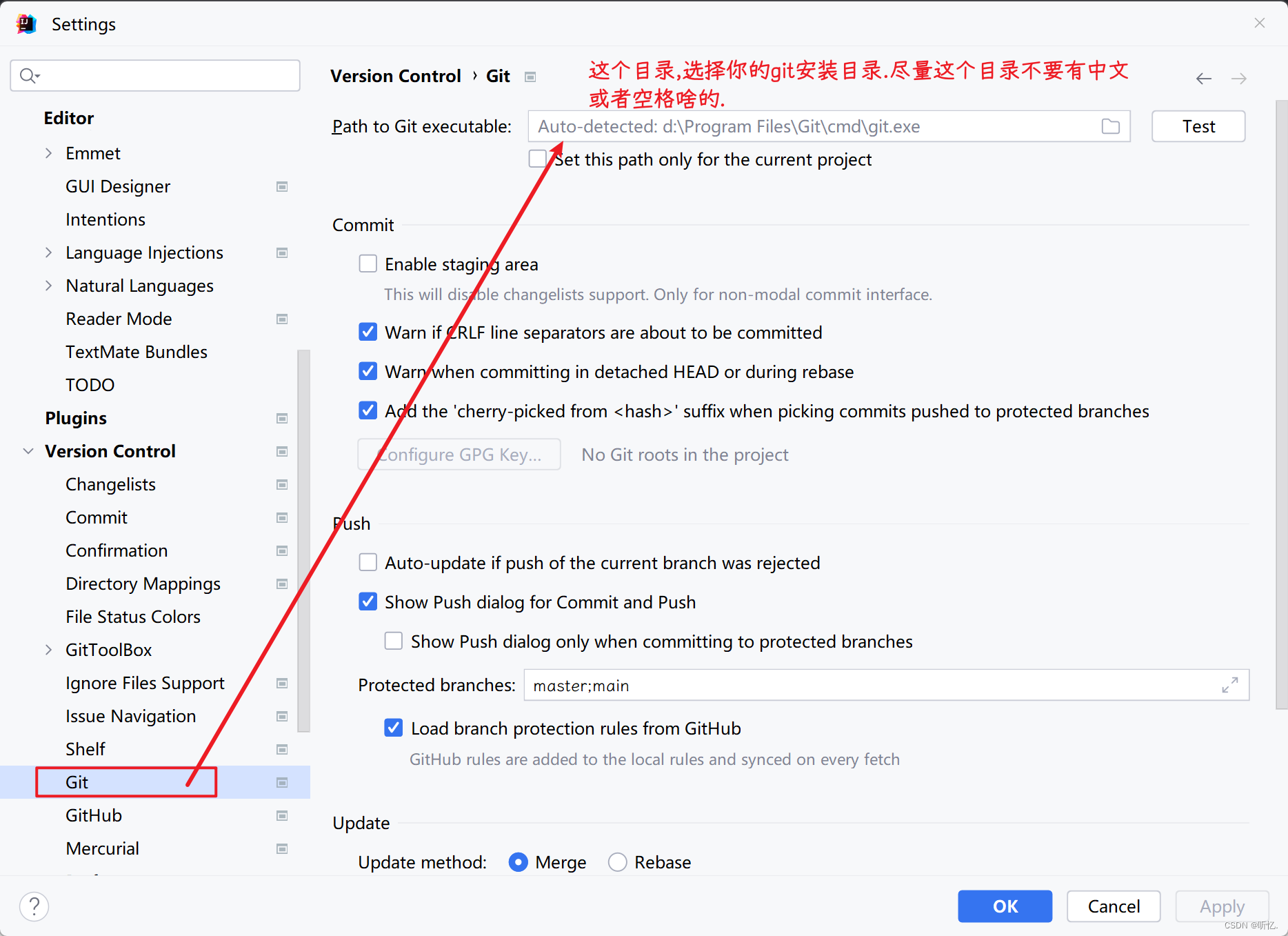
安装插件: 过滤文件,有些文件是不用提交的.我们通过生成过滤文件.
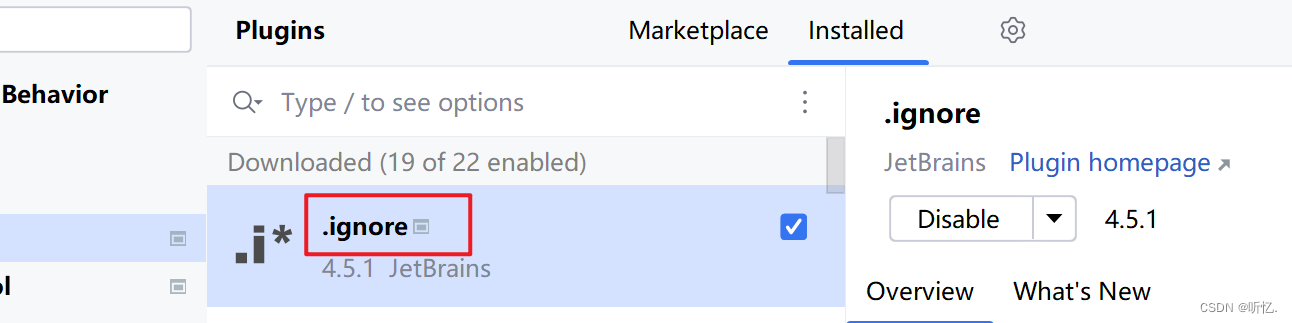
安装完之后,new -> .ignore file

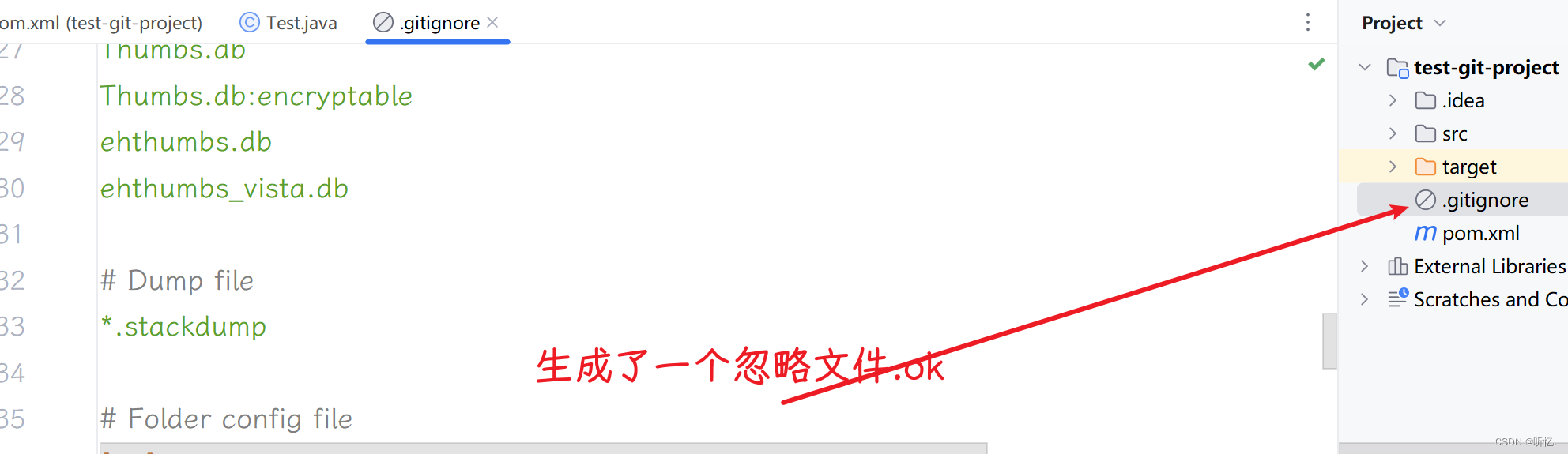
安装一个插件,方便我们使用.
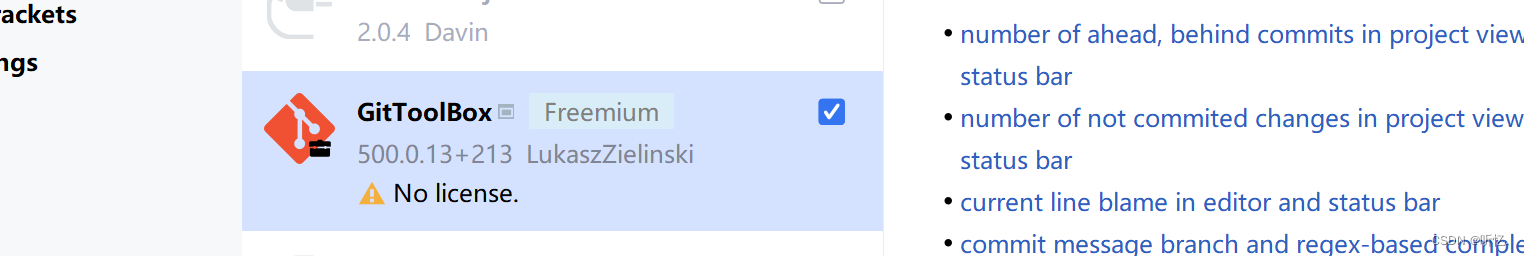
3.2 idea当中操作git
3.3 注意事项
3.4 工作流相关




发表评论