分布式搜索引擎elasticsearch(1)
1.elasticsearch
1.1.了解es
1.1.1.elasticsearch的作用
elasticsearch是一款非常强大的开源搜索引擎,具备非常多强大功能,可以帮助我们从海量数据中快速找到需要的内容
例如:
-
在github搜索代码
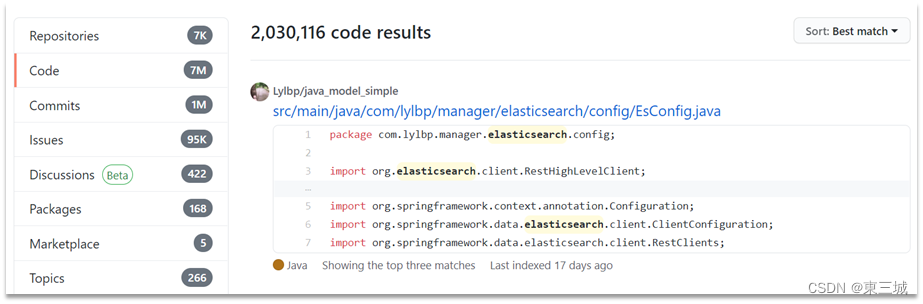
-
在电商网站搜索商品
![[外链图片转存失败,源站可能有防盗链机制,建议将图片保存下来直接上传(img-da0xv131-1674697171603)(assets/image-20210720193633483.png)]](https://images.3wcode.com/3wcode/20240802/b_0_202408020422222805.jpg)
-
在百度搜索答案
![[外链图片转存失败,源站可能有防盗链机制,建议将图片保存下来直接上传(img-jgjndase-1674697171603)(assets/image-20210720193641907.png)]](https://images.3wcode.com/3wcode/20240802/b_0_202408020422242589.jpg)
1.1.2.elk技术栈
elasticsearch结合kibana、logstash、beats,也就是elastic stack(elk)。被广泛应用在日志数据分析、实时监控等领域:
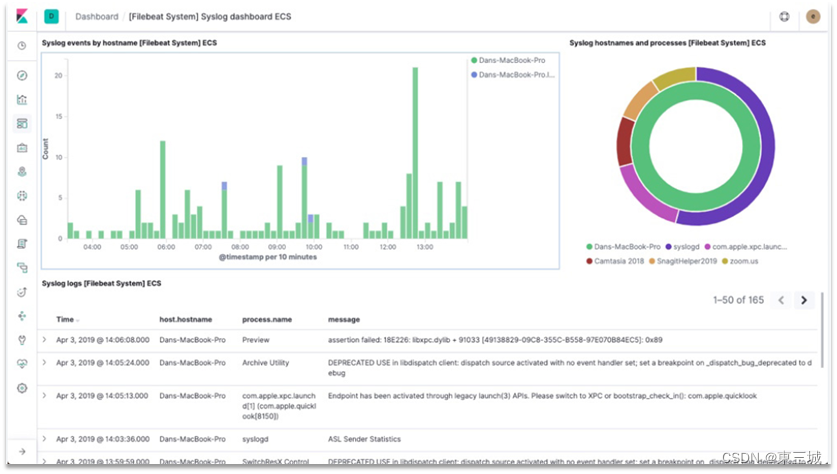
而elasticsearch是elastic stack的核心,负责存储、搜索、分析数据。

1.1.3.elasticsearch和lucene
elasticsearch底层是基于lucene来实现的。
lucene是一个java语言的搜索引擎类库,是apache公司的顶级项目,由dougcutting于1999年研发。官网地址:https://lucene.apache.org/ 。

elasticsearch的发展历史:
- 2004年shay banon基于lucene开发了compass
- 2010年shay banon 重写了compass,取名为elasticsearch。
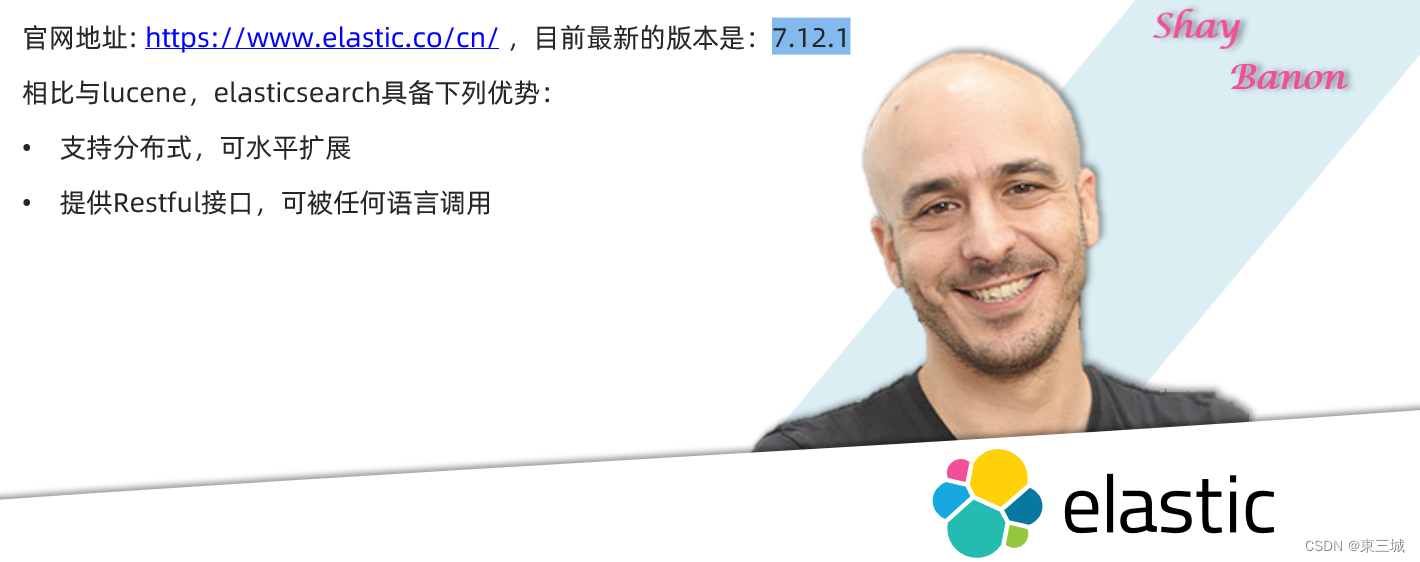
1.1.4.为什么不是其他搜索技术?
目前比较知名的搜索引擎技术排名:
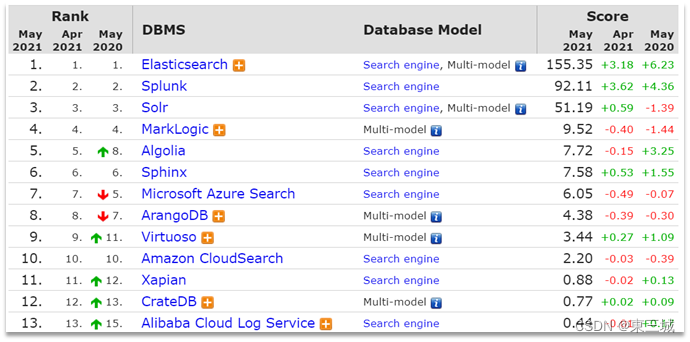
虽然在早期,apache solr是最主要的搜索引擎技术,但随着发展elasticsearch已经渐渐超越了solr,独占鳌头:
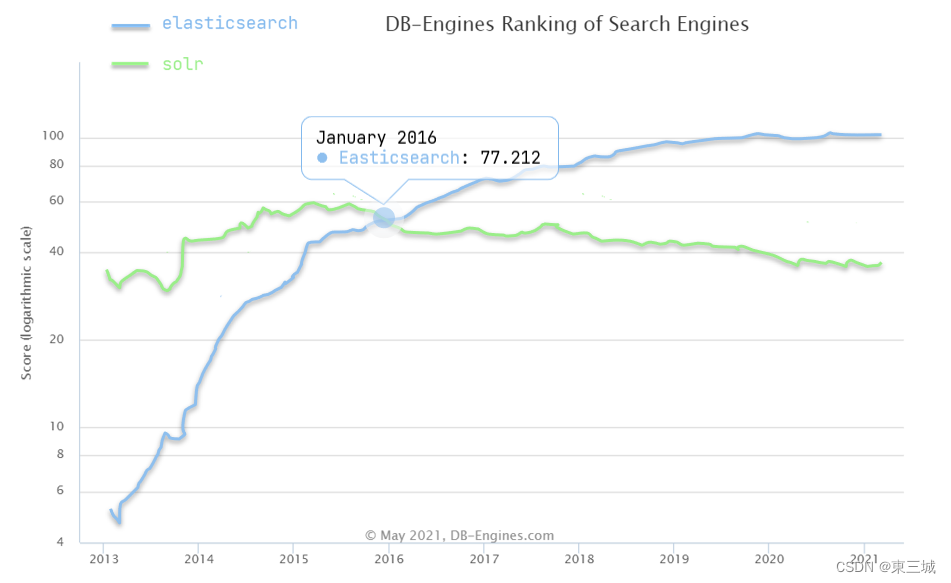
1.1.5.总结
什么是elasticsearch?
- 一个开源的分布式搜索引擎,可以用来实现搜索、日志统计、分析、系统监控等功能
什么是elastic stack(elk)?
- 是以elasticsearch为核心的技术栈,包括beats、logstash、kibana、elasticsearch
什么是lucene?
- 是apache的开源搜索引擎类库,提供了搜索引擎的核心api
1.2.倒排索引
倒排索引的概念是基于mysql这样的正向索引而言的。
1.2.1.正向索引
那么什么是正向索引呢?例如给下表(tb_goods)中的id创建索引:

如果是根据id查询,那么直接走索引,查询速度非常快。
但如果是基于title做模糊查询,只能是逐行扫描数据,流程如下:
1)用户搜索数据,条件是title符合"%手机%"
2)逐行获取数据,比如id为1的数据
3)判断数据中的title是否符合用户搜索条件
4)如果符合则放入结果集,不符合则丢弃。回到步骤1
逐行扫描,也就是全表扫描,随着数据量增加,其查询效率也会越来越低。当数据量达到数百万时,就是一场灾难。
1.2.2.倒排索引
倒排索引中有两个非常重要的概念:
- 文档(
document):用来搜索的数据,其中的每一条数据就是一个文档。例如一个网页、一个商品信息 - 词条(
term):对文档数据或用户搜索数据,利用某种算法分词,得到的具备含义的词语就是词条。例如:我是中国人,就可以分为:我、是、中国人、中国、国人这样的几个词条
创建倒排索引是对正向索引的一种特殊处理,流程如下:
- 将每一个文档的数据利用算法分词,得到一个个词条
- 创建表,每行数据包括词条、词条所在文档id、位置等信息
- 因为词条唯一性,可以给词条创建索引,例如hash表结构索引
如图:
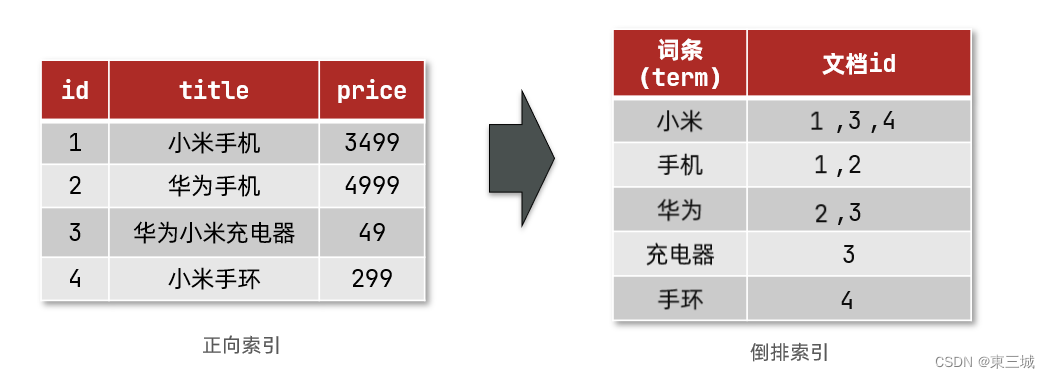
倒排索引的搜索流程如下(以搜索"华为手机"为例):
1)用户输入条件"华为手机"进行搜索。
2)对用户输入内容分词,得到词条:华为、手机。
3)拿着词条在倒排索引中查找,可以得到包含词条的文档id:1、2、3。
4)拿着文档id到正向索引中查找具体文档。
如图:
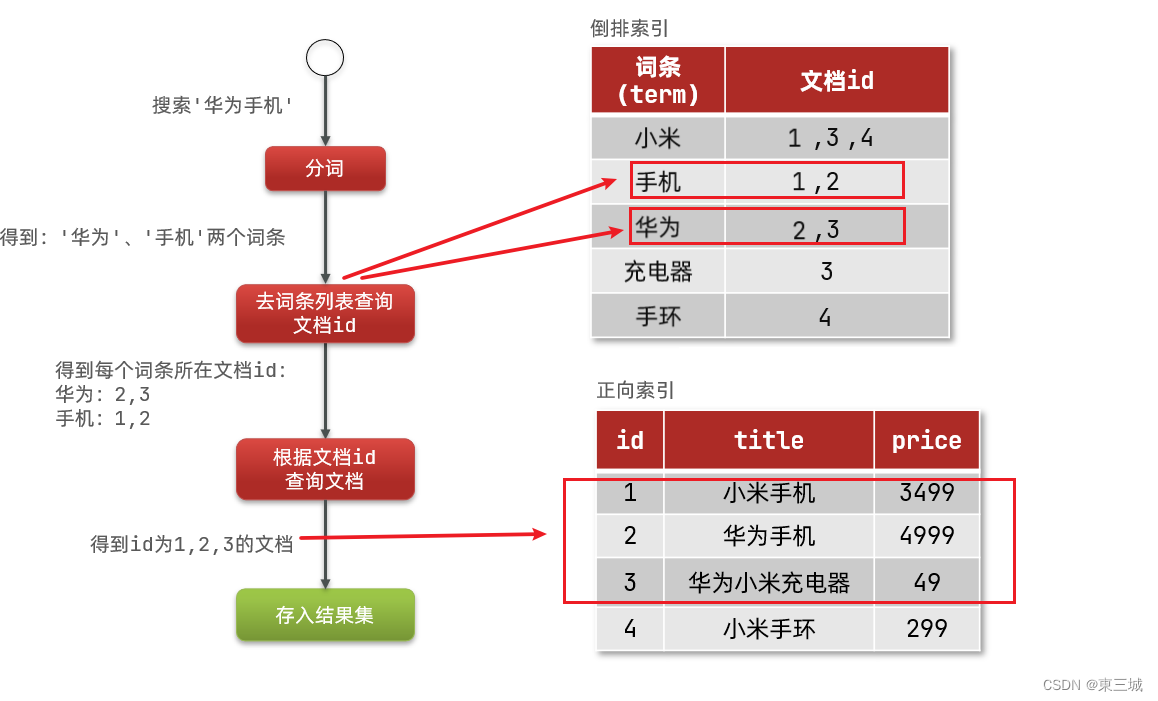
虽然要先查询倒排索引,再查询倒排索引,但是无论是词条、还是文档id都建立了索引,查询速度非常快!无需全表扫描。
1.2.3.正向和倒排
那么为什么一个叫做正向索引,一个叫做倒排索引呢?
-
正向索引是最传统的,根据id索引的方式。但根据词条查询时,必须先逐条获取每个文档,然后判断文档中是否包含所需要的词条,是根据文档找词条的过程。
-
而倒排索引则相反,是先找到用户要搜索的词条,根据词条得到保护词条的文档的id,然后根据id获取文档。是根据词条找文档的过程。
是不是恰好反过来了?
那么两者方式的优缺点是什么呢?
正向索引:
- 优点:
- 可以给多个字段创建索引
- 根据索引字段搜索、排序速度非常快
- 缺点:
- 根据非索引字段,或者索引字段中的部分词条查找时,只能全表扫描。
倒排索引:
- 优点:
- 根据词条搜索、模糊搜索时,速度非常快
- 缺点:
- 只能给词条创建索引,而不是字段
- 无法根据字段做排序
1.3.es的一些概念
elasticsearch中有很多独有的概念,与mysql中略有差别,但也有相似之处。
1.3.1.文档和字段
elasticsearch是面向**文档(document)**存储的,可以是数据库中的一条商品数据,一个订单信息。文档数据会被序列化为json格式后存储在elasticsearch中:

而json文档中往往包含很多的字段(field),类似于数据库中的列。
1.3.2.索引和映射
索引(index),就是相同类型的文档的集合。
例如:
- 所有用户文档,就可以组织在一起,称为用户的索引;
- 所有商品的文档,可以组织在一起,称为商品的索引;
- 所有订单的文档,可以组织在一起,称为订单的索引;
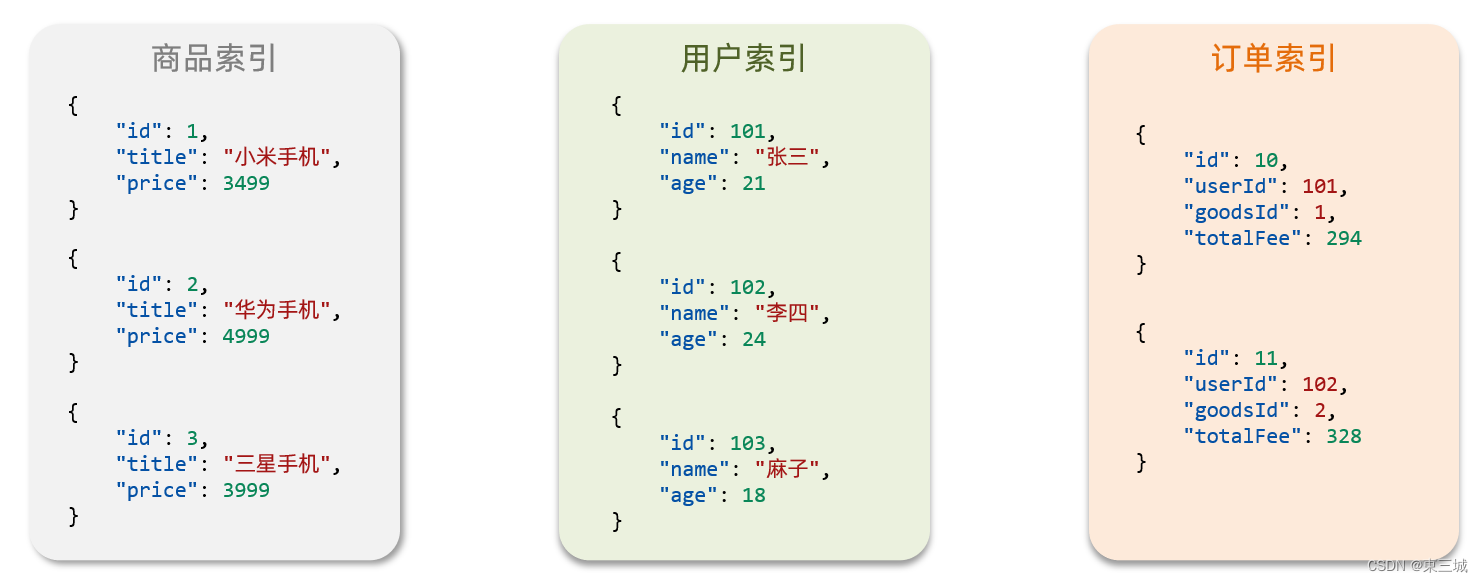
因此,我们可以把索引当做是数据库中的表。
数据库的表会有约束信息,用来定义表的结构、字段的名称、类型等信息。因此,索引库中就有映射(mapping),是索引中文档的字段约束信息,类似表的结构约束。
1.3.3.mysql与elasticsearch
我们统一的把mysql与elasticsearch的概念做一下对比:
| mysql | elasticsearch | 说明 |
|---|---|---|
| table | index | 索引(index),就是文档的集合,类似数据库的表(table) |
| row | document | 文档(document),就是一条条的数据,类似数据库中的行(row),文档都是json格式 |
| column | field | 字段(field),就是json文档中的字段,类似数据库中的列(column) |
| schema | mapping | mapping(映射)是索引中文档的约束,例如字段类型约束。类似数据库的表结构(schema) |
| sql | dsl | dsl是elasticsearch提供的json风格的请求语句,用来操作elasticsearch,实现crud |
是不是说,我们学习了elasticsearch就不再需要mysql了呢?
并不是如此,两者各自有自己的擅长支出:
-
mysql:擅长事务类型操作,可以确保数据的安全和一致性
-
elasticsearch:擅长海量数据的搜索、分析、计算
因此在企业中,往往是两者结合使用:
- 对安全性要求较高的写操作,使用mysql实现
- 对查询性能要求较高的搜索需求,使用elasticsearch实现
- 两者再基于某种方式,实现数据的同步,保证一致性
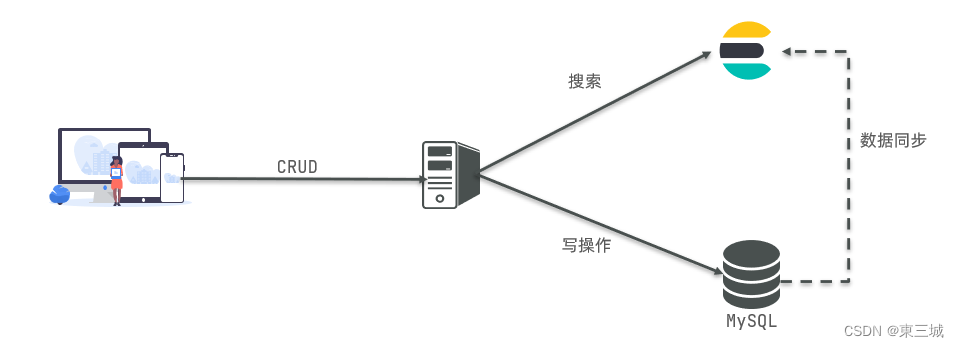
1.4.安装es、kibana
1.4.1.安装
参考资料:《java—微服务—elasticsearch安装部署》
1.4.2.分词器
参考资料:《java—微服务—elasticsearch安装部署》
1.4.3.总结
分词器的作用是什么?
- 创建倒排索引时对文档分词
- 用户搜索时,对输入的内容分词
ik分词器有几种模式?
- ik_smart:智能切分,粗粒度
- ik_max_word:最细切分,细粒度
ik分词器如何拓展词条?如何停用词条?
- 利用config目录的ikanalyzer.cfg.xml文件添加拓展词典和停用词典
- 在词典中添加拓展词条或者停用词条
2.索引库操作
索引库就类似数据库表,mapping映射就类似表的结构。
我们要向es中存储数据,必须先创建“库”和“表”。
2.1.mapping映射属性
mapping是对索引库中文档的约束,常见的mapping属性包括:
- type:字段数据类型,常见的简单类型有:
- 字符串:text(可分词的文本)、keyword(精确值,例如:品牌、国家、ip地址)
- 数值:long、integer、short、byte、double、float、
- 布尔:boolean
- 日期:date
- 对象:object
- index:是否创建索引,默认为true
- analyzer:使用哪种分词器
- properties:该字段的子字段
例如下面的json文档:
{
"age": 21,
"weight": 52.1,
"ismarried": false,
"info": "中关村顶级全栈工程师",
"email": "123@123.com",
"score": [99.1, 99.5, 98.9],
"name": {
"firstname": "云",
"lastname": "赵"
}
}
对应的每个字段映射(mapping):
- age:类型为 integer;参与搜索,因此需要index为true;无需分词器
- weight:类型为float;参与搜索,因此需要index为true;无需分词器
- ismarried:类型为boolean;参与搜索,因此需要index为true;无需分词器
- info:类型为字符串,需要分词,因此是text;参与搜索,因此需要index为true;分词器可以用ik_smart
- email:类型为字符串,但是不需要分词,因此是keyword;不参与搜索,因此需要index为false;无需分词器
- score:虽然是数组,但是我们只看元素的类型,类型为float;参与搜索,因此需要index为true;无需分词器
- name:类型为object,需要定义多个子属性
- name.firstname;类型为字符串,但是不需要分词,因此是keyword;参与搜索,因此需要index为true;无需分词器
- name.lastname;类型为字符串,但是不需要分词,因此是keyword;参与搜索,因此需要index为true;无需分词器
2.2.索引库的crud
这里我们统一使用kibana编写dsl的方式来演示。
2.2.1.创建索引库和映射
基本语法:
- 请求方式:put
- 请求路径:/索引库名,可以自定义
- 请求参数:mapping映射
格式:
put /索引库名称
{
"mappings": {
"properties": {
"字段名":{
"type": "text",
"analyzer": "ik_smart"
},
"字段名2":{
"type": "keyword",
"index": "false"
},
"字段名3":{
"properties": {
"子字段": {
"type": "keyword"
}
}
},
// ...略
}
}
}
示例:
put /dsc
{
"mappings": {
"properties": {
"info":{
"type": "text",
"analyzer": "ik_smart"
},
"email":{
"type": "keyword",
"index": "falsae"
},
"name":{
"properties": {
"firstname": {
"type": "keyword"
}
}
},
// ... 略
}
}
}
2.2.2.查询索引库
基本语法:
-
请求方式:get
-
请求路径:/索引库名
-
请求参数:无
格式:
get /索引库名
示例:
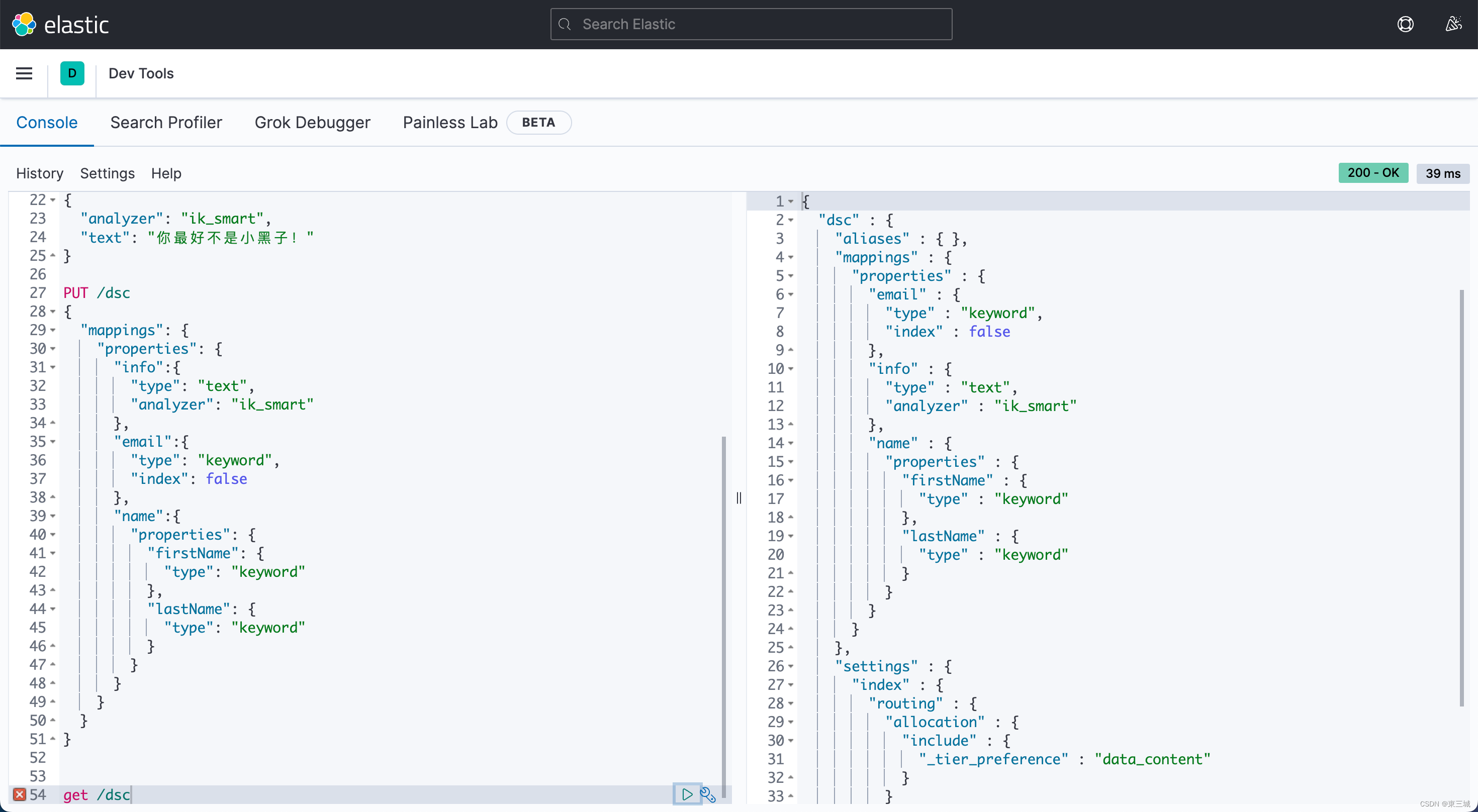
2.2.3.修改索引库
倒排索引结构虽然不复杂,但是一旦数据结构改变(比如改变了分词器),就需要重新创建倒排索引,这简直是灾难。因此索引库一旦创建,无法修改mapping。
虽然无法修改mapping中已有的字段,但是却允许添加新的字段到mapping中,因为不会对倒排索引产生影响。
语法说明:
put /索引库名/_mapping
{
"properties": {
"新字段名":{
"type": "integer"
}
}
}
示例:
![[外链图片转存失败,源站可能有防盗链机制,建议将图片保存下来直接上传(img-jlcyqsbv-1674697171606)(assets/image-20210720212357390.png)]](https://images.3wcode.com/3wcode/20240802/b_0_202408020422389862.jpg)
2.2.4.删除索引库
语法:
-
请求方式:delete
-
请求路径:/索引库名
-
请求参数:无
格式:
delete /索引库名
2.2.5.总结
索引库操作有哪些?
- 创建索引库:put /索引库名
- 查询索引库:get /索引库名
- 删除索引库:delete /索引库名
- 添加字段:put /索引库名/_mapping
3.文档操作
3.1.新增文档
语法:
post /索引库名/_doc/文档id
{
"字段1": "值1",
"字段2": "值2",
"字段3": {
"子属性1": "值3",
"子属性2": "值4"
},
// ...
}
示例:
post /dsc/_doc/1
{
"info": "中关村顶级全栈工程师",
"email": "123@123.cn",
"name": {
"firstname": "云",
"lastname": "赵"
}
}
响应:
![[外链图片转存失败,源站可能有防盗链机制,建议将图片保存下来直接上传(img-zpxen5br-1674697171606)(assets/image-20210720212933362.png)]](https://images.3wcode.com/3wcode/20240802/b_0_202408020422409362.jpg)
3.2.查询文档
根据rest风格,新增是post,查询应该是get,不过查询一般都需要条件,这里我们把文档id带上。
语法:
get /{索引库名称}/_doc/{id}
通过kibana查看数据:
get /dsc/_doc/1
查看结果:
![[外链图片转存失败,源站可能有防盗链机制,建议将图片保存下来直接上传(img-pkojuljk-1674697171606)(assets/image-20210720213345003.png)]](https://images.3wcode.com/3wcode/20240802/b_0_202408020422414662.jpg)
3.3.删除文档
删除使用delete请求,同样,需要根据id进行删除:
语法:
delete /{索引库名}/_doc/id值
示例:
# 根据id删除数据
delete /dsc/_doc/1
结果:
![[外链图片转存失败,源站可能有防盗链机制,建议将图片保存下来直接上传(img-aok7sj4b-1674697171606)(assets/image-20210720213634918.png)]](https://images.3wcode.com/3wcode/20240802/b_0_202408020422423975.jpg)
3.4.修改文档
修改有两种方式:
- 全量修改:直接覆盖原来的文档
- 增量修改:修改文档中的部分字段
3.4.1.全量修改
全量修改是覆盖原来的文档,其本质是:
- 根据指定的id删除文档
- 新增一个相同id的文档
注意:如果根据id删除时,id不存在,第二步的新增也会执行,也就从修改变成了新增操作了。
语法:
put /{索引库名}/_doc/文档id
{
"字段1": "值1",
"字段2": "值2",
// ... 略
}
示例:
put /dsc/_doc/1
{
"info": "硅谷全栈工程师",
"email": "321@321.cn",
"name": {
"firstname": "松",
"lastname": "武"
}
}
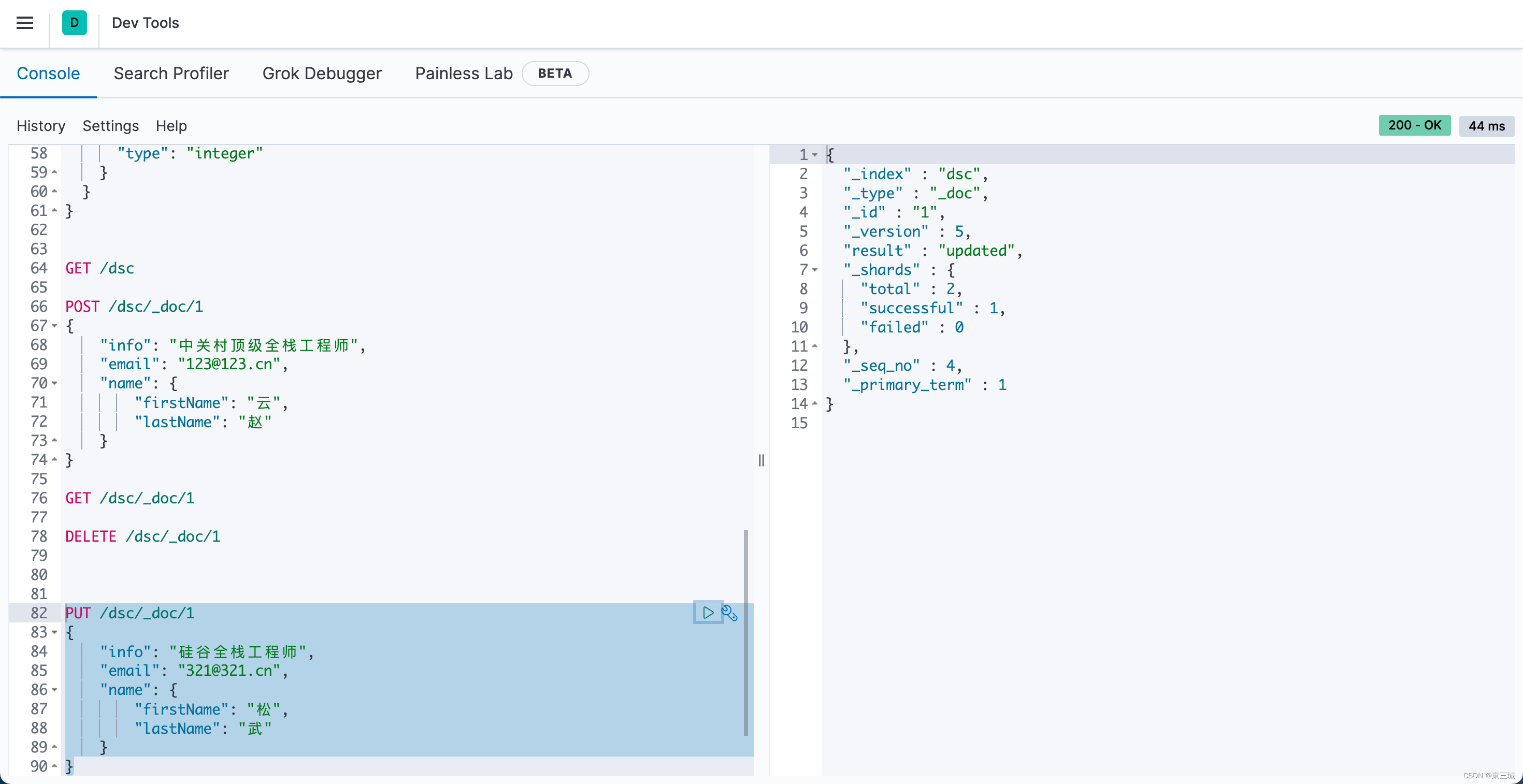
3.4.2.增量修改
增量修改是只修改指定id匹配的文档中的部分字段。
语法:
post /{索引库名}/_update/文档id
{
"doc": {
"字段名": "新的值",
}
}
示例:
post /dsc/_update/1
{
"doc": {
"email": "141614@3051.cn"
}
}
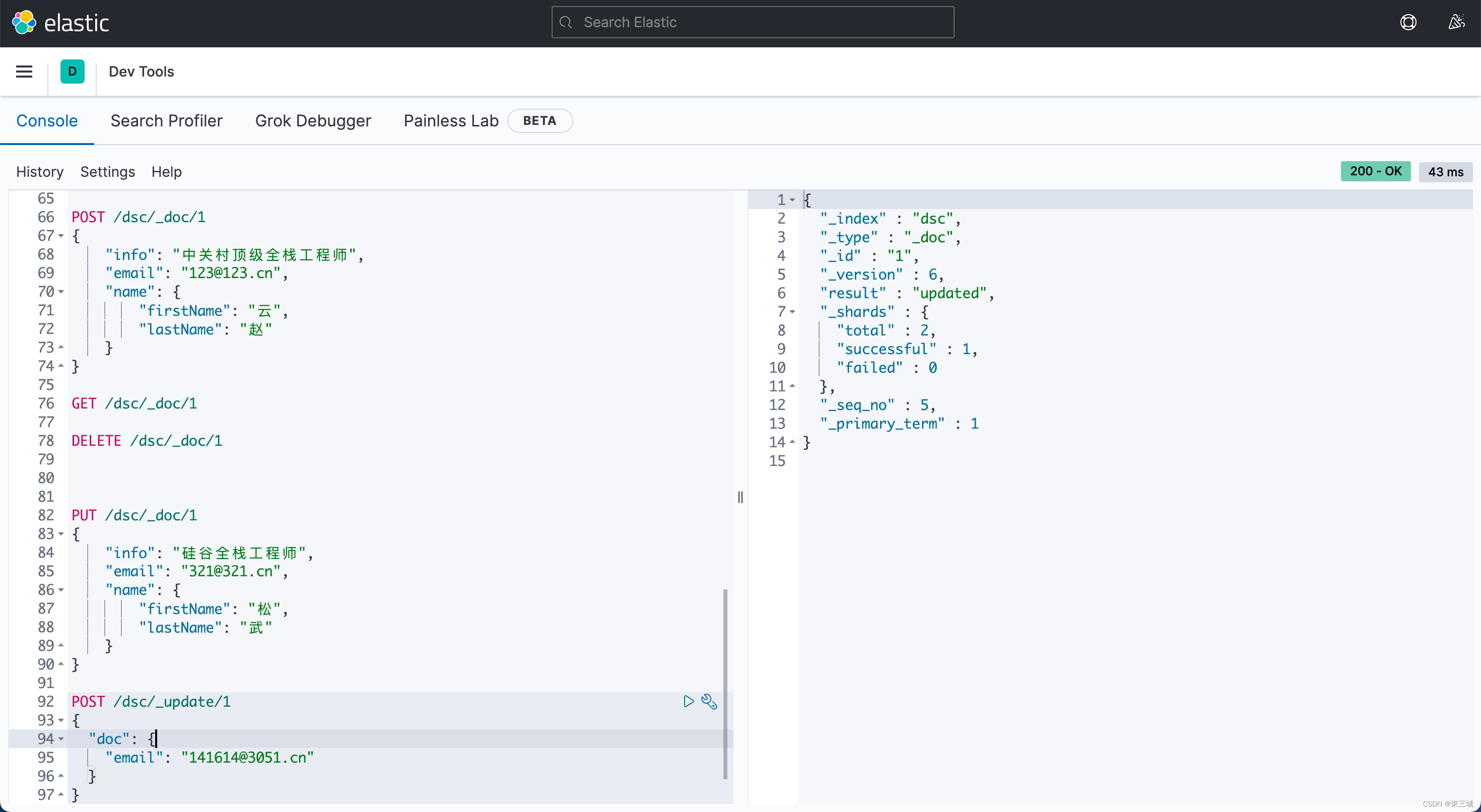
3.5.总结
文档操作有哪些?
- 创建文档:post /{索引库名}/_doc/文档id { json文档 }
- 查询文档:get /{索引库名}/_doc/文档id
- 删除文档:delete /{索引库名}/_doc/文档id
- 修改文档:
- 全量修改:put /{索引库名}/_doc/文档id { json文档 }
- 增量修改:post /{索引库名}/_update/文档id { “doc”: {字段}}
4.restapi
es官方提供了各种不同语言的客户端,用来操作es。这些客户端的本质就是组装dsl语句,通过http请求发送给es。官方文档地址:https://www.elastic.co/guide/en/elasticsearch/client/index.html
其中的java rest client又包括两种:
- java low level rest client
- java high level rest client

我们学习的是java highlevel rest client客户端api
4.0.导入demo工程
4.0.1.导入数据
首先导入数据库数据,数据结构如下:
create table `tb_hotel` (
`id` bigint(20) not null comment '酒店id',
`name` varchar(255) not null comment '酒店名称;例:7天酒店',
`address` varchar(255) not null comment '酒店地址;例:航头路',
`price` int(10) not null comment '酒店价格;例:329',
`score` int(2) not null comment '酒店评分;例:45,就是4.5分',
`brand` varchar(32) not null comment '酒店品牌;例:如家',
`city` varchar(32) not null comment '所在城市;例:上海',
`star_name` varchar(16) default null comment '酒店星级,从低到高分别是:1星到5星,1钻到5钻',
`business` varchar(255) default null comment '商圈;例:虹桥',
`latitude` varchar(32) not null comment '纬度;例:31.2497',
`longitude` varchar(32) not null comment '经度;例:120.3925',
`pic` varchar(255) default null comment '酒店图片;例:/img/1.jpg',
primary key (`id`)
) engine=innodb default charset=utf8mb4;
4.0.2.导入项目
导入黑马提供的项目,项目结构如图:
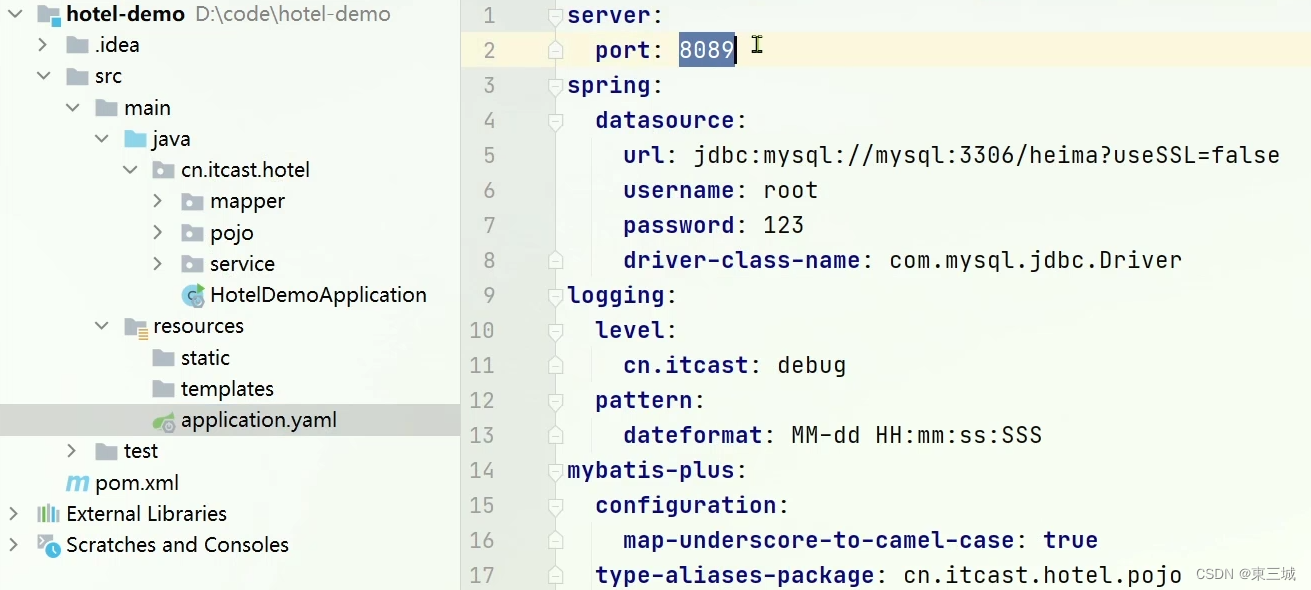
4.0.3.mapping映射分析
创建索引库,最关键的是mapping映射,而mapping映射要考虑的信息包括:
- 字段名
- 字段数据类型
- 是否参与搜索
- 是否需要分词
- 如果分词,分词器是什么?
其中:
- 字段名、字段数据类型,可以参考数据表结构的名称和类型
- 是否参与搜索要分析业务来判断,例如图片地址,就无需参与搜索
- 是否分词呢要看内容,内容如果是一个整体就无需分词,反之则要分词
- 分词器,我们可以统一使用ik_max_word
来看下酒店数据的索引库结构:
put /hotel
{
"mappings": {
"properties": {
"id": {
"type": "keyword"
},
"name":{
"type": "text",
"analyzer": "ik_max_word",
"copy_to": "all"
},
"address":{
"type": "keyword",
"index": false
},
"price":{
"type": "integer"
},
"score":{
"type": "integer"
},
"brand":{
"type": "keyword",
"copy_to": "all"
},
"city":{
"type": "keyword",
"copy_to": "all"
},
"starname":{
"type": "keyword"
},
"business":{
"type": "keyword"
},
"location":{
"type": "geo_point"
},
"pic":{
"type": "keyword",
"index": false
},
"all":{
"type": "text",
"analyzer": "ik_max_word"
}
}
}
}
几个特殊字段说明:
- location:地理坐标,里面包含精度、纬度
- all:一个组合字段,其目的是将多字段的值 利用copy_to合并,提供给用户搜索
地理坐标说明:
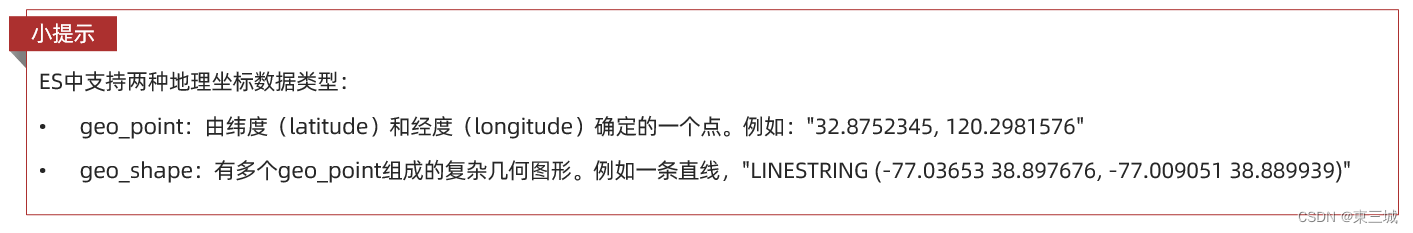
copy_to说明:
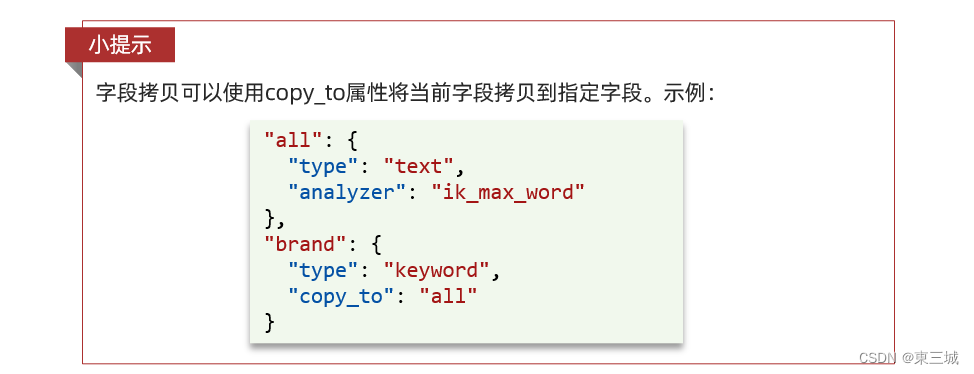
4.0.4.初始化restclient
在elasticsearch提供的api中,与elasticsearch一切交互都封装在一个名为resthighlevelclient的类中,必须先完成这个对象的初始化,建立与elasticsearch的连接。
分为三步:
1)引入es的resthighlevelclient依赖:
<dependency>
<groupid>org.elasticsearch.client</groupid>
<artifactid>elasticsearch-rest-high-level-client</artifactid>
</dependency>
2)因为springboot默认的es版本是7.6.2,所以我们需要覆盖默认的es版本:
<properties>
<java.version>1.8</java.version>
<elasticsearch.version>7.12.1</elasticsearch.version>
</properties>
3)初始化resthighlevelclient:
初始化的代码如下:
resthighlevelclient client = new resthighlevelclient(restclient.builder(
httphost.create("http://192.168.150.101:9200")
));
这里为了单元测试方便,我们创建一个测试类hotelindextest,然后将初始化的代码编写在@beforeeach方法中:
package cn.itcast.hotel;
import org.apache.http.httphost;
import org.elasticsearch.client.resthighlevelclient;
import org.junit.jupiter.api.aftereach;
import org.junit.jupiter.api.beforeeach;
import org.junit.jupiter.api.test;
import java.io.ioexception;
public class hotelindextest {
private resthighlevelclient client;
@beforeeach
void setup() {
this.client = new resthighlevelclient(restclient.builder(
httphost.create("http://192.168.150.101:9200")
));
}
@aftereach
void teardown() throws ioexception {
this.client.close();
}
}
4.1.创建索引库
4.1.1.代码解读
创建索引库的api如下:
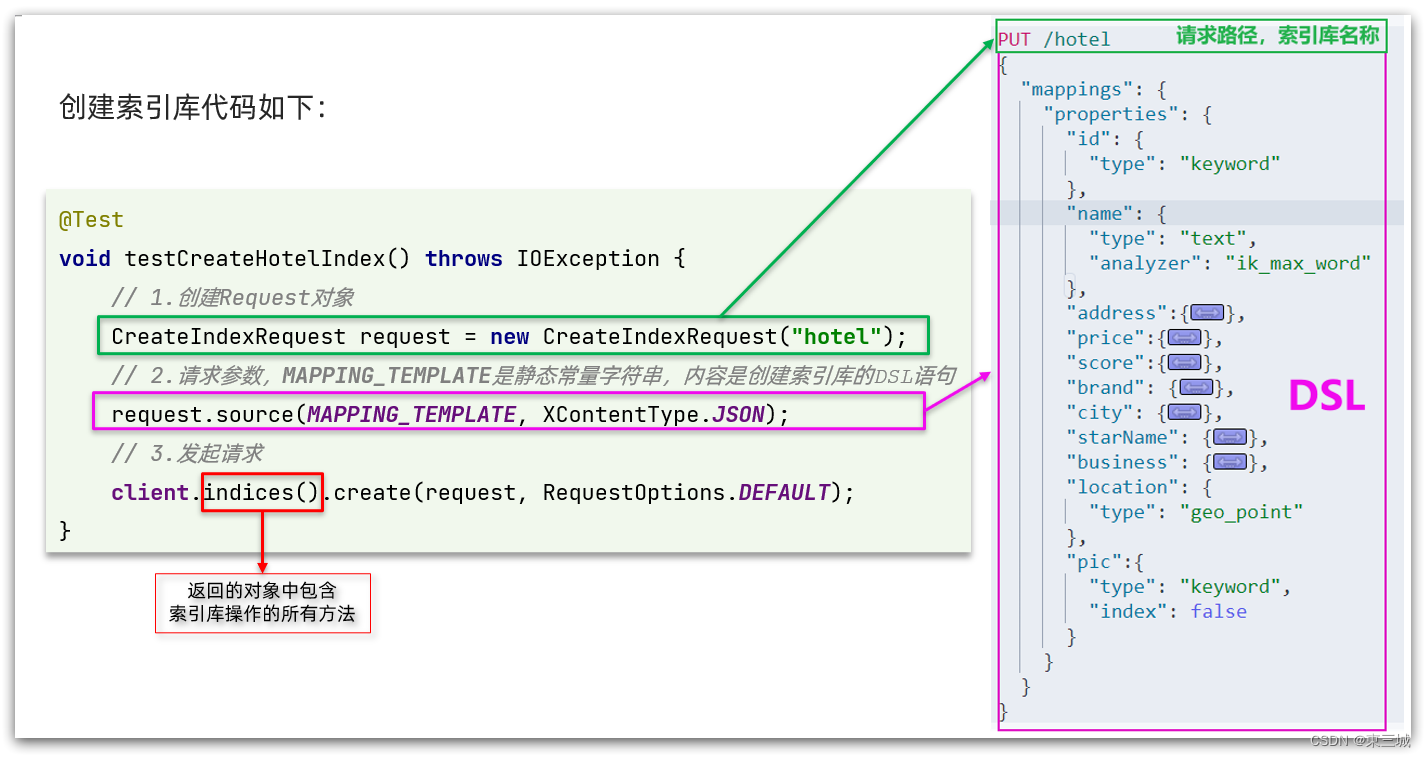
代码分为三步:
- 1)创建request对象。因为是创建索引库的操作,因此request是createindexrequest。
- 2)添加请求参数,其实就是dsl的json参数部分。因为json字符串很长,这里是定义了静态字符串常量mapping_template,让代码看起来更加优雅。
- 3)发送请求,client.indices()方法的返回值是indicesclient类型,封装了所有与索引库操作有关的方法。
4.1.2.完整示例
在hotel-demo的cn.itcast.hotel.constants包下,创建一个类,定义mapping映射的json字符串常量:
package cn.itcast.hotel.constants;
public class hotelconstants {
public static final string mapping_template = "{\n" +
" \"mappings\": {\n" +
" \"properties\": {\n" +
" \"id\": {\n" +
" \"type\": \"keyword\"\n" +
" },\n" +
" \"name\":{\n" +
" \"type\": \"text\",\n" +
" \"analyzer\": \"ik_max_word\",\n" +
" \"copy_to\": \"all\"\n" +
" },\n" +
" \"address\":{\n" +
" \"type\": \"keyword\",\n" +
" \"index\": false\n" +
" },\n" +
" \"price\":{\n" +
" \"type\": \"integer\"\n" +
" },\n" +
" \"score\":{\n" +
" \"type\": \"integer\"\n" +
" },\n" +
" \"brand\":{\n" +
" \"type\": \"keyword\",\n" +
" \"copy_to\": \"all\"\n" +
" },\n" +
" \"city\":{\n" +
" \"type\": \"keyword\",\n" +
" \"copy_to\": \"all\"\n" +
" },\n" +
" \"starname\":{\n" +
" \"type\": \"keyword\"\n" +
" },\n" +
" \"business\":{\n" +
" \"type\": \"keyword\"\n" +
" },\n" +
" \"location\":{\n" +
" \"type\": \"geo_point\"\n" +
" },\n" +
" \"pic\":{\n" +
" \"type\": \"keyword\",\n" +
" \"index\": false\n" +
" },\n" +
" \"all\":{\n" +
" \"type\": \"text\",\n" +
" \"analyzer\": \"ik_max_word\"\n" +
" }\n" +
" }\n" +
" }\n" +
"}";
}
在hotel-demo中的hotelindextest测试类中,编写单元测试,实现创建索引:
@test
void createhotelindex() throws ioexception {
// 1.创建request对象
createindexrequest request = new createindexrequest("hotel");
// 2.准备请求的参数:dsl语句
request.source(mapping_template, xcontenttype.json);
// 3.发送请求
client.indices().create(request, requestoptions.default);
}
4.2.删除索引库
删除索引库的dsl语句非常简单:
delete /hotel
与创建索引库相比:
- 请求方式从put变为delte
- 请求路径不变
- 无请求参数
所以代码的差异,注意体现在request对象上。依然是三步走:
- 1)创建request对象。这次是deleteindexrequest对象
- 2)准备参数。这里是无参
- 3)发送请求。改用delete方法
在hotel-demo中的hotelindextest测试类中,编写单元测试,实现删除索引:
@test
void testdeletehotelindex() throws ioexception {
// 1.创建request对象
deleteindexrequest request = new deleteindexrequest("hotel");
// 2.发送请求
client.indices().delete(request, requestoptions.default);
}
4.3.判断索引库是否存在
判断索引库是否存在,本质就是查询,对应的dsl是:
get /hotel
因此与删除的java代码流程是类似的。依然是三步走:
- 1)创建request对象。这次是getindexrequest对象
- 2)准备参数。这里是无参
- 3)发送请求。改用exists方法
@test
void testexistshotelindex() throws ioexception {
// 1.创建request对象
getindexrequest request = new getindexrequest("hotel");
// 2.发送请求
boolean exists = client.indices().exists(request, requestoptions.default);
// 3.输出
system.err.println(exists ? "索引库已经存在!" : "索引库不存在!");
}
4.4.总结
javarestclient操作elasticsearch的流程基本类似。核心是client.indices()方法来获取索引库的操作对象。
索引库操作的基本步骤:
- 初始化resthighlevelclient
- 创建xxxindexrequest。xxx是create、get、delete
- 准备dsl( create时需要,其它是无参)
- 发送请求。调用resthighlevelclient#indices().xxx()方法,xxx是create、exists、delete
5.restclient操作文档
为了与索引库操作分离,我们再次参加一个测试类,做两件事情:
- 初始化resthighlevelclient
- 我们的酒店数据在数据库,需要利用ihotelservice去查询,所以注入这个接口
package cn.itcast.hotel;
import cn.itcast.hotel.pojo.hotel;
import cn.itcast.hotel.service.ihotelservice;
import org.junit.jupiter.api.aftereach;
import org.junit.jupiter.api.beforeeach;
import org.junit.jupiter.api.test;
import org.springframework.beans.factory.annotation.autowired;
import org.springframework.boot.test.context.springboottest;
import java.io.ioexception;
import java.util.list;
@springboottest
public class hoteldocumenttest {
@autowired
private ihotelservice hotelservice;
private resthighlevelclient client;
@beforeeach
void setup() {
this.client = new resthighlevelclient(restclient.builder(
httphost.create("http://192.168.150.101:9200")
));
}
@aftereach
void teardown() throws ioexception {
this.client.close();
}
}
5.1.新增文档
我们要将数据库的酒店数据查询出来,写入elasticsearch中。
5.1.1.索引库实体类
数据库查询后的结果是一个hotel类型的对象。结构如下:
@data
@tablename("tb_hotel")
public class hotel {
@tableid(type = idtype.input)
private long id;
private string name;
private string address;
private integer price;
private integer score;
private string brand;
private string city;
private string starname;
private string business;
private string longitude;
private string latitude;
private string pic;
}
与我们的索引库结构存在差异:
- longitude和latitude需要合并为location
因此,我们需要定义一个新的类型,与索引库结构吻合:
package cn.itcast.hotel.pojo;
import lombok.data;
import lombok.noargsconstructor;
@data
@noargsconstructor
public class hoteldoc {
private long id;
private string name;
private string address;
private integer price;
private integer score;
private string brand;
private string city;
private string starname;
private string business;
private string location;
private string pic;
public hoteldoc(hotel hotel) {
this.id = hotel.getid();
this.name = hotel.getname();
this.address = hotel.getaddress();
this.price = hotel.getprice();
this.score = hotel.getscore();
this.brand = hotel.getbrand();
this.city = hotel.getcity();
this.starname = hotel.getstarname();
this.business = hotel.getbusiness();
this.location = hotel.getlatitude() + ", " + hotel.getlongitude();
this.pic = hotel.getpic();
}
}
5.1.2.语法说明
新增文档的dsl语句如下:
post /{索引库名}/_doc/1
{
"name": "jack",
"age": 21
}
对应的java代码如图:

可以看到与创建索引库类似,同样是三步走:
- 1)创建request对象
- 2)准备请求参数,也就是dsl中的json文档
- 3)发送请求
变化的地方在于,这里直接使用client.xxx()的api,不再需要client.indices()了。
5.1.3.完整代码
我们导入酒店数据,基本流程一致,但是需要考虑几点变化:
- 酒店数据来自于数据库,我们需要先查询出来,得到hotel对象
- hotel对象需要转为hoteldoc对象
- hoteldoc需要序列化为json格式
因此,代码整体步骤如下:
- 1)根据id查询酒店数据hotel
- 2)将hotel封装为hoteldoc
- 3)将hoteldoc序列化为json
- 4)创建indexrequest,指定索引库名和id
- 5)准备请求参数,也就是json文档
- 6)发送请求
在hotel-demo的hoteldocumenttest测试类中,编写单元测试:
@test
void testadddocument() throws ioexception {
// 1.根据id查询酒店数据
hotel hotel = hotelservice.getbyid(61083l);
// 2.转换为文档类型
hoteldoc hoteldoc = new hoteldoc(hotel);
// 3.将hoteldoc转json
string json = json.tojsonstring(hoteldoc);
// 1.准备request对象
indexrequest request = new indexrequest("hotel").id(hoteldoc.getid().tostring());
// 2.准备json文档
request.source(json, xcontenttype.json);
// 3.发送请求
client.index(request, requestoptions.default);
}
5.2.查询文档
5.2.1.语法说明
查询的dsl语句如下:
get /hotel/_doc/{id}
非常简单,因此代码大概分两步:
- 准备request对象
- 发送请求
不过查询的目的是得到结果,解析为hoteldoc,因此难点是结果的解析。完整代码如下:
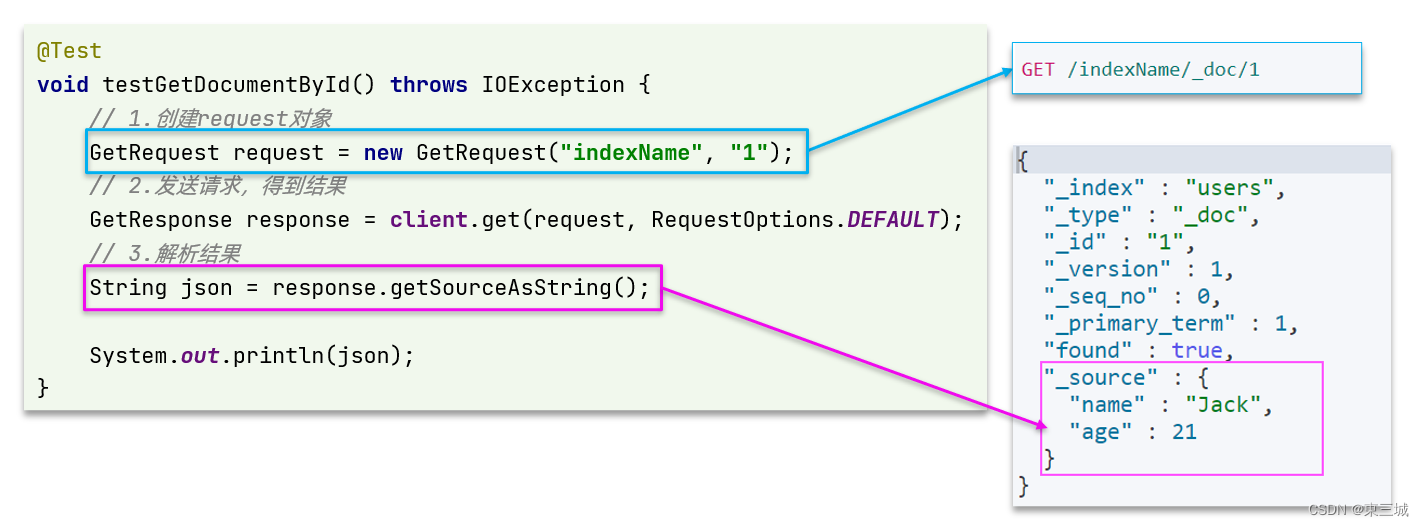
可以看到,结果是一个json,其中文档放在一个_source属性中,因此解析就是拿到_source,反序列化为java对象即可。
与之前类似,也是三步走:
- 1)准备request对象。这次是查询,所以是getrequest
- 2)发送请求,得到结果。因为是查询,这里调用client.get()方法
- 3)解析结果,就是对json做反序列化
5.2.2.完整代码
在hotel-demo的hoteldocumenttest测试类中,编写单元测试:
@test
void testgetdocumentbyid() throws ioexception {
// 1.准备request
getrequest request = new getrequest("hotel", "61082");
// 2.发送请求,得到响应
getresponse response = client.get(request, requestoptions.default);
// 3.解析响应结果
string json = response.getsourceasstring();
hoteldoc hoteldoc = json.parseobject(json, hoteldoc.class);
system.out.println(hoteldoc);
}
5.3.删除文档
删除的dsl为是这样的:
delete /hotel/_doc/{id}
与查询相比,仅仅是请求方式从delete变成get,可以想象java代码应该依然是三步走:
- 1)准备request对象,因为是删除,这次是deleterequest对象。要指定索引库名和id
- 2)准备参数,无参
- 3)发送请求。因为是删除,所以是client.delete()方法
在hotel-demo的hoteldocumenttest测试类中,编写单元测试:
@test
void testdeletedocument() throws ioexception {
// 1.准备request
deleterequest request = new deleterequest("hotel", "61083");
// 2.发送请求
client.delete(request, requestoptions.default);
}
5.4.修改文档
5.4.1.语法说明
修改我们讲过两种方式:
- 全量修改:本质是先根据id删除,再新增
- 增量修改:修改文档中的指定字段值
在restclient的api中,全量修改与新增的api完全一致,判断依据是id:
- 如果新增时,id已经存在,则修改
- 如果新增时,id不存在,则新增
这里不再赘述,我们主要关注增量修改。
代码示例如图:
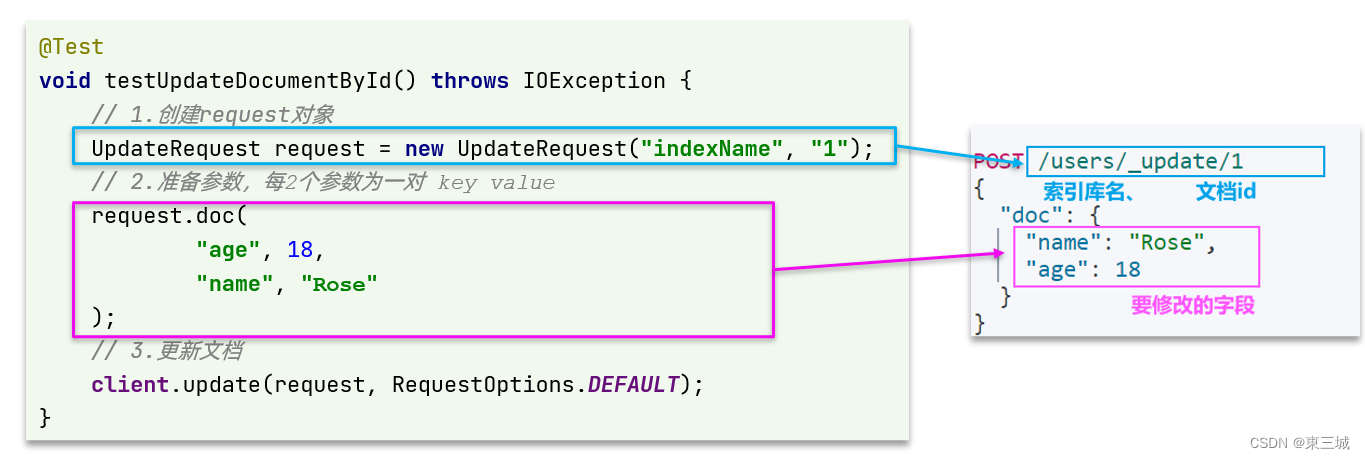
与之前类似,也是三步走:
- 1)准备request对象。这次是修改,所以是updaterequest
- 2)准备参数。也就是json文档,里面包含要修改的字段
- 3)更新文档。这里调用client.update()方法
5.4.2.完整代码
在hotel-demo的hoteldocumenttest测试类中,编写单元测试:
@test
void testupdatedocument() throws ioexception {
// 1.准备request
updaterequest request = new updaterequest("hotel", "61083");
// 2.准备请求参数
request.doc(
"price", "952",
"starname", "四钻"
);
// 3.发送请求
client.update(request, requestoptions.default);
}
5.5.批量导入文档
案例需求:利用bulkrequest批量将数据库数据导入到索引库中。
步骤如下:
-
利用mybatis-plus查询酒店数据
-
将查询到的酒店数据(hotel)转换为文档类型数据(hoteldoc)
-
利用javarestclient中的bulkrequest批处理,实现批量新增文档
5.5.1.语法说明
批量处理bulkrequest,其本质就是将多个普通的crud请求组合在一起发送。
其中提供了一个add方法,用来添加其他请求:
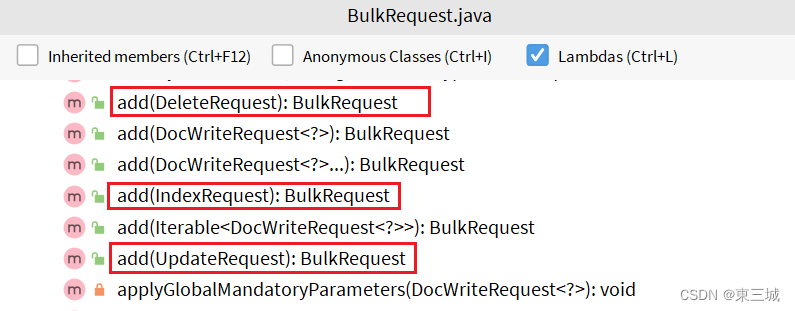
可以看到,能添加的请求包括:
- indexrequest,也就是新增
- updaterequest,也就是修改
- deleterequest,也就是删除
因此bulk中添加了多个indexrequest,就是批量新增功能了。示例:
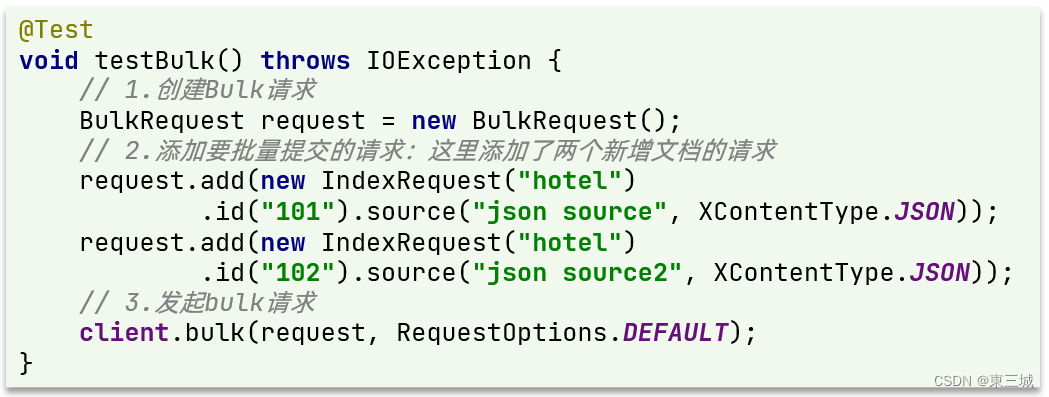
其实还是三步走:
- 1)创建request对象。这里是bulkrequest
- 2)准备参数。批处理的参数,就是其它request对象,这里就是多个indexrequest
- 3)发起请求。这里是批处理,调用的方法为client.bulk()方法
我们在导入酒店数据时,将上述代码改造成for循环处理即可。
5.5.2.完整代码
在hotel-demo的hoteldocumenttest测试类中,编写单元测试:
@test
void testbulkrequest() throws ioexception {
// 批量查询酒店数据
list<hotel> hotels = hotelservice.list();
// 1.创建request
bulkrequest request = new bulkrequest();
// 2.准备参数,添加多个新增的request
for (hotel hotel : hotels) {
// 2.1.转换为文档类型hoteldoc
hoteldoc hoteldoc = new hoteldoc(hotel);
// 2.2.创建新增文档的request对象
request.add(new indexrequest("hotel")
.id(hoteldoc.getid().tostring())
.source(json.tojsonstring(hoteldoc), xcontenttype.json));
}
// 3.发送请求
client.bulk(request, requestoptions.default);
}
5.6.小结
文档操作的基本步骤:
- 初始化resthighlevelclient
- 创建xxxrequest。xxx是index、get、update、delete、bulk
- 准备参数(index、update、bulk时需要)
- 发送请求。调用resthighlevelclient#.xxx()方法,xxx是index、get、update、delete、bulk
- 解析结果(get时需要)
如有不足,请多指教,
未完待续,持续更新!
大家一起进步!





![Navcat 连接云服务器MongoDB 报错:[13][Unauthorized] command listDatabases requires authentication](/images/newimg/nimg5.png)
发表评论