1.查看官方文档、登录并下载我们所需的sdk。语音唤醒需要我们设置唤醒词。

在控制台下载对应sdk,由于讯飞官方只提供了c++/c语音版本,我们需要用c#调用下载sdk的dll库文件。
2.将dll库拖进unity项目中
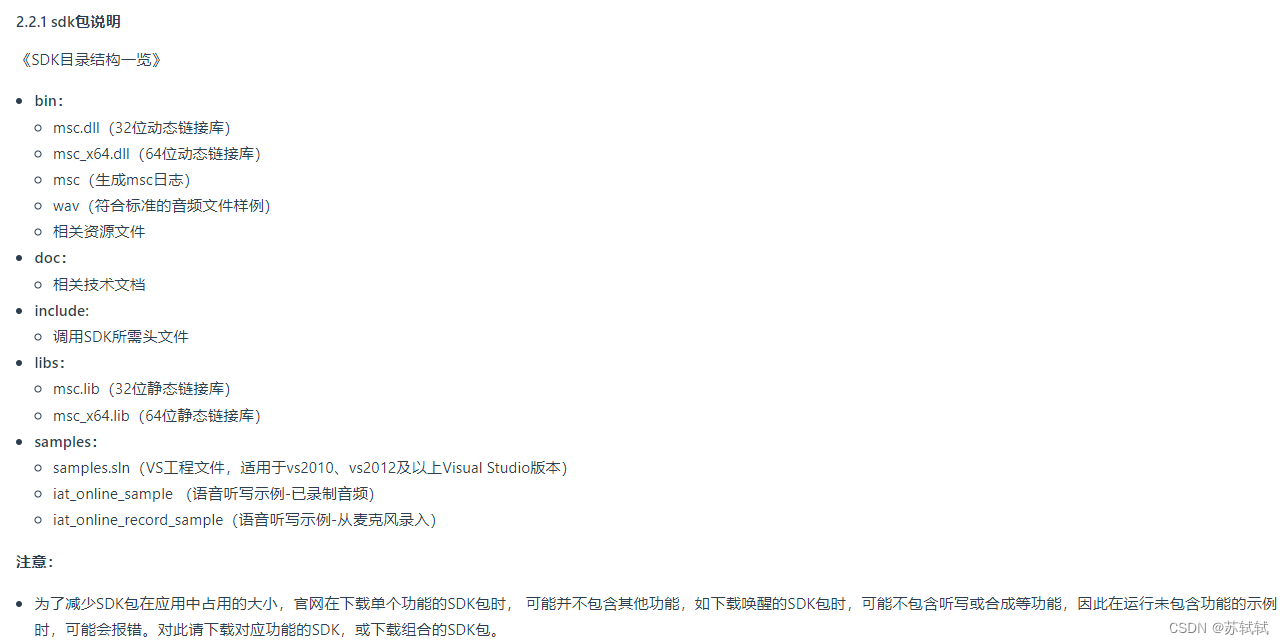
如果目标设备为64位,我们选择msc_x64.dll;如果是32位,我们选择msc.dll。
另外我们如果要使用语音唤醒功能,还需要wakeupresource.jet拖进unity项目中。
3.编写c#代码调用dll库
语音合成和语音唤醒部分具体请看unity 接入科大讯飞语音识别及语音合成_windwos(该up有在评论区分享demo,非常暖心!!)
【注意】在使用up主的demo时,我们需要将自己的dll库存放进去,appid换成我们自己的(appid 于讯飞开发者控制台创建应用申请所得)
以下是我在参考vain_k语音唤醒和unity 接入科大讯飞语音识别及语音合成_windwos之后稍作调整的代码:
我们在使用语音功能时要先调用登入方法,结束时要调用退出登录的方法。
using system;
using system.collections.generic;
using system.io;
using system.runtime.interopservices;
using system.text;
using system.threading;
using unity.visualscripting;
using unityengine;
/// <summary>
/// 语音工具
/// </summary>
public static class speech
{
/* appid 于讯飞开发者控制台创建应用申请所得 */
const string mappid = "appid=11111111";
//wakeupresource.jet的路径
const string path = "d:\\unityproject\\voicetotext\\assets\\speech\\plugins\\wakeupresource.jet";
const string qivw_session_begin_params = "ivw_threshold=0:1450,sst=wakeup,ivw_res_path =fo|" + path;
public static bool isawaken = false;
/// <summary>
/// 登录接口
/// </summary>
/// <returns></returns>
public static int msplogin()
{
int res = mscdll.msplogin(null, null, mappid);
if (res != 0)
{
debug.log($"login failed. error code: {res}");
}
else
debug.log("登录接口成功");
return res;
}
/// <summary>
/// 退出登录
/// </summary>
public static void msplogout()
{
int error = mscdll.msplogout();
if (error != 0)
debug.log($"logout failed. error code {error}");
else
debug.log("退出登录成功");
}
/// <summary>
/// 科大讯飞语音识别
/// </summary>
/// <param name="clipbuffer">音频数据</param>
/// <returns>识别后的字符串结果</returns>
public static string asr(byte[] clipbuffer)
{
/* 首先调用登录接口
* 登录成功返回0,否则为错误代码 */
int res = 0;
/* 调用开启一次语音识别的接口
* 接收返回的句柄,后续调用写入音频、获取结果等接口需要使用
* 调用成功error code为0,否则为错误代码
* 备注:
* 第二个参数为 开始一次语音识别的参数列表 可以再进行具体的封装
* 例如 language参数 封装枚举 switch中文 为zh_cn switch英文 为en_us
* 具体参照科大讯飞官网sdk文档 */
intptr sessionid = mscdll.qisrsessionbegin(null,
"sub=iat,domain=iat,language=zh_cn,accent=mandarin,sample_rate=16000,result_type=plain,result_encoding= utf-8", ref res);
if (res != 0)
{
debug.log($"begin failed. error code: {res}");
onerrorevent();
return null;
}
/* 用于记录端点状态 */
epstatus epstatus = epstatus.msp_ep_looking_for_speech;
/* 用于记录识别状态 */
recogstatus recognizestatus = recogstatus.msp_rec_status_success;
/* 调用音频写入接口 将需要识别的音频数据传入
* 写入成功返回0,否则为错误代码 */
res = mscdll.qisraudiowrite(sessionid, clipbuffer, (uint)clipbuffer.length, audiostatus.msp_audio_sample_continue, ref epstatus, ref recognizestatus);
if (res != 0)
{
debug.log($"write failed. error code: {res}");
mscdll.qisrsessionend(sessionid, "error");
onerrorevent();
return null;
}
res = mscdll.qisraudiowrite(sessionid, null, 0, audiostatus.msp_audio_sample_last, ref epstatus, ref recognizestatus);
if (res != 0)
{
debug.log($"write failed. error code: {res}");
mscdll.qisrsessionend(sessionid, "error");
onerrorevent();
return null;
}
/* 用于存储识别结果 */
stringbuilder sb = new stringbuilder();
/* 用于累加识别结果的长度 */
int length = 0;
/* 音频写入后 反复调用获取识别结果的接口直到获取完毕 */
while (recognizestatus != recogstatus.msp_rec_status_complete)
{
intptr curtrslt = mscdll.qisrgetresult(sessionid, ref recognizestatus, 0, ref res);
if (res != 0)
{
debug.log($"get result failed. error code: {res}");
mscdll.qisrsessionend(sessionid, "error");
onerrorevent();
return null;
}
/* 当前部分识别结果不为空 将其存入sb*/
if (null != curtrslt)
{
length += curtrslt.tostring().length;
if (length > 4096)
{
debug.log($"size not enough: {length} > 4096");
mscdll.qisrsessionend(sessionid, "error");
onerrorevent();
return sb.tostring();
}
sb.append(marshal.ptrtostringansi(curtrslt));
}
thread.sleep(150);
}
/* 获取完全部识别结果后 结束本次语音识别 */
res = mscdll.qisrsessionend(sessionid, "ao li gei !");
if (res != 0) debug.log($"end failed. error code: {res}");
/* 最终退出登录 返回识别结果*/
//msplogout();
return sb.tostring();
}
/// <summary>
/// 科大讯飞语音识别
/// </summary>
/// <param name="path">音频文件所在路径</param>
/// <returns>识别后的字符串结果</returns>
public static string asr(string path)
{
if (string.isnullorempty(path))
{
debug.log("path can not be null.");
return null;
}
byte[] clipbuffer;
try
{
clipbuffer = file.readallbytes(path);
}
catch (exception e)
{
debug.log($"exception: {e.message}");
return null;
}
return asr(clipbuffer);
}
/// <summary>
/// 科大讯飞语音识别
/// </summary>
/// <param name="clip">需要识别的audioclip</param>
/// <returns>识别后的字符串结果</returns>
public static string asr(audioclip clip)
{
byte[] clipbuffer = clip.topcm16();
return asr(clipbuffer);
}
/// <summary>
/// 科大讯飞语音合成
/// </summary>
/// <param name="content">需要合成音频的文本内容</param>
/// <returns>合成后的音频</returns>
public static audioclip tts(string content, ttsvoice voice = ttsvoice.xujiu)
{
/* 首先调用登录接口
* 登录成功返回0,否则为错误代码 */
//int res = msplogin();
int res = 0;
/* 调用开启一次语音合成的接口
* 接收返回后的句柄,后续调用写入文本等接口需要使用
* 调用成功error code为0,否则为错误代码
* 备注:
* 第一个参数为 开启一次语音合成的参数列表
* 具体参照科大讯飞官网sdk文档 */
string voicer = "";
switch (voice)
{
case ttsvoice.xiaoyan:
voicer = "xiaoyan";
break;
case ttsvoice.xujiu:
voicer = "aisjiuxu";
break;
case ttsvoice.xiaoping:
voicer = "aisxping";
break;
case ttsvoice.xiaojing:
voicer = "aisjinger";
break;
case ttsvoice.xuxiaobao:
voicer = "aisbabyxu";
break;
default:
break;
}
intptr sessionid = mscdll.qttssessionbegin($"engine_type = cloud, voice_name = {voicer}, speed = 65, pitch = 40, text_encoding = utf8, sample_rate = 16000", ref res);
if (res != 0)
{
debug.log($"begin failed. error code: {res}");
onerrorevent();
return null;
}
/* 调用写入文本的接口 将需要合成内容传入
* 调用成功返回0,否则为错误代码 */
res = mscdll.qttstextput(sessionid, content, (uint)encoding.utf8.getbytecount(content), string.empty);
if (res != 0)
{
debug.log($"put text failed. error code: {res}");
onerrorevent();
return null;
}
/* 用于记录长度 */
uint audiolength = 0;
/* 用于记录合成状态 */
synthstatus synthstatus = synthstatus.msp_tts_flag_still_have_data;
list<byte[]> byteslist = new list<byte[]>();
/* 文本写入后 调用获取合成音频的接口
* 获取成功error code为0,否则为错误代码
* 需反复调用 直到合成状态为结束 或出现错误代码 */
try
{
while (true)
{
intptr intptr = mscdll.qttsaudioget(sessionid, ref audiolength, ref synthstatus, ref res);
byte[] bytearray = new byte[(int)audiolength];
if (audiolength > 0) marshal.copy(intptr, bytearray, 0, (int)audiolength);
byteslist.add(bytearray);
thread.sleep(150);
if (synthstatus == synthstatus.msp_tts_flag_data_end || res != 0)
break;
}
}
catch (exception e)
{
onerrorevent();
debug.log($"error: {e.message}");
return null;
}
int size = 0;
for (int i = 0; i < byteslist.count; i++)
{
size += byteslist[i].length;
}
var header = getwaveheader(size);
byte[] array = header.tobytes();
byteslist.insert(0, array);
size += array.length;
byte[] bytes = new byte[size];
size = 0;
for (int i = 0; i < byteslist.count; i++)
{
byteslist[i].copyto(bytes, size);
size += byteslist[i].length;
}
audioclip clip = bytes.towav();
res = mscdll.qttssessionend(sessionid, "ao li gei !");
if (res != 0)
{
debug.log($"end failed. error code: {res}");
onerrorevent();
return clip;
}
//msplogout();
return clip;
}
/// <summary>
/// 科大讯飞语音合成
/// </summary>
/// <param name="content">需要合成的内容</param>
/// <param name="path">将合成后的音频写入指定的路径</param>
/// <returns>调用成功返回true 发生异常返回false</returns>
public static bool tts(string content, string path)
{
/* 首先调用登录接口
* 登录成功返回0,否则为错误代码 */
int res = mscdll.msplogin(null, null, mappid);
if (res != 0)
{
debug.log($"login failed. error code: {res}");
return false;
}
/* 调用开启一次语音合成的接口
* 接收返回后的句柄,后续调用写入文本等接口需要使用
* 调用成功error code为0,否则为错误代码
* 备注:
* 第一个参数为 开启一次语音合成的参数列表
* 具体参照科大讯飞官网sdk文档 */
intptr sessionid = mscdll.qttssessionbegin("engine_type = cloud, voice = xiaoyan, text_encoding = utf8, sample_rate = 16000", ref res);
if (res != 0)
{
debug.log($"begin failed. error code: {res}");
onerrorevent();
return false;
}
/* 调用写入文本的接口 将需要合成内容传入
* 调用成功返回0,否则为错误代码 */
res = mscdll.qttstextput(sessionid, content, (uint)encoding.utf8.getbytecount(content), string.empty);
if (res != 0)
{
debug.log($"put text failed. error code: {res}");
onerrorevent();
return false;
}
/* 用于记录长度 */
uint audiolength = 0;
/* 用于记录合成状态 */
synthstatus synthstatus = synthstatus.msp_tts_flag_still_have_data;
/* 开启一个流 */
memorystream ms = new memorystream();
ms.write(new byte[44], 0, 44);
/* 文本写入后 调用获取合成音频的接口
* 获取成功error code为0,否则为错误代码
* 需反复调用 直到合成状态为结束 或出现错误代码 */
try
{
while (true)
{
intptr intptr = mscdll.qttsaudioget(sessionid, ref audiolength, ref synthstatus, ref res);
byte[] bytearray = new byte[(int)audiolength];
if (audiolength > 0) marshal.copy(intptr, bytearray, 0, (int)audiolength);
ms.write(bytearray, 0, (int)audiolength);
thread.sleep(150);
if (synthstatus == synthstatus.msp_tts_flag_data_end || res != 0)
break;
}
}
catch (exception e)
{
onerrorevent();
debug.log($"error: {e.message}");
return false;
}
var header = getwaveheader((int)ms.length);
byte[] array = header.tobytes();
ms.position = 0l;
ms.write(array, 0, array.length);
ms.position = 0l;
filestream fs = new filestream(path, system.io.filemode.create, fileaccess.write);
ms.writeto(fs);
ms.close();
fs.close();
res = mscdll.qttssessionend(sessionid, "ao li gei !");
if (res != 0)
{
debug.log($"end failed. error code: {res}");
onerrorevent();
return false;
}
res = mscdll.msplogout();
if (res != 0)
{
debug.log($"logout failed. error code: {res}");
return false;
}
return true;
}
/// <summary>
/// 科大讯飞语音唤醒
/// </summary>
/// <param name="clipbuffer">音频数据</param>
/// <returns>识别后的字符串结果</returns>
public static void mscawaken(byte[] clipbuffer)
{
/* 首先调用登录接口 在外部调用*/
int errorcode = 0;
intptr sessionid = mscdll.qivwsessionbegin(null, qivw_session_begin_params, ref errorcode);
if (errorcode != 0)
{
debug.logerror("初始化语音唤醒失败!错误信息:" + errorcode);
onerrorevent();
return;
}
这个是unity 自动录音并截取音频保存 章节的方法
//byte[] playerclipbyte = audiocliptobyte(player.clip, start, end);//语音文件byte[]
int message = mscdll.qivwregisternotify(sessionid, cb_ivw_msg_proc, intptr.zero);
if (message == 0)
{
message = mscdll.qivwaudiowrite(sessionid, clipbuffer, (uint)clipbuffer.length, audiostatus.msp_audio_sample_last);
if (message != 0)
debug.logerror("写入唤醒音频失败!错误信息:" + errorcode);
}
else
{
debug.logerror("语音唤醒注册回调失败!错误信息:" + errorcode);
}
//if (message != 0)
//{
// debug.logerror("写入语音唤醒失败!错误信息:" + message);
// onerrorevent();
// return;
//}
//debug.log("qivwaudiowrite");
//message = mscdll.qivwaudiowrite(sessionid, null, 0, audiostatus.msp_audio_sample_last);
//if (message != 0)
//{
// debug.logerror("写入语音唤醒失败!错误信息:" + message);
// onerrorevent();
// return;
//}
message = mscdll.qivwsessionend(sessionid, "语音唤醒结束");
if (message != 0)
{
debug.logerror("语音唤醒结束失败!错误信息:" + message);
onerrorevent();
return;
}
/* 最终退出登录*/
}
/// <summary>
/// 语音唤醒的回调函数
/// </summary>
/// <param name="sessionid"></param>
/// <param name="msg"></param>
/// <param name="param1"></param>
/// <param name="param2"></param>
/// <param name="info"></param>
/// <param name="userdata"></param>
/// <returns></returns>
private static int cb_ivw_msg_proc(intptr sessionid, int msg, int param1, int param2, intptr info, intptr userdata)
{
if (msg == (int)ivwstatus.msp_ivw_msg_error) //唤醒出错消息
{
debug.logerror("msp_ivw_msg_error error code:" + param1);
}
else if (msg == (int)ivwstatus.msp_ivw_msg_wakeup)//唤醒成功消息
{
isawaken = true;
debug.log("唤醒成功,执行回调函数");
}
return 0;
}
/* 发生异常后调用退出登录接口 */
static void onerrorevent()
{
int res = mscdll.msplogout();
if (res != 0)
{
debug.log($"logout failed. error code: {res}");
}
}
/* 语音音频头 初始化赋值 */
static waveheader getwaveheader(int datalen)
{
return new waveheader
{
riffid = 1179011410,
filesize = datalen - 8,
rifftype = 1163280727,
fmtid = 544501094,
fmtsize = 16,
fmttag = 1,
fmtchannel = 1,
fmtsamplespersec = 16000,
avgbytespersec = 32000,
blockalign = 2,
bitspersample = 16,
dataid = 1635017060,
datasize = datalen - 44
};
}
}
public class mscdll
{
#region msp_cmn.h 通用接口
/// <summary>
/// 初始化msc 用户登录 user login.
/// 使用其他接口前必须先调用msplogin,可以在应用程序启动时调用
/// </summary>
/// <param name="usr">user name. 此参数保留 传入null即可</param>
/// <param name="pwd">password. 此参数保留 传入null即可</param>
/// <param name="parameters">parameters when user login. 每个参数和参数值通过key=value的形式组成参数对,如果有多个参数对,再用逗号进行拼接</param>
/// 通用 appid 应用id: 于讯飞开放平台申请sdk成功后获取到的appid
/// 离线 engine_start 离线引擎启动: 启用离线引擎 支持参数: ivw:唤醒 asr:识别
/// 离线 [xxx]_res_path 离线引擎资源路径: 设置ivw asr引擎离线资源路径
/// 详细格式: fo|[path]|[offset]|[length]|xx|xx
/// 单个资源路径示例: ivw_res_path=fo|res/ivw/wakeupresource.jet
/// 多个资源路径示例: asr_res_path=fo|res/asr/common.jet;fo|res/asr/sms.jet
/// <returns>return 0 if sucess, otherwise return error code. 成功返回msp_success,否则返回错误代码</returns>
[dllimport("msc_x64", callingconvention = callingconvention.stdcall)]
public static extern int msplogin(string usr, string pwd, string parameters);
/// <summary>
/// 退出登录 user logout.
/// 本接口和msplogin配合使用 确保其他接口调用结束之后调用msplogout,否则结果不可预期
/// </summary>
/// <returns>如果函数调用成功返回msp_success,否则返回错误代码 return 0 if sucess, otherwise return error code.</returns>
[dllimport("msc_x64", callingconvention = callingconvention.stdcall)]
public static extern int msplogout();
/// <summary>
/// 用户数据上传 upload data such as user config, custom grammar, etc.
/// </summary>
/// <param name="dataname">数据名称字符串 should be unique to diff other data.</param>
/// <param name="data">待上传数据缓冲区的起始地址 the data buffer pointer, data could be binary.</param>
/// <param name="datalen">数据长度(如果是字符串,则不包含'\0') length of data.</param>
/// <param name="_params">parameters about uploading data.</param>
/// 在线 sub = uup,dtt = userword 上传用户词表
/// 在线 sub = uup,dtt = contact 上传联系人
/// <param name="errorcode">return 0 if success, otherwise return error code.</param>
/// <returns>data id returned by server, used for special command.</returns>
[dllimport("msc_x64", callingconvention = callingconvention.stdcall)]
public static extern intptr mspuploaddata(string dataname, intptr data, uint datalen, string _params, ref int errorcode);
/// <summary>
/// write data to msc, such as data to be uploaded, searching text, etc.
/// </summary>
/// <param name="data">the data buffer pointer, data could be binary.</param>
/// <param name="datalen">length of data.</param>
/// <param name="datastatus">data status, 2: first or continuous, 4: last.</param>
/// <returns>return 0 if success, otherwise return error code.</returns>
[dllimport("msc_x64", callingconvention = callingconvention.stdcall)]
public static extern int mspappenddata(intptr data, uint datalen, uint datastatus);
/// <summary>
/// download data such as user config, etc.
/// </summary>
/// <param name="_params">parameters about data to be downloaded.</param>
/// <param name="datalen">length of received data.</param>
/// <param name="errorcode">return 0 if success, otherwise return error code.</param>
/// <returns>received data buffer pointer, data could be binary, null if failed or data does not exsit.</returns>
[dllimport("msc_x64", callingconvention = callingconvention.stdcall)]
public static extern intptr mspdownloaddata(string _params, ref uint datalen, ref int errorcode);
/// <summary>
/// set param of msc. 参数设置接口、离线引擎初始化接口
/// </summary>
/// <param name="paramname">param name.</param>
/// 离线 engine_start 启动离线引擎
/// 离线 engine_destroy 销毁离线引擎
/// <param name="paramvalue">param value. 参数值</param>
/// <returns>return 0 if success, otherwise return errcode. 函数调用成功则其值为msp_success,否则返回错误代码</returns>
[dllimport("msc_x64", callingconvention = callingconvention.stdcall)]
public static extern int mspsetparam(string paramname, string paramvalue);
/// <summary>
/// get param of msc. 获取msc的设置信息
/// </summary>
/// <param name="paramname">param name. 参数名,一次调用只支持查询一个参数</param>
/// 在线 upflow 上行数据量
/// 在线 downflow 下行数据量
/// <param name="paramvalue">param value.</param>
/// 输入: buffer首地址
/// 输出: 向该buffer写入获取到的信息
/// <param name="valuelen">param value (buffer) length.</param>
/// 输入: buffer的大小
/// 输出: 信息实际长度(不含'\0')
/// <returns>return 0 if success, otherwise return errcode. 函数调用成功返回msp_success,否则返回错误代码</returns>
[dllimport("msc_x64", callingconvention = callingconvention.stdcall)]
public static extern int mspgetparam(string paramname, ref byte[] paramvalue, ref uint valuelen);
/// <summary>
/// get version of msc or local engine. 获取msc或本地引擎版本信息
/// </summary>
/// <param name="vername">version name, could be "msc", "aitalk", "aisound", "ivw". 参数名,一次调用只支持查询一个参数</param>
/// 离线 ver_msc msc版本号
/// 离线 ver_asr 离线识别版本号,目前不支持
/// 离线 ver_tts 离线合成版本号
/// 离线 ver_ivw 离线唤醒版本号
/// <param name="errorcode">return 0 if success, otherwise return error code. 如果函数调用成功返回msp_success,否则返回错误代码</param>
/// <returns>return version value if success, null if fail. 成功返回缓冲区指针,失败或数据不存在返回null</returns>
[dllimport("msc_x64", callingconvention = callingconvention.stdcall)]
public static extern intptr mspgetversion(string vername, ref int errorcode);
#endregion
#region qisr.h 语音识别
/// <summary>
/// create a recognizer session to recognize audio data. 开始一次语音识别
/// </summary>
/// <param name="grammarlist">garmmars list, inline grammar support only one. 此参数保留,传入null即可</param>
/// <param name="_params">parameters when the session created.</param>
/// 通用 engine_type 引擎类型 cloud在线引擎 local离线引擎
/// 在线 sub 本次识别请求的类型 iat语音听写 asr命令词识别
/// 在线 language 语言 zh_cn简体中文 en_us英文
/// 在线 domain 领域 iat语音听写
/// 在线 accent 语言区域 mandarin普通话
/// 通用 sample_rate 音频采样率 16000 8000
/// 通用 asr_threshold 识别门限 离线语法识别结果门限值,设置只返回置信度得分大于此门限值的结果 0-100
/// 离线 asr_denoise 是否开启降噪功能 0不开启 1开启
/// 离线 asr_res_path 离线识别资源路径 离线识别资源所在路径
/// 离线 grm_build_path 离线语法生成路径 构建离线语法所生成数据的保存路径(文件夹)
/// 通用 result_type 结果格式 plain json
/// 通用 text_encoding 文本编码格式 表示参数中携带的文本编码格式
/// 离线 local_grammar 离线语法id 构建离线语法后获得的语法id
/// 通用 ptt 添加标点符号(sub=iat时有效) 0:无标点符号;1:有标点符号
/// 在线 aue 音频编码格式和压缩等级 编码算法:raw;speex;speex-wb;ico 编码等级: raw不进行压缩 speex系列0-10
/// 通用 result_encoding 识别结果字符串所用编码格式 plain:utf-8,gb2312 json:utf-8
/// 通用 vad_enable vad功能开关 是否启用vad 默认为开启vad 0(或false)为关闭
/// 通用 vad_bos 允许头部静音的最长时间 目前未开启该功能
/// 通用 vad_eos 允许尾部静音的最长时间 0-10000毫秒 默认为2000
/// <param name="errorcode">return 0 if success, otherwise return error code. 函数调用成功则其值为msp_success,否则返回错误代码</param>
/// <returns>return session id of current session, null is failed. 函数调用成功返回字符串格式的sessionid,失败返回null sessionid是本次识别的句柄</returns>
[dllimport("msc_x64", callingconvention = callingconvention.stdcall)]
public static extern intptr qisrsessionbegin(string grammarlist, string _params, ref int errorcode);
/// <summary>
/// writing binary audio data to recognizer. 写入本次识别的音频
/// </summary>
/// <param name="sessionid">the session id returned by recog_begin. 由qisrsessionbegin返回的句柄</param>
/// <param name="wavedata">binary data of waveform. 音频数据缓冲区起始地址</param>
/// <param name="wavelen">waveform data size in bytes. 音频数据长度,单位字节</param>
/// <param name="audiostatus">audio status. 用来告知msc音频发送是否完成</param>
/// <param name="epstatus">ep status. 端点检测(end-point detected)器所处的状态</param>
/// <param name="recogstatus">recognition status. 识别器返回的状态,提醒用户及时开始\停止获取识别结果</param>
/// 本接口需不断调用,直到音频全部写入为止 上传音频时,需更新audiostatus的值 具体来说:
/// 当写入首块音频时,将audiostatus置为msp_audio_sample_first
/// 当写入最后一块音频时,将audiostatus置为msp_audio_sample_last
/// 其余情况下,将audiostatus置为msp_audio_sample_continue
/// 同时,需定时检查两个变量: epstatus和recogstatus 具体来说:
/// 当epstatus显示已检测到后端点时,msc已不再接收音频,应及时停止音频写入
/// 当rsltstatus显示有识别结果返回时,即可从msc缓存中获取结果
/// <returns>return 0 if success, otherwise return error code. 函数调用成功则其值为msp_success,否则返回错误代码</returns>
[dllimport("msc_x64", callingconvention = callingconvention.stdcall)]
public static extern int qisraudiowrite(intptr sessionid, byte[] wavedata, uint wavelen, audiostatus audiostatus, ref epstatus epstatus, ref recogstatus recogstatus);
/// <summary>
/// get recognize result in specified format. 获取识别结果
/// </summary>
/// <param name="sessionid">session id returned by session begin. 由qisrsessionbegin返回的句柄</param>
/// <param name="rsltstatus">status of recognition result, 识别结果的状态,其取值范围和含义请参考qisraudiowrite 的参数recogstatus</param>
/// <param name="waittime">此参数做保留用</param>
/// <param name="errorcode">return 0 if success, otherwise return error code. 函数调用成功则其值为msp_success,否则返回错误代码</param>
/// 当写入音频过程中已经有部分识别结果返回时,可以获取结果
/// 在音频写入完毕后,用户需反复调用此接口,直到识别结果获取完毕(rlststatus值为5)或返回错误码
/// 注意:如果某次成功调用后暂未获得识别结果,请将当前线程sleep一段时间,以防频繁调用浪费cpu资源
/// <returns>return 0 if success, otherwise return error code. 函数执行成功且有识别结果时,返回结果字符串指针 其他情况(失败或无结果)返回null</returns>
[dllimport("msc_x64", callingconvention = callingconvention.stdcall)]
public static extern intptr qisrgetresult(intptr sessionid, ref recogstatus rsltstatus, int waittime, ref int errorcode);
/// <summary>
/// end the recognizer session, release all resource. 结束本次语音识别
/// 本接口和qisrsessionbegin对应,调用此接口后,该句柄对应的相关资源(参数、语法、音频、实例等)都会被释放,用户不应再使用该句柄
/// </summary>
/// <param name="sessionid">session id string to end. 由qisrsessionbegin返回的句柄</param>
/// <param name="hints">user hints to end session, hints will be logged to calllog. 结束本次语音识别的原因描述,为用户自定义内容</param>
/// <returns>return 0 if sucess, otherwise return error code. 函数调用成功则其值为msp_success,否则返回错误代码</returns>
[dllimport("msc_x64", callingconvention = callingconvention.stdcall)]
public static extern int qisrsessionend(intptr sessionid, string hints);
/// <summary>
/// get params related with msc. 获取当次语音识别信息,如上行流量、下行流量等
/// </summary>
/// <param name="sessionid">session id of related param, set null to got global param. 由qisrsessionbegin返回的句柄,如果为null,获取msc的设置信息</param>
/// <param name="paramname">param name,could pass more than one param split by ','';'or'\n'. 参数名,一次调用只支持查询一个参数</param>
/// 在线 sid 服务端会话id 长度为32字节
/// 在线 upflow 上行数据量
/// 在线 downflow 下行数据量
/// 通用 volume 最后一次写入的音频的音量
/// <param name="paramvalue">param value buffer, malloced by user.</param>
/// 输入: buffer首地址
/// 输出: 向该buffer写入获取到的信息
/// <param name="valuelen">pass in length of value buffer, and return length of value string.</param>
/// 输入: buffer的大小
/// 输出: 信息实际长度(不含’\0’)
/// <returns>return 0 if success, otherwise return errcode. 函数调用成功返回msp_success,否则返回错误代码</returns>
[dllimport("msc_x64", callingconvention = callingconvention.stdcall)]
public static extern int qisrgetparam(string sessionid, string paramname, ref byte[] paramvalue, ref uint valuelen);
#endregion
#region qtts.h 语音合成
/// <summary>
/// create a tts session to synthesize data. 开始一次语音合成,分配语音合成资源
/// </summary>
/// <param name="_params">parameters when the session created. 传入的参数列表</param>
/// 通用 engine_type 引擎类型 cloud在线引擎 local离线引擎
/// 通用 voice_name 发音人 不同的发音人代表了不同的音色 如男声、女声、童声等
/// 通用 speed 语速 0-100 default50
/// 通用 volume 音量 0-100 dafault50
/// 通用 pitch 语调 0-100 default50
/// 离线 tts_res_path 合成资源路径 合成资源所在路径,支持fo 方式参数设置
/// 通用 rdn 数字发音 0数值优先 1完全数值 2完全字符串 3字符串优先
/// 离线 rcn 1 的中文发音 0表示发音为yao 1表示发音为yi
/// 通用 text_encoding 文本编码格式(必传) 合成文本编码格式,支持参数,gb2312,gbk,big5,unicode,gb18030,utf8
/// 通用 sample_rate 合成音频采样率 合成音频采样率,支持参数,16000,8000,默认为16000
/// 在线 background_sound背景音 0无背景音乐 1有背景音乐
/// 在线 aue 音频编码格式和压缩等级 编码算法:raw;speex;speex-wb;ico 编码等级: raw不进行压缩 speex系列0-10
/// 在线 ttp 文本类型 text普通格式文本 cssml格式文本
/// 离线 speed_increase 语速增强 1正常 2二倍语速 4四倍语速
/// 离线 effect 合成音效 0无音效 1忽远忽近 2回声 3机器人 4合唱 5水下 6混响 7阴阳怪气
/// <param name="errorcode">return 0 if success, otherwise return error code. 函数调用成功则其值为msp_success,否则返回错误代码</param>
/// <returns>return the new session id if success, otherwise return null. 函数调用成功返回字符串格式的sessionid,失败返回null sessionid是本次合成的句柄</returns>
[dllimport("msc_x64", callingconvention = callingconvention.stdcall)]
public static extern intptr qttssessionbegin(string _params, ref int errorcode);
/// <summary>
/// writing text string to synthesizer. 写入要合成的文本
/// </summary>
/// <param name="sessionid">the session id returned by sesson begin. 由qttssessionbegin返回的句柄</param>
/// <param name="textstring">text buffer. 字符串指针 指向待合成的文本字符串</param>
/// <param name="textlen">text size in bytes. 合成文本长度,最大支持8192个字节</param>
/// <param name="_params">parameters when the session created. 本次合成所用的参数,只对本次合成的文本有效 目前为空</param>
/// <returns>return 0 if success, otherwise return error code. 函数调用成功则其值为msp_success,否则返回错误代码</returns>
[dllimport("msc_x64", callingconvention = callingconvention.stdcall)]
public static extern int qttstextput(intptr sessionid, string textstring, uint textlen, string _params);
/// <summary>
/// synthesize text to audio, and return audio information. 获取合成音频
/// </summary>
/// <param name="sessionid">session id returned by session begin. 由qttssessionbegin返回的句柄</param>
/// <param name="audiolen">synthesized audio size in bytes. 合成音频长度,单位字节</param>
/// <param name="synthstatus">synthesizing status. 合成音频状态</param>
/// <param name="errorcode">return 0 if success, otherwise return error code. 函数调用成功则其值为msp_success,否则返回错误代码</param>
/// 用户需要反复获取音频,直到音频获取完毕或函数调用失败
/// 在重复获取音频时,如果暂未获得音频数据,需要将当前线程sleep一段时间,以防频繁调用浪费cpu资源
/// <returns>return current synthesized audio data buffer, size returned by qttstextsynth. 函数调用成功且有音频数据时返回非空指针 调用失败或无音频数据时,返回null</returns>
[dllimport("msc_x64", callingconvention = callingconvention.stdcall)]
public static extern intptr qttsaudioget(intptr sessionid, ref uint audiolen, ref synthstatus synthstatus, ref int errorcode);
/// <summary>
/// get synthesized audio data information.
/// </summary>
/// <param name="sessionid">session id returned by session begin.</param>
/// <returns>return audio info string.</returns>
[dllimport("msc_x64", callingconvention = callingconvention.stdcall)]
public static extern intptr qttsaudioinfo(intptr sessionid);
/// <summary>
/// end the recognizer session, release all resource. 结束本次语音合成
/// 本接口和qttssessionbegin对应,调用此接口后,该句柄对应的相关资源(参数 合成文本 实例等)都会被释放,用户不应再使用该句柄
/// </summary>
/// <param name="sessionid">session id string to end. 由qttssessionbegin返回的句柄</param>
/// <param name="hints">user hints to end session, hints will be logged to calllog. 结束本次语音合成的原因描述,为用户自定义内容</param>
/// <returns>return 0 if success, otherwise return error code. 函数调用成功则其值为msp_success,否则返回错误代码</returns>
[dllimport("msc_x64", callingconvention = callingconvention.stdcall)]
public static extern int qttssessionend(intptr sessionid, string hints);
/// <summary>
/// set params related with msc.
/// </summary>
/// <param name="sessionid">session id of related param, set null to got global param.</param>
/// <param name="paramname">param name,could pass more than one param split by ','';'or'\n'.</param>
/// <param name="paramvalue">param value buffer, malloced by user.</param>
/// <returns>return 0 if success, otherwise return errcode.</returns>
[dllimport("msc_x64", callingconvention = callingconvention.stdcall)]
public static extern int qttssetparam(intptr sessionid, string paramname, byte[] paramvalue);
/// <summary>
/// get params related with msc. 获取当前语音合成信息,如当前合成音频对应文本结束位置、上行流量、下行流量等
/// </summary>
/// <param name="sessionid">session id of related param, set null to got global param. 由qttssessionbegin返回的句柄,如果为null,获取msc的设置信息</param>
/// <param name="paramname">param name,could pass more than one param split by ','';'or'\n'. 参数名,一次调用只支持查询一个参数</param>
/// 在线 sid 服务端会话id 长度为32字节
/// 在线 upflow 上行数据量
/// 在线 downflow 下行数据量
/// 通用 ced 当前合成音频对应文本结束位置
/// <param name="paramvalue">param value buffer, malloced by user.</param>
/// 输入: buffer首地址
/// 输出: 向该buffer写入获取到的信息
/// <param name="valuelen">pass in length of value buffer, and return length of value string</param>
/// 输入: buffer的大小
/// 输出: 信息实际长度(不含’\0’)
/// <returns>return 0 if success, otherwise return errcode. 函数调用成功则其值为msp_success,否则返回错误代码</returns>
[dllimport("msc_x64", callingconvention = callingconvention.stdcall)]
public static extern int qttsgetparam(intptr sessionid, string paramname, ref byte[] paramvalue, ref uint valuelen);
#endregion
#region qivw.h 语音唤醒
/// <summary>
/// 开始唤醒功能,本次唤醒所用的参数等。
/// </summary>
/// <param name="grammarlist">保留参数,设置为null即可。</param>
/// <param name="_params"></param>
/// <param name="errorcode">函数调用成功则其值为msp_success(0),否则返回错误代码,详见错误码列表</param>
/// <returns>函数调用成功返回字符串格式的sessionid,失败返回null。sessionid是本次唤醒的句柄。</returns>
/// [dllimport("msc_x64", callingconvention = callingconvention.stdcall)]
[dllimport("msc_x64", callingconvention = callingconvention.stdcall)]
public static extern intptr qivwsessionbegin(string grammarlist, string _params, ref int errorcode);
/// <summary>
/// 结束本次语音唤醒。
/// </summary>
/// <param name="sessionid">由qivwsessionbegin返回的句柄。</param>
/// <param name="hints">结束本次语音唤醒的原因描述,为用户自定义内容。</param>
/// <returns>函数调用成功则其值为msp_success,否则返回错误代码</returns>
/// 本接口和qivwsessionbegin 对应,用来本次语音唤醒。调用此接口后,该句柄对应的相关资源(参数、语法、音频、实例等)都会被释放,用户不应再使用该句柄。
[dllimport("msc_x64", callingconvention = callingconvention.stdcall)]
public static extern int qivwsessionend(intptr sessionid, string hints);
/// <summary>
/// 写入本次唤醒的音频,本接口需要反复调用直到音频写完为止。
/// </summary>
/// <param name="sessionid">由qivwsessionbegin返回的句柄。</param>
/// <param name="audiodata">音频数据缓冲区起始地址。</param>
/// <param name="audiolen">音频数据长度,单位字节。</param>
/// <param name="audiostatus">用来告知msc音频发送是否完成,典型值如下:</param>
/// 枚举常量 简介
/// msp_audio_sample_first = 1 第一块音频
/// msp_audio_sample_continue = 2 还有后继音频
/// msp_audio_sample_last = 4 最后一块音频
/// <returns></returns>
[dllimport("msc_x64", callingconvention = callingconvention.stdcall)]
public static extern int qivwaudiowrite(intptr sessionid, byte[] audiodata, uint audiolen, audiostatus audiostatus);
/// <summary>
/// 注册回调。
/// </summary>
/// <param name="sessionid">由qivwsessionbegin返回的句柄。</param>
/// <param name="msgproccb">注册通知的回调函数,唤醒结果将在此注册回调中返回。格式为:typedef int( *ivw_ntf_handler)( const char *sessionid, int msg,int param1, int param2, const void *info, void *userdata );
/// 参数说明查看官方文档</param>
/// <param name="userdata">用户数据</param>
/// <returns></returns>
[dllimport("msc_x64", callingconvention = callingconvention.stdcall)]
public static extern int qivwregisternotify(intptr sessionid, [marshalas(unmanagedtype.functionptr)] ivw_ntf_handler msgproccb, intptr userdata);
//定义回调函数
[unmanagedfunctionpointer(callingconvention.cdecl)]
public delegate int ivw_ntf_handler(intptr sessionid, int msg, int param1, int param2, intptr info, intptr userdata);
#endregion
}
#region qisr
/// <summary>
/// 用来告知msc音频发送是否完成
/// </summary>
public enum audiostatus
{
msp_audio_sample_init = 0x00,
msp_audio_sample_first = 0x01, //第一块音频
msp_audio_sample_continue = 0x02, //还有后继音频
msp_audio_sample_last = 0x04, //最后一块音频
}
/// <summary>
/// 端点检测(end-point detected)器所处的状态
/// </summary>
public enum epstatus
{
msp_ep_looking_for_speech = 0, //还没有检测到音频的前端点
msp_ep_in_speech = 1, //已经检测到了音频前端点,正在进行正常的音频处理
msp_ep_after_speech = 3, //检测到音频的后端点,后记的音频会被msc忽略
msp_ep_timeout = 4, //超时
msp_ep_error = 5, //出现错误
msp_ep_max_speech = 6, //音频过大
msp_ep_idle = 7, // internal state after stop and before start
}
/// <summary>
/// 识别器返回的状态,提醒用户及时开始\停止获取识别结果
/// </summary>
public enum recogstatus
{
msp_rec_status_success = 0, //识别成功,此时用户可以调用qisrgetresult来获取(部分结果)
msp_rec_status_no_match = 1, //识别结束,没有识别结果
msp_rec_status_incomplete = 2, //未完成 正在识别中
msp_rec_status_non_speech_detected = 3,
msp_rec_status_speech_detected = 4,
msp_rec_status_complete = 5, //识别结束
msp_rec_status_max_cpu_time = 6,
msp_rec_status_max_speech = 7,
msp_rec_status_stopped = 8,
msp_rec_status_rejected = 9,
msp_rec_status_no_speech_found = 10,
msp_rec_status_failure = msp_rec_status_no_match,
}
#endregion
#region qtts
/// <summary>
/// 合成状态
/// </summary>
public enum synthstatus
{
msp_tts_flag_cmd_cancleed = 0,
msp_tts_flag_still_have_data = 1, //音频还没获取完 还有后续的音频
msp_tts_flag_data_end = 2, //音频已经获取完
}
/// <summary>
/// 语音音频头
/// </summary>
public struct waveheader
{
public int riffid;
public int filesize;
public int rifftype;
public int fmtid;
public int fmtsize;
public short fmttag;
public ushort fmtchannel;
public int fmtsamplespersec;
public int avgbytespersec;
public ushort blockalign;
public ushort bitspersample;
public int dataid;
public int datasize;
}
public enum ttsvoice
{
xiaoyan = 0, //讯飞小燕
xujiu = 1, //讯飞许久
xiaoping = 2, //讯飞小萍
xiaojing = 3, //讯飞小婧
xuxiaobao = 4, //讯飞许小宝
}
public enum synthesizingstatus
{
msp_tts_flag_still_have_data = 1,
msp_tts_flag_data_end = 2,
msp_tts_flag_cmd_canceled = 4,
};
/* handwriting process flags */
public enum handwritingstatus
{
msp_hcr_data_first = 1,
msp_hcr_data_continue = 2,
msp_hcr_data_end = 4,
};
/*ivw message type */
public enum ivwstatus
{
msp_ivw_msg_wakeup = 1,
msp_ivw_msg_error = 2,
msp_ivw_msg_isr_result = 3,
msp_ivw_msg_isr_eps = 4,
msp_ivw_msg_volume = 5,
msp_ivw_msg_enroll = 6,
msp_ivw_msg_reset = 7
};
/* upload data process flags */
public enum uploadstatus
{
msp_data_sample_init = 0x00,
msp_data_sample_first = 0x01,
msp_data_sample_continue = 0x02,
msp_data_sample_last = 0x04,
};
#endregion
public class wav
{
// convert two bytes to one float in the range -1 to 1
static float bytestofloat(byte firstbyte, byte secondbyte)
{
// convert two bytes to one short (little endian)
short s = (short)((secondbyte << 8) | firstbyte);
// convert to range from -1 to (just below) 1
return s / 32768.0f;
}
static int bytestoint(byte[] bytes, int offset = 0)
{
int value = 0;
for (int i = 0; i < 4; i++)
{
value |= ((int)bytes[offset + i]) << (i * 8);
}
return value;
}
// properties
public float[] leftchannel { get; internal set; }
public float[] rightchannel { get; internal set; }
public int channelcount { get; internal set; }
public int samplecount { get; internal set; }
public int frequency { get; internal set; }
public wav(byte[] wav)
{
// determine if mono or stereo
channelcount = wav[22]; // forget byte 23 as 99.999% of wavs are 1 or 2 channels
// get the frequency
frequency = bytestoint(wav, 24);
// get past all the other sub chunks to get to the data subchunk:
int pos = 12; // first subchunk id from 12 to 16
// keep iterating until we find the data chunk (i.e. 64 61 74 61 ...... (i.e. 100 97 116 97 in decimal))
while (!(wav[pos] == 100 && wav[pos + 1] == 97 && wav[pos + 2] == 116 && wav[pos + 3] == 97))
{
pos += 4;
int chunksize = wav[pos] + wav[pos + 1] * 256 + wav[pos + 2] * 65536 + wav[pos + 3] * 16777216;
pos += 4 + chunksize;
}
pos += 8;
// pos is now positioned to start of actual sound data.
samplecount = (wav.length - pos) / 2; // 2 bytes per sample (16 bit sound mono)
if (channelcount == 2) samplecount /= 2; // 4 bytes per sample (16 bit stereo)
// allocate memory (right will be null if only mono sound)
leftchannel = new float[samplecount];
if (channelcount == 2) rightchannel = new float[samplecount];
else rightchannel = null;
// write to double array/s:
int i = 0;
while (pos < wav.length)
{
leftchannel[i] = bytestofloat(wav[pos], wav[pos + 1]);
pos += 2;
if (channelcount == 2)
{
rightchannel[i] = bytestofloat(wav[pos], wav[pos + 1]);
pos += 2;
}
i++;
}
}
public override string tostring()
{
return string.format("[wav: leftchannel={0}, rightchannel={1}, channelcount={2}, samplecount={3}, frequency={4}]", leftchannel, rightchannel, channelcount, samplecount, frequency);
}
}4.编写实际使用代码(自动录音+语音唤醒+语音合成+语音识别+通义千问大模型)
unity使用通义千问大模型参考我的文章:unity使用通义千问大模型接口
自动录音代码依然参考了该大佬的文章vain_k自动录音+截取音频保存 ,在两位大佬的基础上我进行了添加修改:
using system;
using system.collections;
using system.io;
using system.threading;
using unityengine;
public class automaticrecord : monobehaviour
{
[serializefield] private float volume;//音量
[serializefield] private float minvolume = 2;//录音关闭音量值
[serializefield] private float maxvolume = 3;//录音开启音量值
[serializefield] private int minvolume_number;//记录的小音量数量
private const int minvolume_sum = 200;//小音量总和值
private const int volume_data_length = 128; //录制的声音长度
private const int frequency = 16000; //码率
private const int lengthsec = 600; //录制时长
private audiosource audiosource; //录制的音频
private bool isrecord = false;//录音开关
private bool islogout = false;//是否已退出登录
private bool isplayed = true;//音频是否播放完毕(使当前可录入我们的问题)
private int start;//录音起点
private int end;//录音终点
private string voicetext;
private audioclip aiaudioclip;
public audiosource _audiosource;
private float time = 0;//定时器
private float timelimit = 25;
public qwturbo qw;
private void start()
{
audiosource = getcomponent<audiosource>();
audiosource.clip = microphone.start(null, true, lengthsec, frequency);
}
private void update()
{
volume = getvolume(audiosource.clip, volume_data_length);
recordopenclose();
//长时间无反应,唤醒状态关闭
if (speech.isawaken && isplayed)
{
debug.log("正在计时");
time += time.deltatime;
if(time > timelimit)
{
awakeclose();
time = 0;
}
}
}
private void ondisable()
{
if(!islogout)
speech.msplogout();
}
/// <summary>
/// 录音自动开关
/// </summary>
private void recordopenclose()
{
//上一个语音是否已经播放完毕
if (isplayed)
{
//开
if (!isrecord && volume >= maxvolume)
{
start = microphone.getposition(microphone.devices[0]);
isrecord = true;
debug.log("自动录音开启:" + start);
minvolume_number = 0;
}
//关
if (isrecord && volume < minvolume)
{
//当小音量的数量达到一定的次数再关闭
if (minvolume_number > minvolume_sum)
{
end = microphone.getposition(microphone.devices[0]);
minvolume_number = 0;
isrecord = false;
byte[] clipbuffer = audiocliptobyte(audiosource.clip, start, end);
//file.writeallbytes(application.streamingassetspath + "/audio.wav", playerclipbyte);
//当前不是被激活状态
if (!speech.isawaken)
{
if (speech.msplogin() == 0)
{
islogout = false;
speech.mscawaken(clipbuffer);
thread.sleep(150);
debug.log("是否被激活:" + speech.isawaken);
//不是关键词 仍然未被激活 退出登录
if (!speech.isawaken)
{
speech.msplogout();
islogout = true;
}
//是关键词 被激活 数字人回应
if (speech.isawaken)
{
aiaudioclip = speech.tts("我在,有什么我可以帮助你的吗?");
startcoroutine(playaudiotofinish(aiaudioclip));
}
}
}
else//当前已经是激活状态
{
//进行语音对话
voicetext = speech.asr(clipbuffer);
if (voicetext == string.empty)
{
debug.log("暂未检测到语音输入");
}
else
{
if (qw == null)
{
debug.logerror("qw为空!");
speech.msplogout();
islogout = true;
return;
}
//与通义千问对接获取收到的文字
qw.postmsg(voicetext, callback);
}
}
debug.log("自动录音关闭:" + end);
}
minvolume_number++;
}
}
}
private void callback(string backmsg)
{
//播放ai转换后音频
aiaudioclip = speech.tts(backmsg);
startcoroutine(playaudiotofinish(aiaudioclip));
}
ienumerator playaudiotofinish(audioclip audioclip)
{
_audiosource.playoneshot(audioclip);
thread.sleep((int)audioclip.length);
isplayed = false;
yield return new waitforseconds(audioclip.length);
debug.log("音频播放完毕");
isplayed = true;
time = 0;
}
private void awakeclose()
{
aiaudioclip = speech.tts("有什么需要再叫我。");
startcoroutine(playaudiotofinish(aiaudioclip));
speech.isawaken = false;
speech.msplogout();
islogout = true;
}
/// <summary>
/// 获取音量
/// </summary>
/// <param name="clip">音频片段</param>
/// <param name="lengthvolume">长度</param>
/// <returns></returns>
private float getvolume(audioclip clip, int lengthvolume)
{
if (microphone.isrecording(null))
{
float maxvolume = 0f;
//用于储存一段时间内的音频信息
float[] volumedata = new float[lengthvolume];
//获取录制的音频的开头位置
int offset = microphone.getposition(null) - (lengthvolume + 1);
if (offset < 0)
return 0f;
//获取数据
clip.getdata(volumedata, offset);
//解析数据
for (int i = 0; i < lengthvolume; i++)
{
float tempvolume = volumedata[i];
if (tempvolume > maxvolume)
maxvolume = tempvolume;
}
return maxvolume * 99;
}
return 0;
}
/// <summary>
/// clip转byte[]
/// </summary>
/// <param name="clip">音频片段</param>
/// <param name="star">开始点</param>
/// <param name="end">结束点</param>
/// <returns></returns>
public byte[] audiocliptobyte(audioclip clip, int star, int end)
{
float[] data;
if (end > star)
data = new float[end - star];
else
data = new float[clip.samples - star + end];
clip.getdata(data, star);
int rescalefactor = 32767; //to convert float to int16
byte[] outdata = new byte[data.length * 2];
for (int i = 0; i < data.length; i++)
{
short temshort = (short)(data[i] * rescalefactor);
byte[] temdata = bitconverter.getbytes(temshort);
outdata[i * 2] = temdata[0];
outdata[i * 2 + 1] = temdata[1];
}
return outdata;
}
}
5.代码中需要优化的地方
1.将多个bool值(islogout、isplayed、speech.isawake)替换为数字人的状态enum枚举类型
public enum state
{
sleep,//未被唤醒
listen,//被唤醒状态,等待被询问
think,//被唤醒状态,正在思考
speak//被唤醒状态,正在说话
}这样,全局可使用可修改。
在思考、说话状态我们不进行计时功能,只有在listen状态下开启计时功能。
2.记不清了呜呜呜,我记得好像在时间节点快结束时去询问,会出现休眠语句(“有什么需要再叫我”)和数字人回答的问题会同时响应的bug
大概是需要在结束语“有什么需要再叫我”时状态设置为state.sleep。
然后在播放音频的协程方法中添加判断条件。
以下代码仅参考思路(写前半部分和后半部分时项目已发生改变t_t)
ienumerator playingaudio(audioclip audioclip,int state = 0)
{
isendofaudio = false;
//防止结束语"有什么需要再叫我"转换状态
if(aistate._aistate != state.sleep)
aistate._aistate = state.speak;
mysource.clip = audioclip;
mysource.playoneshot(audioclip);
yield return new waitforseconds(audioclip.length);
if (aistate._aistate != state.sleep)
aistate._aistate = state.listen;
mytime = 0;
}

发表评论