【Ubuntu24.04无显示器远控】【Todesk远程桌面黑屏】【Linux虚拟显示器】解决方案
【Ubuntu24.04无显示器远控】【Todesk远程桌面黑屏】【Linux虚拟显示器】解决方案。
1️⃣版本
- ubuntu 24.04
- todesk 4.7.2.0
- xserver-xorg-video-dummy 1:0.4.0-1build1
2️⃣安装配置虚拟显示器
sudo apt install xserver-xorg-video-dummy- 编辑
/etc/gdm3/custom.conf,关闭ubuntu24.04wayland切换为x11
/usr/share/x11/xorg.conf.d/目录下新建一个显示器配置文件99-dummy.conf
section "device"
identifier "configured video device"
driver "dummy"
videoram 256000
endsection
section "monitor"
identifier "configured monitor"
horizsync 10.0-300
vertrefresh 10.0-200
endsection
section "screen"
identifier "default screen"
monitor "configured monitor"
device "configured video device"
defaultdepth 24
subsection "display"
depth 24
modes "1920x1080"
endsubsection
endsection
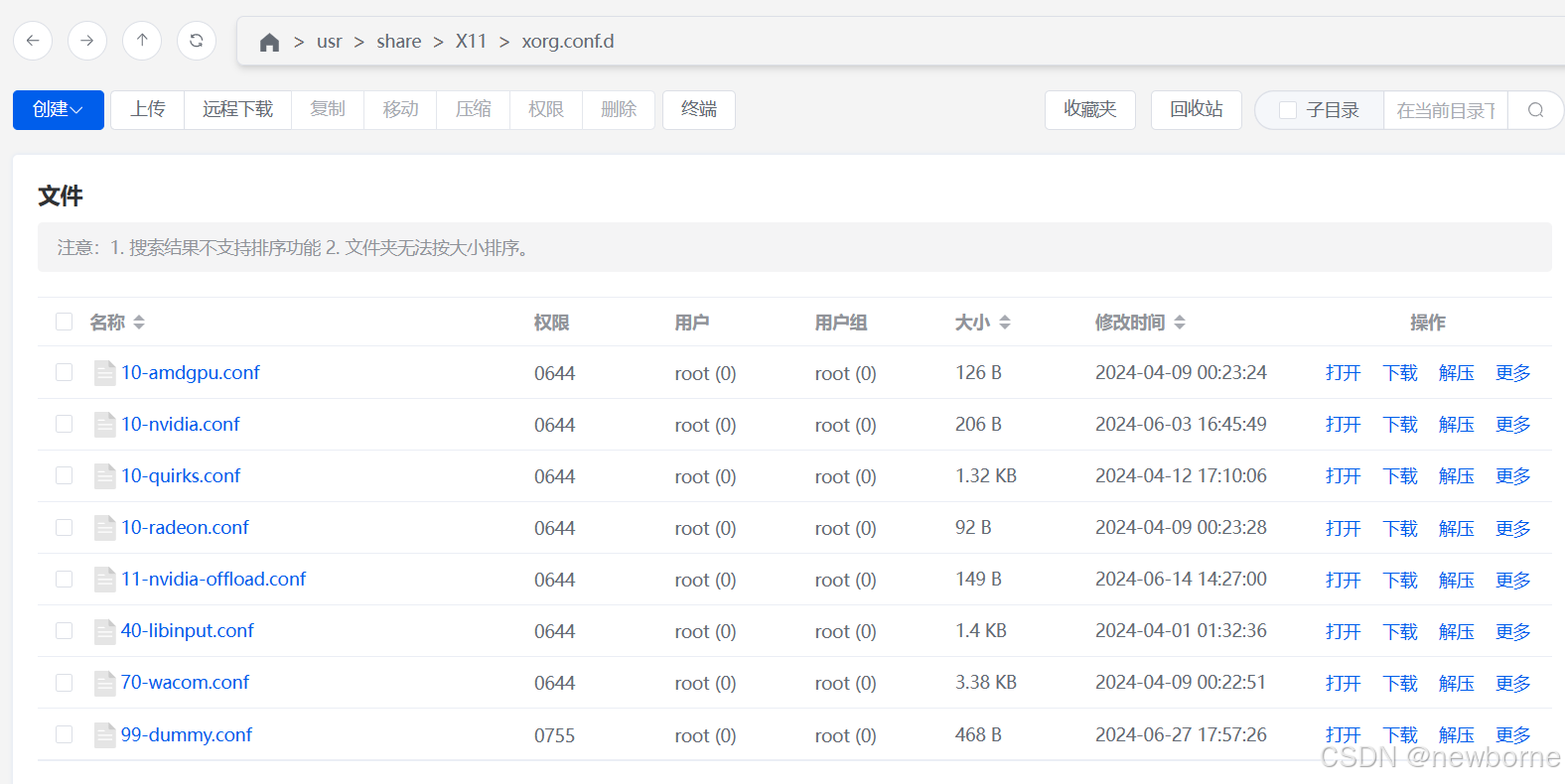
3️⃣重启后查看
xrandr
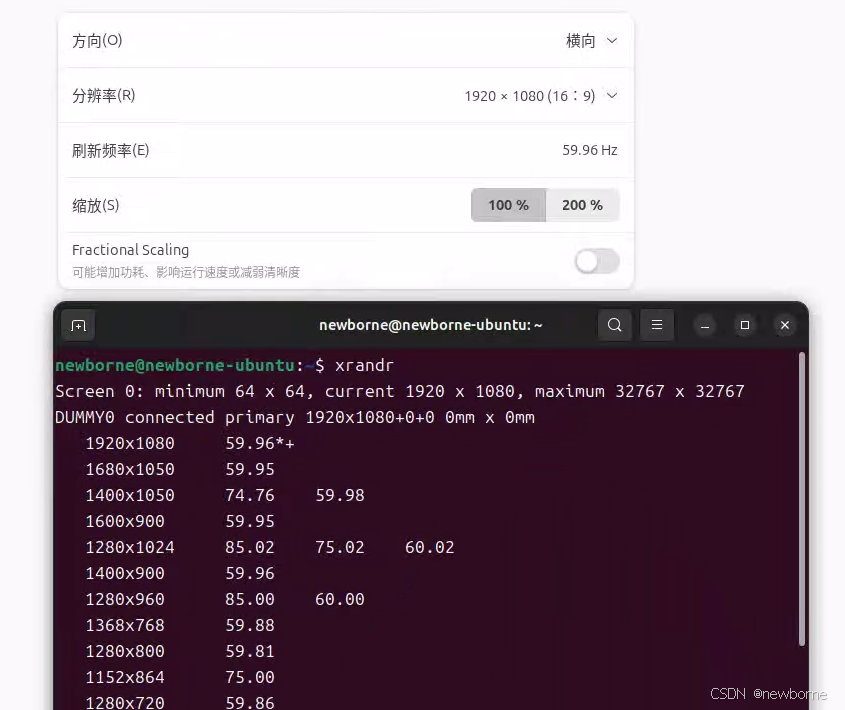
相关文章:
-
Haproxy介绍、安装Haproxy(yum安装、第三方rpm包安装、编译安装要解决lua环境)、配置文件详解(状态页、日志、指定进程线程、cpu亲缘性、多进程和多线程等)、Pr…
-
大家好!此篇文章并非技术博文,而是简单了解Linux的时代背景和发展史,只有知其所以然才能让我们更好地让走进Liunx的世界!…
-
-
-
我们到现在为止讲的都是打开的文件。现在我们讲讲没有打开的文件如果一个文件没有被打开,那它就是在磁盘中被存储的,我们就要关心路径问题,存储问题,文件获取问题,那么操作系统是怎么处理这…
-
1.1 openEuler 覆盖全场景的创新平台openEuler 已支持 x86、Arm、SW64、RISC-V、LoongArch 多处理器架构,逐步扩展 PowerPC 等更…
版权声明:本文内容由互联网用户贡献,该文观点仅代表作者本人。本站仅提供信息存储服务,不拥有所有权,不承担相关法律责任。
如发现本站有涉嫌抄袭侵权/违法违规的内容, 请发送邮件至 2386932994@qq.com 举报,一经查实将立刻删除。
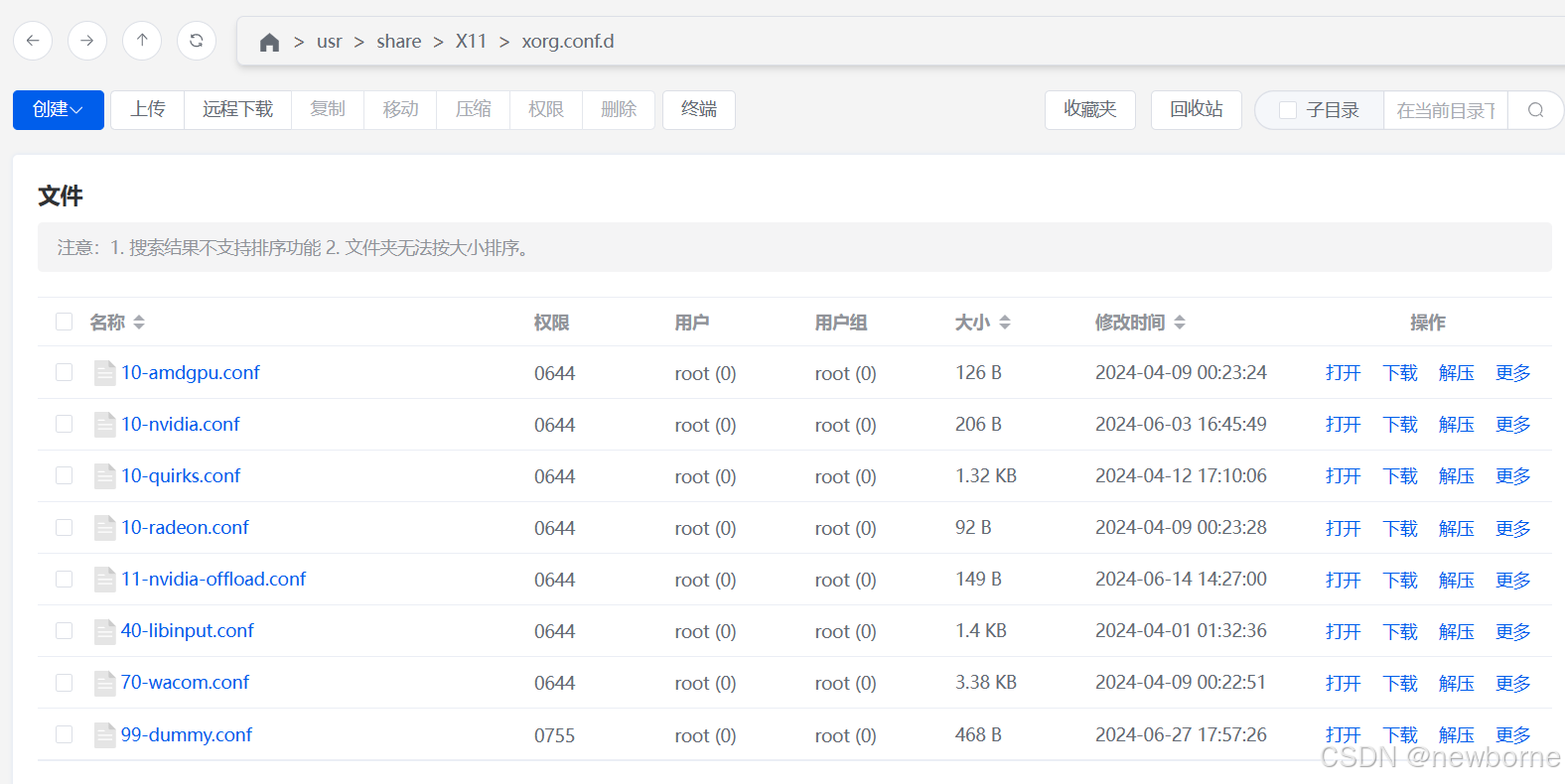
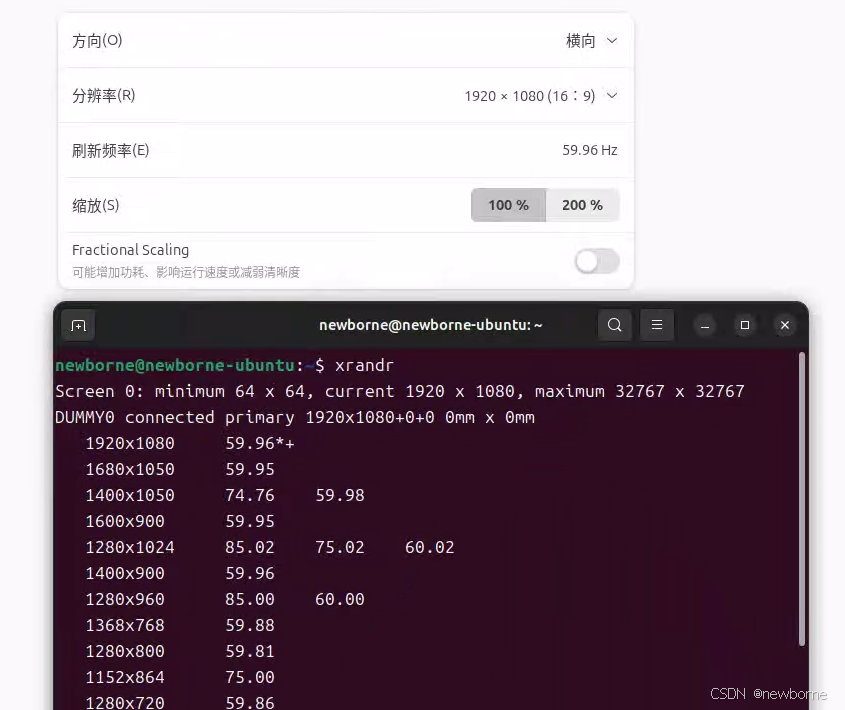


发表评论