安装docker,报错:
$ sudo apt-get install docker-ce docker-ce-cli containerd.io
reading package lists... done
building dependency tree... done
reading state information... done
package docker-ce is not available, but is referred to by another package.
this may mean that the package is missing, has been obsoleted, or
is only available from another source
e: package 'docker-ce' has no installation candidate
e: unable to locate package docker-ce-cli
e: unable to locate package containerd.io首先尝试更新,并重新安装
sudo apt-get update && apt-get upgrade
sudo apt-get install docker-ce docker-ce-cli containerd.io如果依旧报错,说明apt的源设置的不对。
安装阿里云证书,并配置阿里云的docker源:
curl -fssl https://mirrors.aliyun.com/docker-ce/linux/ubuntu/gpg | sudo apt-key add - #安装阿里云gpg证书
cd /etc/apt/sources.list.d #在指定目录下新建docker.list文件,添加阿里云镜像源
sudo touch docker.list
sudo chmod 666 docker.list
sudo echo "deb [arch=amd64] https://mirrors.aliyun.com/docker-ce/linux/ubuntu $(lsb_release -cs) stable" > docker.list更新软件源,重新安装docker,等待安装完成:
sudo apt-get update #更新软件源
sudo apt-get install docker-ce docker-ce-cli containerd.io #重新安装docker

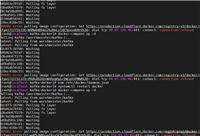
发表评论