1. 简介
官方介绍:lottie 是一个库,可以解析使用ae制作的动画(需要用bodymovie导出为json格式),支持web、ios、android、flutter和react native。 在web端,lottie-web库可以解析导出的动画json文件,并将其以svg或者canvas的方式将动画绘制在我们的页面上.
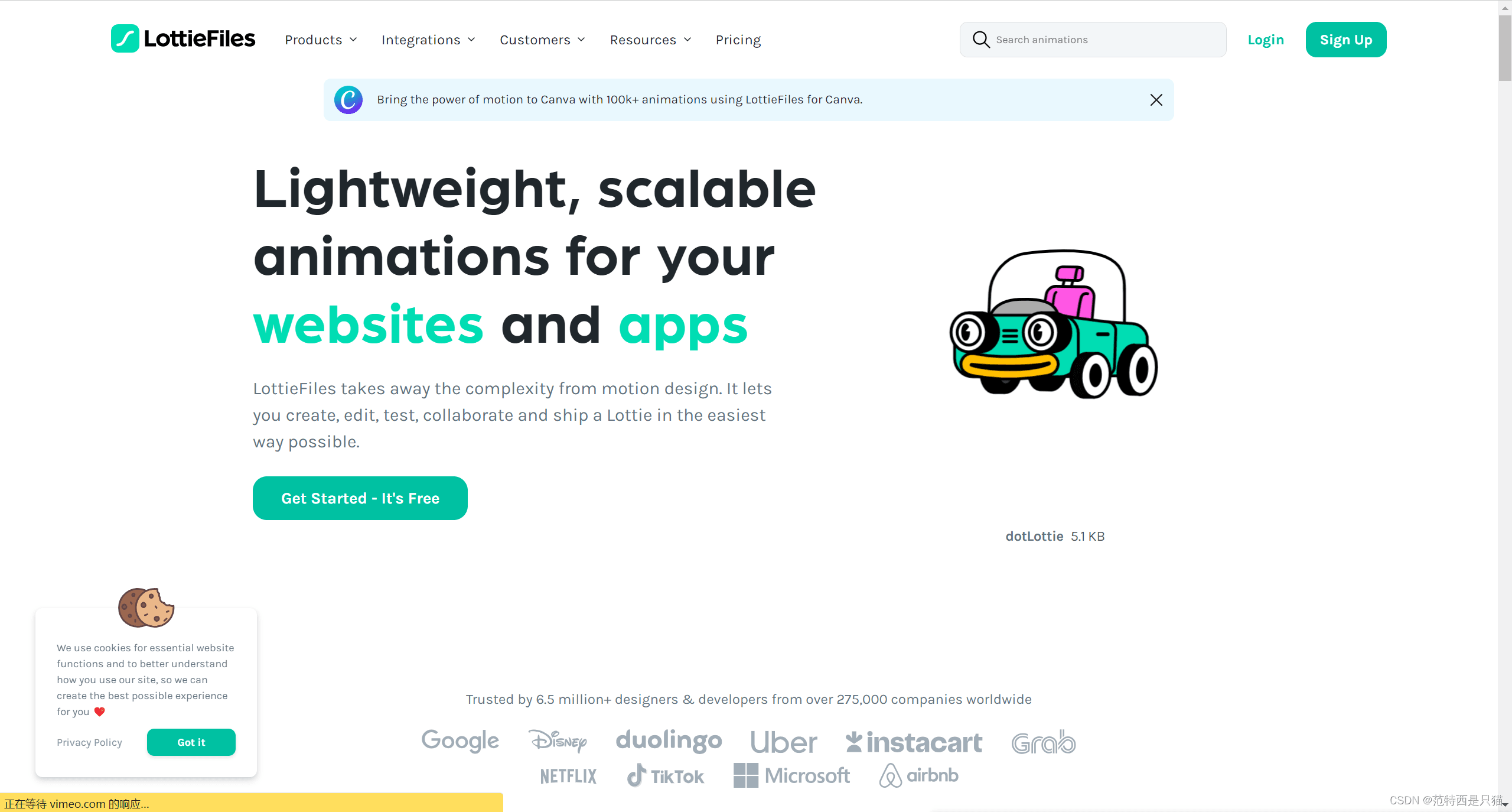
找到我们想要的动画,然后点击后,弹出窗口,点击下载,格式为json。然后就能把这个动画的json数据用到我们自己的项目里边去了
2. 优点
- 动画由设计使用专业的动画制作工具ae来实现,使动画实现更加方便,且效果更好
- 前端可以方便的调用动画,并对动画进行控制,减少前端动画工作量
- 设计制作动画,前端展现动画,分工明确
- 使用lottie方案,json文件大小比gif文件小很多,性能也会更好
3. 效果
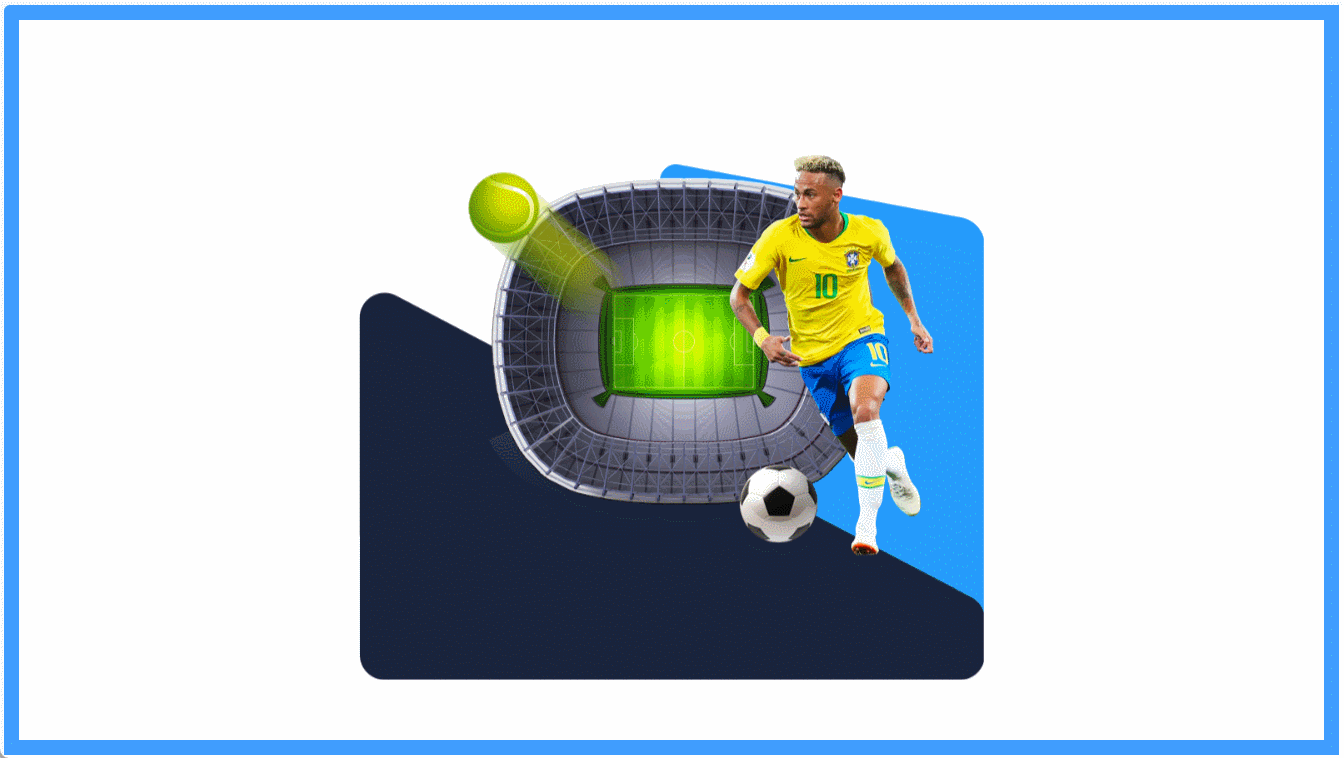
4. 安装使用
npm 安装
npm install lottie-web
完整代码
<template>
<div class="home">
<div class="body">
<div id="lottieid" />
</div>
</div>
</template>
<script>
import lottie from 'lottie-web'
export default {
name: 'demo',
data() {
return{
}
},
mounted() {
this.animation = lottie.loadanimation({
container: document.getelementbyid('lottieid'),
renderer: 'svg',
loop: true,
autoplay: true,
animationdata: require('@/assets/lottie/by.json'),
})
},
}
</script>
<style scoped lang="scss">
.home {
.body {
width: 890px;
height: 500px;
border: #ff3366 solid 10px;
box-sizing: border-box;
box-sizing: border-box;
#lottieid {
padding: 40px;
box-sizing: border-box;
width: 100%;
height: 100%;
}
}
}
</style>5. lottie-web 常用方法
animation.play(); // 播放,从当前帧开始播放 animation.stop(); // 停止,并回到第0帧 animation.pause(); // 暂停,并保持当前帧 animation.gotoandstop(value, isframe); // 跳到某个时刻/帧并停止isframe(默认false)指示value表示帧还是时间(毫秒) animation.gotoandplay(value, isframe); // 跳到某个时刻/帧并进行播放 animation.gotoandstop(30, true); // 跳转到第30帧并停止 animation.gotoandplay(300); // 跳转到第300毫秒并播放 animation.playsegments(arr, forceflag); // arr可以包含两个数字或者两个数字组成的数组,forceflag表示是否立即强制播放该片段 animation.playsegments([10,20], false); // 播放完之前的片段,播放10-20帧 animation.playsegments([[0,5],[10,18]], true); // 直接播放0-5帧和10-18帧 animation.setspeed(speed); // 设置播放速度,speed为1表示正常速度 animation.setdirection(direction); // 设置播放方向,1表示正向播放,-1表示反向播放 animation.destroy(); // 删除该动画,移除相应的元素标签等。
6. lottie-web 常用的事件
animation.addeventlistener('data_ready', () => {}) // 动画数据加载完毕
animation.addeventlistener('config_ready', () => {}) // 完成初始配置后
animation.addeventlistener('data_failed', () => {}) // 加载动画数据失败
animation.addeventlistener('loaded_images', () => {}) // 所有图片加载成功或者失败
animation.addeventlistener('domloaded', () => {}) // 将元素添加到dom后到此这篇关于vue使用lottie-web实现web动画的文章就介绍到这了,更多相关vue使用lottie-web内容请搜索代码网以前的文章或继续浏览下面的相关文章希望大家以后多多支持代码网!

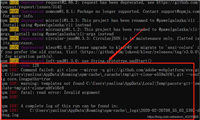





发表评论