1.引入java驱动依赖
注意:启动服务的时候需要加ip绑定
需要引入依赖
<dependency>
<groupid>org.mongodb</groupid>
<artifactid>mongodb-driver-sync</artifactid>
<version>5.1.0</version>
</dependency>
<dependency>
<groupid>junit</groupid>
<artifactid>junit</artifactid>
<version>4.12</version>
<scope>test</scope>
</dependency>
<!-- https://mvnrepository.com/artifact/org.mongodb/bson -->
<dependency>
<groupid>org.mongodb</groupid>
<artifactid>bson</artifactid>
<version>5.1.0</version>
</dependency>
<!-- https://mvnrepository.com/artifact/org.mongodb/mongodb-driver-core -->
<dependency>
<groupid>org.mongodb</groupid>
<artifactid>mongodb-driver-core</artifactid>
<version>5.1.0</version>
</dependency>
2.快速开始
2.1 先在monsh连接建立collection
db.players.insertone({name:"palyer1",height:181,weigh:90})
{
acknowledged: true,
insertedid: objectid('665c5e0a522ef6dba6a26a13')
}
test> db.players.insertone({name:"palyer2",height:190,weigh:100})
{
acknowledged: true,
insertedid: objectid('665c5e18522ef6dba6a26a14')
}
test> db.players.find()
[
{
_id: objectid('665c5e0a522ef6dba6a26a13'),
name: 'player1',
height: 181,
weigh: 90
},
{
_id: objectid('665c5e18522ef6dba6a26a14'),
name: 'player2',
height: 190,
weigh: 100
}
]
2.2 java中快速开始
public class quickstart {
public static void main(string[] args) {
// 连接的url
string uri = "mongodb://node02:27017";
try (mongoclient mongoclient = mongoclients.create(uri)) {
mongodatabase database = mongoclient.getdatabase("test");
mongocollection<document> collection = database.getcollection("players");
document doc = collection.find(eq("name", "palyer2")).first();
if (doc != null) {
//{"_id": {"$oid": "665c5e18522ef6dba6a26a14"}, "name": "palyer2", "height": 190, "weigh": 100}
system.out.println(doc.tojson());
} else {
system.out.println("no matching documents found.");
}
}
}
}
2.3 insert a document
@test
public void insertdocument()
{
mongodatabase database = mongoclient.getdatabase("test");
mongocollection<document> collection = database.getcollection("map");
try {
// 插入地图文档
insertoneresult result = collection.insertone(new document()
.append("_id", new objectid())
.append("name", "beijing")
.append("longitude", "40°n")
.append("latitude", "116°e"));
//打印文档的id
//success! inserted document id: bsonobjectid{value=665c6424a080bb466d32e645}
system.out.println("success! inserted document id: " + result.getinsertedid());
// prints a message if any exceptions occur during the operation
} catch (mongoexception me) {
system.err.println("unable to insert due to an error: " + me);
}
2.4 update a document
@test
public void updatedocument(){
mongodatabase database = mongoclient.getdatabase("test");
mongocollection<document> collection = database.getcollection("map");
//构造更新条件
document query = new document().append("name", "beijing");
// 指定更新的字段
bson updates = updates.combine(
updates.set("longitude", "40.0n"),
updates.set("latitude", "116.0e")
);
// instructs the driver to insert a new document if none match the query
updateoptions options = new updateoptions().upsert(true);
try {
// 更新文档
updateresult result = collection.updateone(query, updates, options);
// prints the number of updated documents and the upserted document id, if an upsert was performed
system.out.println("modified document count: " + result.getmodifiedcount());
system.out.println("upserted id: " + result.getupsertedid());
} catch (mongoexception me) {
system.err.println("unable to update due to an error: " + me);
}
}
2.5 find a document
@test
public void testfinddocuments(){
mongodatabase database = mongoclient.getdatabase("test");
mongocollection<document> collection = database.getcollection("map");
// 创建检索条件
/*bson projectionfields = projections.fields(
projections.include("name", "shanghai"),
projections.excludeid());*/
// 匹配过滤检索文档
mongocursor<document> cursor = collection.find(eq("name", "shanghai"))
//.projection(projectionfields)
.sort(sorts.descending("longitude")).iterator();
// 打印检索到的文档
try {
while(cursor.hasnext()) {
system.out.println(cursor.next().tojson());
}
} finally {
cursor.close();
}
}
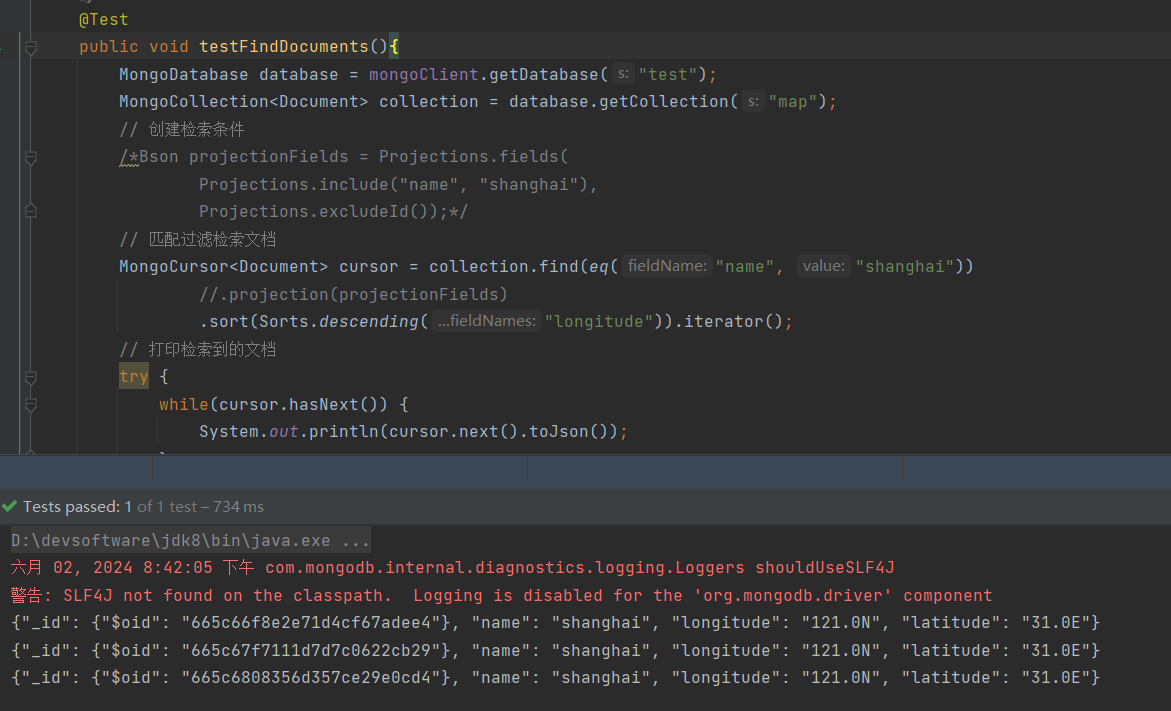
2.6 delete a document
@test
public void deletedocument(){
mongodatabase database = mongoclient.getdatabase("test");
mongocollection<document> collection = database.getcollection("map");
bson query = eq("name", "shanghai");
try {
// 删除名字为shanghai的地图
deleteresult result = collection.deleteone(query);
system.out.println("deleted document count: " + result.getdeletedcount());
// 打印异常消息
} catch (mongoexception me) {
system.err.println("unable to delete due to an error: " + me);
}
}
到此这篇关于java中连接mongodb进行增删改查的操作详解的文章就介绍到这了,更多相关java连接mongodb操作内容请搜索代码网以前的文章或继续浏览下面的相关文章希望大家以后多多支持代码网!






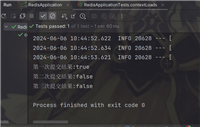
发表评论