java发送http请求时处理异步回调结果
maven依赖
<dependency> <groupid>org.apache.httpcomponents</groupid> <artifactid>httpasyncclient</artifactid> <version>4.1.1</version> </dependency>
1.线程类 负责处理业务
package com.ruoyi.test;
import java.io.unsupportedencodingexception;
/**
* created with idea
* author:qinwei
* date:2019/4/10
* time:10:28
*/
public class business extends thread{
// 回答1+1,很简单的问题不需要线程
public int add(int num1, int num2) {
return num1 + num2;
}
// 重写run方法
@override
public void run() {
// 回答地球为什么是圆的
askquestion();
super.run();
}
// 回调接口的创建,里面要有一个回调方法
//回调接口什么时候用呢?这个思路是最重要的
//
public static interface calls {
public void call(string question);
}
// 回调接口的对象
calls calls;
// 回答地球为什么是圆的
private void askquestion() {
system.err.println("开始查找资料!");
try {
// 业务请求处理
string succes = test.main();
// 把答案返回到回调接口的call方法里面
if (calls!=null) {//提问者实例化callphone对象,相当于提问者已经告诉我,我到时用什么方式回复答案
//这个接口的方法实现是在提问者的类里面
calls.call(succes);
}
} catch (exception e) {
e.printstacktrace();
}
}
}2.请求接口类
package com.ruoyi.test;
import com.ruoyi.common.json.jsonobject;
import org.apache.http.httpentity;
import org.apache.http.httpresponse;
import org.apache.http.client.methods.httppost;
import org.apache.http.concurrent.futurecallback;
import org.apache.http.entity.stringentity;
import org.apache.http.impl.nio.client.closeablehttpasyncclient;
import org.apache.http.impl.nio.client.httpasyncclients;
import org.apache.http.util.entityutils;
import java.io.ioexception;
import java.io.unsupportedencodingexception;
import java.util.concurrent.countdownlatch;
/**
* created with idea
* author:qinwei
* date:2019/4/10
* time:9:15
*/
public class test {
public static string main() throws unsupportedencodingexception {
final string[] resdata = new string[1];
closeablehttpasyncclient client = httpasyncclients.createdefault();
client.start();
final countdownlatch latch = new countdownlatch(1);
final httppost post = new httppost("http://127.0.0.1:8088/login");
string param1="loginname=6210308024916652&password=123456&captcha=10";
jsonobject param2= new jsonobject();
param2.put("loginname", "6210308024916652");
param2.put("password", "123456");
param2.put("captcha", "4");
//设置请求头 这里根据个人来定义
post.addheader("content-type", "application/json; charset=utf-8");
post.setheader("accept", "application/json");
stringentity stringentity = new stringentity(param2.tostring());
post.setentity(stringentity);
//执行
client.execute(post, new futurecallback<httpresponse>() {
//执行异步操作 请求完成后
@override
public void completed(final httpresponse response) {
latch.countdown();
//响应内容
int a = response.getstatusline().getstatuscode();
system.out.println("状态码:"+a);
if (a == 200) {
httpentity entity = response.getentity();
try {
resdata[0] = entityutils.tostring(entity);
} catch (ioexception e) {
e.printstacktrace();
}
system.out.println("成功!");
} else {
try {
//输出响内容
system.out.println(response.getstatusline().getstatuscode()
+ " " + entityutils.tostring(response.getentity(), "utf-8"));
} catch (ioexception e) {
e.printstacktrace();
}
}
}
//请求失败处理
@override
public void failed(final exception ex) {
latch.countdown();
}
//请求取消后处理
@override
public void cancelled() {
latch.countdown();
}
});
try {
latch.await();
} catch (interruptedexception e) {
e.printstacktrace();
}
//关闭
try {
client.close();
} catch (ioexception ignore) {
}
return resdata[0];
}
}3.测试类
package com.ruoyi.test;
/**
* created with idea
* author:qinwei
* date:2019/4/10
* time:10:28
*/
public class mainclass {
/**
* java回调方法的使用
* 实际操作时的步骤:(以本实例解释)
* 1.在回答者的类内创建回调的接口
* 2.在回答者的类内创建回调接口的对象,
* 3.在提问者类里面实例化接口对象,重写接口方法
* 2.-3.这个点很重要,回调对象的实例化,要在提问者的类内实例化,然后重写接口的方法
* 相当于提问者先把一个联络方式给回答者,回答者找到答案后,通过固定的联络方式,来告诉提问者答案。
* 4.调用开始新线程的start方法
* 5.原来的提问者还可以做自己的事
* */
public static void main(string[] args) {
// 小王问小张1+1=?,线程同步
business xiaozhang = new business();
int i = xiaozhang.add(1, 1);//回答1+1的答案
// 问小张地球为什么是圆的?回调方法的使用
//这相当于先定好一个返答案的方式,再来执行实际操作
// 实例化回调接口的对象
business.calls call = new business.calls() {
@override
public void call(string question) {
//回答问题者,回答后,才能输出答案
system.err.println(question);
}
};
//把回调对象赋值给回答者的回调对象,回答问题者的回调对象才能回答问题
xiaozhang.calls = call;
system.out.println("吩咐完毕!");
//相关交代完毕之后再执行查询操作
xiaozhang.start();
//小王做自己的事!
system.out.println("处理自己的业务");
}
}4.请求结果
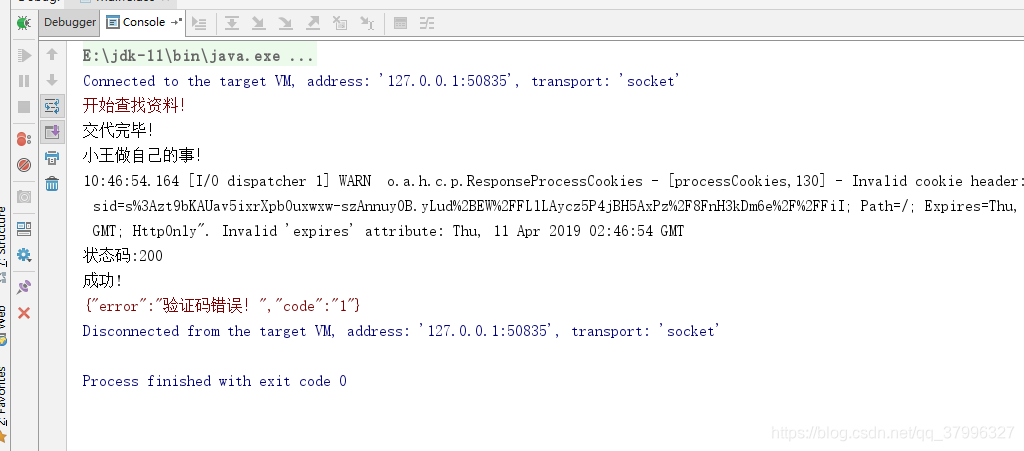
总结
1.最好在服务端做一个sleep等待,这样可以更好的模拟效果
2.开启一个子线程去执行请求不影响主线程运行,请求完毕后回调给用户
3.还有很多实现异步回调方式,就不多赘述了
以上为个人经验,希望能给大家一个参考,也希望大家多多支持代码网。





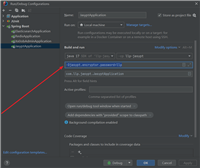

发表评论