mysql数据库删除数据后自增id不连续
1.表中已经出现不连贯的数据id时
执行以下语句进行修改
set @auto_id = 0; update 表名 set 自增字段名 = (@auto_id := @auto_id + 1); alter table 表名 auto_increment = 1;
如果需要清空表的数据的话,最好使用truncate table 表名来删除,这样新增的数据自增id会从1开始,如果使用delete来删除,新增的数据会沿着之前的id进行自增。
如果使用的数据库管理软件是navicat,那可以选中表右键选择截断表,其效果和truncate的效果是一样的。
2.在删除时解决
//删除信息
public void delete(int id) {
try {
preparedstatement ps = con.preparestatement("delete from books where id = ?");
ps.setint(1, id);
ps.executeupdate();
preparedstatement pr = con.preparestatement("alter table books auto_increment = ?;");
pr.setint(1, id - 1);
pr.executeupdate();
} catch (sqlexception e) {
throw new runtimeexception(e);
}
}mysql自增字段不连续的原因分析
造成自增字段不连续的原因
1)唯一键冲突导致自增字段值不连续
示例1:创建数据表tb_student3,插入导致唯一键冲突的记录后,在插入数据
mysql> create table tb_student3(
-> id int primary key auto_increment,
-> name varchar(20) unique key,
-> age int default null);
query ok, 0 rows affected (0.02 sec)
mysql> insert into tb_student3 values(1,'1','1');
query ok, 1 row affected (0.01 sec)
mysql> insert into tb_student3 values(null,'1','1');
error 1062 (23000): duplicate entry '1' for key 'name'
error 1062 (23000): duplicate entry '1' for key 'name'
mysql> insert into tb_student3 values(null,'2','1');
query ok, 1 row affected (0.01 sec)
mysql> select * from tb_student3;
+----+------+------+
| id | name | age |
+----+------+------+
| 1 | 1 | 1 |
| 3 | 2 | 1 |
+----+------+------+
2 rows in set (0.00 sec)
由于name字段有唯一键约束,当插入相同内容的字段时,会报 duplicate key error(唯一键冲突)。
在这之后,在插入新数据时, ,自增 id 就是 3,这样就出现了自增字段值不连续的情况。
2)删除字段导致自增字段值不连续
示例2:创建数据表tb_student4,删除新增的数据后,再次新增数据
#创建新表
mysql> create table if not exists tb_student4(
-> id int not null primary key auto_increment,
-> name varchar(10) not null);
query ok, 0 rows affected (0.02 sec)
#新增字段
mysql> insert into tb_student4(name) values('java'),('python');
query ok, 2 rows affected (0.01 sec)
records: 2 duplicates: 0 warnings: 0
#查看表内容
mysql> select * from tb_student4;
+----+--------+
| id | name |
+----+--------+
| 1 | java |
| 2 | python |
+----+--------+
2 rows in set (0.00 sec)
#删除字段 name='python'
mysql> delete from tb_student4 where name='python';
query ok, 1 row affected (0.01 sec)
#查看表内容
mysql> select * from tb_student4;
+----+------+
| id | name |
+----+------+
| 1 | java |
+----+------+
1 row in set (0.00 sec)
#插入表数据
mysql> insert into tb_student4(name) values('mysql'),('html');
query ok, 2 rows affected (0.01 sec)
records: 2 duplicates: 0 warnings: 0
#查看表内容
mysql> select * from tb_student4;
+----+-------+
| id | name |
+----+-------+
| 1 | java |
| 3 | mysql |
| 4 | html |
+----+-------+
3 rows in set (0.00 sec)
可以看出,删除字段后,自增字段不会补齐而是按照既定数值继续向下排列,会导致自增数字不连续。
3)其他
还有一些情况会造成自增不连续,比如事务回滚导致的自增键不连续、自增锁优化带来的不连续等。
解决方法
执行以下语句就可以解决
set @i=0; update `tablename` set `id`=(@i:=@i+1); alter table `tablename` auto_increment=0
我们执行上面由于唯一键冲突导致自增不连续的数据表,会发现id字段的自增连续了。
mysql> set @i=0;
query ok, 0 rows affected (0.00 sec)
mysql> update `tb_student3` set `id`=(@i:=@i+1);
query ok, 1 row affected (0.02 sec)
rows matched: 2 changed: 1 warnings: 0
mysql> alter table `tb_student3` auto_increment=0
-> ;
query ok, 0 rows affected (0.01 sec)
records: 0 duplicates: 0 warnings: 0mysql> select * from tb_student3;
+----+------+------+
| id | name | age |
+----+------+------+
| 1 | 1 | 1 |
| 2 | 2 | 1 |
+----+------+------+
2 rows in set (0.00 sec)附:
如果想要清空表的话可以使用truncate table 'good'语句来操作,比delete效率高,并且会将自增归零
总结
以上为个人经验,希望能给大家一个参考,也希望大家多多支持代码网。




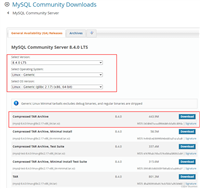

发表评论