首先,网上获取m3u8视频
第一种,浏览器控制面板下,定位的sources的tab, 在右侧的xhr/fetch breakpoints下添加过滤,如下图所示,如果它访问的网络有对应的过滤条件,会断点暂停,此时可以获取到ts文件

第二种,浏览器控制面板下,定位到network的tab,下面子集的tab选中fetch/xhr, 同时在搜索框输入'ts',如下图所示,重新刷新浏览器,如果接口访问存在对应的过滤条件,列表中会有对应的访问接口

其次,将m3u8视频转换成各个ts文件
第一步,我们通过python的requests请求m3u8链接,它会返回文件的内容,m3u8的数据结构如下图所示。具体每个表示什么意思,网上都可以搜,不具体介绍。主要关心我们需要的各个ts。我们通过“\n”将内容分开,会发现ts的前面是不带“#”号的
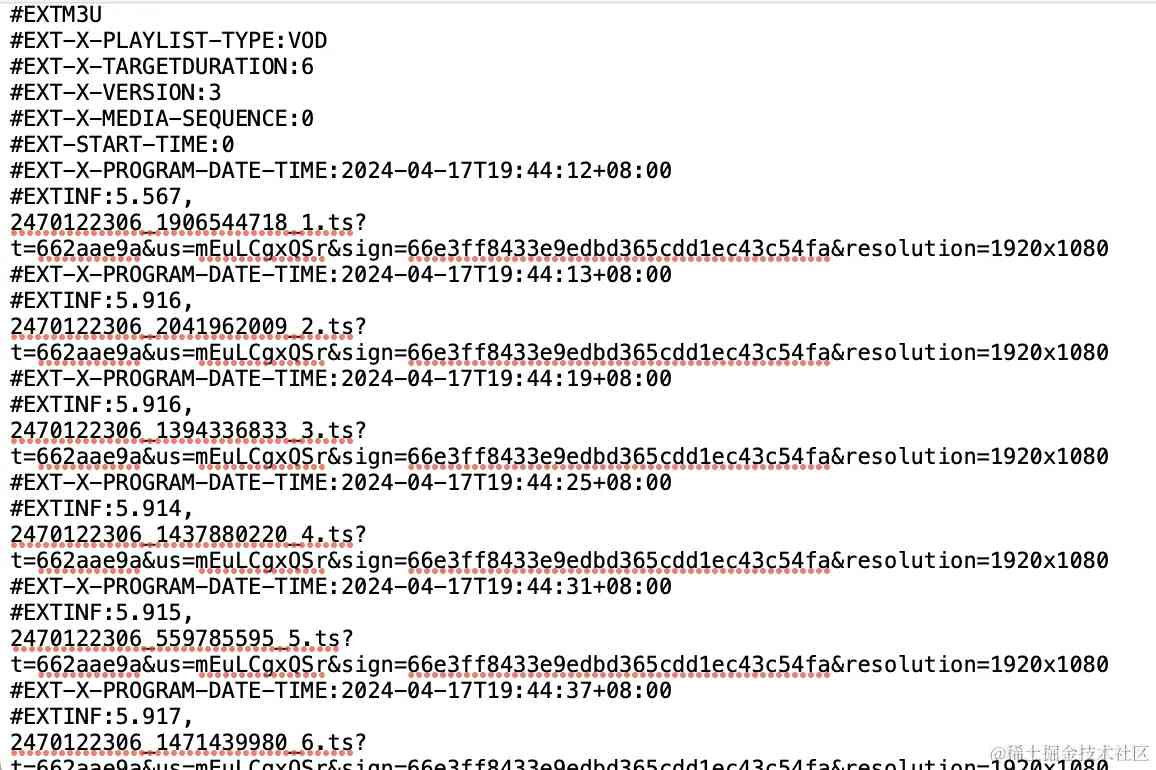
根据自己的情况,ts的链接拼完整,通过requests将获取到的内容保存到本地。这里采用并行的方式(asyncio + aiohttp), 将所有的ts下载列表放在asyncio.gather中,aiohttp去请求远程ts,达到并行下载的效果
import requests
import os
import asyncio
import aiohttp
dirname = 'tslib'
if not os.path.exists(dirname):
os.mkdir(dirname)
headers = {
'user-agent': 'mozilla/5.0 (macintosh; intel mac os x 10_15_7) applewebkit/537.36 (khtml, like gecko) chrome/123.0.0.0 safari/537.36'}
async def download_ts(session, url, name):
async with session.get(url, headers=headers) as response:
data = await response.read()
with open(os.path.join(dirname, name+'.ts'), mode='wb') as f:
f.write(data)
async def analysis_m3u8(data):
filtered_content = data.split("\n")
tasks = []
async with aiohttp.clientsession() as session:
for index, line in enumerate(filtered_content):
if not line.startswith('#'):
url = f'https://c-vod.hw-cdn.xiaoeknow.com/522ff1e0vodcq1252524126/9f5770b41397757889226643080/{line}'
name = line.split('.')[0]
print(name, 'namename')
tasks.append(download_ts(session, url, name))
await asyncio.gather(*tasks)
print("downloads completed.")
def get_m3u8(url):
response = requests.get(url=url, headers=headers)
m3u8_data = response.text
return m3u8_data.strip()
async def main():
m3u8_url = "https://c-vod.hw-cdn.xiaoeknow.com/522ff1e0vodcq1252524126/9f5770b41397757889226643080/playlist_eof.m3u8?sign=e6575d5fa9576eedbbc505cd53ca9ab5&t=66296146&us=xicxbvvmwn"
m3u8_data = get_m3u8(m3u8_url)
await analysis_m3u8(m3u8_data)
asyncio.run(main())
最后,将ts文件合并为mp4文件
这里主要采用ffmpeg方式将ts合并为mp4, 但因为上面下载的顺序按照ts名字来的,不一定有顺序。所以我采用将m3u8获取文件的顺序、数组存储,然后合并ts
import os
import subprocess
import requests
headers = {
'user-agent': 'mozilla/5.0 (macintosh; intel mac os x 10_15_7) applewebkit/537.36 (khtml, like gecko) chrome/123.0.0.0 safari/537.36'}
def get_m3u8(url):
response = requests.get(url=url, headers=headers)
m3u8_data = response.text
return m3u8_data.strip()
def getfiles():
m3u8_url = "https://c-vod.hw-cdn.xiaoeknow.com/522ff1e0vodcq1252524126/9f5770b41397757889226643080/playlist_eof.m3u8?sign=e6575d5fa9576eedbbc505cd53ca9ab5&t=66296146&us=xicxbvvmwn"
m3u8_data = get_m3u8(m3u8_url)
filtered_content = m3u8_data.split("\n")
files = []
for index, line in enumerate(filtered_content):
if not line.startswith('#'):
name = line.split('.')[0]
files.append(f'{name}.ts')
return files
def merge_ts_to_mp4(ts_dir, output_mp4):
files = getfiles()
# sort the filenames based on the numbers after the underscore
ts_files = [f for f in files if f.endswith('.ts')]
ts_paths = [os.path.join(ts_dir, f) for f in ts_files]
print(ts_paths, '00999')
# generate a list of arguments for ffmpeg command
ffmpeg_args = ['ffmpeg', '-i', 'concat:' + '|'.join(ts_paths), '-c', 'copy', output_mp4]
# run ffmpeg command
subprocess.run(ffmpeg_args)
print("merged all .ts files into", output_mp4)
# example usage:
ts_dir = 'tslib'
output_mp4 = 'merge_ts.mp4'
merge_ts_to_mp4(ts_dir, output_mp4)
以上就是python实现将m3u8视频转换成mp4的操作步骤的详细内容,更多关于python m3u8转mp4的资料请关注代码网其它相关文章!







发表评论